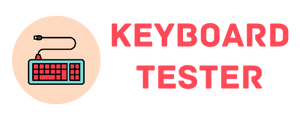Key Rollover Test
What is the Key Rollover?
Key rollover is a feature in computer keyboards. It allows the keyboard to register many simultaneous key presses. All this without experiencing ghosting or blocking.
In other words, when you press many keys at the same time, it recognizes all the keystrokes.
Types of Key Rollover
There are different types of N-key rollover, including:
2-Key Rollover
This is the lowest level of N-key rollover. It only allows the usage of two keys at the same time without ghosting.
6-Key Rollover
This allows the usage of up to six keys at the same time without ghosting. It’s also called “6KRO.”
Full N-key rollover
This is the highest level of N-key rollover. It only allows the usage of all keys together without ghosting or blocking.
How does it work?
N-key rollover uses a matrix circuit to scan the keyboard. Each key on the keyboard connects to a unique electrical pathway in the matrix.
Using a key activates its corresponding pathway. It sends a signal to the computer to register the keystroke.
With N-key rollover, the designed keyboard scans the matrix at a high frequency. It can detect many key presses at once. You can also check it by using a keyboard tester.
This is different from keyboards with lower levels of N-key rollover. They scan the matrix at a slower frequency and may not be able to detect simultaneous key presses.
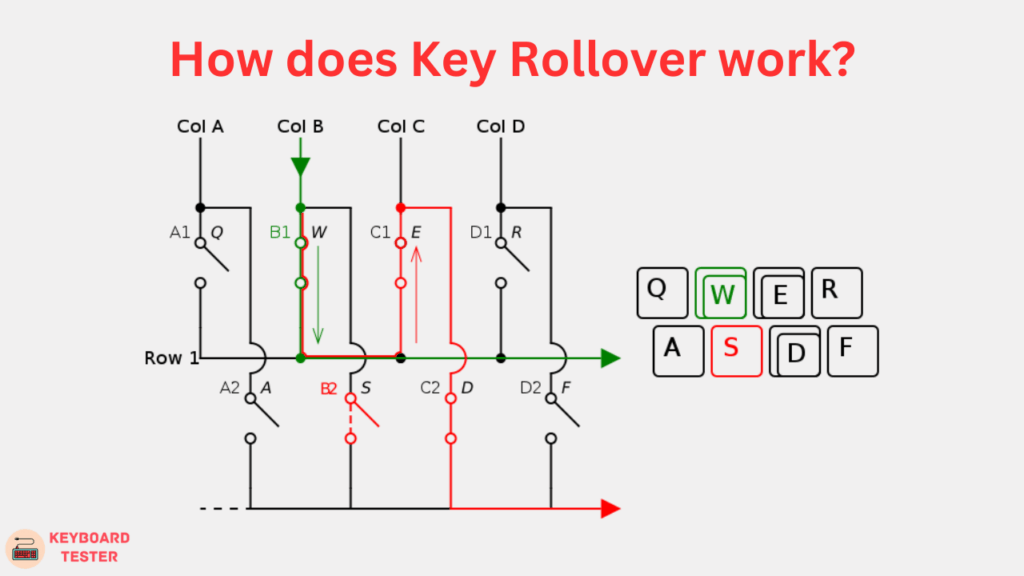
How do I test my keyboard for N-key rollover?
You can take our key rollover test to test your keyboard for N-key rollover.
With the program running, press several keys together to check if they all register on the screen. If you have all the keys registered, then your keyboard has N-key rollover capability.
Benefits of N-key rollover
Accurate input: With N-key rollover, you can press many keys at once and have them all registered. This is particularly useful in a gaming keyboard. There you may need to execute frequent commands at once.
Increased functionality: N-key rollover allows for more complex keyboard shortcuts and macros. This is because you can simultaneously press various keys to create a single command or function.
Faster typing: With N-key rollover, you can type faster and with more efficiency. This is because you can type with more fingers and use more complex key combinations. No worrying about ghosting or blocking.
Why is N-key Rollover Important?
N-key rollover allows a keyboard to register several key presses altogether. No matter the number of keys used. Here are some reasons why N-key rollover is important:
Response time: Gamers need quick response time from their keyboard. This will provide precise control over their actions in games. N-key rollover allows for fast, simultaneous key presses, providing a better response time.
Accuracy: In fast-paced games like CS:GO, accuracy is essential. N-key rollover ensures registration of all the keys used together. It helps gamers perform better.
Anti-ghosting: Ghosting is a common issue with traditional keyboards. Here certain key combinations do not register.
The anti-ghosting feature enables N-key rollover to prevent this issue. It allows gamers to execute complex moves without any input delay.
Examples of Keyboards with N-key Rollover
Gaming Keyboards: The Razer Huntsman Elite, Logitech G Pro X, and Corsair K95 RGB Platinum XT feature 6 N – key rollover, especially for gaming.
Typing Keyboards: If you’re using your keyboard for typing, you need a mechanical keyboard with an N-key rollover. Examples include the Das Keyboard 4 Professional, Leopold FC750R, and Varmilo VA87M.
Multi-Purpose Keyboards: A multi-purpose keyboard can handle both gaming and typing. You may want to consider it. Examples include the Ducky keyboards, HyperX Alloy FPS RGB, and Keychron K8.
Frequently Asked Questions (FAQs)
Q1. What is an N-key rollover on a keyboard?
Ans: N-key rollover (NKRO) is a feature found in some keyboards. It allows the usage of many keys registered at once. This means that pressing a large number of keys at once allows for recognition by the computer.
Q2. How do I know if my keyboard is NKRO?
Ans: You can check if your keyboard is NKRO (N-key rollover) by pressing several keys at the same time. Then verify the registration of your computer.
Recognition of all the keys classifies your keyboard as likely an NKRO keyboard. Refering to the manufacturer’s specifications may also help. This will confirm if your keyboard has NKRO functionality.