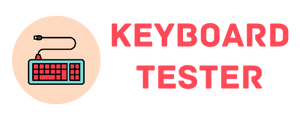You’ve been grinding ranked for six hours. Your mechanics were sharp in hour one. By hour four, you’re missing combos you hit in your sleep. Your reaction time feels slower. Your aim is off.
The problem might not be fatigue or tilt. It could be your chair.
Most gamers focus on their keyboard, mouse, and monitor. They’ll spend hundreds on peripherals but sit in a cheap office chair from five years ago. Then they wonder why their performance drops during long sessions.
Chair support directly impacts gaming performance. Proper posture affects reaction time, accuracy, and stamina. Bad posture creates a cascade of problems that wreck your gameplay over time.

The Posture-Performance Link
When you slouch, your body works harder just to maintain position. Your core muscles disengage. Your shoulders roll forward. Your neck cranes toward the screen.
This posture compresses your diaphragm, reducing oxygen intake. Less oxygen means slower reaction times and reduced focus. You’re literally handicapping your brain by sitting poorly.
Upper body stability matters for precision. If your torso is unstable, your arms compensate. This creates micro-movements that affect mouse control and keyboard accuracy. Stable posture creates a solid foundation for precise inputs.
Core engagement sounds like fitness advice, but it’s crucial for gaming stamina. When your core is engaged, your body maintains position with less effort. You can game longer without fatigue.
The fatigue cascade is real. Poor posture tires your back. Tired back muscles strain your shoulders. Strained shoulders tense your arms. Tense arms slow your hands. One problem creates five more.
Good chair support prevents this cascade. It maintains spinal alignment without requiring constant muscle engagement. You save energy for the game instead of burning it on just sitting upright.
Chair Features That Impact Gaming
Not all gaming chairs are created equal. Specific features directly impact your performance during marathon sessions.
Lumbar support keeps your lower back in proper alignment. This prevents the slouch that kills your posture over time. Adjustable lumbar support lets you dial in exactly where you need it. Fixed lumbar might hit the wrong spot entirely.
Seat depth affects how far you sit from your keyboard. Too deep and you’re reaching forward, straining your shoulders. Too shallow and you’re perched on the edge, unstable. Proper seat depth lets you sit back fully while maintaining good keyboard distance.
Armrest height directly impacts wrist angle when typing. If your armrests are too low, your shoulders lift and tense. Too high and they push your arms into awkward positions. Height-adjustable armrests let you position them so your arms rest naturally while your wrists stay neutral on the keyboard.
Width-adjustable armrests matter too. Everyone’s shoulder width is different. Being able to position armrests at the right width keeps your arms in a natural, comfortable position.
Recline options serve different purposes for different game types. FPS games often feel better with a more upright position for quick reactions. Strategy games might benefit from a slight recline for comfort during long thinking sessions. Having recline options lets you optimize for what you’re playing.
The material debate between mesh and leather is real for marathon sessions. Leather looks premium but traps heat. After four hours, you’re sitting in sweat. Mesh breathes better, keeping you cooler and more comfortable.
Temperature regulation might seem minor, but heat affects performance. When you’re uncomfortable and overheating, you lose focus. Staying cool keeps you sharp longer.
For serious gamers putting in long hours, investing in quality seating makes a measurable difference. Options like the best mesh gaming chair from Razer’s Fujin line combine breathability with the adjustable support features competitive gamers need for sustained performance.
The Science of Seated Gaming Performance

There’s actual science behind why chair support matters for gaming. It’s not just comfort, it’s physiology.
Blood flow directly impacts reaction time. Poor posture restricts circulation, especially to your extremities. Reduced blood flow to your hands means slower finger movements and delayed responses. Proper seating keeps circulation optimal.
Muscle tension destroys accuracy. When your body fights to maintain poor posture, muscles stay contracted. This tension travels down to your hands and fingers. Tense fingers don’t move as fluidly or accurately as relaxed ones.
Breathing affects focus more than most gamers realize. Slouched posture compresses your lungs and restricts breathing. Shallow breathing reduces oxygen to your brain. Deep, unrestricted breathing keeps you alert and focused during clutch moments.
Temperature regulation during intense play matters. Your body temperature rises during competitive gaming from both mental intensity and physical tension. Good airflow through your chair prevents overheating that breaks concentration.
Environmental Factors Beyond the Chair
Your chair is crucial, but it’s part of a larger environmental picture. Other factors combine with seating to affect marathon session performance.
Room lighting dramatically impacts eye strain. Overhead lights create glare on your monitor. Too-dim lighting forces your eyes to work harder. Proper ambient lighting behind your monitor reduces eye fatigue during long sessions.
Temperature control for comfort extends beyond your chair material. Room temperature affects everything. Too hot and you’re sluggish. Too cold and you’re tense. Most gamers perform best in slightly cool environments, around 68 to 72 degrees.
Window glare is a killer during daytime gaming. Direct sunlight on your screen washes out colors and creates reflections. This forces you to squint and strain, which accelerates fatigue.
For gamers in bright climates dealing with window glare, window treatments make a real difference. Solutions like roman blinds wellington nz offer light control that eliminates screen glare while maintaining room ambiance. Being able to control natural light prevents the eye strain that ruins performance during afternoon gaming sessions.
Noise isolation helps concentration, especially in shared spaces. Background noise breaks focus during crucial moments. Noise-canceling headphones help, but controlling ambient noise at the source works better.
Optimizing Your Setup for Marathon Sessions
Even with the perfect chair, optimization continues. Small adjustments throughout your session maintain peak performance.
Chair adjustments for different games help. Tighten up your position for competitive FPS matches. Relax slightly for casual sessions or strategy games. Don’t lock into one position all day.
Break strategies that actually work aren’t about random timing. Use natural breaks in gameplay. Between ranked matches, stand up and move. Loading screens are perfect for quick stretches. Don’t wait until you’re already fatigued.

Stretching routines between matches prevent stiffness. Shoulder rolls, neck stretches, wrist rotations. Thirty seconds of movement between games keeps your body loose. You’ll feel the difference in hour six compared to sitting motionless.
Hydration timing affects performance more than people think. Dehydration reduces reaction time and focus. Keep water nearby and sip regularly. Not during clutch moments obviously, but between matches.
Nutrition timing matters for sustained energy. Heavy meals make you sluggish. Empty stomach kills concentration. Light, protein-rich snacks maintain steady energy without the crash.
When to Upgrade Your Gaming Chair
How do you know when your current chair is actually hurting your performance? Your body gives clear signals.
Signs your chair is hurting performance include back pain within two hours of gaming, shoulder tension that affects your aim, and fatigue that seems disproportionate to your effort. If you’re adjusting position constantly, your chair isn’t supporting you properly.
Budget versus premium considerations are real. You don’t need the most expensive chair on the market. But you do need one with proper adjustable support. Mid-range chairs with good ergonomics beat expensive chairs with poor adjustment options.
Testing before buying is ideal when possible. Sit in the chair for at least 15 minutes. Adjust everything. Does the lumbar support hit the right spot? Are the armrests in the right range? Can you reach all adjustments easily while seated?
Breaking in new chairs takes time. Even a perfect chair feels different initially. Give it two weeks of regular use before deciding if adjustments are needed. Your body adapts to new support gradually.
Building Your Complete Performance Gaming Environment
Chair support is the foundation, but elite gaming performance requires a complete ecosystem. Every component of your setup either contributes to or detracts from your ability to perform consistently over marathon sessions.
The mistake most gamers make is upgrading piecemeal without considering how everything works together. They buy a premium keyboard, then pair it with a bargain monitor. They invest in a high-end chair but use cheap speakers that introduce audio lag. Each component affects the others.
Audio quality impacts competitive performance more than casual gamers realize.
In competitive shooters, hearing enemy footsteps a fraction of a second earlier gives you the edge. But if your audio setup introduces latency or lacks spatial accuracy, you’re playing at a disadvantage. Directional audio cues become useless when your speakers can’t properly reproduce them.
Visual setup extends beyond just monitor specs.
Response time and refresh rate matter, but so does positioning. Your monitor should be an arm’s length away, with the top of the screen at or slightly below eye level. This prevents neck strain during long sessions. The wrong height forces you into that forward head posture that compounds fatigue over hours.
Cable management affects both performance and ergonomics.
Tangled cables create resistance when you move your mouse. They catch on your keyboard during intense moments. More importantly, they create visual clutter that subconsciously adds stress. A clean setup reduces cognitive load and keeps you focused on gameplay.

Integrated system design makes the difference between good and great setups.
Professional esports training facilities don’t just throw together expensive equipment. They carefully design each station so every component complements the others.
The lighting works with the monitor positioning. The audio setup matches the acoustic properties of the space. The seating integrates with desk height and keyboard placement.
For gamers in Melbourne serious about optimizing their complete setup, consulting with specialists who understand the full ecosystem pays dividends.
Professional audio visual stores in Melbourne can help you design integrated systems where every component works together rather than against each other. They understand how audio latency, visual positioning, and environmental factors combine to impact performance.
Testing equipment in person reveals issues online specs can’t show.
That chair might have perfect specifications on paper, but how does it actually feel during a three-hour session? Do the armrests position naturally for your body? Does the lumbar support hit your back at the right spot? You can’t determine this from product descriptions.
Professional installation and setup optimization prevents common mistakes.
Most gamers don’t realize their monitor is positioned too high or their speakers are creating reflections that muddy directional audio. Small adjustments made by someone who understands the complete system can transform your setup from good to exceptional.
The investment in professional consultation often costs less than buying and returning equipment that doesn’t work together.
Getting it right the first time saves money and frustration. More importantly, it means you’re gaming at peak performance from day one instead of spending months tweaking and upgrading.
Your marathon gaming performance depends on every element working in harmony. Chair support is crucial, but it’s just one piece of a complete competitive ecosystem.
Conclusion
Chair quality isn’t just about comfort. It’s a legitimate competitive advantage. Proper support maintains performance during the marathon sessions that separate casual players from serious competitors.
The investment in quality seating pays returns in every gaming session. Better focus, longer stamina, more consistent mechanics. These aren’t minor improvements, they’re measurable performance gains.
Take your setup seriously. Your peripherals matter, but they’re only as good as the platform you’re operating from. Fix your foundation first, then optimize everything else.