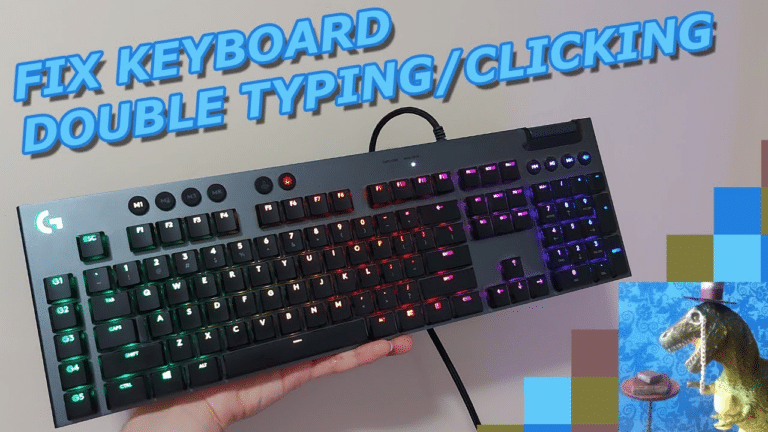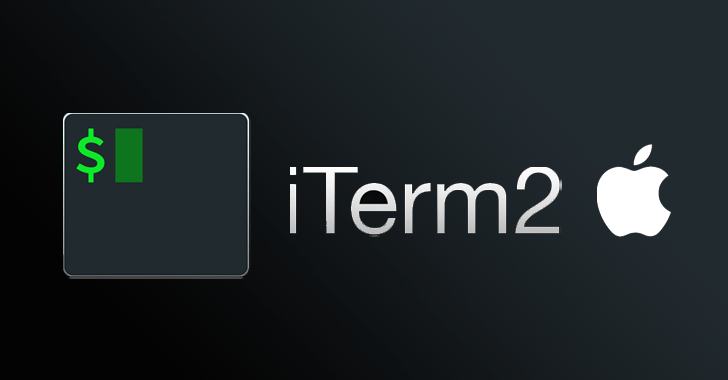Computer Keyboard Shortcuts & Hotkeys (List)
In this digital age, keyboard shortcuts have become an essential part of computer usage, allowing users to perform tasks quickly and efficiently.
Whether you’re a seasoned tech pro or a beginner, knowing the most popular keyboard shortcuts can greatly improve your productivity.
From simple commands like copy and paste to more complex functions, having a handy list of keyboard shortcuts at your fingertips can help streamline your workflow and make navigating through various software and applications a breeze.
Stay tuned as we delve into the most widely used keyboard shortcuts that every computer user should know.

What Is Computer
A computer is a programmable electronic device designed to accept data, perform prescribed mathematical and logical operations at high speed, and display the results of these operations.
It can store, retrieve, and process data, and can be used for a variety of tasks including word processing, internet browsing, gaming, and more. A computer can come in various forms, including desktops, laptops, tablets, and smartphones.
Computer Keyboard Shortcuts & Hotkeys
- Ctrl + C: Copy
- Ctrl + V: Paste
- Ctrl + X: Cut
- Ctrl + Z: Undo
- Ctrl + Y: Redo
- Ctrl + S: Save
- Ctrl + P: Print
- Ctrl + A: Select all
- Ctrl + F: Find
- Ctrl + N: New

Conclusion
In conclusion, understanding and utilizing keyword shortcuts on your computer can greatly enhance your productivity and efficiency. By memorizing and incorporating these shortcuts into your daily tasks, you can save time and effort, allowing you to focus on more important aspects of your work.
Whether you are a beginner or a seasoned computer user, taking the time to learn and master these shortcuts will undoubtedly make your computing experience more seamless and enjoyable.
So, start practicing and incorporating these keyword shortcuts into your routine, and watch as your productivity reaches new heights.