Keyboard Sizes – A Simple Guide (2023)
There are a lot of keyboard sizes available in the market.
Some users prefer a larger, full-size keyboard for more typing room. Others prefer a compact keyboard for portability.
With so many choices and individual preferences, we are bound to get confused in making an informed decision.
So, how do you choose what keyboard sizes are best for you?
Well, Don’t worry. We have prepared a detailed size guide that should get you up to speed in no time. So let’s dig right into it.
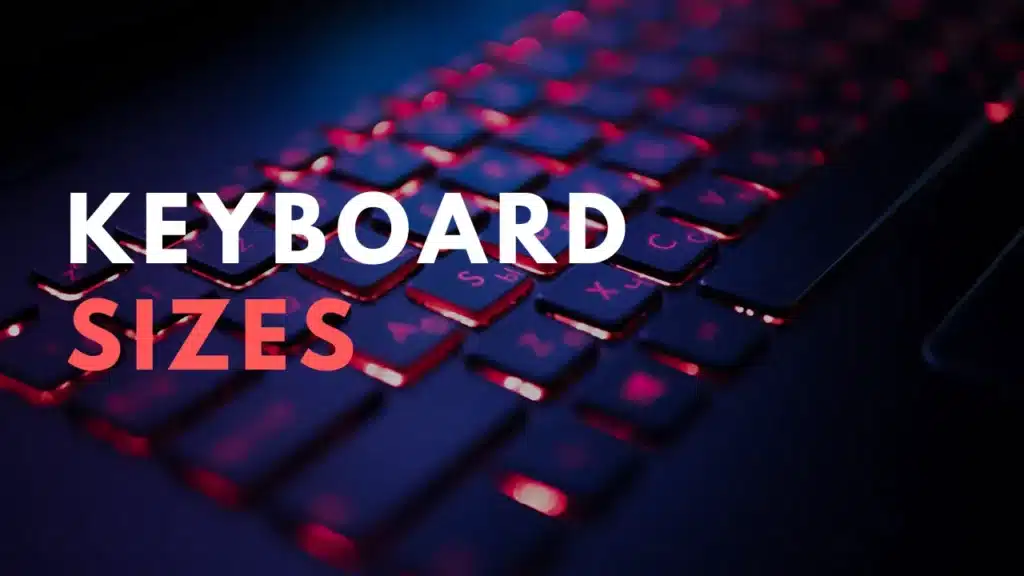
Understanding Keyboard Sizes
Variety of Keyboard Sizes
- Keyboards come in various sizes to cater to different user needs and preferences.
- Common sizes include full-size, tenkeyless (TKL), 75%, 65%, and 60% keyboards.
Importance of Keyboard Size
Choosing the right keyboard size is crucial for comfort, productivity, and desk space optimization.
Choosing the Right Keyboard Size
Selecting the Appropriate Keyboard Size
Individual Preferences and Needs:
- Users should consider their typing habits, desk space, and ergonomic needs when selecting a keyboard size.
- For example, gamers might prefer a full-size keyboard for additional keys, while writers might prefer a TKL or smaller keyboard for more desk space.
Ergonomic Considerations:
- Smaller keyboards can help reduce finger movement and improve ergonomics.
- Larger keyboards may offer more comfort for those who prefer a wider typing surface.
Types Of Keyboard Sizes
1. Full-Size (Standard)
A full-size keyboard is a computer keyboard with all the keys a standard desktop keyboard would have.
This includes all the alphanumeric, function, navigation, arrow, and numeric keypads. Full-size keyboards are typically the standard size for desktop computers and larger than laptop computers.

2. Tenkeyless (TKL)
A tenkeyless keyboard is a computer keyboard that omits the numeric keypad found to the right of most keyboards. Tenkeyless keyboards are designed to save space.
They are commonly used by gamers who prefer a more compact design and by people with smaller work areas who find a full-size keyboard too large.
The lack of a numeric keypad can also benefit left-handed users, as the keypad may interfere with their mouse use.
Tenkeyless keyboards are sometimes called 80%, as they remove roughly 80% of the keys on a full-size keyboard.
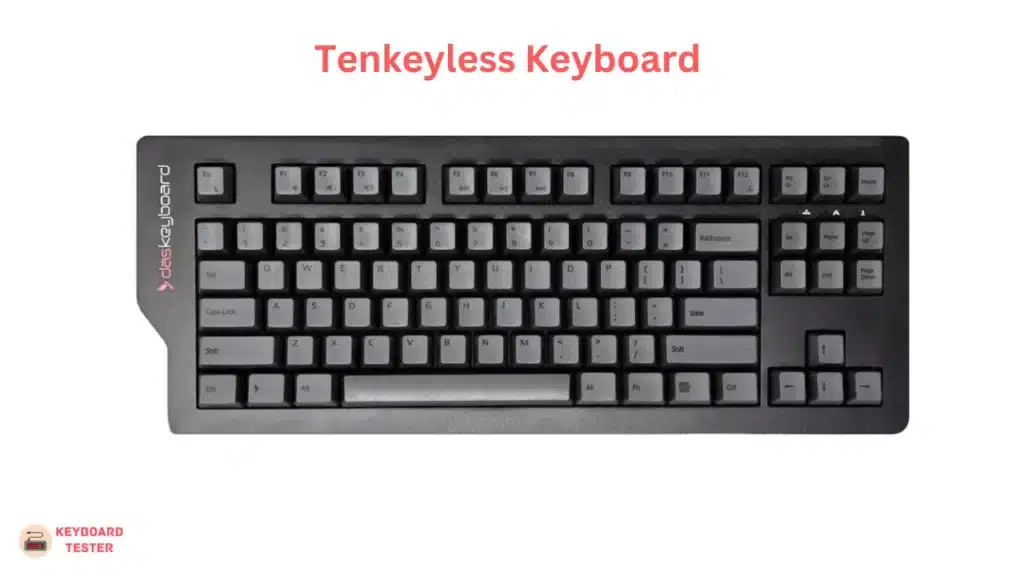
3. 75% (Compact)
A 75% keyboard is a type of mechanical keyboard smaller than a full-sized keyboard, typically by cutting off the number pad on the right side.
This is popular among those who want comfortable size and efficient design. It is a great compromise between a full-sized keyboard and a tenkeyless keyboard.
A 75% keyboard has all the same features as a standard keyboard but with the added benefit of a smaller size and more efficient use of desk space.
It has a smaller footprint than a full-sized keyboard, and the keys are laid out differently, making it more comfortable to type on. It has a full set of function keys, arrow keys, and other keys normally found on a full-sized keyboard.
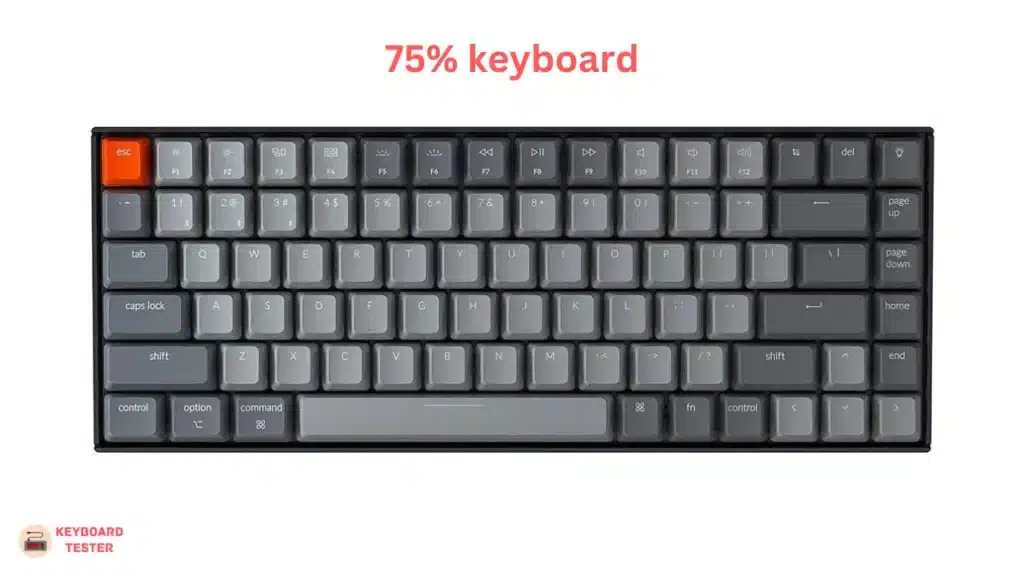
4. 65% (Compact)
A 65% keyboard is a type of mechanical keyboard that is approximately 65% the size of a full-sized keyboard. It has the same keys as a full-sized keyboard.
But it has a smaller footprint and is missing the dedicated function keys, number pad, and navigation keys.
65% keyboards are popular for those who want a smaller, more compact keyboard layout and those who often need to transport their keyboard.

5. 60% (Mini)
A 60% keyboard is a compact keyboard consisting of 62 keys. This typically includes alphanumeric, navigation, function, and modifier keys.
It does not have a numeric keypad, arrow keys, or other dedicated keys for gaming or multimedia. It is a popular form factor for mechanical keyboards due to its small size and portability.

6. 40% (Mini)
A 40% keyboard (sometimes called a 40-key keyboard) is a very compact computer keyboard with only 40 keys.
Most 40% keyboards lack a numpad, function row, navigation cluster, and sometimes arrow keys. They are typically around the same size as a small calculator.
They are often used by typists who want a compact keyboard that can be used in tight spaces.
The smaller size makes it easier to reach the keys with fewer finger stretches, helping to improve typing speed and accuracy.
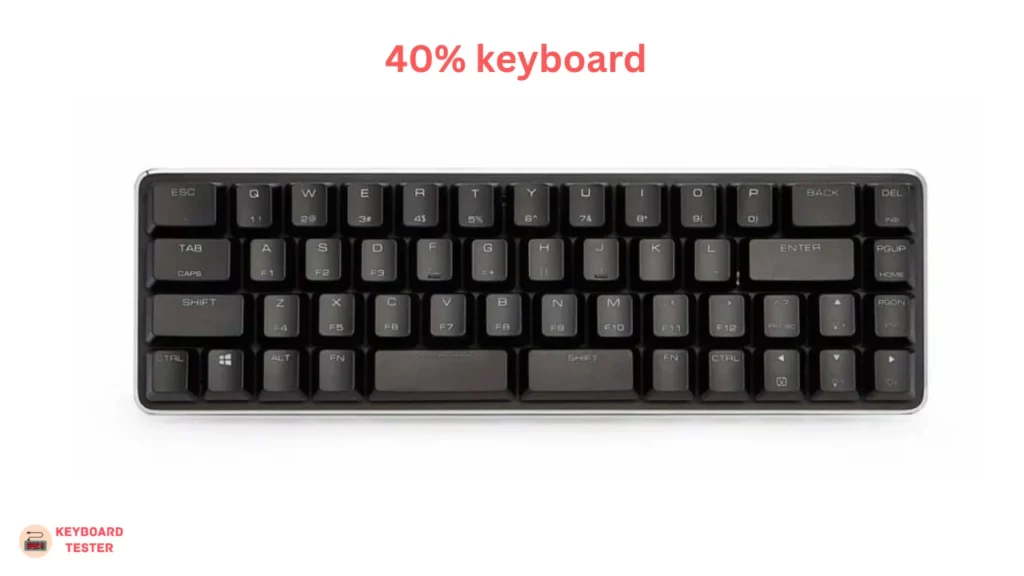
Key Considerations
Keyboard Sizes and Space Needs
- Different keyboard sizes cater to various space and portability needs.
- Full-size keyboards are ideal for those with ample desk space and who prefer a complete keyboard layout.
- Smaller keyboards, such as tenkeyless (TKL) and 60% keyboards, are better suited for those with limited desk space or who prefer a more compact setup.
Portability
Smaller keyboards are more portable and easier to carry, making them ideal for travelers and those who work on the go.
User Preferences
Gaming
- Gamers often prefer full-size keyboards for additional keys and features like macro keys and customizable backlighting.
- Some gamers prefer TKL keyboards for a more compact setup without sacrificing essential gaming keys.
Typing Comfort
- Users who prioritize typing comfort may prefer smaller keyboards with a more ergonomic design.
- Ergonomic keyboards are designed to reduce strain and improve typing comfort.
Left-Handed Use
Left-handed users may prefer keyboards with a more symmetrical design or specific left-handed layouts.
Budget
Cost and Keyboard Size
- Budget considerations can significantly affect the choice of keyboard size.
- Full-size keyboards with advanced features can be more expensive, while smaller keyboards may be more affordable.
Value for Money
Users should consider the value for money when choosing a keyboard size, balancing features, and cost.
The Bottom Line
Each keyboard size has its advantages and drawbacks.
Some are very compact, while others are user-friendly. Therefore, choose the one that fits your requirement and budget.
If you don’t use the Numpad often, an 75% compact keyboard would be preferred.
Otherwise, it’s better to use a standard-size keyboard that never disappoints anyone.






