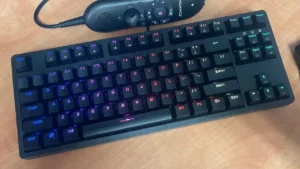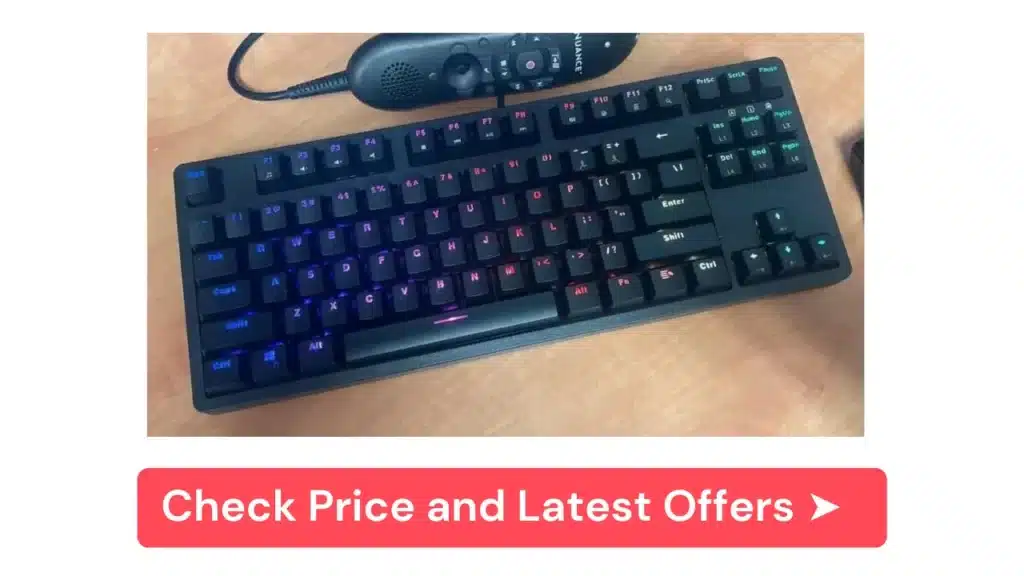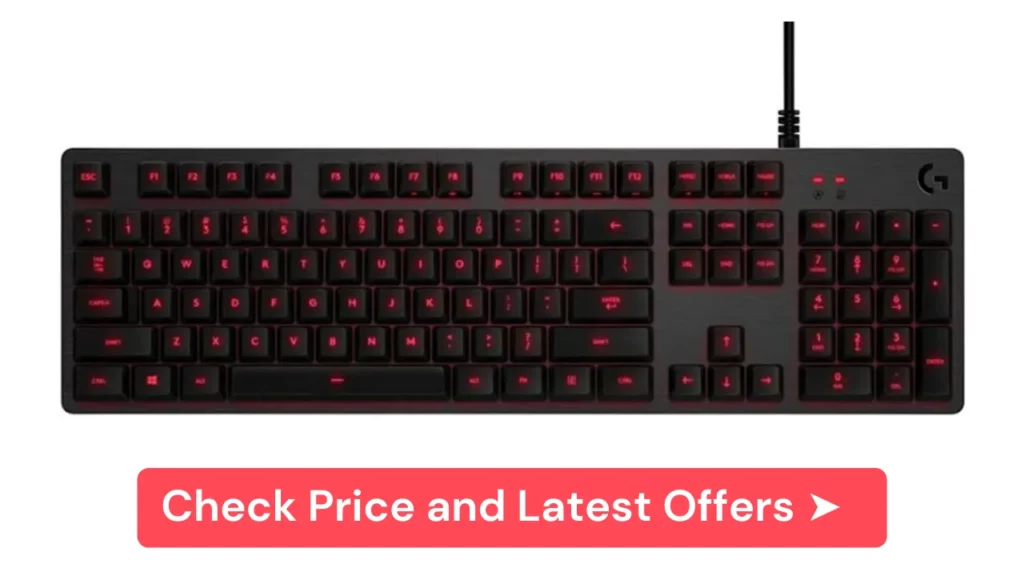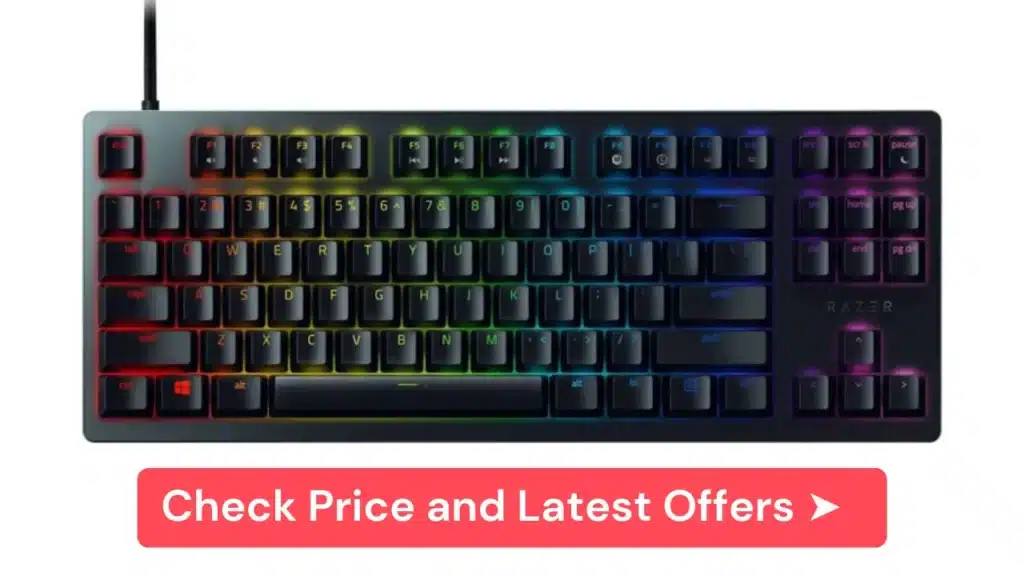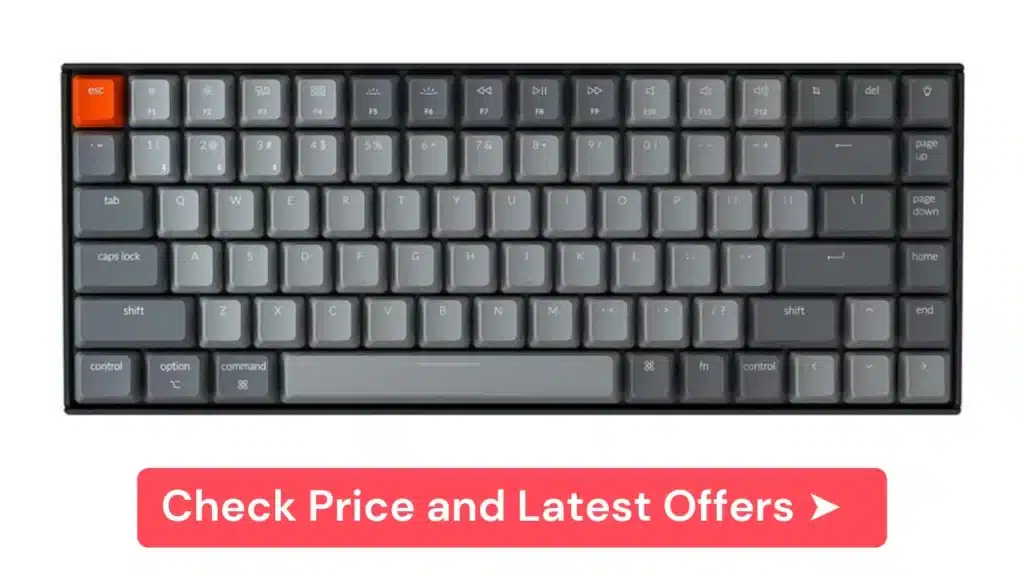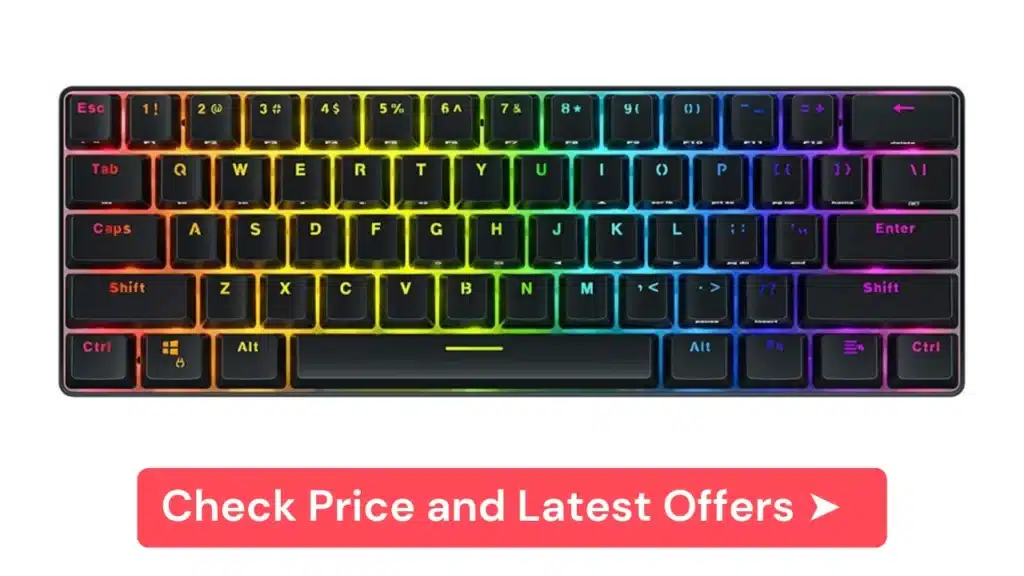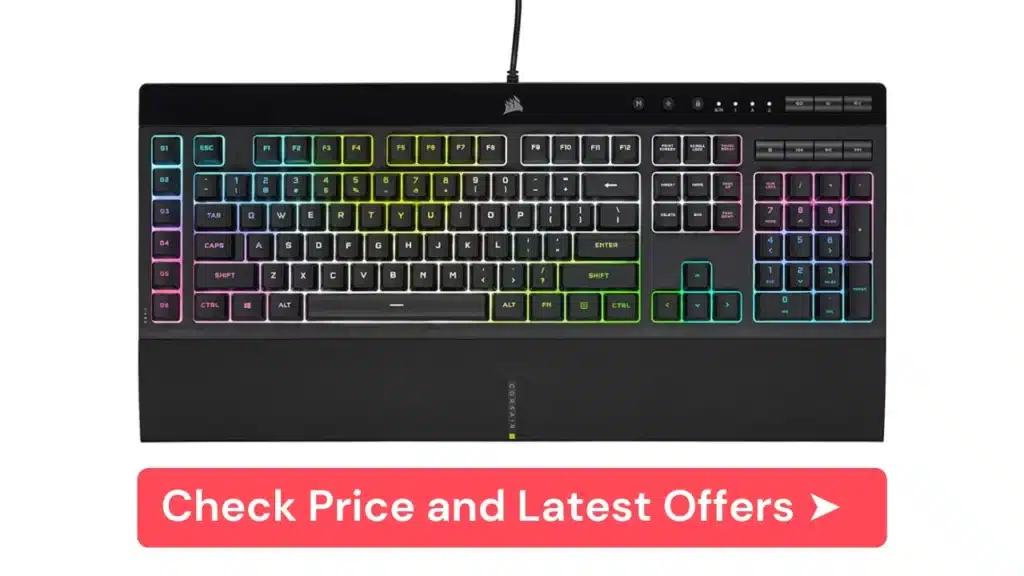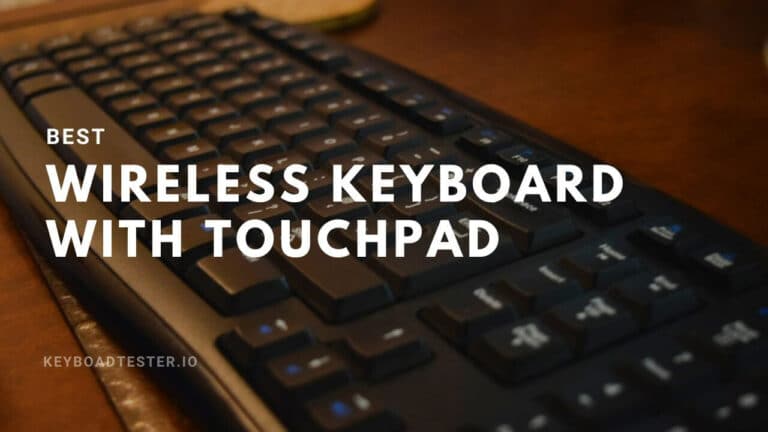Best Gaming Keyboard Under 100$
Whether you are a casual or a serious gamer, searching for a gaming keyboard that fits your pocket can be quite stressful.
We’ve compiled the best gaming keyboard under 100$ that is reliable for playing games.
Some gaming keyboards feature mechanical switches, while others use rubber dome switches, so it’s important to know which you prefer before purchasing.
Your computer gaming setup is only as good as your keyboard.
One of the simplest ways to enhance your gaming experience and boost performance is to upgrade your current setup.
Based on our research and testing of more than 185 keyboards, we have shortlisted some of the best options that will be ideal for you.
The Importance of a Good Gaming Keyboard
A high-quality gaming keyboard is crucial for an optimal gaming experience because:
- It offers faster response times and better key actuation, which is essential for competitive gaming.
- Gaming keyboards are built to withstand intense use and frequent keystrokes.
- They often include programmable keys and macros for customized gameplay.
- Ergonomic designs can reduce fatigue during long gaming sessions.
- Features like anti-ghosting and N-key rollover ensure all keypresses are registered accurately.
Budget Considerations
Finding a good gaming keyboard under $100 presents some challenges:
- Price-Feature Balance: Many high-end gaming keyboards cost well over $100, so finding one with premium features at a lower price point requires careful consideration.
- Quality Trade-offs: Budget options may use less expensive materials or omit certain features to keep costs down.
- Brand Premium: Well-known gaming brands often charge more, but some lesser-known brands offer comparable quality at lower prices.
- Value for Money: Despite the budget constraint, it’s possible to find keyboards that offer excellent performance and features for under $100
Best Gaming Keyboard Under 100$ – Complete List
1. Aukey KM-G14 TKL
When it comes to mechanical gaming keyboards, the G14 is among the most reasonably compact keyboard.
We appreciate how Aukey has improved its hardware and software without raising prices. Despite its bulk, the lack of a number pad on this TKL keyboard makes it a space saver.
A metal frame provides the case’s support, and the non-slip pads ensure that the keyboard won’t move around while you’re playing.
Three different typing positions are possible thanks to the two sets of feet that flip out from the back. Furthermore, its USB cable is attached to the body, but Aukey added routing on the underside to send it out to the left, right, or middle.
The firm’s blue clicky switches feature a satisfying tactile bump ideal for typing and gaming. The switches make a satisfying click when activated.
It’s an attractive RGB keyboard because you can adjust its brightness and choose from one of 18 pre-programmed lighting effects.
The keycaps can be swapped out, and Aukey provides a puller. Keyboard software allows users to customize the keyboard’s RGB lighting, program shortcuts, reassign keys, and save multiple user profiles.

Why We Love This Product
- Good size for smaller or more compact spaces
- Lights are bright enough to see
- A good amount of control.

Why We Don’t Like This Product
- Extremely thick and heavy
- The power cable cannot be removed.
2. Logitech G413
If you’re the type who enjoys using a Numpad, the Logitech G413 is an excellent option. It may be an older model, but its functionality must be updated.
Thanks to the Romer-G Tactile switches extreme responsiveness and the keyboard’s incredibly low latency.
Games feel quick and natural to control. The USB passthrough lets you neatly conceal cables by connecting peripherals like a headset or mouse receiver directly to the keyboard.
One drawback of this keyboard’s advanced age is its need to take advantage of modern preferences. There is only one switch style, and the unit’s monochrome backlighting is fixed.
This unit is as basic as they come, but it’s a good pick for gamers who are only concerned with raw performance.

Why We Love This Product
- Strong build quality.
- Affordable product.
- Aircraft-grade brushed aluminum top panel.

Why We Don’t Like This Product
- Two USB ports are required
- No dedicated media controls.
3. G613 from Logitech
The incredibly low latency of this full-sized wireless unit makes it ideal for gaming.
The Romer-G Tactile switches provide a satisfying tactile bump upon pressing the keys, making the keyboard agile and responsive during competitive play.
With its 1.55mm actuation point, Romer-G is 25% faster and 40% more durable than regular mechanical switches.
The short pre-travel distance of these mechanical switches makes this an ideal keyboard for Minecraft but could be problematic for those who frequently make typing errors.
The Logitech G613 is a great choice for massively multiplayer online games due to its convenient media controls and column of macro keys. The ergonomic wrist rest is a nice touch, making it a good choice for extended gaming sessions.
A wireless option is a fantastic option if you prefer a minimalistic setup. A wireless keyboard is a great way to free up more space, particularly if your desk is already crowded.
The fact that this keyboard can be used with its included dongle and wirelessly via Bluetooth means it is compatible with a wide variety of gadgets, which is another reason we like it.
The accompanying software includes support for Windows and macOS, and its latency is extremely low. Despite its lack of backlighting, the Logitech G613 is the best low-cost wireless gaming keyboard.

Why We Love This Product
- Lasts up to 18 months
- Media keys are easily distinguished
- Dual Bluetooth and Lightspeed wireless modes

Why We Don’t Like This Product
- Romer-G Tactile switches still Are not appreciated
- Wrist rest feels like overkill
4. Razer Huntsman Tournament Edition
The Razer Huntsman Tournament Edition is, without a doubt, the best low-cost gaming keyboard we’ve tested.
This keyboard, an older version of Razer’s premium Huntsman lineup, has all the high-end features of a high-end board, such as a hard plastic body, an aluminum top plate, and robust PBT keycaps, but at a nice budget price point.
Furthermore, its TenKeyLess design eliminates clutter from your work area, allowing you to make more room for swift mouse movements or rapid-fire shots.
The linear Optical switches inside are Razer’s own, and they’re known for their low actuation force and short pre-travel.
With its ultra-low latency, every keypress feels natural and instantaneous, making for a quick and reactive gaming experience. It’s a simple keyboard without many extra features.
Still, it has media hotkeys, a “Game Mode” that disables the Windows key, and onboard memory for programming macros without needing software.

Why We Love This Product
- Compact
- Two-level flip-up feet
- Removable cable

Why We Don’t Like This Product
- Expensive
- Doesn’t feel as rugged
- Dull lighting
5. Keychron K2
If you’re looking for a high-caliber mechanical keyboard, look no further than the Keychron K2 V2.
It’s not hard to see why this product is so well-liked among gamers: it’s cheap, can be used for gaming and office purposes, and boasts many other useful features.
This handy accessory lets you connect your keyboard to your laptop, monitor, and tablet.
There are 84 keys on its 75% layout board, and some have Mac legends for using special functions.
It’s no secret that gaming setups favor 75% keyboard because of the extra space they provide for the mouse.
The function row of keys is preserved despite the keyboard’s small footprint, making it ideal for programming macros and other in-game shortcuts.
With its large 4000 mAh battery, the K2 can last up to 72 hours of typing or 7 days of normal use (considering 8 hours of daily use).
The Keychron K2 V2 follows the aesthetic standards for a mechanical keyboard, with a flat, straight frame and narrow bezels around the keys.
The overall uniqueness is due to the hot-swap feature and the various colored keycaps.
It works flawlessly with Mac and Windows computers, has beautiful RGB lighting, and has a reliable wireless connection.
Considering the price, the Keychron K2 V2 is a great choice for most gamers.

Why We Love This Product
- Small 75% layout with function keys
- Options for Gateron Red, Brown, or Blue switches
- Has white or RGB backlight

Why We Don’t Like This Product
- Case is tall
- It can be hard to find custom keycaps
6. HyperX Alloy Origins 60
With their additional keys, the Razer Huntsman Tournament Edition and the Logitech G413 give you a more conventional appearance, whereas the HyperX Alloy Origins 60 is a small device designed to take up the least amount of space.
Like those in a dorm, those who prefer swift mouse movements or play on a cramped desk will appreciate the compact design.
Despite its small metal chassis, this gaming rig packs a powerful punch, with features like ultra-low latency and linear switches that balance pre-travel distance and actuation force.
They’re easy to press and have a short pre-travel distance for a responsive feel when gaming but a long enough post-travel distance to prevent accidental key presses from nicking an adjacent key.

Why We Love This Product
- Affordable
- Intelligent 60% layout
- Incredibly fast
- Premium build

Why We Don’t Like This Product
- No macros
- Awkward at first
- Only three onboard profiles
7. Razer Cynoza V2 Gaming Keyboard
The Cynosa could be the perfect gaming keyboard if you prefer using a membrane keyboard for your day-to-day office tasks.
As a membrane keyboard rather than a mechanical one, it is noticeably quieter and has a softer feel than its competitors.
Per-key RGB lighting has been retained, which is unusual at this price point, and the Cynoza 2 has a durable spill-resistant design.
There is a new set of media controls in the top right corner. To help you keep a neater workspace, Razer has integrated cable management into the keyboard’s design.
In addition, this is one of the most customizable keyboards available. Synapse 3.0 lets you choose from various premade lighting effects or make your own from scratch.
With Razer’s Hypershift feature, you can configure an additional set of key functions that can be accessed by pressing a specific “shift” key. Key remapping and macro recording are two additional features of the program.
A fully programmable keyboard that excels in both professional and recreational settings at a price that won’t break the bank. Indeed, how could anyone possibly find fault with this?

Why We Love This Product
- Affordable
- Quick and responsive
- Quiet
- Per-key RGB lighting

Why We Don’t Like This Product
- Squeaky keys
- Keycaps get greasy easily
- No wrist-rest
8. Whirlwind FX Atom
This 60% mechanical gaming keyboard from Whirlwind FX is not vastly different from other options of a similar size.
The small footprint is ideal for gamers who could benefit from more room to move their mouse around the screen. It’s also compact enough to fit in a backpack.
(It even comes with a detachable, braided USB-C cable.) Three different mechanical switches are available, each illuminated beautifully by RGB LEDs.
The backlighting on the Atom, or the software that regulates it, sets this tiny keyboard apart. The surprising thing about this program is that you can use it without touching a keyboard.
Using the SignalRGB app, you can customize the keyboard’s lighting for different modes, such as normal use, media playback, and different games. Users can pick from a variety of available gaming add-ons within the app.
For instance, in my testing of the Battlefield V integration, I found that the keyboard lights changed color depending on the player’s health status (red for low health, green for healed).
When you receive damage from the Fortnite integration, the keyboard will turn pink and red. When you gain experience, it will turn purple.
Game enthusiasts can choose from various titles, and those with a more hands-on disposition can use the firm’s open-platform lighting software to develop their custom integrations.
However, you can take things to the next level with the SignalRGB software, which allows you to apply the effects to all your RGB gaming accessories.
More than 150 devices, including those made by SteelSeries, Logitech, Corsair, HyperX, and Razer, are supported. Others that aren’t currently supported may be requested as well.
Additionally, suppose you’d rather use a full-sized keyboard. In that case, the company offers a second-generation Element model with dedicated directional and numeric keypads and the same switch options.

Why We Love This Product
- High polling rate
- Customizable lighting
- Compact size

Why We Don’t Like This Product
- No wireless option
- Compact size
9. Anne Pro 2
The Obinslab Anne Pro 2 is an excellent, 60% compact gaming keyboard that feels sturdy and sleek in most computer setups. As mentioned previously,
Using the included software, you can assign custom macros to each keyboard’s keys, and its wired latency is remarkably low.
While it’s great that you can choose from a wide range of switch configurations, the keyboard’s height, lack of incline settings or an included wrist rest, and the absence of arrow keys may make prolonged typing uncomfortable or even painful for some users.
However, this keyboard’s small size—thanks largely to the absence of arrow keys—means it can be carried around in a backpack without a problem. So, it’s a fantastic
The Anne Pro 2 from Obinslab is an excellent gaming keyboard. It’s solidly constructed, and the switches have a satisfying click when pressed and require little effort to activate.
You will find all the information you require regarding Anne Pro 2.

Why We Love This Product
- High polling rate
- Customizable lighting
- Compact size

Why We Don’t Like This Product
- No wireless option is available
- Not great for productivity
- Compact size
10. Corsair K55 RGB PRO XT
Although membrane switches may seem silly initially, they have a few benefits in video games.
Consider the Corsair K55 RGB PRO XT, the top non-mechanical gaming board on a budget. Since there are no exposed moving parts, it is more resistant to spills and crumbs.
It uses membrane switches concealed beneath a piece of solid frosted plastic, which is a bonus for people who like to eat and drink near their keyboard.
As a bonus, these switches produce almost no audible noise while in use, making them ideal for gamers who like to play late at night or must play in confined, shared spaces.
From a performance and feature perspective, it’s hard to imagine what else a gamer could want.
It has programmable per-key RGB backlighting, quick-access macro keys, ultra-low latency, and a removable wrist rest for comfort during long gaming sessions.

Why We Love This Product
- Onboard macro recording
- Outstanding media controls
- Extensive lighting and customization options

Why We Don’t Like This Product
- Wrist rest is not comfortable
- Rubberized cable is cumbersome
- Plastic construction
Additional Features to Look For
Ergonomic Design
Ergonomic design is crucial for comfortable gaming sessions, especially during long play periods:
- Wrist rests can help reduce strain and fatigue.
- Adjustable keyboard angles allow for personalized positioning.
- Compact layouts can improve desk ergonomics and mouse movement space.
RGB Lighting
Customizable RGB lighting enhances the gaming experience by:
- Creating an immersive atmosphere that complements game visuals.
- Allowing for personalized aesthetics to match gaming setups.
- Providing functional benefits like key highlighting for specific games or genres.
Wireless Connectivity
Wireless gaming keyboards offer several advantages:
- Reduced cable clutter for a cleaner desk setup.
- Increased portability for gaming on different devices or locations.
- Improved aesthetics for minimalist or cable-free setups.
Macro Keys
Programmable macro keys are valuable for gaming efficiency:
- Allow for complex command sequences with a single keypress.
- Can be customized for different games or applications.
- Enhance productivity in both gaming and non-gaming tasks.
What factors did we take into consideration while ranking?
Switch Type:
The type of switch used in a gaming keyboard plays a crucial role in its performance. Common switch types include mechanical, membrane, and hybrid switches. Mechanical switches are generally preferred for gaming as they offer tactile feedback, faster response times, and durability. We have also taken the color of the keycaps into consideration specially for gamers.
Design and Build Quality:
The design and build quality of a gaming keyboard are important factors to consider. Keyboards with a sturdy and durable construction are likely to last longer and provide a better gaming experience. Additionally, features such as backlighting, programmable keys, and wrist rest can also enhance the keyboard’s functionality and aesthetics.
Responsiveness:
A gaming keyboard should be highly responsive, with minimal latency and ghosting. Key rollover and polling rate are important metrics to consider when evaluating a keyboard’s responsiveness. Higher key rollover and polling rates generally translate to faster and more accurate input recognition.
Price:
The price is a significant factor when ranking gaming keyboards under $100. Budget-conscious buyers look for keyboards that offer good value for their money. Therefore, each of the keyboards that we picked is under 100$.
Brand and Reputation:
The brand and reputation of the manufacturer also play a role in the ranking of gaming keyboards. Brands that have a reputation for producing high-quality gaming peripherals are generally preferred by consumers. Logitech, Razor, and Aukey are some of the brands that are dominating the industry when it comes to keyboards.
FAQs
Ques: Can you game efficiently with a 60% keyboard?
Ans: The primary advantage of 60% keyboards is their width, which frees up desk space for the mouse and promotes a healthier, more comfortable position for extended video game sessions.
In addition, reducing the number of extra keys can only improve gaming efficiency.
Ques: In what ways does the best gaming keyboard differ from a regular keyboard?
Ans: In the end, you ought to look for compatibility, backlighting choices, hot swapping, wireless keyboard, and connectivity. These are adaptable to your needs and can be combined in various ways.
Ques: Can you recommend an affordable gaming keyboard?
Ans: Aukey KM-G14 TKL is something we adore.
Its mechanical keyboard won’t break the bank but still provides a satisfying typing experience. The case is made of plastic, but its sturdy metal frame makes it feel much more solid.
Ques: What is a reasonable price for a high-quality gaming keyboard?
Ans: Spending more than $100 on a high-quality gaming keyboard is optional to reap its benefits.
But if you want a keyboard that fits your specific needs, it may be worthwhile to shell out the extra cash for a custom-made model.
Ques: When it comes to gaming, how effective is an RGB keyboard?
Ans: An RGB keyboard’s many customization options are a great boon for any gamer to immerse themselves in action.
More than that, it will add a touch of class to your gaming rig.
Conclusion
You don’t have to spend a fortune on a good gaming keyboard. Each of these products is the best gaming keyboard for under 100$. Some can even be purchased for as little as $50.
We put dozens of cheap keyboards through their paces so you can find the one that best suits your needs without breaking the bank.
It’s important to consider your preferences when shopping for the best gaming keyboard, just as you would when shopping for a gaming mouse.
This includes everything from the keyboard’s ergonomic design to its RGB lighting, detachable wrist rest, mechanical keys, tactile feedback, programmable keys, dedicated media keys, and much more.