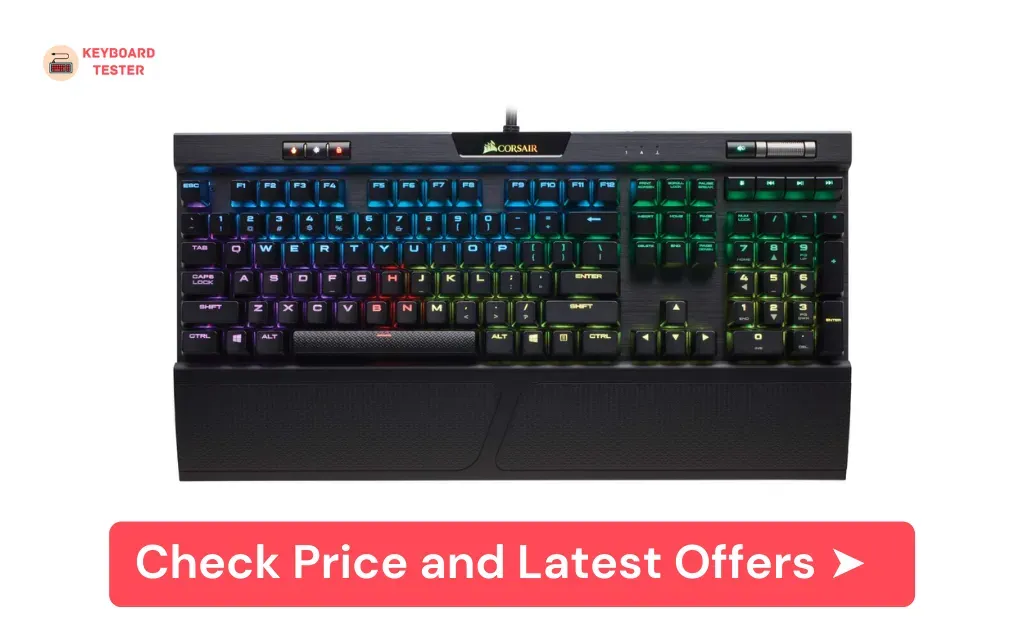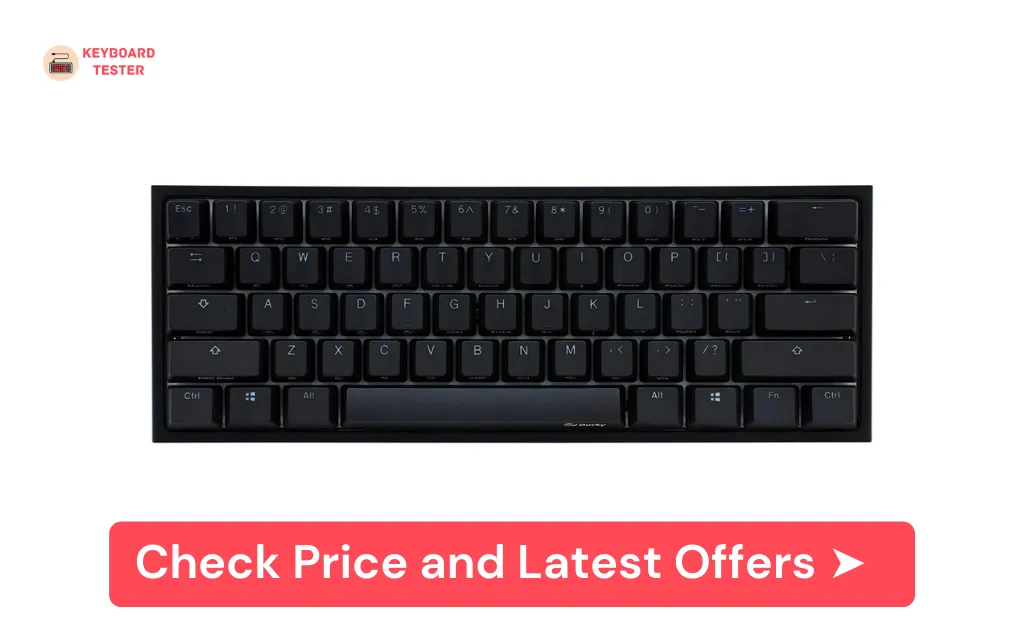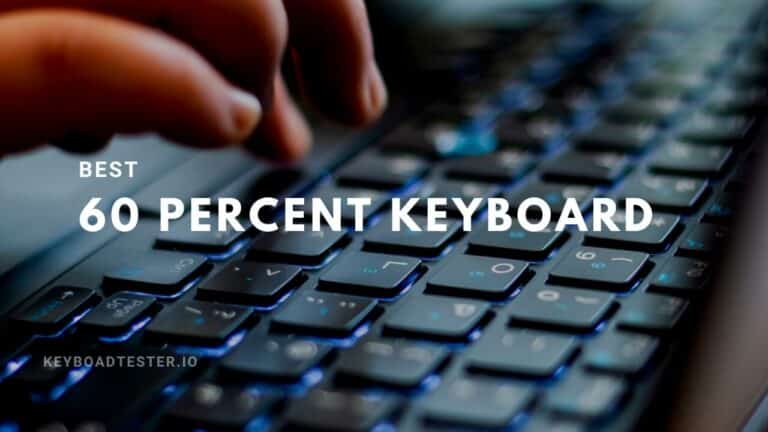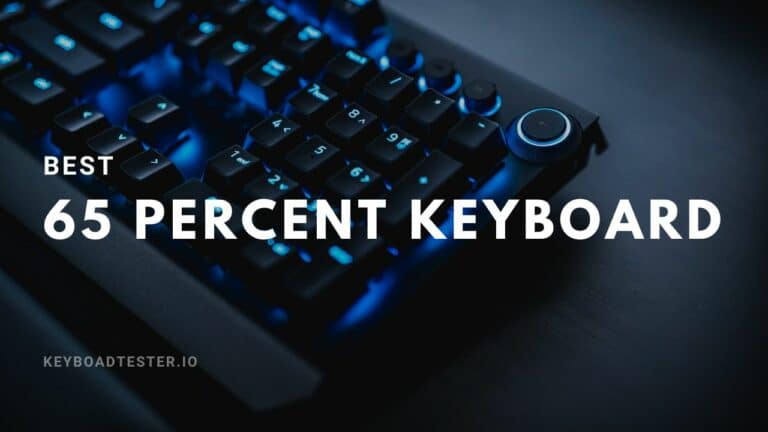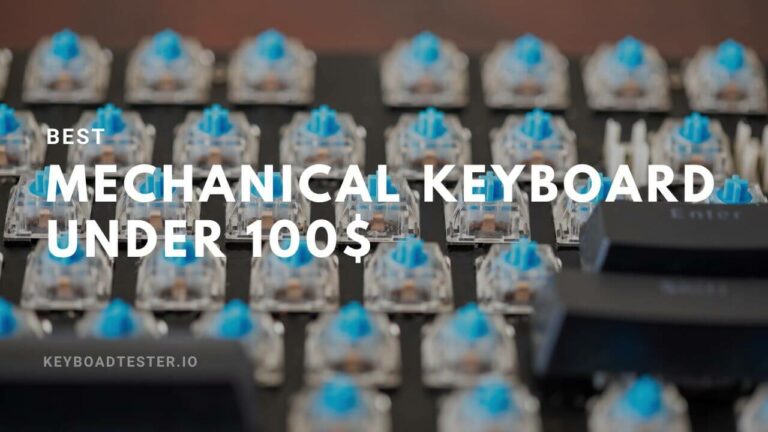Best Keyboard For Fortnite in 2023
Are you tired of getting eliminated in Fortnite because of a keyboard that doesn’t cut it?
Well, fear not!
We’ve got you covered with our battle-tested best keyboard for Fortnite. These keyboards will take your Fortnite skills to the next level.
We’ve tested these keyboards for several factors.
They include key response time, durability, design, customization options, and performance. In Short, we’ve done the legwork so that you don’t have to.
So let’s dig right into these awesome keyboards.
Best Keyboard for Fortnite – Our Top 3 Rankers
Best Overall

SteelSeries Apex Pro
Faster Response
Easily customized
USB passthrough
2nd Runner Up

Razer Huntsman Mini
Programmable keys
Low latency
RGB Lighting
3nd Runner Up

TECWARE Phantom 87 Key Mechanical Keyboard
RGB Lighting
Switches can be replaced
Customized backlighting
1. SteelSeries Apex Pro- Mechanical Gaming Keyboard – Overall Best
The SteelSeries Apex Pro is a high-performance mechanical keyboard. It’s designed for serious gamers.
It features customizable actuation, sleek aesthetics, and a comfortable ergonomic design. This enhances the gaming experience.
The Apex Pro is a top-of-the-line keyboard. This is due to its advanced features and precision engineering. It offers unparalleled performance for competitive gaming.
Specifications:
- OmniPoint Adjustable Mechanical Switches: It offers adjustable actuation points for a personalized gaming experience.
- OLED Smart Display: It provides quick access to settings and information. It also reduces the need for software.
- Three-Way Cable Routing System: It allows for cable management and customization to fit any setup.
- Dynamic Per-Key RGB Illumination: It allows for the customization of lighting effects for a personalized look.
- Magnetic Wrist Rest: It adds comfort for long gaming sessions.

Why We Love This Product
- You can adjust the key pressing time for faster response.
- Actuation settings can be easily customized
- Aluminium-alloy build
- USB passthrough option to make your desk look much cleaner

Why We Don’t Like This Product
- Keys are mushy, which affects the typing experience of the user.
- A bit towards the pricey side but worth the features
- No dedicated macros for gaming
2. Razer Huntsman Mini
The Razer Huntsman Mini is a compact gaming keyboard designed for gamers.
It is for those who prefer a minimalist setup without compromising on performance.
It features Razer’s innovative Optical Switch technology. It has customizable Chroma RGB lighting and durable aluminum construction.
Specifications
- Doubleshot PBT keycaps for durability and shine resistance: The keycaps, made of high-quality plastic, are resistant to wear and tear. And the double-shot molding process ensures that legends won’t fade over time.
- Onboard memory and lighting preset: The keyboard can store up to 5 onboard profiles for quick access. It has customizable RGB lighting presets.
- Programmable keys with Razer Hypershift: Every key can reallocate. It’s assigned a secondary function using Razer’s Hypershift technology.
- Detachable USB-C cable for easier portability: The keyboard comes with a detachable USB-C cable. It’s convenient when traveling or storing the keyboard.
- Aluminum frame with a compact design: The keyboard has a durable aluminum frame and a compact design that is easy to carry around.

Why We Love This Product
- RGB backlighting with individually-lit keys.
- Programmable keys.
- Low latency
- The lifespan of up to 100 million keystrokes
- Detachable Type-C Cable

Why We Don’t Like This Product
- No dedicated macro keys.
- No wrist rest.
- Wired only
3. TECWARE Phantom 87 Key- Mechanical Gaming Keyboard
The TECWARE Phantom 87 Key-Mechanical Gaming Keyboard is a high-performance gaming keyboard. It boasts durability, speed, and precision.
It has customizable lighting and programmable keys.
It’s designed to enhance the gaming experience. It provides gamers with a competitive edge.
Specifications
- Anti-Ghosting: The keyboard features anti-ghosting technology. This allows for using many keys together without interference or input lag.
- Backlighting: The keyboard features LED backlighting with many lighting modes and brightness levels. It’s customized to match your gaming setup.
- Multimedia Keys: The keyboard has dedicated multimedia keys. They allow for easy access to music and video controls without interrupting gameplay.
- Keycaps: The keyboard comes with double-shot injection molded keycaps. They are resistant to wear and fading. The keycaps are also designed to be compatible with Cherry MX switches.
- Gaming Mode: The keyboard has a gaming mode that disables the Windows key. It prevents accidental game interruptions.

Why We Love This Product
- Dedicated key for locking your windows
- Switches can be easily replaced and are very durable while registering keystrokes
- Easy switching between wireless dongle or Bluetooth connection
- Lighting can be customized according to your mood.

Why We Don’t Like This Product
- Minimal instructions manual
- Lacks wrist pad for that late-night gaming session
- Software Installation is pretty confusing for first-time buyers
4. Corsair K70 RGB MK.2 Rapidfire- Mechanical Gaming Keyboard
Introducing the Corsair K70 RGB MK.2 Rapidfire.
It’s the ultimate mechanical gaming keyboard for serious gamers who love to play games similar to Wow and Minecraft.
This has lightning-fast actuation and customizable RGB lighting.
This keyboard provides the competitive edge you need to dominate any game.
Specifications
- Cherry MX Speed Switches: These mechanical switches provide a short actuation distance of 1.2mm. It has a low 45g actuation force, making them ideal for fast-paced gaming.
- Anti-Ghosting and N-Key Rollover: The keyboard supports anti-ghosting and full N-key rollover. This registers every keystroke, even with the use of many keys together.
- USB Passthrough: The keyboard has a built-in USB passthrough port. This allows for easy connectivity of USB devices.
- iCUE Software: The keyboard is compatible with Corsair’s iCUE software. This allows for advanced customization of lighting and macros.
- Windows Key Lock: The keyboard has a dedicated Windows key lock. This prevents accidental interruptions during gameplay.

Why We Love This Product
- Available in different Cherry MX switches.
- Macro-programmable keys
- RGB backlighting with individually-lit keys.
- Detachable wrist rest

Why We Don’t Like This Product
- Sharp aluminum edges of the top plate.
- Wired only
- No trackpad
5. Ducky One 2 Mini RGB – Keyboard
The Ducky One 2 Mini RGB is a 60% mechanical keyboard. It offers a sleek and durable design with exceptional performance.
It features PBT double-shot seamless keycaps.
It has many incline settings and is available with a range of Cherry MX, Gateron, and Kailh switches.
Specifications:
- Switches: The keyboard is available in a variety of switch options. It includes Cherry MX RGB Red, Brown, Blue, Silent Red, and Speed Silver.
- Keycaps: The keyboard comes with double-shot PBT keycaps. These are more durable than standard ABS keycaps and resist fading over time. The keycaps are also designed to be compatible with Cherry MX switches.
- Macro Recording: The keyboard has built-in macro recording functionality. It lets you record and save custom macros to the keyboard’s onboard memory.
- Compatibility: The Ducky One 2 Mini RGB is compatible with Windows, Mac OS, and Linux operating systems.
- Construction: The keyboard has a sturdy aluminum case. It features a detachable USB Type-C cable for easy portability.

Why We Love This Product
- Outstanding typing quality.
- Great customization options.
- Built-in detachable cable
- DIP switches

Why We Don’t Like This Product
- Confusing built-in software
- High latency
- Wired only
Conclusion: The Best Keyboard
The best keyboard for dominating Fortnite will depend on personal preferences.
But, based on our research and analysis, these are battle-tested options.
The SteelSeries Apex Pro and Razer Huntsman Mini perform great. Corsair K70 RGB MK.2 Rapidfire and Ducky One 2 Mini also offer excellent performance.
They have great durability and customization options. Regardless of which keyboard you choose.
Investing in a high-quality and responsive keyboard can give you a competitive edge. Whether in Fortnite or other fast-paced games.
Frequently Asked Questions
Ques 1: What keyboard does Ninja use?
Ans: Ninja has used several keyboards throughout his gaming career. But he used the Corsair K70 RGB Rapidfire and the Ducky One 2 Mini RGB keyboards during his live streams and tournaments.
Ques 2: Is a Mini keyboard good for Fortnite?
Ans: The Razer Huntsman Mini is an excellent choice for Fortnite. This is due to its compact design, fast response time, and durable build quality.
Its Opto-mechanical switches provide a tactile and responsive feel. This makes it easier to execute quick movements and actions in the game.
Ques 3: What are the best switches for Fortnite?
Ans: The best switches for Fortnite are the ones with low actuation force. Cherry MX Red, Kailh Speed Silver, or Logitech Romer-G have a quick response time.
These switches allow fast and precise key presses. This can give players an advantage in the game.
Ques 4: How Can a Mechanical Keyboard Improve Your Gaming Experience?
Ans: Mechanical keyboards offer better tactile feedback. It has faster actuation compared to regular membrane keyboards. This makes them more responsive and precise for gaming.
Additionally, mechanical switches have a longer lifespan.
They are more durable. Thus, making them a worthwhile investment for gamers who spend a lot of time at their computer.
Ques 5. Why is the keyboard response time important?
Ans: Keyboard response time is important. It determines how fast the keyboard sends input signals to the computer. This affects the speed and accuracy of the player’s actions in the game.
A faster response time can give players a competitive advantage in fast-paced games.