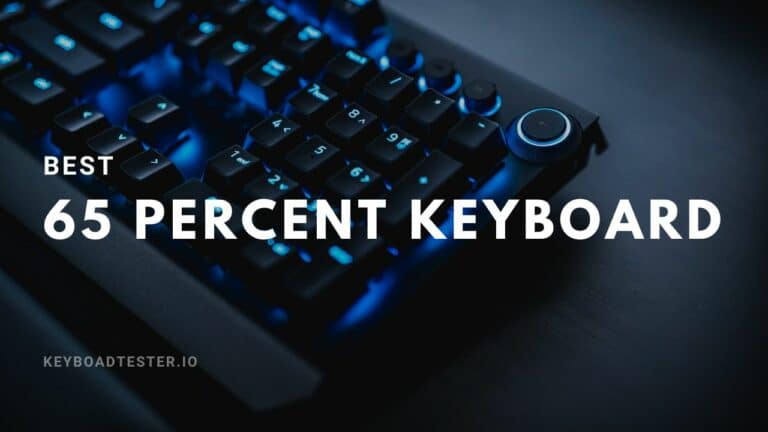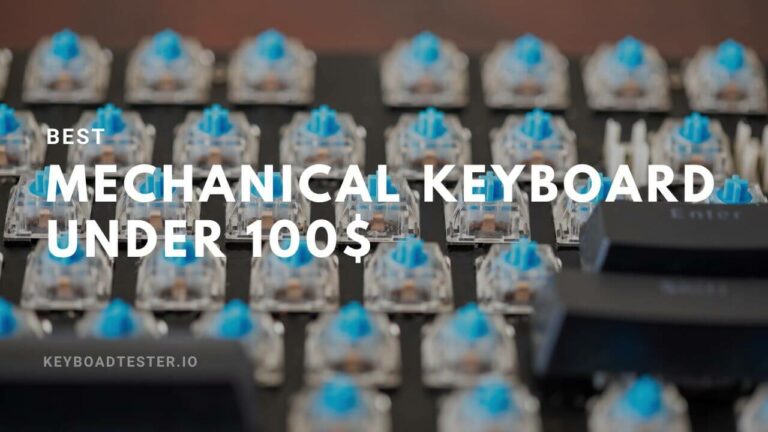5 Best Gaming Keyboard and Mouse Combo
If you are someone who’s desperately looking for the best gaming keyboard and mouse combo, then we are here to help you!
We know it can be expensive to purchase a top-notch gaming keyboard and mouse separately.
We have listed down the best gaming keyboard & mouse combo for you to save your money.
Best Overall

Corsair
Build Quality
Cherry MX switches
Sleek Design
2nd Runner Up

Havit Mechanical Keyboard
Budget Friendly
Non-detachable cable
RGB Lighting
3nd Runner Up

Redragon K582
High latency
Macro-programmable
RGB backlighting
Best Gaming Keyboard and Mouse Combo – Complete List
1. Corsair – Pro Wired Gaming Package – Best Overall
In addition to a mouse and keyboard, the Corsair Pro Wired Gaming Bundle includes a mousepad and a Corsair Void PRO headset.
Except for a mouse bungee, this has everything you need to begin gaming, with only the mouse requiring an upgrade over time.
The Corsair K55 keyboard, which is always popular and offers good value for money while performing admirably in various gaming conditions, is the centerpiece of this setup. Although the K55 is not a mechanical keyboard, it feels like one.
Membrane dome switches provide a satisfying mechanical action, and they respond quickly. The RGB lighting effects and separate media controls are great additions to a stylish keyboard.
The mouse is Corsair’s entry-level Harpoon model, which performed surprisingly well in our tests. When considering the price, it quickly becomes apparent that this mouse offers outstanding value for the money. Despite being obsolete, it features the PMW-3320 sensor, which is a worthy competitor for any budget mouse.
Even though Corsair included “RGB” in the name, you shouldn’t set your hopes too high. It has a moderate amount of RGB and two adjustable zones. When used less vigorously, the mouse does have a pleasant feel. I wouldn’t want to play lengthy FPS or MOBA games on this device, but everything else appears acceptable.
The package also includes the MM100 mousepad, which provides consistently precise tracking. As a bonus, the bundled Corsair Void PRO headset has a noise-canceling microphone for crisp voice chat.
Overall, an excellent tiny keyboard and mouse combo for intermediate-level gamers. This best gaming keyboard and mouse combo offer various amazing gaming features at a price that won’t rip your wallet to shreds.

Why We Love This Product
- Outstanding build quality.
- Durable and comfortable.
- Stylish and sleek design.
- Utilize the Cherry MX switches.

Why We Don’t Like This Product
- Not so pocket friendly.
2. Havit Mechanical Keyboard and Mouse Combo – Budget Alternative
It is the cheapest mechanical keyboard on our list.
Historically, mechanical keyboards have been quite costly, as evidenced by our article ranking the top keyboards.
Each mechanical keyboard on that list costs significantly more than this set. I am left wondering why this item is so inexpensive.
I don’t know for certain, but I know that this keyboard combo feels excellent, and the Blue-style switches are responsive and sound great. For the price, the construction quality is respectable, and it seems durable.
Additionally, the RGB is among the best I’ve seen in this price range.
Proceeding to the mouse. Regrettably, locating information about the mouse sensor took a lot of work. After putting it through its paces in first-person shooter games, I can attest to its decent responsiveness and durability.
It feels like a cheap knockoff of a Razer Mamba, lacking in build quality. However, for such a modest cost, it truly leaves little room for complaint.
The ergonomics of the added wrist rest were considered when designing it. It provides excellent support and places your hand in an optimal position for most gaming circumstances.
Overall, it’s not the best keyboard and mouse combo for gaming that you’ll find.
The mechanical board and blue switches are the best parts of this package. This may be the best choice if you want to start playing games more seriously.

Why We Love This Product
- Budget-friendly
- Nice wrist wrest
- RGB lighting
- Software compatible that comes with mouse and keyboard

Why We Don’t Like This Product
- Rattily stabilizers
- Content switches
- Non-detachable cable
3. Redragon K582-BA Keyboard with Cobra M711 Mouse combo
Redragon’s K582-BA shows why the company is worthy of praise for its remarkable low-cost mechanical keyboards.
This gaming keyboard is among the best in this group thanks to its lightning-quick linear Red switches. In addition to being incredibly responsive and ideal for gaming, the pleasant push of these switches is also quite quiet.
Full-sized keyboard with configurable RGB illumination and anti-ghosting. This is an excellent keyboard for novice and veteran gamers; its build quality and durability are exceptional.
The M711 Cobra gaming mouse that comes with the package may not be as high-quality as some of our top recommendations. Still, given the affordability of this package, it’s a terrific addition to help you start playing.
The mouse has an ergonomic shape, programmable buttons for changing DPI, and customizable color lights. The optical sensor has a maximum DPI of 10,000, which is more than you’ll ever need and is trustworthy and accurate even during firefights.
You won’t need to change your keyboard anytime soon, and the mouse is just as good, making this a very responsive peripheral option.

Why We Love This Product
- Hot-swappable board.
- Customizable RGB backlighting.
- The keys are macro-programmable.

Why We Don’t Like This Product
- High latency.
- No wrist rest.
4. Razer Holiday Bundle
Despite the membrane keyboard included in this package, the overall quality is surprisingly high. The bundle includes three vital gaming peripherals and RGB components compatible with Razer’s Chroma Studio.
The bundle includes the high-quality Razer Abyssus Essential mouse and the innovative Razer Cynosa Chroma mechanical keyboard. Razer has been criticized in the past for its subpar construction quality.
However, they have addressed this concern in the past few years. These three-construction pieces are very strong, and I can see this setup working well for a long time.
Unfortunately, the keyboard on the Cynosa Chroma is not mechanical, but it doesn’t make it any less impressive. It still feels amazing to play video games. After using this arrangement for a few weeks, I can confidently say that the keyboard is one of its most useful components.
The dome switches are receptive and require a low-to-moderate amount of actuation force. Additionally, each key is separately illuminated to provide a more brilliant RGB arrangement.
This gaming mouse is something with which I am well familiar. It was my daily mouse for several months. Ergonomically, it is excellent. It fits my hand well and has a gentle design that complements my hand and gripping style.
Nonetheless, let’s examine how it felt during the game. I’m not very fond of how lightweight the mouse is. However, I rapidly adapted and noticed an improvement in my response time and agility.
I must admit that the mousepad was quite remarkable. Not only does it feature programmable RGB lighting, but it also provides the ideal gaming surface for your palm and mouse. The pad’s composition, combined with the PMW-3360 sensor, appears to provide the fastest possible response times and the most precise readings.
This is the best gaming keyboard and mouse combination currently available, and with the high-quality Goliathus RGB mouse pad included, this is a wonderful deal to get you started.

Why We Love This Product
- Fantastic keyboard layout and size
- Excellent performance

Why We Don’t Like This Product
- Extremely expensive
- A bit of a dated design
5. Redragon K552-BA Mechanical Gaming Keyboard
The Redragon K552-BA mechanical keyboard and mouse combo is the cheapest gaming keyboard and mouse combo available.
Not only is this item incredibly inexpensive, but it also includes a gaming mousepad to get you started.
Let’s begin by discussing the benefits. The keyboard is quite excellent. Outemu Blue switches, which are sturdy, long-lasting, and mechanical, are included.
However, their loudness is a drawback; if you intend to use them at work, be prepared for some sideways glances.
In all honesty, Redragon’s mouse is not the greatest thing to ever emerge from his locker.
You’ll want to improve it as soon as possible because it feels cheap, probably because I’ve had the opportunity to use some of the finest, most costly mice available. I can note, though, that the Redragon’s sensor feels comparable to that of other cheap mice in our workplace.
There is little to say about the mousepad. It’s relatively small and has some Redragon embellishments. I think it’s okay for a newbie gamer.
This is the cheapest option. This is your best bet if you want to get started in your chosen field and need something inexpensive to get things rolling.

Why We Love This Product
- Superior build quality.
- Low pre-travel distance.
- Full RGB lighting with individually backlit keys.

Why We Don’t Like This Product
- No customization software.
- Mediocre latency.
How We Choose the Best Gaming Keyboard and Mouse Combo
Selecting the best components and accessories to feature in our best guides is a frequent source of inquiry.
Yes, picking a new mechanical keyboard, or in this case, a mouse and keyboard combo, might be difficult.
We conduct exhaustive research on products, including their specifications, performance findings from other tests, and online reviews.
Without this straightforward and efficient procedure, you may be left with a low-quality product that is inadequate for the task.

How We Assess
Whether it’s a new gaming display or a cheap keyboard and mouse set, we like to put them through their paces before making suggestions.
For a product to earn the title “best,” it must excel in our tests, demonstrate good traits, and have a build quality at least commensurate with its asking price.
We tested these mouse and keyboard sets in various games and in our regular work environments.
The tests indicate how these will operate once they reach your desktops, preventing you from receiving a dud.
Things To Keep In Mind While Choosing Gaming Mouse and keyboard combo
Since the keyboard and mouse are integral pieces of your gaming rig, you should consider a few specific considerations before making your purchase.
There are a variety of keyboard sizes and switch configurations, each with its advantages and disadvantages.
In addition, mice are equipped with various sensors, some of which are more dependable and precise than others.
To assist you in learning more about mouse and keyboard combos, we’ll discuss these factors here.
1. Budget
Prioritize your budget for peripherals.
One can spend anywhere from $25 to $150 on a mouse and keyboard combo. Time is of the essence. Therefore it’s best to figure out the budget upfront.
However, considering luxury things is always a good idea if you abandon your budget entirely.
2. User Requirements
After determining your budget, you must consider how you intend to utilize your new keyboard and mouse combo for gaming.
Will it be a high-performance gaming rig or a simpler configuration for regular use?
A professional keyboard that doubles as a casual gaming rig in your spare time could be exactly what you need.
Hundreds of mouse and keyboard combos are out there, so it’s crucial to have a solid concept of what you’re looking for before making a purchase.
3. Sizes
Before purchasing a new keyboard, you will want to consider its form factor.
Determining whether you want a full-size keyboard with all the standard keys or a 60% keyboard without a number pad is crucial.
A full-sized keyboard has the number pad and function keys in their customary locations and is the precise size you would anticipate.
These boards have additional space for extras, such as media controllers and macro buttons.

There are a variety of size alternatives to accommodate various types of players in a variety of locations.
Shorter, more compact keyboard layouts (termed “Tenkeyless” or “TKL”) have been devised with as little as 40% of the keys found on a standard keyboard.
Typically, the number pad is omitted from shorter keyboards, and certain function buttons are coupled with others to conserve space.
Keyboards with a key travel distance of 60–65 millimeters are ideal for gamers who frequently transport their boards or work at a workstation with limited surface space.
Some keyboards are virtually pocket-sized, with 40%-sized boards lacking even arrow keys; therefore, you must be aware of what you’re purchasing and ensure that it has the necessary keys.
4. Switches: Mechanical versus Electronic Membrane
What switch should you choose?
Membrane or mechanical switches? If your budget allows for it, the answer is always mechanical.
However, some people may disagree. In the past, most keyboards under $100 were often membrane-based. However, it is now feasible to find mechanical alternatives at reasonable prices.
Mechanical switches are typically more responsive, and there are myriad variations to accommodate various preferences and requirements.
Membranes are often quite identical, with only a few being somewhat superior. That being said, mechanics are often noisier.
It is important to note that membrane keyboards of inferior quality tend to degrade more quickly.
A less responsive keyboard can develop over time if the single membrane layer becomes too thin.
Mechanical keyboards have fewer moving parts, are more easily disassembled, and require less cleaning effort.

5. Gaming Mouse Sensor
This is something that avid players should consider. You’ll unlikely make the most of an optical sensor as a gamer or someone seeking a general-purpose mouse.
Nonetheless, if you’re a serious gamer who wants to get every advantage possible over the competition, you should strongly consider investing in an optical sensor-equipped gaming mouse.
Like mechanical keyboards vs membrane keyboards, optical sensors are faster and more accurate than their laser equivalents.
The optical sensor outperforms other sensors in virtually every conceivable way.
And you’re aware of the implication, correct? It means a significantly greater price tag.
6. Durability
The longevity of the keyboard and mouse is an apparent factor to consider when making a purchase. You want to avoid replacing the switches or sensors after six months.
Nevertheless, investing in a reputable brand can often have a negative impact on the price.
If you’re starting in the gaming world, you will likely only need to invest a little money on a high-end setup immediately.
Then you can splurge on something more suitable to your needs.
All of the recommended mouse and keyboard combos for gaming have outstanding durability. You won’t have to be concerned with an upgrade for some time.
Frequently Asked Questions (FAQs)
Q1. Is a gaming keyboard and mouse worth it?
Ans: A gaming keyboard and mouse can significantly enhance your gaming experience, providing better responsiveness, precision, and customization options.
If you’re an avid gamer who loves to play games like Minecraft, investing in a high-quality gaming keyboard and mouse can be worth it.
Q2. How much should you spend on a gaming keyboard?
Ans: The amount you should spend on a gaming keyboard depends on your personal preferences and needs.
Generally, gaming keyboards range from $30 to $200, with the average price being around $100.
Investing in a keyboard with features such as mechanical switches and customizable RGB lighting is recommended for the best gaming experience.
Q3. Which keyboard do pro gamers use?
Ans: Pro gamers often prefer mechanical keyboards due to their durability, faster response time, and tactile feedback.
Popular brands include Logitech, Corsair, and Razer.
Q4. Is it better to play FPS with a mouse and keyboard?
Ans: Yes, it is generally considered better to play FPS games with a mouse and keyboard due to the precision and speed of aiming and movement that they offer.
Controllers may be more comfortable for some players but tend to be less precise and slower than a mouse and keyboard.
The Bottom Line
And there you have it, a detailed overview of the best keyboard and mouse combos for gaming currently available.
If you want to save money without sacrificing quality, we recommend browsing our other sites dedicated to the finest gaming mouse and keyboards before making a purchase.
We can appreciate the practicality of these keyboard and mouse bundles, which are still a terrific choice for novice PC gamers.
Regardless of your budget or requirements, we are confident that one of our gaming keyboard and mouse bundles will meet your needs.