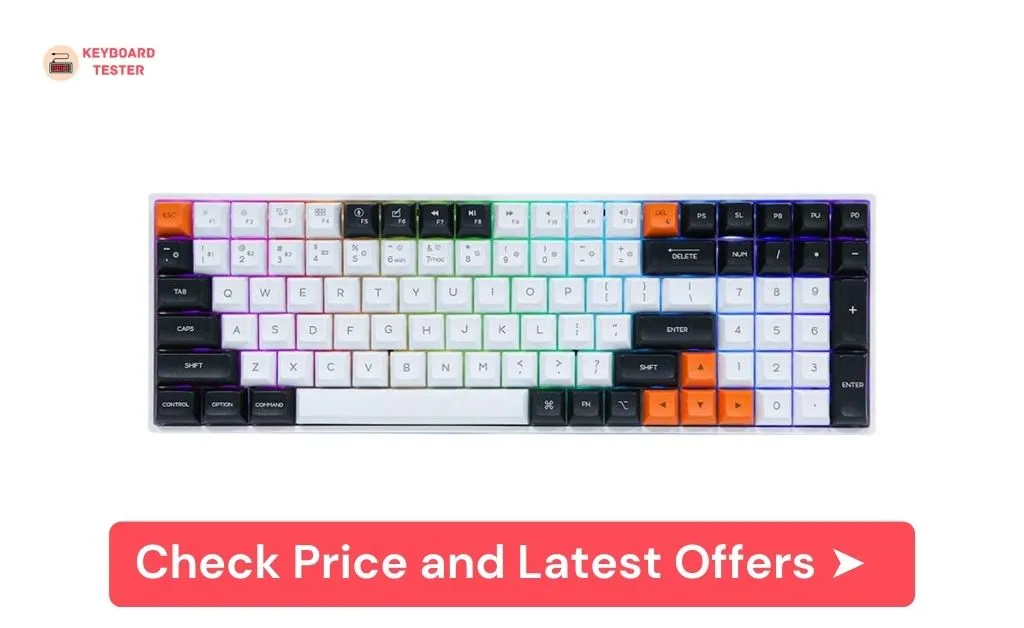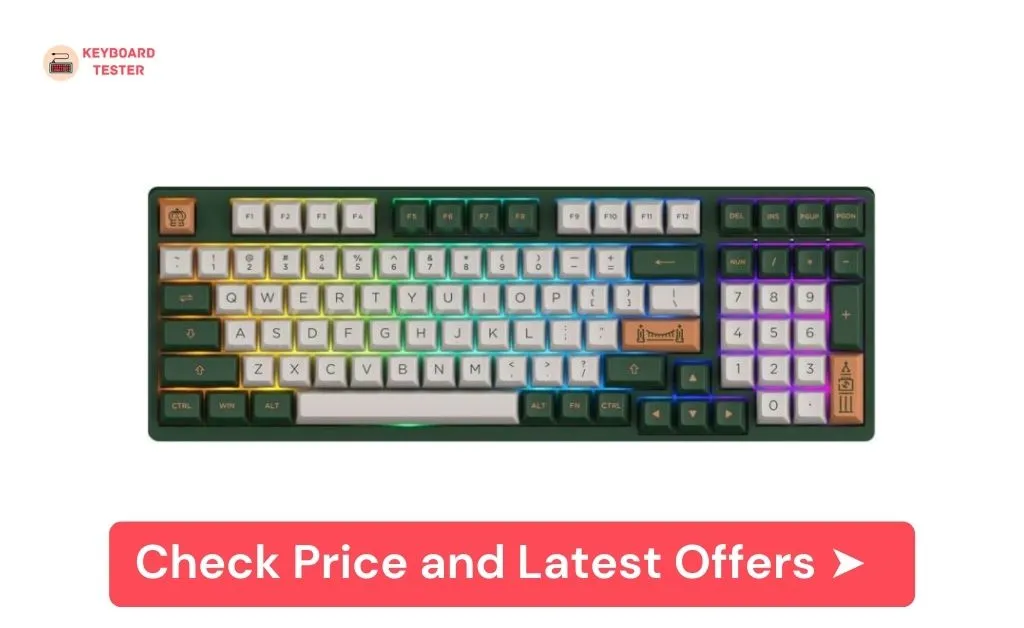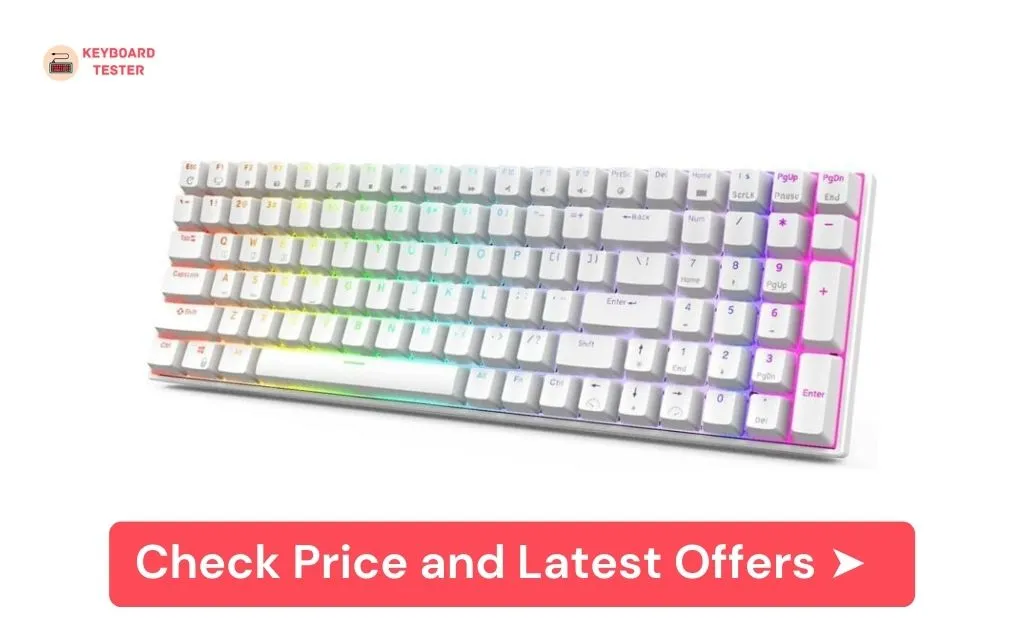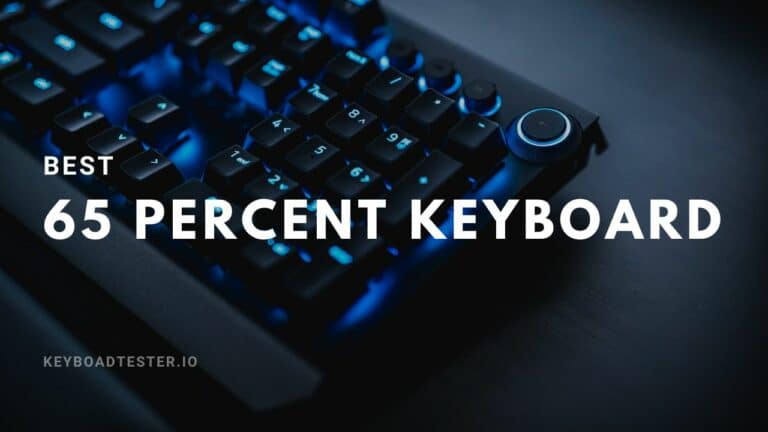Best 1800 Compact Keyboard – Buying Guide (2023)
If you are annoyed by your full-size keyboard taking up all the space on the desk, look no further. We have found the most compact and flexible options for you.
After testing 25+ keyboards, we have listed the best 96% compact keyboards.
While comparing different 1800 compact keyboards, we considered their battery capacity, special OS keycaps, switch types, connectivity modes, and backlit options.
So, let’s get into this post to find the right one for you.
How To Choose A Reliable 1800 Compact Keyboard:
Before purchasing, one must be aware of the essential characteristics an 1800 compact mechanical keyboard should possess.
Most mechanical keyboards (96%) offer wired connectivity via a standard USB cable or a more modern USB Type C cable. One can find a removable one in some keyboards and a permanent one in others.
Sometimes the keyboard kit also features wireless connectivity via 2.4G or 2.5G radio waves or Bluetooth.
There is a possibility that up to four devices can be linked to the Bluetooth models. Some keyboards feature USB-C or Universal Serial Bus (USB) ports that can charge the keyboard and transfer data.
Check the battery capacity of any wireless keyboard you’re considering purchasing. The standard keyboard battery has a capacity of between 3500 mAh and 4000 mAh, providing sufficient power for up to 48 hours of use.
Some keyboards have backlighting options that allow for typing in the dark. Some have white backlighting, while others offer RGB backlighting with various color temperatures and flash rates.
When using keyboard-friendly software, you can customize the RGB effects. Some work with the Philips Hue system and its various companion apps.

Keyboard Shortcuts for Mac and Windows: Thoroughly inventory the keyboard’s shortcuts. Most keyboards support hot swapping, but you should double-check to ensure yours does. Some keyboards can only use 3-pin switches, while others use 5-pin switches.
Whether the keyboard supports full N-key rollover or only a fixed number of Key rollovers, you’ll want to ensure you know the specifics. In both wired and wireless modes, there are different key rollover counts.
There are various Switches, such as linear, tactile, clicky, and a combination of more than one, so you should be sure of your requirement.
A key selling point is the ability to modify a mechanical keyboard’s layout and switch configuration to suit specific needs. Manufacturers like MX, Cherry, Gateron, etc., produce keys with various feedback types.
We put in a lot of time and effort to find the best 1800 compact mechanical keyboards on the market and review them thoroughly because there are so few.
Our picks for the best 1800 compact Mechanical Keyboards are as follows.
1. Firstblood Only Game – Best Of Mechanical Keyboards
This Firstblood Only gaming keyboard, with its 15″ width and 96-key layout, adheres to the 1800 compact keyboard’s design philosophy of saving space.
This industry gold standard keyboard combines the arrow keys and numeric keypad such that the function key can be utilized with all 96 keys. You won’t find the delete or insert keys anywhere, either.
The media volume can be adjusted separately, though. Its small footprint isn’t the only thing that puts it among the most efficient keyboard layouts.
The high-performance Cherry MX Switches, DIY key reprogramming, anti-interference cable, and 21 options of white backlighting are also big selling points.
The 1.6 anti-interference cable’s stable data transmission is a key factor in the cable’s high efficiency.
There’s a magnetic suction panel that’s great, and it’s easy to take off by pressing on either side. The keyboards are dual-tone and come in vibrant colors like cyan, yellow, and purple to match any decor.
The white backlight enhances the attractiveness of the object. The keyboard’s 6° slant and rubber feet on the bottom make for a sturdy experience. Ajazz, a premium maker in the gaming peripherals market, is responsible for the keyboard.

Why We Love This Product
- It’s an attractive-looking keyboard with 21 modes white backlit.
- The numeric keyboard and function direction keys are combined.
- The keyboard comes with a special cable for stable data transmission.

Why We Don’t Like This Product
- It’s a bit pricey but worth every penny.
- It doesn’t come with a unique Mac layout.
2. Cherry G80-1800 Compact Keyboard
This 16″ broad keyboard means business, thanks to its straightforward design and minimalistic yet contemporary aesthetic, and saves desk space. You’ll have a quiet and comfortable time typing on it.
The PBT keycaps have a retro design that calls to mind IBM’s keyboards from the 90s. The keyboard’s balance is well-managed, allowing for regular use.
It provides PS/2 and USB plug-and-play connections for wired connectivity. You can reassign the keys to whatever you like or set up elaborate macros for speedy and easy use.
Cherry MX Black switches are regarded as the most durable mechanical keyboard switches because of their 50 million stroke lifespan, 60G actuation force need, and tighter coil spring, which is used in this keyboard.
With its 60 CN of pre-travel, the MX black is regarded as exceptionally precise and linear (centiNewtons). Regarding responsiveness, precision, and feel, the Black key switch employed here is the gold standard in the industry.
In a nutshell, it’s a premium keyboard suitable for work and play.

Why We Love This Product
- It’s a compact 16” keyboard with maximum key switch longevity.
- Individual keys on this keyboard come with Gold crosspoint contacts.
- It comes with PBT keycaps.

Why We Don’t Like This Product
- While it’s a great keyboard, it is only available in two colors.
- The switches are not the smoothest but they sound amazing
3. EPOMAKER GK96S
Regarding Bluetooth connectivity, the EPOMAKER GK96S is unparalleled thanks to its ability to pair with four devices simultaneously and toggle between them with a single hotkey.
The keyboard manufacturer advertises it as having a dual system layout, with keys designated for Mac and Windows users.
Both ABS and PBT keycaps are offered. The keyboard’s RGB backlighting is fully configurable, with 9 different effects out of the box and many more available for free download.
Epomaker’s GK1 keycap profile, which was designed in-house, was used to design this keyboard because it provides the optimal height and form for efficient and relaxed typing. If you want to remap the keys, you can begin with one of the keyboard’s three onboard modes.
The powerful 4000 mAh battery in the keyboard allows for 72 hours of continuous typing on a single charge, and a full charge only takes roughly 8 hours to achieve. Switches from manufacturers like Gateron, Kailh Box, Cherry, etc., with 3 or 5 pins, can be replaced.
The keyboard supports five different modes of use: Standard, Driver, Onboard Windows Layout, Onboard macOS, and Custom Onboard. We came across this keyboard that allows for extensive customization, including various modes and layouts.

Why We Love This Product
- This keyboard has dedicated Mac and Windows shortcut keys
- It supports 9 types of default light effects
- It has GK1 PBT keycaps

Why We Don’t Like This Product
- While the keyboard looks great, the keys are hard to see
- It does not come with multiple switch varieties
4. Akko 100-Key and 98-Key 1800 compact keyboard
You can anticipate more from this all-inclusive set than simply an 1800 compact keyboard. Developed in collaboration with Akko and market leaders Gateron, its switches strike a nice middle ground between linear silent switches and clicky noisy ones.
Matcha Red Bean’s series is known for its stylish keyboards; this model is no exception. Red keys are offered as a backup. There’s a 98-key and a 100-key variant available.
The keyboard’s anti-ghosting and n-key rollover features make for a smooth gaming experience by allowing many keys to be pressed simultaneously. The keycaps are high-quality, and the legends on the PBT Doubleshot keys are easy to see.
The keyboard can be remapped to suit individual tastes. The keys on the Akko keyboard are somewhat tactile, and three different height adjustments are available.
A three-way cable routing option is also a nice addition for tidying up cords and wires. The keyboard is protected to IP40 standards against dust and spills.

Why We Love This Product
- The keyboard is available in 2 key options, i.e., 98 key and 100 key
- It comes with built-in LED slots for mod
- It includes a cap puller and an extra key

Why We Don’t Like This Product
- The keycaps do not let the backlight shine through
- As the keyboard is unique, finding its replacement keycaps becomes difficult
5. Drop Shift Mechanical Keyboard
This Drop Shift mechanical keyboard is one of several models that offer various switch types.
It has seven switch options, including a barebones model that may be customized with any plate-mounted Cherry-style switch.
The keyboard’s frame is constructed from anodized CNC-machined aluminum, making it both weighty and stable.
You can modify this Drop Shift keyboard by adding or removing switches. In our testing, we found the Cherry Brown model quite quiet, with a satisfying tactile bump and a moderate actuation force—all of which recommend it for professional and recreational purposes.
With its one of the greatest LED lights and effects, which runs at 100 Hz and allows for per-key customization with millions of colors and indications for Caps Lock, Num Lock, and Scroll Lock, we think it’s one of the best LED keyboards available. The built-in LED diffuser in the customizable RGB effects helps keep things evenly lit.
QMK software allows for remapping keys and creating macros with the keyboard.
Your gadgets may be charged or data transferred quickly and easily thanks to the 2 USB ports that support the USB 2.0 standard. The keyboard’s feet are detachable, so you can raise or lower it to suit your needs.

Why We Love This Product
- It’s a unique keyboard with an aluminum frame
- This keyboard is compatible with Windows
- It has enchanting RGB backlight

Why We Don’t Like This Product
- It’s pricey but worth every penny
- It’s not a suitable option for beginners
6. Keychron K4
Once again, Keychron’s reputation as a top producer of mechanical keyboards is justified by the K4.
It’s a compact, ergonomic, dual-connectivity-capable mechanical keyboard with 100 keys and an 1800 compact design. The frame is made of Aluminum.
The keyboard’s construction and functionality are also unparalleled among 1800 compact keyboards.
The Gateron mechanical switch it employs is reliable and compatible with other 3- and 5-pin MX-style switches. Thanks to its metal construction, the keyboard’s increased weight gives welcome steadiness while typing.
What we appreciated most was its understated aesthetic; no distracting logos or gimmicky flourishes existed.
It helps in saving valuable desk space. Its simple, classic color scheme looks great in any professional setting. While in wired mode, the keyboard has an N-key rollover, whereas in Bluetooth mode, it only has a 6-key rollover.
We successfully paired it with three devices through Bluetooth and shifted between them without hiccups.
We tried it out on a Mac and a Windows computer, each having its own set of specialized keys, and found that it performed flawlessly and provided a terrific experience regardless of the OS.
The keyboard’s height of around 9 inches makes it suitable for most users, though those with carpal tunnel may want a wrist rest. The Bluetooth and cable modes can be toggled using the side-mounted slide switch.

Why We Love This Product
- This keyboard comes with extra keycaps for Mac and Windows
- It has a 4000 mAh battery, which can last 7 hours of typing
- It has attractive RGB lighting

Why We Don’t Like This Product
- Keycap is not preferred by everyone
- It does not have a num lock, or caps lock LED
7. ROYAL KLUDGE RK100
The high-performance Gateron switches, three connectivity options, and long-lasting battery life all come included on the Royal Kludge RK100 keyboard.
It supports three types of communication and includes three types of connectors: one Type-C port and two USB pass-through ports.
A 2.4 GHz dongle/adapter enables wireless connectivity, and three Bluetooth 5.1 devices can be linked toggleable. The switch is hot-swappable so that you can swap it out with any other MX switch (Gateron, Cherry, etc.), and it works with both 3 and 5-pin switches.
We found the driver support, which lets you alter the RGB effects and set macros, extremely useful. The keyboard’s 3750 mAh battery allowed us to operate continuously for 7 to 8 hours without recharge.
A 2.4 GHz adaptor, a Type-C cable, a keycap puller, a switch puller, and four new switches are included in the package.
The keyboard’s legs fold up, so it may be used flat or at an angle.
While the carbon option features off-white, orange, and black keys, the classic option has standard white and black keys.
Both color options look incredibly beautiful and elegant. The keyboard’s compact 14.4-inch width makes it universally usable.

Why We Love This Product
- It comes with a 3750 mAh battery
- It has low latency Bluetooth mode
- It comes with an indicator LED light

Why We Don’t Like This Product
- The Keycaps and switches are of basic quality.
- The switch to change the mode from Bluetooth is at the bottom
What is an 1800 Compact Mechanical Keyboard?
The 1800 Compact Mechanical Keyboard features a classic full-size keyboard layout but with a shorter and more compact frame than most full-sized models.
This makes it great for gamers who need more space or simply prefer a more condensed keyboard.
And, unlike most limited-size mechanical keyboards, this one still has a full num-pad and dedicated arrow keys, so you don’t have to compromise on functionality or comfort.
Are 96% of keyboards better than TKL keyboards?
A 96% keyboard has more features than a TKL keyboard, but that also means it takes up more space.
It contains all the standard keys of a full-sized keyboard and typically includes some extra keys. The extra keys give users the ability to customize their setup more easily.
The TKL keyboard takes up less space but has fewer features. As the name suggests, it doesn’t include the number pad. But that doesn’t mean it doesn’t have a lot to offer; many gamers and typists prefer TKL keyboards because they are lighter and more portable.
Ultimately, your best keyboard will depend on your needs and preferences. If you value portability, then a TKL keyboard is the best option.
But if you’re looking for more features, a 96% keyboard may be the way to go. Consider your needs and decide which keyboard style best fits you.
FAQ’s
Ques 1: What are a 96% mechanical keypad and an 1800-key compact layout?
Ans: You’ve probably noticed the spaces on the main section of a full-sized keyboard, navigation cluster, number pad, fn row, etc. The section gaps are not present in a compact architecture from 1800 since all clusters are packed closely together.
Because some keys in the home cluster have dual purposes, 96% of keyboards have around 98-100 keys (rather than 100% 110).
It’s narrower than a regular keyboard, so it’s easier to type on and takes up less room on your desk.
Ques 2: Can you type efficiently on a 96% mechanical keyboard?
Ans: Since they are small, they may be placed wherever is most convenient for you; yes, they are excellent for programming. All the necessary keys for coding are present on a 96% keyboard.
Your productivity will increase because you will utilize a mechanical keyboard, which you can rely completely on for correct key presses.
Ques 3: How do I define the macros and remap my keyboard?
Ans: If your keyboard supports remapping and additional configuration options, such as RGB backlighting, check the product specifics to determine the required software.
You can update the keyboard driver, remap the keys, and set up macros with the proprietary firmware that comes with your keyboard.
Conclusion
To conserve desk space without sacrificing functionality, a 96% keyboard with an 1800 condensed layout is an excellent option. Almost all mechanical keyboards on the market can be modified to suit your needs better.
These keyboards are well-liked by gamers and programmers due to their many useful features. In a convenient location, you can quickly get to the keys.
You can still access frequently used key groups, including the Numpad, Scroll Lock, and Navigation buttons.