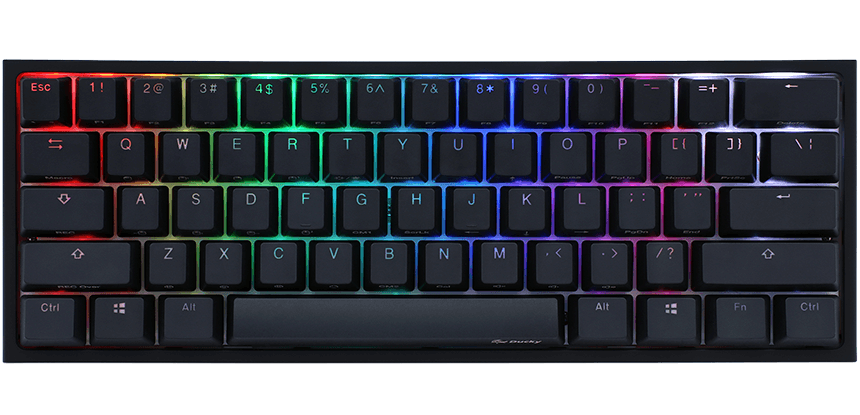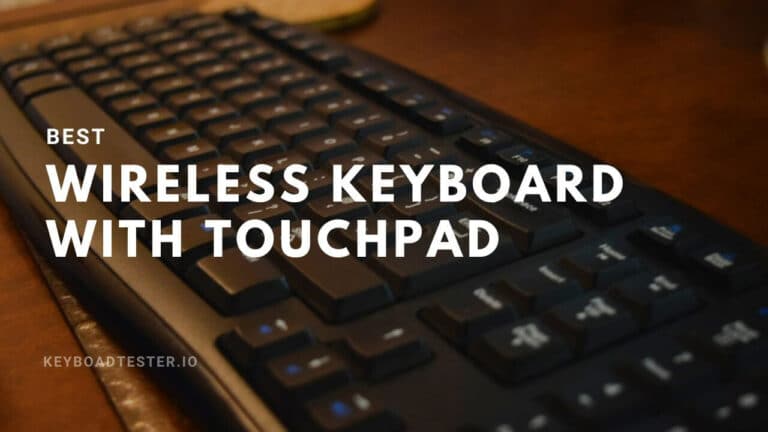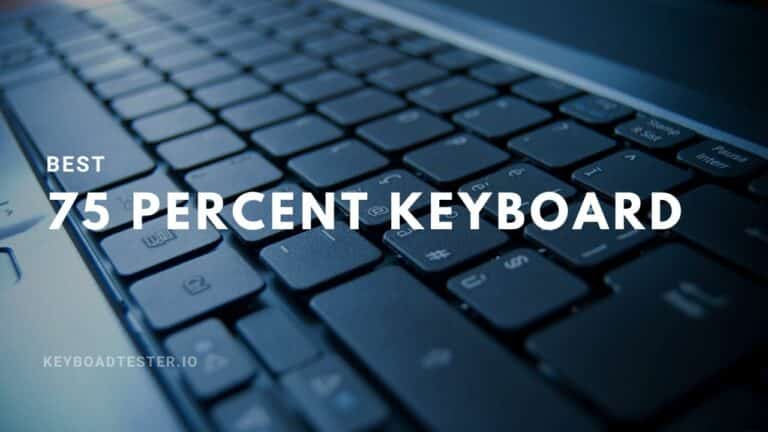7+ Best Ducky Keyboard To Purchase in 2023 (Review)
The ducky keyboard is considered the best manufacturer of technical keyboards.
Their mechanical keyboards can be purchased with a range of Cherry MX, Gateron, TTC, and Kailh switches.
If you’re looking to level up your setup with a sleek new ducky keyboard, we’ve rounded up the top-tier models for you.
Why Choose Ducky
Ducky keyboards are preferred by many enthusiasts and professionals for several key reasons:
Superior Build Quality: Ducky keyboards are known for their excellent construction, often featuring durable PBT keycaps and solid chassis designs that ensure longevity.
Customization Options: Ducky offers a wide range of switch types, including Cherry MX, Gateron, and Kailh, allowing users to choose their preferred typing feel.
Exceptional Typing Experience: The combination of quality switches and well-designed keycaps results in a comfortable and satisfying typing experience.
Aesthetic Variety: Ducky keyboards come in various colors and designs, including unique collaborations and limited editions.
Hot-swappable PCBs: Many Ducky models feature hot-swappable PCBs, allowing easy switch replacement without soldering.
Minimal Software Reliance: Ducky keyboards often allow for on-board customization without the need for intrusive software.
Attention to Detail: Features like sound-dampening foam and specially tuned stabilizers demonstrate Ducky’s commitment to quality.
Versatility: Ducky keyboards are suitable for both office use and gaming, with low latency and durable construction.
Best Ducky Mechanical Keyboard To Purchase in 2023 (Review)
1. Ducky One 2 Mini V1 – Best Option
Although the Ducky One 2 Mini V1 is an older model, its performance is still relevant. This miniature device has an even lower latency than the most recent version, like the Ducky One 2 Mini V2.
Its latency is higher than that of the Ducky One 3, making it less suitable for competitive, reaction-based games like Counter-Strike, but it works fine for leisure gaming like Minecraft and everyday productivity.
Like the other keyboards on this list, the One 2 Mini V1 delivers a sturdy construction and a satisfying typing experience. Despite its small size, the keys are quite well-spaced, so typing is not uncomfortable.
The downside of its small size is that it needs the navigational cluster, dedicated volume keys, and arrow keys included on the full-sized Ducky Shine 7 and One 3.
However, if you frequently deal with spreadsheets and data input, there might be better solutions. It’s a terrific choice if you’re a casual gamer who needs extra room on your desk for mouse movements and solid build quality.

Why We Love This Product
- Phenomenal typing quality.
- Great customization options.
- Excellent backlighting.

Why We Don’t Like This Product
- Built-in software can be confusing to use.
- High latency.
2. Ducky Shine 7
The Ducky Shine 7 is the greatest we’ve evaluated due to its superior build quality and outstanding typing quality.
This model is not sold on Amazon or Best Buy, but you can find it at MechanicalKeyboards.com, an authorized Ducky reseller.
Thanks to its sturdy plastic base and robust zinc alloy top plate, you won’t have to worry about this full-size device sliding on your desk. The Shine 7, like all other Ducky models, features PBT keycaps with a pleasant texture that feel great on the fingertips.
The translucent nature of these keycaps allows the RGB backlighting to illuminate them well in the dark. The patterned space bar in Ducky’s set features an etched pattern that glimmers in the light for an added touch of class.
This keyboard excels (pardon the pun) in its versatility. This is a wonderful choice if you need a mechanical keyboard for both work and pleasure due to its low latency and suitability for competitive games like WoW.
Additionally, it is one of the few Ducky devices with specialized companion software. Even though this program is limited to adjusting the RGB illumination, it nevertheless gives greater control than hotkeys.
The Shine 7 is the only keyboard in Ducky’s portfolio without a hot-swappable circuit board, so if you want to switch to a different switch type, you’ll have to disassemble the keyboard and desolder the switches.

Why We Love This Product
- Phenomenal typing quality.
- Superb build quality.
- Macro-programmable keys.
- Low latency.

Why We Don’t Like This Product
- The cheap USB-C cable.
3. Ducky One 3
The Ducky One 3 is a fantastic option if you don’t mind trading a metal body for a flashy plastic one.
This colorful device is available in several different sizes, including a 60% compact model, an 80% TKL variant ideal for gaming, and a full-size (100% classic) model for those requiring a Numpad.
As an enhancement over the Ducky Shine 7, this keyboard’s latency has been enhanced, making it even more responsive in-game. The circuit board is hot-swappable, so you may swap out the factory switches for your preferred type on the fly.
There are, however, a few small drawbacks to consider in exchange for the aforementioned enhanced gaming performance and switch customization options.
Unlike the One 3, where adjustments must be made using hotkey combinations on the board, the Shine 7 comes with dedicated software that allows for RGB backlighting customization.
Not only are the keycaps not see-through, but the legends can only be read in the dark by shining a light between the keys.
Despite these minor flaws, the One 3 is a dependable, high-performing machine that adds a vibrant touch to any arrangement.

Why We Love This Product
- Exceptionally low click latency.
- Full RGB backlighting.

Why We Don’t Like This Product
- Lacks dedicated software.
- No wrist rest.
4. Ducky One 3 SF
The Ducky One 3 is the brand’s most recent and greatest model, and the SF size is my favorite of the series.
The Ducky One 3 SF is available with multiple stock Cherry MX switches. However, the One 3 lineup is hot-swappable, allowing you to utilize your preferred switches without having to solder.
Additionally, the Ducky One 3 SF has vastly surpassed its predecessor, the One 2, particularly in latency. Ducky has put foam pads at the base of the One 3 SF to improve typing acoustics.
If you’re a lover of 65% keyboards, the Ducky One 3 SF will be your new favorite.

Why We Love This Product
- Exceptionally low click latency.
- Full RGB backlighting.
- Keys are macro-programmable.

Why We Don’t Like This Product
- Doesn’t have a wrist rest.
5. Ducky Three Mini
If, after viewing the Ducky One 3 SF, you wish it were even smaller, I have excellent news.
The Ducky One 3 Mini follows the heals of the renowned Ducky One 2 Mini, which was undoubtedly one of the company’s most popular keyboards. And it manages to surpass the One 2 Mini in nearly every respect.
The aesthetics of the One 3 Mini by Ducky are flawless, with its basic design and stunning color scheme.
Although the entire keyboard is made of plastic, it does not feel cheap. Instead, it’s great to see that the whole keyboard is built to last and has a premium feel.
The Ducky One 3 Mini performs much like its bigger brothers, so those who prefer 60% keep will be pleased.
This is the top 60% keyboard available.

Why We Love This Product
- Small in size but big in features
- Programmable without software
- RGB light show

Why We Don’t Like This Product
- Software for lighting or advanced programming is unavailable
- Legends are difficult to read
6. Ducky One 3 TKL
As expected, the TKL version of the Ducky One 3 SF was released simultaneously and became a popular favorite.
The Ducky One 3 TKL is identical to the Ducky One 3 SF. However, it has a larger TKL form factor.
This is the ideal keyboard if you enjoyed using a Ducky One 3 SF but wished it had the additional keys available on the standard model.
7. Ducky One 3
We’ve saved the biggest guy for last. As the largest and most feature-rich of the Ducky One 3 family, the Ducky One 3 spares at no expense.
Without a doubt, this gaming keyboard is exceptional. While the ergonomics of a full-size keyboard aren’t to my liking, the Ducky One 3 is a great option for those who prefer them.
The keys have incredibly minimal latency, making gaming on the Ducky One 3 a breeze.
If the Ducky One 3 full size has any drawbacks, it is that there is no specific software to personalize the keyboard.

Why We Love This Product
- Exceptionally low click latency.
- Full RGB backlighting.

Why We Don’t Like This Product
- No dedicated software
- No wrist rest
8. Ducky Mecha Mini
Ducky has you covered if you’re a fan of the Ducky One 2 Mini but was hoping for a device with superior construction, thanks to the Mecha Mini.
This exquisite 60% keyboard is distinguished by its superior construction and aluminum frame. The Ducky Mecha Mini’s extra weight offers the keyboard a satisfying sense of heft while almost eliminating deck flex.
The Ducky Mecha Mini has various switch configurations so that you won’t be locked into anything. All keys are macro-programmable, and the beautiful RGB illumination glows through the premium PBT keycaps.
The Ducky Mecha Mini is highly recommended if you’re looking for a tiny, well-constructed mechanical keyboard that gets most things right.

Why We Love This Product
- Outstanding build quality.
- Outstanding typing experience.
- Available in a diverse variety of switches.

Why We Don’t Like This Product
- The USB-C feels cheap
Key Features of Ducky Keyboards
Hot-Swappable Switches
- Allows users to change switches without soldering
- Enables easy customization of typing feel and sound
- Extends keyboard lifespan by allowing replacement of worn switches
PBT Keycaps
- More durable than ABS plastic keycaps
- Resistant to shine and wear over time
- Provide a textured feel for improved typing experience
RGB Backlighting
- Offers customizable lighting effects
- Allows for personalization of keyboard appearance
- Can be synchronized with other RGB peripherals for a cohesive setup
Macro-Programmable Keys
- Enables assignment of complex commands to single keystrokes
- Improves efficiency in gaming and productivity tasks
- Allows for on-the-fly macro recording without software
Why Select Ducky Mechanical Keyboard Instead Of Other Brands
It’s possible that Ducky, as a brand, will have a different impact on you than a mechanical keyboard aficionado.
Why are Ducky keyboards so exceptional? Why purchase a pre-made Ducky instead of a Razer or Corsair?
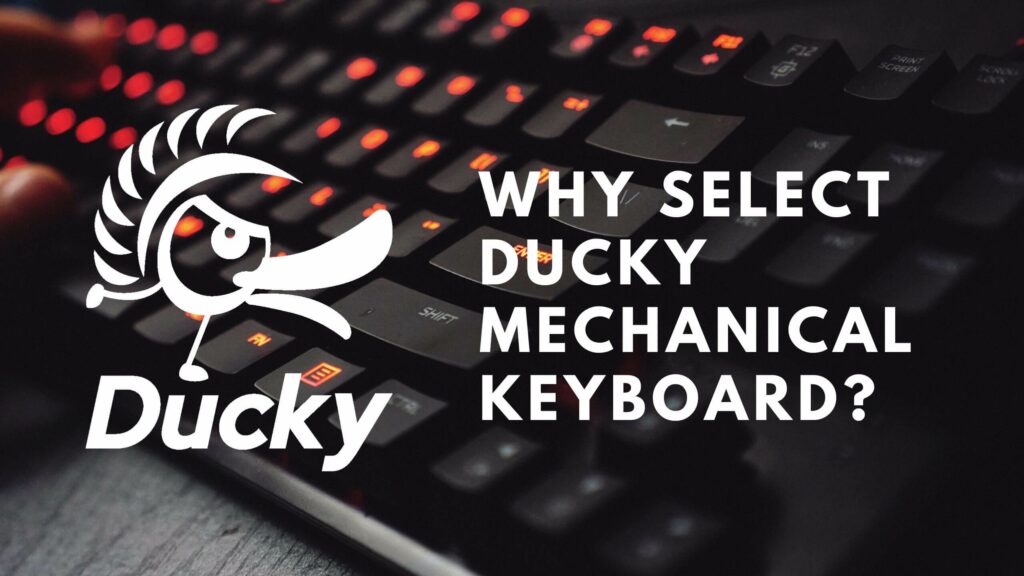
For the uninitiated, Ducky was regarded as the quality standard for pre-built mechanical keyboards. Most of this is still accurate, and their rival has a long way to go before catching up.
Ducky is proud of how comfortable their keyboards are to type on. The effectiveness of their rattle-free stabilizers has set an industry standard.
Its quality-to-cost ratio is unrivaled, which is why many enthusiasts continue to swear by its pre-built computers.
It does not abandon aesthetics either. Their keyboards have stunning hues and distinctive patterns, such as the incredibly popular Daybreak edition of the Ducky One 3. Combine this with several personalization choices, and you have a recipe for a fan favorite.
Ducky also equips all of its keyboards with PBT keycaps, which provide durable and high-quality legends that allow the RGB backlights to shine magnificently.

The keyboards’ cherry MX brown and cherry MX black switch offers a greater clicking experience.
Where Can I Purchase a Ducky Keyboard?
Unlike many enthusiast boards and pre-builts, purchasing Ducky keyboards is relatively simple.
They are available at Mechanicalkeyboards.com if you’re in the United States. Ducky frequently advertises their models on Amazon, so check there as well.
If you reside outside the United States, Ducky may have approved resellers in your country!
Ducky One versus Ducky One 2 vs. Ducky One 3
The Ducky One has been the company’s flagship keyboard for some time. Each year, they have enhanced the previous version and made essential adjustments.
But what enhancements were introduced with each edition until the Ducky One 3?
In 2015, when the Ducky One was first released, it had a cumbersome USB cord attached to the chassis via a fragile micro-USB cable, which was already remarked upon at the time.
It also included a design for the case that was only sometimes appreciated by most fans.
The most significant of the Ducky One 2’s enhancements was the (long-awaited, if I may add) detachable USB-type C cord.
The most significant of the Ducky One 3’s enhancements was the addition of hot-swappable keyboards.
This new generation also included extremely reduced typing latency and a plethora of new colorways for Ducky.
A hot-swappable Ducky is an excellent beginning point for typing feel and exploration for someone new to Mechanical Keyboards.
Features of Ducky VS Other Brands
1. Modifiable With Minimal Effort
Keyboards from Ducky are highly customizable. They are available in a range of switches, colors, and sizes.
A keycap puller is included with every keyboard, and additional keycaps in various colors can be purchased from their website to create the perfect keyboard layout for you.
Most of their boards feature a hot-swappable printed circuit board (PCB), allowing you to replace the stock switches without soldering.
2. Exemplary Typing Speed And Accuracy
These keyboards typically include PBT keycaps with a light texture that feels fantastic on the fingertips. The keys are solid and evenly spaced.
Thus Ducky offer one of the nicest typing experiences on a brand-new device.
3. An Abundance Of Features
The keyboards of ducks are packed with extra functionality. There are two tiers of hotkeys, and you can assign macros to any key on the keyboard.
As an alternative to requiring companion software, DIP switches are available that let you move the placement of the Windows, Caps Lock, and Function keys.
4. Software With Restrictions
The primary disadvantage of a Ducky keyboard is its lack of specialized software. Although some models provide software for configuring RGB lighting settings, macros cannot be created.
Some individuals may find it challenging to learn how to design macros using only the keyboard. However, some individuals may prefer programming without installing additional software.
5. An Inexpensive Usb-C Cable.
Even though the keyboards are often well-constructed, Ducky typically supplies a generic and inexpensive USB-C cord.
It maintains creases well and may also bear generic marks. If you wish to replace it, you can detach it.
6. Only Available For Purchase Through A Third Party
Ducky keyboards are not offered by the manufacturer or on sites like Amazon that cater to a global audience. Instead, they are only accessible from a small number of retailers in each nation.
Because of this, buying them can be a bit of a hassle because you have to hunt down a sales partner and buy from them directly rather than from the manufacturer’s website.
Ducky Vs RAZER Keyboards Which is better?
Razer keyboards are primarily intended for gaming. Hence they frequently outperform Ducky’s models concerning latency.
On the other hand, Ducky’s keyboards are superior if you’re seeking a single keyboard to utilize for both work and gaming due to their variety of switch options and comfortable typing experience.
However, Razer keyboards come with software for extensive customization, whereas only a handful of Ducky models come with companion software that lets you alter the RGB backlighting.

Ducky VS LOGITECH Mechanical Keyboards
Logitech has a much greater selection than Ducky, with models ranging from inexpensive scissor-switch boards to high-end mechanical gaming units and everything in between.
Logitech also produces wireless keyboard units, while Ducky exclusively produces wired keyboards.
Nevertheless, Ducky’s keyboards have a greater build quality due to PBT keycaps and the uncommon deck flex.
Other large firms, such as Razer and Logitech, offer more products than Ducky. However, since most Ducky keyboards are identical, you know exactly what you’re getting; they’re all well-constructed, and quality control is superb.
Ducky provides greater visual and switch-type customization options. If you are okay with the absence of specialized software, Ducky’s performance is comparable to the competition’s.
You can get a Ducky, which is very customizable and comes in several colors, to give your gaming rig a truly one-of-a-kind look.
Frequently Asked Questions (FAQs)
Ques 1: What is the best-sounding Ducky keyboard?
Ans: The Ducky One 2 mini is considered the best-sounding Ducky keyboard.
It features Cherry MX switches, which provide satisfying tactile feedback and a distinct “click” sound. Additionally, its compact tenkeyless design helps to reduce resonance and improve sound quality.
Ques 2: Is the Ducky One 2 or 3 better?
Ans: Both the Ducky One 2 and Ducky One 3 are excellent keyboards with similar features.
The main difference between the two is that the Ducky One 3 has a more modern design and updated RGB lighting options, while the Ducky One 2 has a more traditional design and fewer lighting options.
Ultimately, the choice between the two depends on personal preference.
Ques 3: What is better than a Ducky keyboard?
Ans: There is no one-size-fits-all answer to this question, as personal preferences vary.
However, some alternatives to Ducky keyboards that are often considered good options include brands such as Filco, Leopold, and Varmilo.
Ques 4: Is Ducky better than Logitech?
Ans: It is subjective and depends on individual preferences, but many people believe that Ducky keyboards offer better build quality, more customizable options, and higher-quality key switches compared to Logitech keyboards.
Ques 5: Is Ducky hot-swappable?
Ans: Yes, all Ducky One 3 mechanical keyboards are hot-swappable, which means you can easily swap out the switches without the need for any soldering or specialized tools.