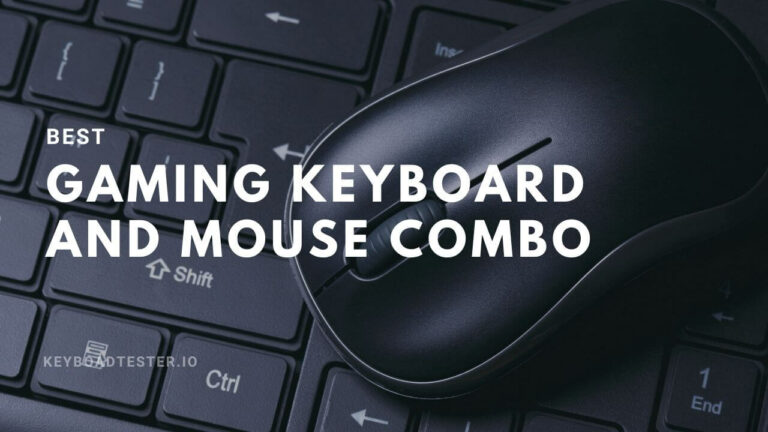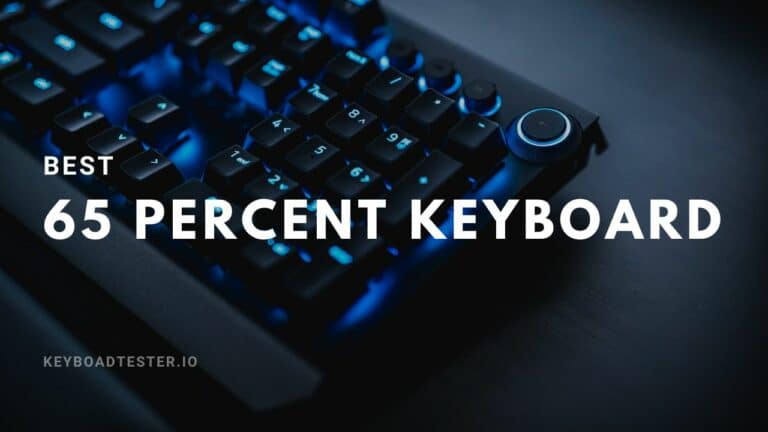Best Mechanical Keyboards Under 100$ – New Launched
Let me ask you a simple question – Are you a gamer, coder, or author?
Any gamer or coder worth their salt wants a mechanical keyboard that is second to none regarding tactile feedback and responsiveness.
It is an ideal choice if you are among those who are after a commuting upgrade.
So we have chosen the best mechanical keyboards under 100 dollars to quench your thirst.
Your profession doesn’t matter; these keyboards can handle everything.
So, let’s get started with our top 3 picks.
Best Mechanical Keyboards Under 100$ (Keyboard Reviews)
1. Coolermaster SK650 – Overall Best
The CoolerMaster SK650 focuses on aesthetics and portability, making it an ideal choice for outdoor use. The structure is made of polished aluminum, and it looks great.
A digital area can be found on the identical CoolerMaster SK650 keyboard to the SK630. The result is a larger volume of 12.5 cm, brushed gun-grey aluminum for the front panel, and a wedge-shaped body without a support foot.
Regarding mechanical keyboards, the CoolerMaster SK650 is among the best you can buy for under a hundred dollars. Why? Its compact size, excellent gaming feel, and Low Profile Cherry MX RGB Red switches make it a perfect choice.
The SK650’s Cherry MX Low Profile RGB Red switches improve your gaming prowess thanks to their 45g actuation force and 1.2 mm activation stroke, respectively. This setup’s slim profile and efficient design make it a great choice for those limited in gaming space.
This device’s keys are individually backlit with a spectrum of colors for a more pleasing effect. In addition, the keyboard’s sides and base feature an RGB light bar, so you can show off your style no matter where you are.
Using the right software, you can assign a specific color to a key, tweak the settings of an effect, create a macro, and set up a profile for a specific game.
The CoolerMaster SK650 keyboard features an N-Key Rollover + 6-KRO hybrid mechanism for quick key detection and an attractive brushed aluminum appearance.
With its 32-bit ARM Cortex CPU and on-the-fly instructions for instantaneous adjustments via the keyboard, this mechanical keyboard is among the best under $100. In addition, you can keep all of your preferences intact because of the built-in memory.
The keyboard’s standout feature is the MX Low Profile. The height of the low switch was reduced from 18.5mm, the same as the standard MX mechanical switch, to just 11.9mm.
Even with the RGB lighting, the switch’s realistic feel provides a satisfying sense of mechanics. Additionally, the sides of the fuselage feature illuminated stripes.
The SK650 is connected via a removable USB-C cable and enables shuttle control (which eliminates the need for a driver). It also allows for the customization of key functions via the keyboard itself.
In contrast to mechanical keyboards priced under $100, high-end keyboards typically include storage, meaning that switching layouts doesn’t necessitate restarting the computer.
Given the expensive low-profile switch, this full-size keyboard with a low profile from Cooler Master is a steal at around $62.
This inexpensive mechanical keyboard is great for frequent travelers who use laptops and those who prefer a minimalist desktop design.

Why We Love This Product
- Quiet keys
- RGB light spectrum
- USB-C Support

Why We Don’t Like This Product
- Expensive
2. Corsair K68
The Corsair K68 is a high-quality mechanical keyboard that costs less than $100 thanks to its Cherry MX Red keycaps and red LED backlighting.
Change the color temperature and intensity of the keyboard’s backlight with the Cue Corsair app.
Users of the Cue Corsair software can also program in custom macros to improve the gaming experience. The Corsair K68 is one of the best gaming keyboards for under $100, thanks to its effective command for fast key presses.
Like many others on the market, Corsair’s keyboard features a Windows key lock button to stop users from accidentally opening the “Start” menu while playing a game.
However, its true worth is in meeting the requirements of the IP32 standard. This makes the Corsair K68 keyboard one of the best mechanical keyboards for the money, as it can withstand being splashed with water, getting dirty, and even having food crumbs land on it.
To prevent damage to the attachment’s inner workings, the keys on a mechanical keyboard are covered in a silicone rubber membrane giving it similar protection to that of a membrane keyboard.
The Corsair K68 mechanical keyboard is an excellent mid-range device for serious gamers on a budget, and it’s nearly indistinguishable from higher-quality keyboards.
It’s the best accessory for the price ($89.99 on the official site), whether or not you’re a gamer but still appreciate flashy gadgets.

Why We Love This Product
- Solid build quality
- Wrist rest included
- Dedicated media and volume control.

Why We Don’t Like This Product
- All plastic construction
- A volume dial or roller is missing
3. Dareu A87
On April 30 of that year (2021), Dareu released the A87, a fully-pluggable mechanical keyboard with custom switches. It’s the first to use the Dareu switch and a newly designed and colored plug-in axis (purple and sky axes are available as extras).
The gaming prowess of the Dareu A-series accessories is passed on to this product.
The blue sky switch on the Dareu A87 has a linear feel, while the violet gold switch has a two-stage paragraph feel, making it the best gaming keyboard under $100.
A high-strength alloy spring, imported specifically for Dareu, is used in the switch body to enhance pressing smoothness and decrease trigger force mistakes. Feelings of touch can be held steady by using this feature.
As a bonus, it incorporates gold-plated contacts into the switch body debris, which may reduce the likelihood of metal vulcanization, prevent the switch body’s service life from being shortened by exposure to environmental changes, and allow it to adapt to a wide range of circumstances.
The Dareu A87 is compatible with nearly all mechanical switches on the market thanks to its pluggable, custom switch mechanical keyboard, which features a magnetic top cover and full key support for hot plugging.
With its full-key hot-swap layout, this mechanical keyboard is among the best for under $100 and can serve as a testing instrument. Personalize the tactile feel of each key and the entire mechanical keyboard to your unique typing habits.
In conclusion, the Dareu A87 is one of the best wired custom-switch mechanical keyboards for the money because it fully plugs into a Type-C interface and has wired connectivity.
It comes in two color schemes: a regal purple and gold or a cool blue and silver. The color scheme of the key switch coordinates with your overall aesthetic, giving you a chance to show the world who you are.
It uses a 3.5mm thick silicone pad with a 1.5mm thick iron, stable and long-lasting PBT material keycaps, and Dareu custom-made switches. It also features a reinforced metal panel and a high-toughness noise-absorbing silicone layer.
The panel provides a snug closed-loop, effectively dampening vibrational noise from the keyboard’s switch switches. This results in a keyboard that is more pristine, pleasing, and non-harsh

Why We Love This Product
- Highlighted keys
- Greater wear resistance
- A special shade of ice blue

Why We Don’t Like This Product
- Switch looseness with hot-swap RGB backlight PBT PCBs
- The keyboard is expensive
4. Cherry MX 3 OS
Cherry is a well-known manufacturer of traditional mechanical keyboards. The MX 3.0S is the company’s first wireless production and the best mechanical keyboard under $100.
Cherry’s Advanced Wireless Technology is integrated into this three-mode mechanical gaming keyboard and promises exceptional energy efficiency and minimal latency.
The Cherry MX 3.0S keyboard, with its 109 keys and distinctive bottom shell design, measures about 430 mm in width, 140 mm in height, and 36 mm in depth.
The keyboard’s side wings serve primarily as decorative plastic panels. The bottom shell is constructed from different materials. Plastic construction throughout helps reduce the number of metal feet that can interfere with wireless signals, including the top cable outlet.
With its essential line separation architecture, the Cherry MX 3.0S supports three-mode connections via wired and wireless Bluetooth. Power and a USB Type-C port have been added to the middle of the keyboard’s top.
Additionally, the interface has a wide flat area surrounding it. This makes it possible to use any USB-C cable to transfer signals to the keyboard if the original connection is compromised without worrying about the cable connector coming undone.
Compatibility is also excellent. The Cherry MX 3.0S is the best gaming mechanical keyboard under $100 because of its features like these.
The keyboard uses a set of original height ABS keycaps with a matte coating on the front surfaces for a comfortable typing experience. Ribs are inside to keep things sturdy, and the bottom nozzle has been scrubbed thoroughly.
On the other hand, white keycaps are more likely to show oil stains over time and require more frequent cleaning.
Featuring a Cherry MX switch and customizable RGB lighting, the wireless Cherry MX 3.0S Mechanical Gaming Keyboard offers three distinct modes for competitive gaming.
It’s a continuation of the design without a steel plate; the switch body is soldered to the PCB, so the feeling feedback isn’t as strong or noticeable as it would be with a steel plate. The lack of steel plates makes the keys feel softer, like the red switch again.

Why We Love This Product
- Solid Build Quality
- Silent typing
- Great for professional typing

Why We Don’t Like This Product
- Minimal curb appeal, No included wrist rest, backlighting, or USB pass-through
- No customization.
- No onboard media controls or ports.
- Lacks backlight
5. Logitech Pop Keys
Logitech has designed the perfect wireless keyboard for a generation raised on TikTok videos and emoji stickers: the Pop Keys.
Taking cues from Lofree’s wacky keyboard design, Logitech’s Pop Keys is a mechanical-keyed wireless keyboard with a major twist: the introduction of dedicated emoji keys.
Pop Keys is one of the best mechanical keyboards available today for under $100 and is designed for the younger generation.
Because most members of Generation Z only use the numeric keypad when playing video games, this accessory swaps it out for a set of removable, user-configurable emoji keys that light up when pressed.
The Logitech Pop Keys can be used with three different devices simultaneously. Switching between them is as simple as pressing one of three hotkeys. It comes in three daringly bright color schemes, but our favorite is the “Blast Yellow” version.
The mechanical keyboard runs on two AA batteries, lasting an impressive three years. The interior features mechanical TTC Brown scissor-switch keys. The highest stroke count of any Logitech keyboard, with a dash of 50 million strokes to give touchscreen-obsessed Gen-Z a taste of tactile action.
Logitech’s efforts to create long-lasting products for a demographic raised on instant gratification are admirable. Fair enough, modern gadgets aren’t easy to fix, so having a sturdy keyboard is nice.
Outside its flash of color, the Pop Keys’ highlight is its five quick-access emoji keys on the right side. These keys are a game-changer for a budget mechanical keyboard under $100.
The keys can be removed and swapped with any other emoji in the set. In addition to the eight fixed emoji keys, the keyboard also features a single emoji menu key for quick access to the full set of available symbols.
You can use this reliable keyboard with your iOS, Android, Windows, or Mac device. The Logi Bolt USB connector/receiver is included, and Bluetooth pairing is supported.

Why We Love This Product
- Swappable emoji keys
- Technology wins Gen Z seal of approval

Why We Don’t Like This Product
- No backlighting
- No replacement keycap options
- Emoji keys are not of much use
What Are Mechanical Keyboards?
Each key on a mechanical keyboard has a dedicated switch, making it a very specialized type. The design differs from pantograph and membrane keyboards, which only have a single sheet switch.
A mechanical keyboard’s keycap houses a switch and a spring that provide a satisfyingly solid typing experience, which is why it’s so popular with gamers and developers.
Due to their intricate construction, mechanical keyboards cost more than pantograph and membrane keyboards. You can read more about mechanical & membrane keyboard here.
The different axes, such as the blue and red, each have a unique typing sensation and sound.
Cherry MX switches, typically made in Germany, are used in mechanical keyboards.
What’s The Point Of Switching To A Mechanical Gaming Keyboard? (Advantages)
First, if a key on your mechanical keyboard breaks, you can still use the rest of the keyboard by replacing the broken key’s switch.
The variety of buttons, including the blue and red axes, is a nice touch. Depending on your needs and preferences, you can select a suitable switch from among those available.
Third, the keycaps can be removed for cleaning on mechanical keyboards, making them simple to maintain.
Features like dedicated media keys provided separately on the Mechanical keyboard, wrist rest for convenient gaming, and linear switches provided even in budget mechanical keyboards are all noteworthy.
How we Ranked the Mechanical Keyboards?
1. Switches:
There are basically three types of switches which are linear, tactile, and clicky.
Tactile switches are preferred if your work involves a typing job. However, most gamers always go for linear or clicky switches.
2. Build Quality:
Build quality plays a crucial role while making a purchase.
Always look for a sturdily-built keyboard. Avoid selecting a keyboard with a plastic frame unless it has no others drawbacks. Go for a metallic or aluminum frame keyboard for long-lasting life.
3. Customization:
Mechanical keyboards are known for their customization.
Look for keyboards with hot-swappable keycaps that can be easily replaced according to your choice. Look for customizations like multiple programming layers, customizable RGB lighting, and macros.
4. Connectivity:
A mechanical keyboard can be wired or wireless. Most gamers prefer a wired keyboard because of the latency issues experience while gaming with a Bluetooth keyboard.
If you are a gamer, look for a wired keyboard; otherwise, go for a wireless one.
Frequently Asked Questions (FAQs)
Ques: Which keyboard keys are Clickiest?
Ans: The cooler master pro keyboard has the clickiest keys, the cherry MX blue.
Ques: What is the loudest key color?
Ans: The cherry MX blue is the loudest key color that is generally used by typists.
Ques: Are mechanical keyboards really better?
Ans: Mechanical keyboards are actually better because they are durable and offer a tactile feel while pressing any keys on the keyboard.
Conclusion
It can be challenging to locate a high-quality wireless gaming keyboard.
Getting a perfect Mechanical keyboard is extremely rare because when they are efficient at something, they might not be in another area.
Nobody wants to risk slowing down their performance, so it will be most people’s top priority. Apart from the performance, there is the feel of the switches and the looks.
You can choose from a range of decent Mechanical keyboard options based on your requirements and preferences for under $100.