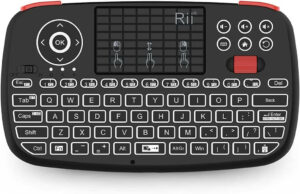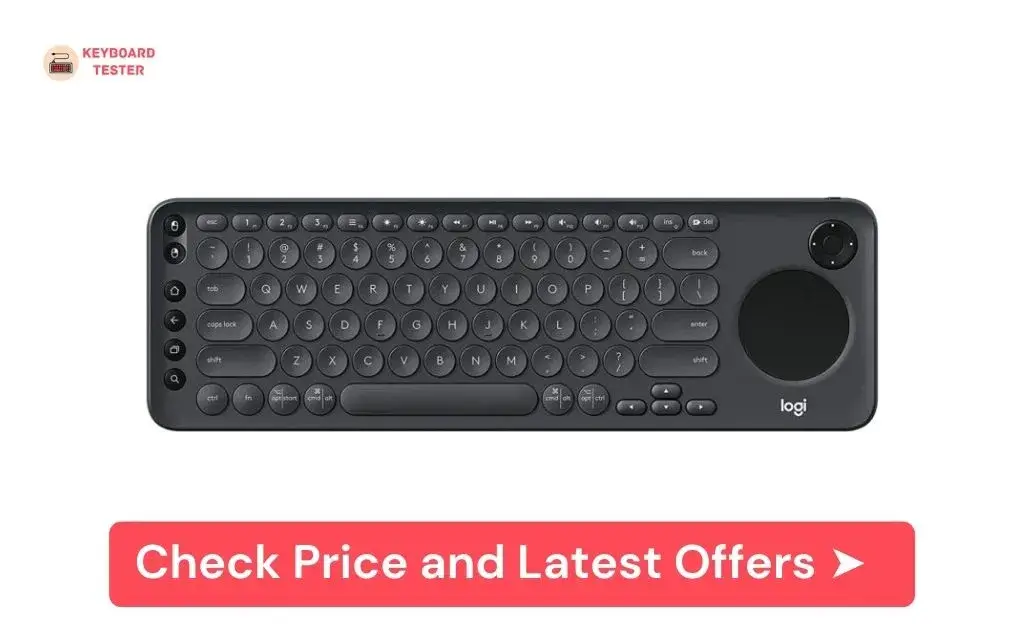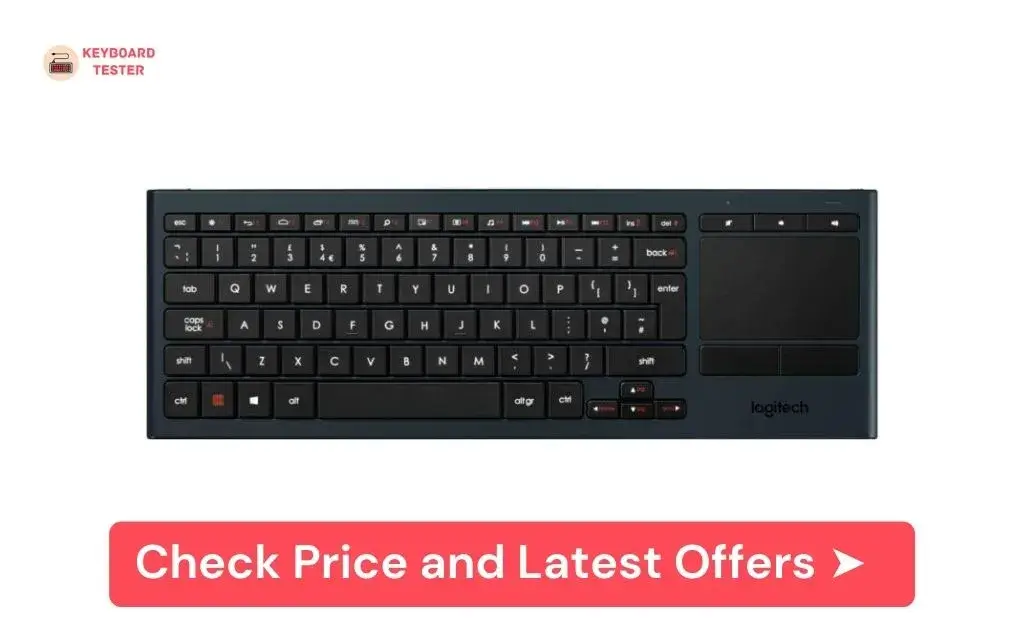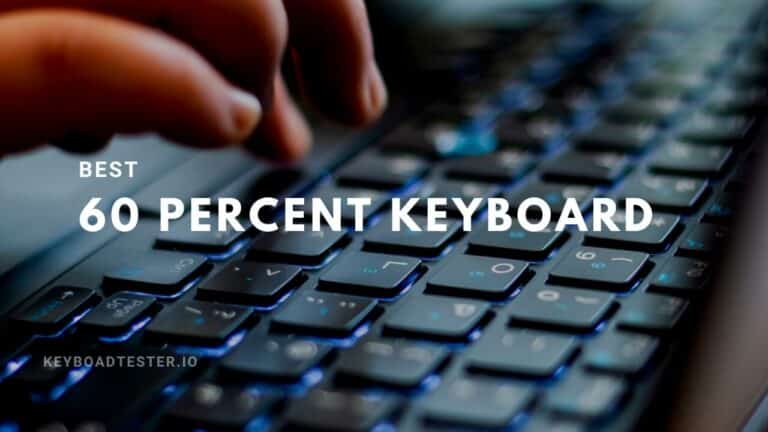Best Wireless Keyboard With Touchpad – Buying Guide (2023)
Hey! Have you ever tried using a keyboard and mouse to control your Smart TV or other appliances from the couch?
You must be aware of the discomfort that comes with it.
And, If you are looking for the best wireless keyboard with touchpad, here are some of our best recommendations to end your search.
A wireless keyboard and touchpad turn any media player—smart TV, streaming box, or laptop in another room—into a sleek home theatre system.
This convenient accessory may navigate menus, control media streaming, and let users play online games on any device with a USB-A port.
Bluetooth connectivity is featured in a wireless keyboard that includes a touchpad.
Best Wireless Keyboard With Touchpad – Buying Guide
1. Logitech K600 TV Keyboard – Overall Best
The Logitech K600 raises the standard for what the best wireless gaming keyboard can do with its integrated touchpad.
The Logitech K600 is compatible with most devices because it supports both 2.4GHz wireless and Bluetooth. Bluetooth and 2.4GHz communications are stable up to a distance of 15 meters.
The keyboard’s compact design and sturdy plastic construction are far superior to their aging Logitech K400 Plus keyboard.
Its sensitive, rounded keys are easy to distinguish without glancing down. For playing, pausing, rewinding, and skipping media on nearly any device, the keyboard’s function row provides a variety of convenient shortcuts.
Note that these keys’ default setting is to execute their designated media-related functions.
You might find this particularly if you’re used to refreshing pages by pressing F5. The function key utilizes the shared opt, start, command, and alt buttons.
The circular touchpad on most wireless keyboards is snappy and allows two-finger scrolling and zooming movements.
Clicking can be accomplished with a tap or an alt-tap on this touchpad, but there are also dedicated left and right-click keys conveniently located to the far left of the keyboard.
Next to the touchpad is a directional navigation pad that allows for a more efficient control technique when navigating a menu system.
Additional navigation keys, including home, back, applications, and search, are located on the left side of the keyboard. Even if you wish to connect with a PC, you must program this wireless keyboard using Logitech’s online setup application.
Unfortunately, only a subset of Mac devices are compatible with this keyboard, and older devices, such as my cherished Steam Link, are incompatible.
The Logitech K600 may be overkill if you need a simple keyboard to hook up to an HTPC.
This wireless keyboard, however, is the ideal option if you need to use it with a computer and a Smart TV or multiple devices.

Why We Love This Product
- Easy to set up
- Interact with your smart TVs
- Trackpad and has a good key layout

Why We Don’t Like This Product
- Does not have backlit keys
2. Mechanical Gaming Lapboard by Roccat
The Roccat Sova is unlike any other media keyboard. It was made to bring the responsiveness of a PC gaming keyboard to the comfort of your living room.
Roccat’s 12-151-AM features a superior mechanical keyboard rather than a membrane, which would be more at home on a soft lap pad.
This and a large built-in mousepad create a system fit for full keyboard and mouse couch gaming.
This is one of the greatest 2-in-1 keyboards since typing on it is a pleasure. Under each LED-lit key is a TTC Brown switch.
This makes for a more tactile and responsive click, speeding up your response time and decreasing key travel.
This keyboard is available in a less expensive membrane variant from Roccat, although it loses some of its distinctiveness.
The Sova does not include a touchpad but provides a large mousepad that measures 10.8 by 9.4 inches and is compatible with wired and wireless mice.
You’ll need your mouse on hand if you want to take advantage of the Sova’s full gaming capability, as one is not supplied.
To keep the mouse from slipping off your lap, this mechanical keyboard has a wire clip and two USB connections; thus, a wired mouse is recommended. In addition to requiring a mouse, this keyboard may be too difficult for some configurations for two additional reasons.
For one, it could be more wireless in nature. A split USB cord connects the keyboard to a media device. In most homes, the 13-foot length of the detachable USB cable won’t be an issue, but it could be in others.
This is not a significant issue, though, as a USB extender may be used to support large TV installations if necessary. In addition, the keyboard could be bulky.
While it’s wide mousepad and comfortable wrist rest will be useful during lengthy gaming sessions, its bulky design makes it difficult to store away when not in use.
Even though it lacks a trackpad and wireless connectivity, this keyboard is still one of the best media keyboards for individuals who wish to use their television as a desktop PC.

Why We Love This Product
- Outstanding built-in mechanical keyboard.
- Nice attention to detail

Why We Don’t Like This Product
- Wrist rest and mouse pad employ the same plastic surface,
- Heavily expensive
3. Rii i4 Wireless Mini Keyboard with Touchpad
The Rii i4 Mini may appear uninspiringly basic, but Rii has demonstrated that their remote-sized wireless keyboards are optimized for usage with various media sources.
This low-priced machine has a narrow enough body to conceal the wireless adapter, a small touchpad, and a compact keyboard.
Those with large hands will find it difficult to type on this palm-sized keyboard, but the most recent version of this little keyboard has the standard US home row layout.
The LED-lit keyboard’s shortcut keys include the usual suspects—home, menu, reload, and volume. This keyboard lacks media shortcuts (play/pause, etc.) but features a handy scroll bar.
The trackpad functions adequately, allowing for one-finger left-clicking and two-finger right-clicking. Typing can be accomplished more quickly by using the shoulder buttons.
The device’s battery can be recharged through MicroUSB and lasts for a few hours on each charge, which is a respectable battery life.
Even though the Rii i4 is a decent tiny keyboard, you would primarily choose it over alternatives because it supports Bluetooth and 2.4 GHz.
Because of its dual connectivity, it is suitable for usage with a wide range of platforms and several different devices.

Why We Love This Product
- Dual-mode connectivity
- LED Backlit keys with touchpad
- Battery is chargeable

Why We Don’t Like This Product
- No battery indicator
4. Logitech K830 Wireless Touchpad Keyboard
Although the Logitech K830’s touchpad isn’t as responsive as the K600, this slightly older model has full-size lighted keycaps.
Because of this, it functions just as well as any of the top backlit keyboards we have examined for desktop computers. However, there are major advantages and disadvantages when compared to the K600.
On the plus side, the keys are of great quality and illuminated with LEDs. The K830 isn’t backward-compatible with older Smart TVs or streaming devices. Add the higher price of the K830, and it becomes clear that this keyboard is not for everyone.
Not only are both keyboards wireless, but they also support Bluetooth and the 2.4GHz band, which is something we couldn’t say about any of the other keyboards we tested.
Bluetooth devices like smartphones and tablets can be connected without requiring a USB port. Simply place the USB dongle in its concealed chamber and switch to Bluetooth.
Regardless of whose device you connect this keyboard to, you will have a superior user experience with this Bluetooth Keyboard.
The chiclet keys are reasonably sized and backlit with an adaptive scheme that adjusts brightness according to the surrounding illumination. This is a significant improvement over the K600. These robust and silent keys simplify typing, but the range of media shortcuts is restricted to volume controls.
The 3.5-inch touchpad allows for spacious and responsive cursor control. Holding the keyboard with two hands is not a problem because the left-click button is there.
In contrast to the K600’s AA-powered battery, the K830’s rechargeable battery provides around ten days of operation on a micro USB charge.
There are advantages to both disposable and rechargeable battery power. This keyboard is top-notch when you add its 33-foot wireless range to the list of its excellent features.
However, whether or not the added cost is justified persists. It is probably worth it if you need wireless, backlit keys with a touchpad. Otherwise, there are superior alternatives.

Why We Love This Product
- Pleasant backlighting
- Simple to set up
- The keyboard offers good typing experience

Why We Don’t Like This Product
- Mushy keys
- Slightly heavy
- Not cheap
5. Miniature Sanpyl N5901 handheld keyboard
It is no accident that the Sreega N5901 Mini Handheld Keyboard shares the same model number as the popular Lenovo N5901.
Sega has produced an accurate reproduction of this now-defunct mini-keyboard, which is so sought-after that it now sells for more than its initial MSRP when purchased secondhand. Despite its unorthodox ergonomics, the N5901 is well-suited for several applications.
Despite their chaotic grid appearance, the raised keys on this remote’s compact keyboard are surprisingly straightforward to traverse.
A backlit key version may become available digitally, but not in this one. The most frequently used characters have their keys, while punctuation and other characters are reserved for usage in commands.
Instead of a touchpad, this keyboard employs a small trackball as its input device. It can be used as a mouse or in conjunction with the keyboard’s huge mouse buttons.
The N5901 features a row of nine multimedia-specific macro keys. Unfortunately, they cannot be altered. However, most functionality you would like to assign to buttons is already assigned. There is even a shortcut for Ctrl+Alt+Del.
The N5901’s battery life is limited to three months on two AA batteries. However, the battery compartment features a place for storing the wireless dongle, which is always convenient.

Why We Love This Product
- Media buttons
- The soft matte finish makes it easy to grip
- Integrated trackball mouse
- On/off switch
- No drivers required
- QWERTY keypad, compact size, simple setup, nano USB receiver
- Compact; excellent control distance.

Why We Don’t Like This Product
- Keys aren’t backlit,
- Fragile mouse buttons
6. Rii Mini K12+ Wireless Keyboard
The K12+ Mini wireless touchpad keyboard is the most popular product produced by Real Internet Idea, which specializes in consumer electronics. Compared to the K600 Plus, this elegant metal keyboard is heavier but more durable and won’t bend normally.
The touchpad is 3.8 inches long and features left-keyboard click buttons for two-handed operation. You can conceal your dongle on the backplate’s raised section when traveling.
The K12+ Mini’s keys are silent and rather mushy. Similar in size to the keys on a K600 Plus, but with zero gaps between them. This can make them difficult to navigate for some.
The function keys on the K12+ Mini act as media controls but are not customizable. By default, function lock is enabled, although color-coding makes this simple to alter.
This keyboard contains a rechargeable Li-ion battery with approximately two hours of battery life. The battery compartment contains a compartment for the keyboard’s dongle.

Why We Love This Product
- Large 3.8-inch touchpad and full-size keys
- Rechargeable Li-ion battery
- Strong metallic casing

Why We Don’t Like This Product
- No space between the keys
- Two-hour battery life
- Multimedia keys cannot be customized
7. Microsoft All-in-One Wireless Media Keyboard
Inspired by Logitech’s classic K600 keyboard, Microsoft’s Wireless All-In-One Media Keyboard for Windows 10 HTPCs provides several useful features.
The roughly 3-inch touchpad on this keyboard supports standard touch movements such as tapping, swiping, dragging, and zooming.
Unfortunately, advanced Windows 10 motions are not currently supported, which is a typical concern. There is also the issue that the trackpad can be a bit sensitive at times, which is a typical gripe among users. For instance, your pointer may unexpectedly leap across the screen.
As for the actual keys, they are of standard size and well-spaced. While typing at maximum speed, they have minimal travel and are silent.
This keyboard’s great media shortcuts are its greatest feature. Additional media controls, such as play/pause/fast forward/rewind, can be accessed using the function keys.
This improved Microsoft Media Keyboard model includes a function lock and a caps lock but no LED indicators.
The plastic casing of the keyboard is lightweight yet rather sturdy. This is one of the best wireless keyboards with spill-resistant features to prevent accidents on the lap.
However, the keys themselves could be narrower than other keyboards we’ve evaluated, which could be much better.
Two AAA batteries (included) provide around nine months of use, and the device contains a magnetic container for the wifi dongle.

Why We Love This Product
- Affordable
- Supports gestures
- Outstanding typing and touchpad

Why We Don’t Like This Product
- Cramped keyboard.
- Keys are not backlit.
8. Rii K18 Plus Multimedia Keyboard
Real Internet Idea’s K18 Plus Multimedia Keyboard is a tiny device with nearly full-size illuminated keys and a 4.5-inch touchpad for simple navigation of HTPC menus and Android TVs.
Its low price makes it an excellent budget option for the Logitech K600, even though the user experience is less fluid than the premium brand.
Red, green, and blue LEDs may illuminate practically the entirety of the keyboard. The left and right click buttons and the media playback controls are the only ones that don’t glow.
Additional media controls are connected to the keyboard’s function row, and a function lock button is provided to make it easier to access these controls. The chiclet-style keys are relatively quiet and somewhat soft.
This touchpad’s default cursor sensitivity is modest, so it’s a good thing that the touchpad’s 4.5-inch touchpad is lovely and large.
Its multi-point functionality allows you to scroll and zoom while surfing the web. The internal battery provides around two hours of runtime.
Though its runtime is on the lower end of the range, it won’t require frequent battery replacements. Moreover, I like that this keyboard contains a secret space for the 2.4 GHz dongle.

Why We Love This Product
- Single color LED
- Large 4.5-inch touchpad
- Rechargeable Li-ion battery
- Backlit keys

Why We Don’t Like This Product
- No mouse or touchpad
- The keyboard is not wireless
- Bulky form factor
9. Ilebygo H20 Wireless Mini Keyboard and Touchpad Combo
The Ilebygo H20 Mini Wireless Keyboard Touchpad Combo is an intriguing all-in-one keyboard with a spacious QWERTY keyboard on one side and a touchpad of around 5.3 inches on the other.
This design provides a bigger area for typing and finger navigation. Unfortunately, you can’t type and use the touchpad at the same time.
This is a reasonable compromise because the Ilebeygo keyboard isn’t meant for super-complex tasks. The keyboard layout is typical, with a full-size number pad, a function row, and some oddly positioned media shortcut keys.
This allows you to search a media library or adjust settings without leaving the bed. There are physical controls for volume and left/right clicks.
However, the latter is largely redundant. Most users will find it considerably simpler to traverse menus using the entire suite of touch gestures.
The backlit display of the digital keyboard has three distinct brightness levels. It can operate for several hours until the top LED display illuminates to indicate recharging is required. The 300 mAh internal battery is rechargeable through micro USB.

Why We Love This Product
- The backlit has three distinct brightness levels.
- Facilitates searching a media library or adjusting settings without getting out of bed.

Why We Don’t Like This Product
- Highly redundant.
10. Wireless Mini Keyboard with Touchpad by Ponybro
Despite its unimaginative look, the Ponybro Mini Wireless Keyboard deserves to be considered.
It boasts a small keyboard with multicolored backlighting that facilitates nighttime visibility. It contains four scrolling buttons up top and another cluster with standard media playback controls.
There are additional hotkeys for menu navigation, although their functionality varies by platform. The touchpad enables several multi-finger shortcuts but is slightly too sensitive, even at its lowest sensitivity setting.
This dongle can be used in various situations because it is compatible with any Windows, Android, Mac OS, or Home Theater Personal Computer device.
This keyboard is incompatible with Roku devices that are connected to a television. Every other gadget we tried it with recognized it, however.
A micro USB-rechargeable Li-ion battery powers this keyboard.
The wireless dongle can be concealed within the battery compartment when transporting this keyboard. The Ponybro may not be the ideal small keyboard, but it offers enough useful functions that you can’t go wrong for the price.

Why We Love This Product
- Rechargeable lithium-ion battery offers up to 15 days of continuous working time per charge.
- It comes with a USB dongle that delivers an anti-interference and reliable connection.

Why We Don’t Like This Product
- The keys may be stiff
Why Do You Need a Wireless Keyboard With Touchpad?
A wireless keyboard with a touchpad can provide several benefits, including increased productivity, convenience, and flexibility.
It removes the hassle of tangling cords and offers greater flexibility than a traditional keyboard or mouse.
Additionally, it can be used with a wide range of devices, including smartphones, tablets, smart TVs, and game consoles, making it a versatile tool for both work and play.
Frequently Asked Questions (FAQs)
Ques 1: What Kind of Batteries Do Wireless Keyboards Use?
Ans: Most wireless keyboards use either AA or AAA alkaline batteries. Some newer models use rechargeable lithium-ion batteries that can be charged via USB.
Ques 2: Do Wireless Keyboards Use Bluetooth?
Ans: Yes, most wireless keyboards use Bluetooth technology to connect to devices such as computers, smartphones, and tablets. Bluetooth allows for a reliable and secure wireless connection between the keyboard and the device.
Ques 3: Does Apple make a keyboard with a trackpad?
Ans: Yes, Apple makes a keyboard with a trackpad called the “Magic Keyboard with Touchpad.” It is compatible with Mac computers and iPads that support Bluetooth connectivity.
Conclusion
To sum up, those are a few of the finest options for a wireless keyboard with a touchpad to use with your home theater system.
Although built for smart TVs and HTPCs, most keyboards listed above are compatible with laptops, desktops, and even mobile phones.
You can operate any 2.4 GHz compliant media source without getting up from the couch if you have a wireless keyboard and touchpad.