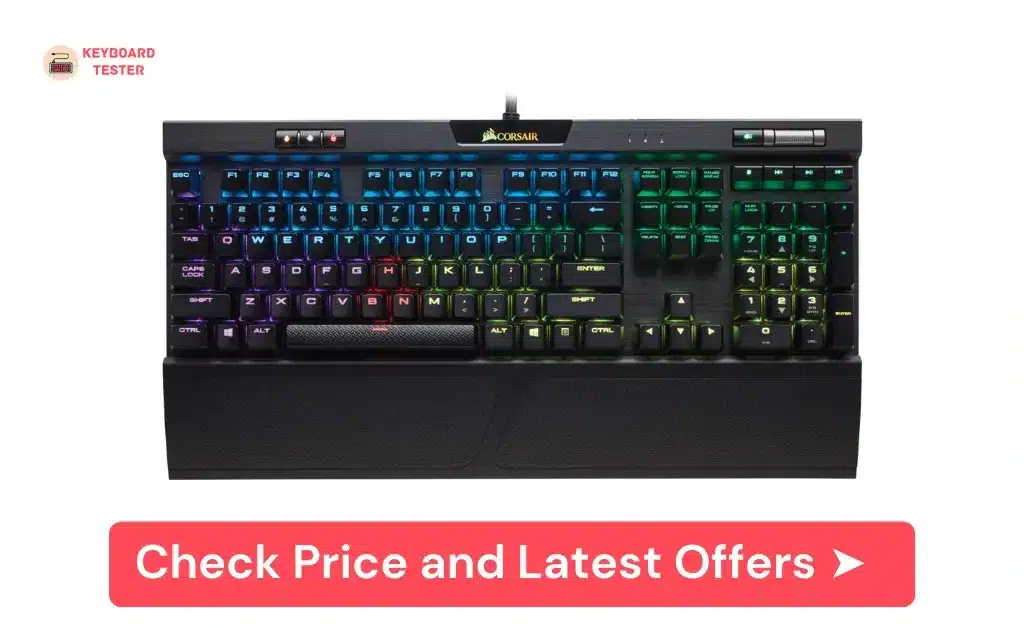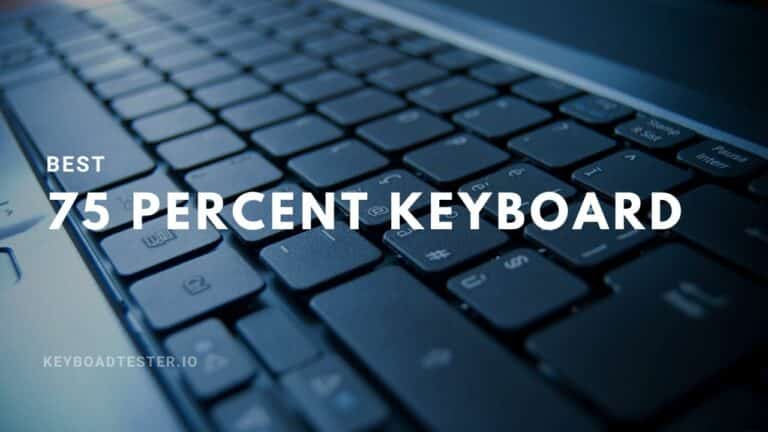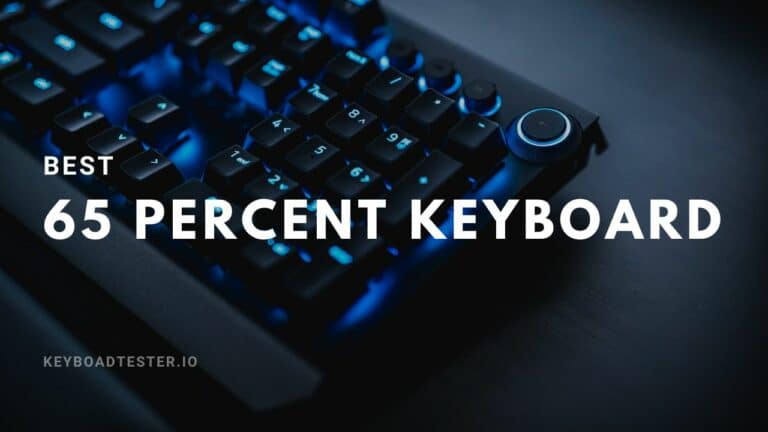Keyboard For Big Hands – Buying Guide 2023
If you want buy a new keyboard for your setup but all the popular keyboards in the market were too small for your hands?
Well, if you’re facing with same problem, here is the guide on best keyboard for big hands in order to determine which ones are the most comfortable and have ergonomic design.
So, whether you’re a gamer, a writer, or just someone who spends a lot of time typing.
I got you covered.
Best Keyboard For Big Hands 2023
1. Microsoft Natural Ergonomic Keyboard 4000
I have had the opportunity to use this keyboard extensively, and I can confidently say that it’s one of the best keyboards for large hands out there.
The keyboard’s split design allows your hands to rest comfortably in a more natural position. This reduces strain on your wrists and fingers.
The keys are also well-spaced. This makes typing easier and more comfortable, especially for people with larger fingers.
Features:
- Split design
- Cushioned palm rest
- Well-spaced keys
- Multimedia keys
- Compatible with Windows and macOS
- Wired USB connection
- Available in black or gray color options
- Built-in shortcut keys
Why We Love This Product:
- The cushioned palm rest provides support and comfort for your wrists. This makes typing for extended periods much more comfortable.
- The keys are easy to type on and help reduce the chance of typing errors or fatigue, especially for people with larger hands or fingers.
- The keys are quiet and responsive, making typing a pleasure rather than a chore.
- The multimedia keys make it easy to control media playback, adjust volume, and access other common functions quickly.
- The built-in shortcut keys are convenient and provide quick access to commonly used functions. This makes it easy to get things done quickly.
Why We Don’t Love This Product:
- The split design of the keyboard may take some getting used to, especially for users who are used to traditional keyboards. It may take some time to adjust to the new layout and feel comfortable typing on it.
- The wired USB connection provides reliable performance, but it also means that the keyboard is tethered to your computer. This can be inconvenient for users who prefer a wireless setup or need to use the keyboard with multiple devices.
2. Logitech G19 Programmable Gaming Keyboard
This is a top-of-the-line keyboard that has been put through its paces by our team. I can confidently say that this keyboard is one of the best options available for gamers and power users alike.
The keys are also responsive and provide excellent tactile feedback, making it a pleasure to type on.
This is an excellent choice for gamers and power users who demand customization, control, and performance from their keyboards.
However, it is a wired keyboard, which may be a drawback for users who prefer wireless setups.
Features:
- 12 programmable G-keys
- Built-in LCD display
- Adjustable backlit keys
- Wired USB connection
Why We Love This Product:
- Ensures easy execution of complex commands and real-time monitoring of system performance.
- Excellent visibility and comfort when gaming or typing in low-light environments, making it easy to work or play for long periods of time.
- Highly tactile and responsive keys provide an enjoyable typing and gaming experience that is both fast and accurate.
- The keyboard is well-built and durable, with a sturdy design that is sure to last for years of heavy use.
Why We Don’t Love This Product:
- It is an expensive keyboard, which may be a barrier for some users.
- The LCD display has some limitations. This includes a low resolution and limited compatibility with certain games and applications.
- Some users may find the keyboard to be louder than other options, which could be a concern in shared or quiet environments.
3. Corsair K70 RGB MK.2 Mechanical Gaming Keyboard
After thorough testing, I found this keyboard to be a top-performing keyboard for gamers and power users. It features genuine Cherry MX mechanical key switches.
The aluminum frame and detachable wrist rest provide a sturdy and comfortable typing experience.
All in all, it offers exceptional performance and durability, making it an excellent choice for those who demand the best.
Features:
- 8MB onboard profile storage
- Dynamic RGB backlighting
- Dedicated media controls
- USB pass-through port
- Windows key lock mode
- 100% anti-ghosting and full key rollover
- FPS and MOBA keycap sets included
Why We Love This Product:
- Exceptional build quality and durability
- Its RGB is stunning and customizable. It features a wide range of color options and lighting effects available through the CORSAIR iCUE software
- It offers easy access to media functions and additional USB ports
- It ensures accurate and reliable input during gaming sessions
- The FPS and MOBA keycap sets included in the package are a nice touch. They allow gamers to customize their keyboard according to their preferences.
Why We Don’t Love This Product:
- The price point is on the higher side, making it less accessible for budget-conscious consumers.
- The keyboard is quite heavy and bulky, which may not be suitable for users who prefer a more portable or compact keyboard.
- The volume wheel can be a bit sensitive, leading to accidental volume changes if bumped unintentionally.
4. Logitech K350 Wave Ergonomic Keyboard
This is an ergonomic and comfortable keyboard that is designed to provide a comfortable typing experience.
With its curved design and padded palm rest, this keyboard is ideal for people who spend long hours typing.
The keyboard is wireless, which means that you can use it from a distance without any wires getting in the way. It is easy to set up and use, making it a great choice for people who want a hassle-free typing experience.
Features:
- 2.4GHz wireless connectivity
- Unifying receiver
- Programmable keys
- Battery life of up to 3 years
Why We Love This Product:
- Ergonomic design that provides a comfortable typing experience
- Curved layout that helps reduce strain on the wrists and hands
- Padded palm rest that provides support for the hands and wrists
- Provides freedom of movement and eliminates clutter
- Can connect up to six compatible devices
- Reduces the need for frequent battery replacements
Why We Don’t Love This Product:
- The keyboard may take some time to get used to, especially for those who are used to a traditional layout.
- The keys may feel a bit mushy and unresponsive for some users, which can affect typing speed and accuracy.
5. Redragon S101 Wired Gaming Keyboard and Mouse Comb
This is a budget-friendly option for PC gamers who want a backlit keyboard and mouse combo that also offers some advanced features.
The keyboard features an impressive backlighting system and not to mention, highly flexible multimedia keys.
I really liked the comfortable wrist rest, and let me confirm, it is indeed a treat for your hands.
Features:
- Full RGB backlighting system on keyboard
- Multimedia keys on keyboard
- Gaming mouse with up to 3200 DPI
- Six programmable buttons on gaming mouse
- Red backlight on gaming mouse
Why We Love This Product:
- Multimedia keys on keyboard are useful for controlling music and other applications while gaming
- Wrist rest on keyboard is comfortable for long gaming sessions
- The gaming mouse allows for precise movements and quick response times
- Red backlight on gaming mouse is a nice touch and matches the keyboard
Why We Don’t Love This Product:
- Some users may find the keys on the keyboard to be too loud or “clicky”
- The included software for customizing the keyboard and mouse settings may be confusing or difficult to use for some users
- The red backlight on the gaming mouse cannot be customized or turned off. This may not be ideal for some users who prefer a different color or no backlight at all.
Buying Guide: Factors to Look for When Buying Keyboards for Big Hands
If you have big hands, finding a keyboard that is comfortable to use can be a challenge.
To help you make an informed decision, I have compiled a list of things to consider when buying a keyboard.

1. Size
The size of the keyboard is an important factor to consider when purchasing a keyboard for big hands.
Look for a keyboard with a full-size layout or a keyboard with a compact layout that still has large keys and enough space between them.

2. Design
The design of the keyboard should be ergonomic and comfortable to use.
A curved or split keyboard can help reduce strain on your hands and wrists. Look for a keyboard with a natural arc that matches the curve of your fingers.
3. Connectivity
Choose a keyboard that connects to your computer in a way that is most convenient for you.
Wired keyboards offer a reliable connection with no delay or dropouts, while wireless keyboards provide more flexibility and freedom of movement.
4. Backlit
Backlit keyboards are convenient for typing in low-light conditions.
Look for a keyboard with adjustable lighting options to suit your preferences. RGB backlighting allows you to customize the lighting to match your setup.
5. Palm Rest
A keyboard with a built-in palm rest can provide additional comfort and support for your hands while typing.
Look for a keyboard with a cushioned palm rest that is wide enough to accommodate your hands.
6. Budget
Keyboards for big hands can range in price, so set a budget before making a purchase. Look for a keyboard that offers the features you need within your budget range.
Tips for Typing Comfortably (With Larger Hands)
Typing for extended periods can be uncomfortable for anyone.
But individuals with larger hands may experience added discomfort due to their hand size. Here are some tips for typing comfortably with larger hands:
- Position your keyboard in a way that allows your shoulders to stay relaxed and your elbows to rest comfortably at your sides. Adjust the height of your keyboard so that your arms form an L shape when typing, with your wrists straight and your hands hovering slightly above the keyboard.
- Consider using an ergonomic keyboard that is designed to help reduce strain on your hands and wrists. Look for one that offers features like split design, tilted angle, and a comfortable wrist rest.
- Take breaks and stretch your hands and fingers to help reduce tension and increase flexibility. Consider doing hand exercises such as wrist circles, finger stretches, and hand massages.
- Look for a keyboard with well-spaced keys that are large enough to accommodate your fingers. Avoid keyboards with small, cramped keys or non-standard key layouts.
By following these tips, you can type more comfortably and help reduce the strain on your larger hands.
How Big is a Full-Size Keyboard?
A full-size keyboard is typically around 18-19 inches wide and 6-7 inches deep, with a key pitch (distance between each key) of around 0.75 inches.
The exact size can vary slightly depending on the specific keyboard model. But mos full-size keyboards have a standard layout with 104 keys, including a number pad and function keys.
It’s important to note that some keyboards may have additional keys or features that can increase their overall size.
Of course, the height of the keyboard can vary depending on whether or not it has adjustable feet. All in all, a full-size keyboard is designed to provide a comfortable and efficient typing experience for most users.
FAQs:
Ques 1: What keyboard mouse combo for big hands?
Ans: When looking for a keyboard and mouse combo for big hands, it’s important to consider the size and shape of both the keyboard and the mouse.
Look for keyboards and mice that are designed with ergonomic features such as a curved design, palm rest, and larger keys.
It’s also a good idea to check the dimensions of the keyboard and mouse to make sure they are comfortable for your hands.
Ques 2: Are ergonomic keyboards good for big hands?
Ans: Ans. Ergonomic keyboards are designed to reduce strain and promote comfort while typing. This makes them a good option for people with big hands.
Look for ergonomic keyboards that have a split or curved design to help reduce wrist strain and provide a more natural typing position.
Many ergonomic keyboards have larger keys and a built-in palm rest, which can be beneficial for those with bigger hands.
Ques 3: Is there a keyboard for fat fingers?
Ans: If you have fat fingers, you may find that standard keyboards with smaller keys are difficult to use.
Look for keyboards with larger keys and more spacing between them, which can help prevent typing errors and increase typing speed.
Keyboards with a tactile feedback feature, which provides a slight resistance when typing, can help provide better accuracy.
Ques 4: Is there a keyboard with bigger keys than a standard keyboard?
Ans: Yes, there are keyboards available with larger keys than standard keyboards. These keyboards are often designed for people with mobility or dexterity issues.
But they are also be beneficial for those with bigger hands or fingers. Look for keyboards with larger, raised keys or those with a larger overall size to make typing more comfortable and accurate.
Conclusion
Finding the right keyboard for big hands can greatly enhance your typing and gaming experience.
I recommend the Redragon S101 Wired Gaming Keyboard and Mouse Combo for those looking for an affordable yet feature-packed option.
For those looking for a more high-end, feature-heavy keyboard, I recommend the Corsair K95 RGB Platinum XT Mechanical Gaming Keyboard.
But ultimately, the right keyboard for you will depend on your personal preferences and needs.