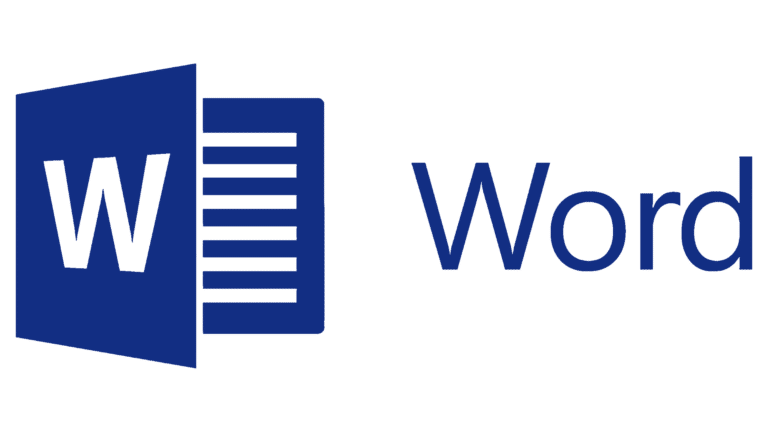Keyboard Layout – The Complete Guide (2023)
Are you looking to optimize your typing experience?
If the answer is yes, it’s time to look closer at your keyboard layout. Most laptops come with a QWERTY keyboard layout design.
However, there are tons of other layout designs available in the market to accommodate different user preferences.
So, let’s get familiar with each of these layouts and see what works best for you.

Different Keyboard Layouts
1. QWERTY
The QWERTY keyboard layout is a standard keyboard layout used for Latin-script alphabets. It is named after the 6 characters of the top-left of the keyboard’s layout—Q, W, E, R, T, and Y.
This layout was designed in the 1870s by Christopher Latham Sholes. It was popularized with the release of the Remington No. 2 typewriter in 1878.
The QWERTY layout has become the world’s most widely used keyboard layout. It is found on most modern keyboards.
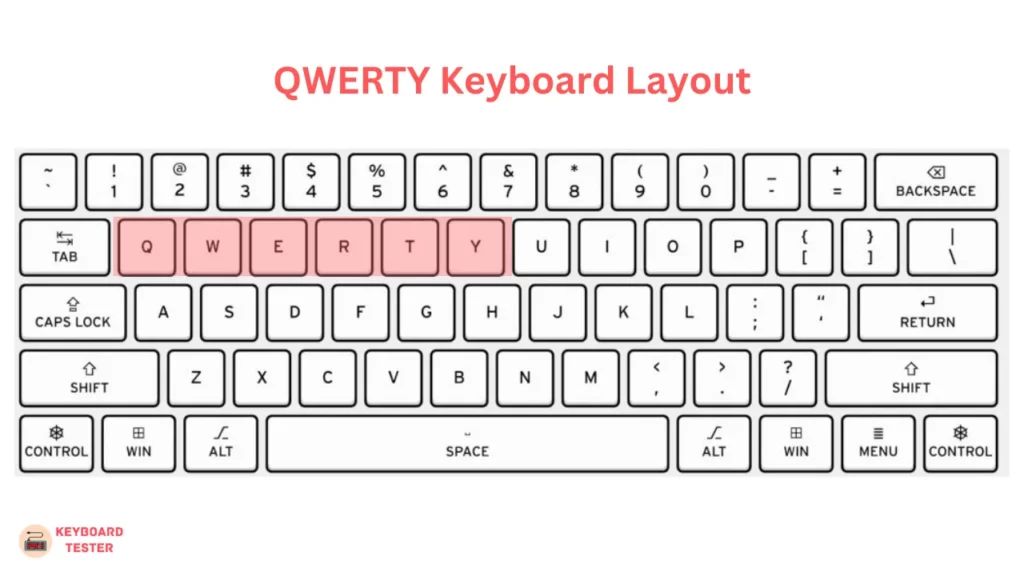
2. AZERTY
This is a standard French keyboard layout. It is used in France, Belgium, and other French-speaking countries. It is similar to the standard QWERTY keyboard layout.
The major difference is that the letters Q and W are replaced by A and Z in the layout. It is named for the 6 letters that are the first characters on the keyboard’s top left row: A, Z, E, R, T, and Y.
The AZERTY layout was designed in France in the early 1900s. The aim is to accommodate the French language, which uses comparatively more accented characters.
The layout was designed to place the most commonly used characters on the first row of keys. This makes them easier to access.
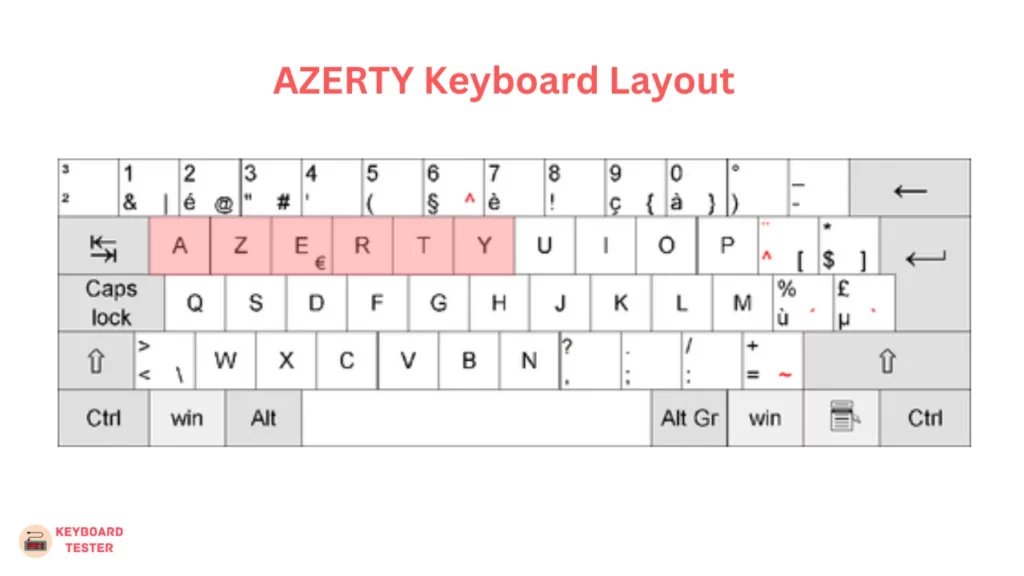
3. Dvorak
The DVORAK keyboard layout is designed to make typing easier and more efficient.
The aim is for the most common letters to be accessible with the least movement of the fingers.
It was designed in 1936 by Dr. August Dvorak and his associates at the University of Washington.
The DVORAK layout reduces finger movement by as much as 80%. This leads to faster and less-tiring typing. The DVORAK layout is available on many modern computer keyboards.
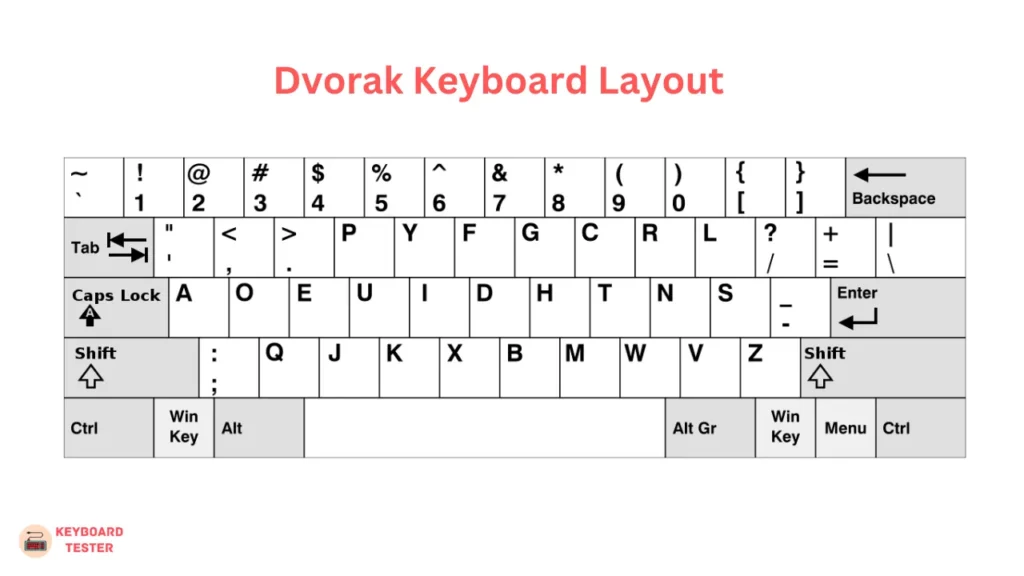
4. Colemak
Colemak is designed for touch typing in English. It is a modern alternative to the more commonly used QWERTY layout.
It is designed to increase typing speed and efficiency. It places the most common English language letters and bigrams on the home row.
The Colemak layout has been gaining popularity recently due to its ergonomic design. This makes it comfortable to use for extended periods.
A wide variety of people use it. This includes programmers, writers, and office workers.
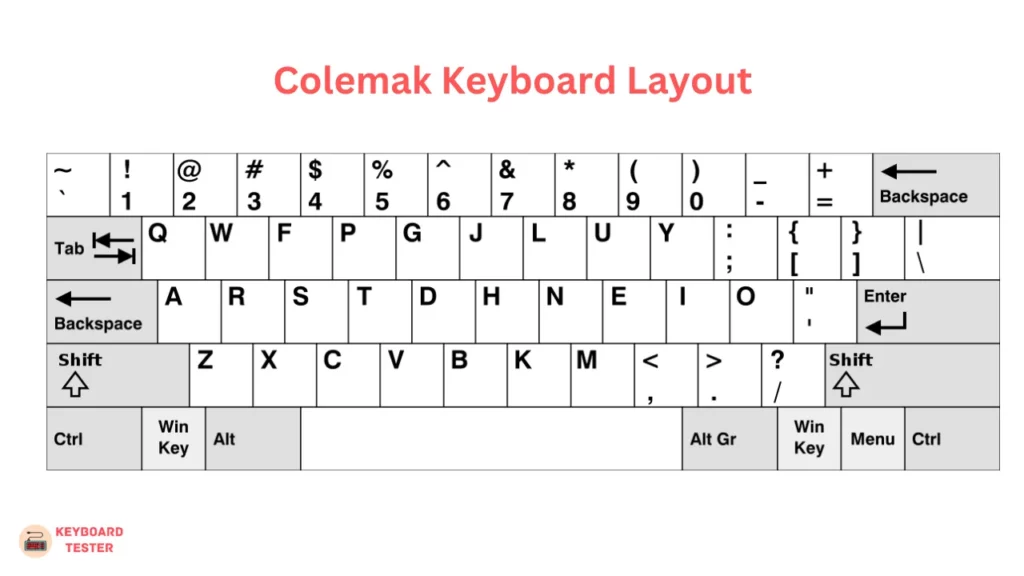
5. Workman
The Workman keyboard layout is designed to maximize typing efficiency. This is done by optimizing the placement of commonly used keys.
It rearranges the standard QWERTY layout. Most commonly used keys (E, O, and U) are moved to the home row, and other frequently used keys (such as S, D, and N) are to the right side of the keyboard.
The arrangement of the keys is designed to reduce the amount of hand movement and strain. It can potentially improve typing speed and accuracy.
The Workman keyboard layout is meant to be more efficient than the traditional QWERTY layout. It reduces the distance your fingers have to travel when typing.
Workman layout is based on letter frequency. It reduces the need to remember which key is assigned to which letter, making learning easier.
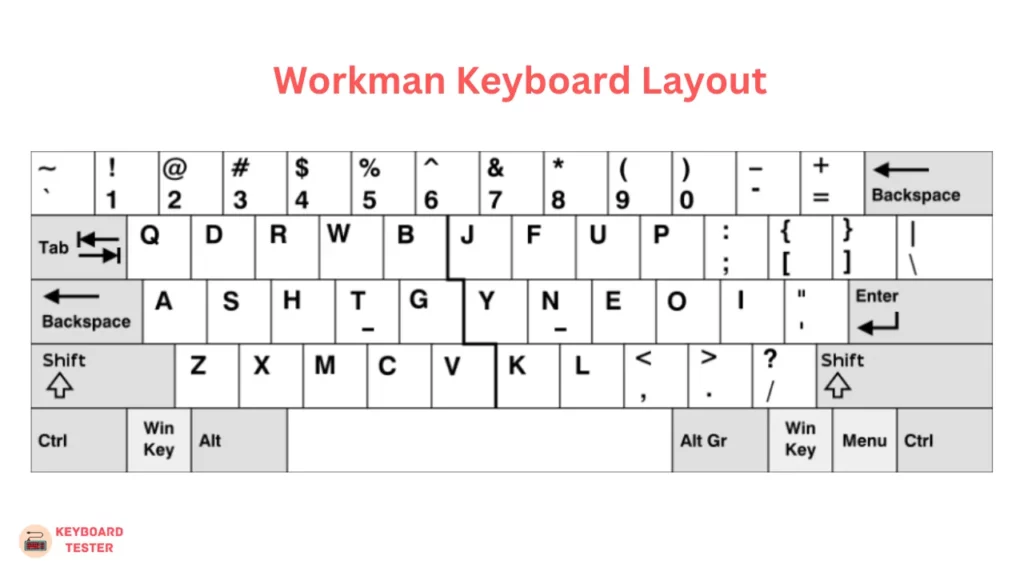
6. QWERTZ
The QWERTZ keyboard layout is the most commonly used in German-speaking countries.
It is also used in European countries like Austria and Switzerland. It is based on the QWERTY layout and replaces the Y and Z keys with the letters Z and Y, respectively.
Other than this, it is identical to the QWERTY layout. This keyboard layout is preferred by those who are used to the traditional typewriter layout, as it helps to reduce the risk of typing errors.
The QWERTZ keyboard layout is designed to make typing faster, more efficient, and more comfortable.
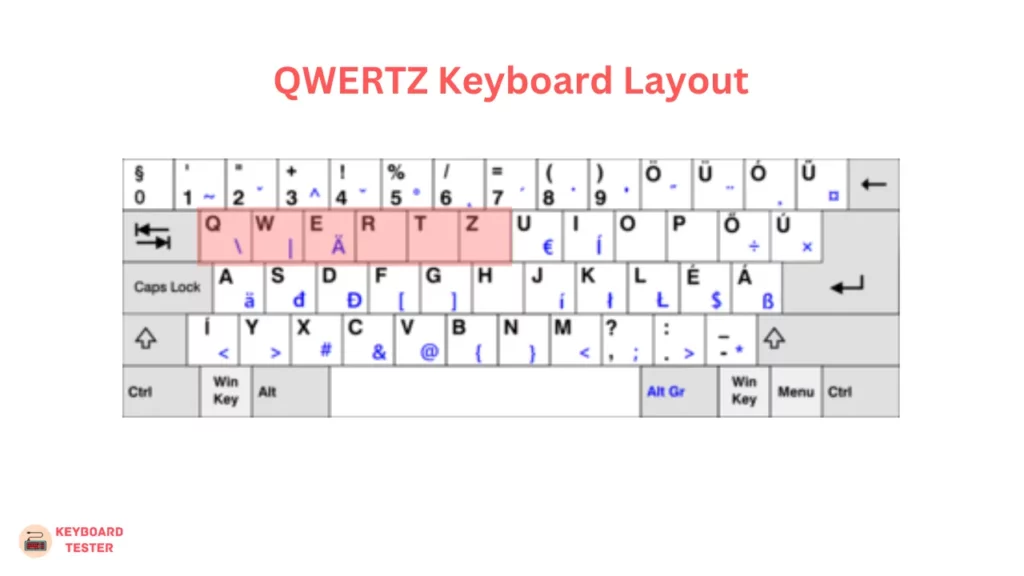
7. HCESAR
HCESAR is designed to help typists learn how to type faster and more accurately by allowing them to use all ten fingers when typing.
It is based on a combination of the QWERTZ, the French AZERTY, and the Colemak keyboard layouts. It incorporates some of the best features of all of these.
The layout is designed to be intuitive and to allow for quick learning. It includes several features, such as a space bar in the middle of the keyboard, two separate enter keys, and a dedicated number row.
It also features different symbols and special character placement, making them easier to find and use.
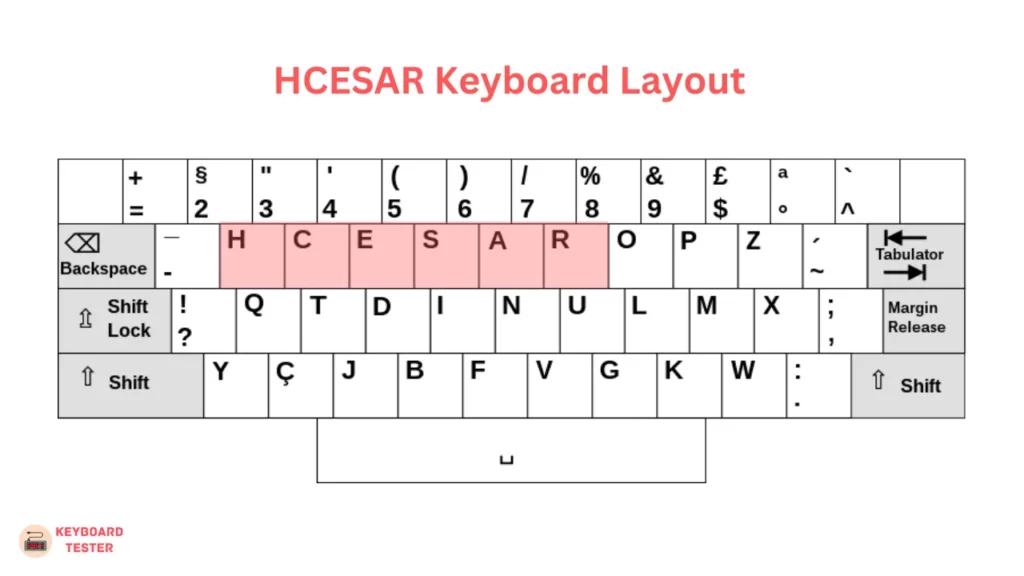
8. Numpad
Do you prefer the convenient form factor of smaller keyboards without giving up the Numpad?
A detachable numpad can be a great addition to their setup. A Numpad is a separate keyboard that contains the numbers 0-9, a decimal point, a plus and a minus sign, and several other keys used for calculations.
It is generally used for entering numerical values or calculations and is typically found on the right side of a regular keyboard.
A detachable numpad can be detached from the main keyboard and used separately, allowing the user to place it more comfortably.
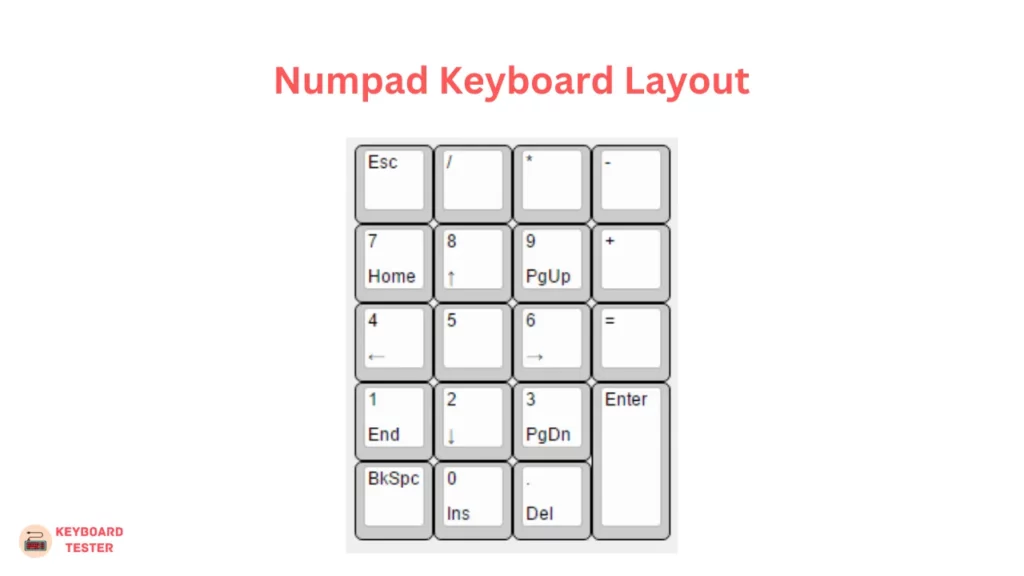
9. 1800 Keyboard
An 1800 layout keyboard is a keyboard layout that was popularized in the 1800s. It features a split keyboard design with two halves, each containing its keys.
It also has a much wider space bar than modern keyboards. This design was particularly popular with professional typists.
1800 layout keyboards are designed to reduce the risk of repetitive strain injury (RSI). The layout of the keys is more ergonomic and offers a better key placement for a more comfortable typing experience.
The keys are also spaced farther apart, which helps to reduce finger fatigue and increase speed. This can be especially helpful for those who type for extended periods.
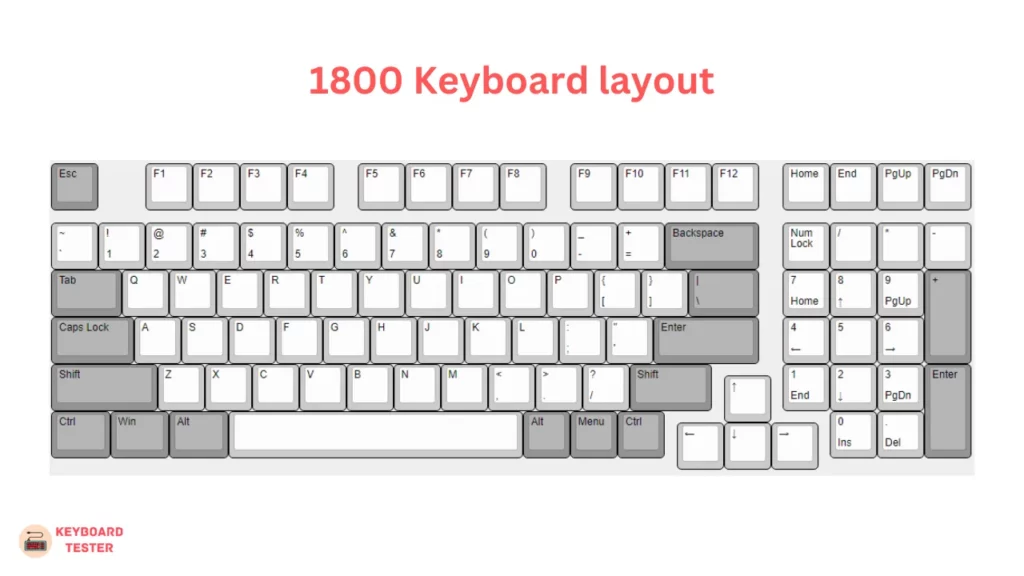
Unconventional Keyboard Layouts
1. Ortho
An ortho keyboard is designed to reduce strain on the user’s hands and wrists by providing an ergonomic typing experience. Ortho keyboards feature a split or adjustable design.
This allows the user to adjust the key’s angle, height, and position for maximum comfort.
They may also include special keys allowing the user to customize the keyboard‘s layout and features to suit their needs.

2. Split
A split keyboard is a type of keyboard where the two sides of the keyboard are split apart and angled inward. This allows the user to type in a more natural posture with the wrists and forearms in a neutral position.
This design can help reduce strain on the user’s hands and arms, which can help prevent repetitive strain injuries (RSIs).

3. Macropad
Macropad is a type of keyboard that utilizes programmable keys and functions.
It is often used for gaming, allowing users to customize their key bindings and macros, giving them an advantage over opponents.
Macropads are also often used by keyboard enthusiasts and can be used for various tasks, such as programming and coding.

The Bottom Line
Keyboards with different layouts are necessary to meet the needs of a diverse range of users.
Different users have different preferences in terms of comfort and efficiency when typing.
Some keyboards are designed for specific tasks like gaming or programming. So choose your pick well, and you will reap its benefits for a long time!