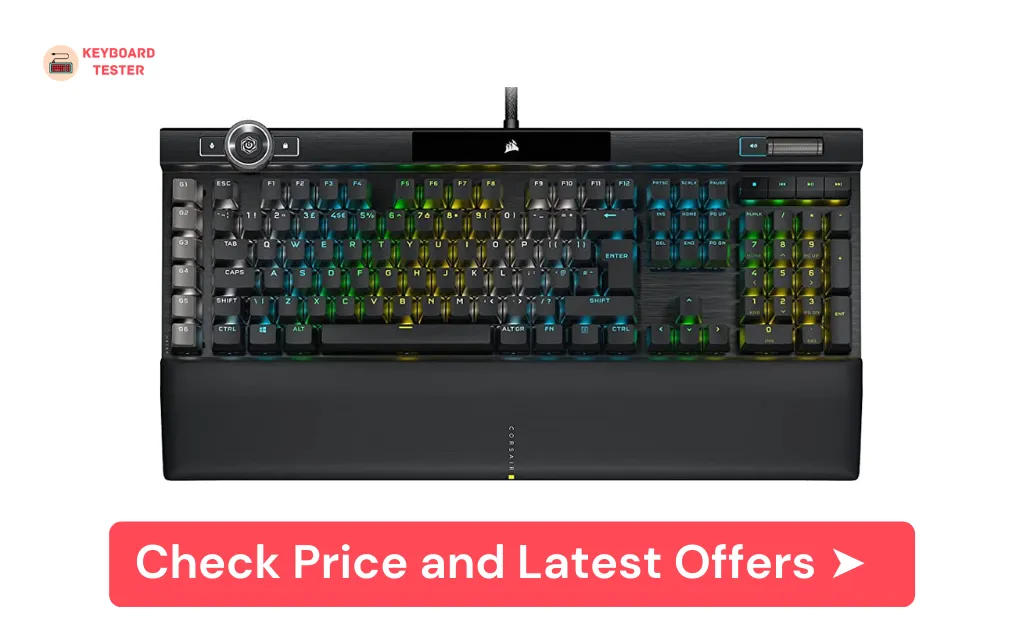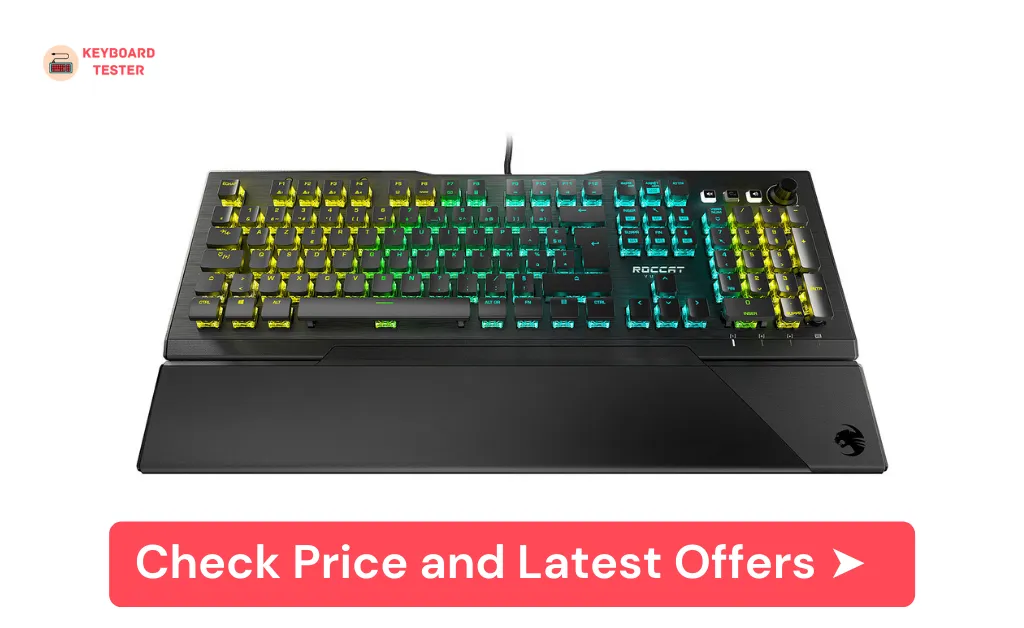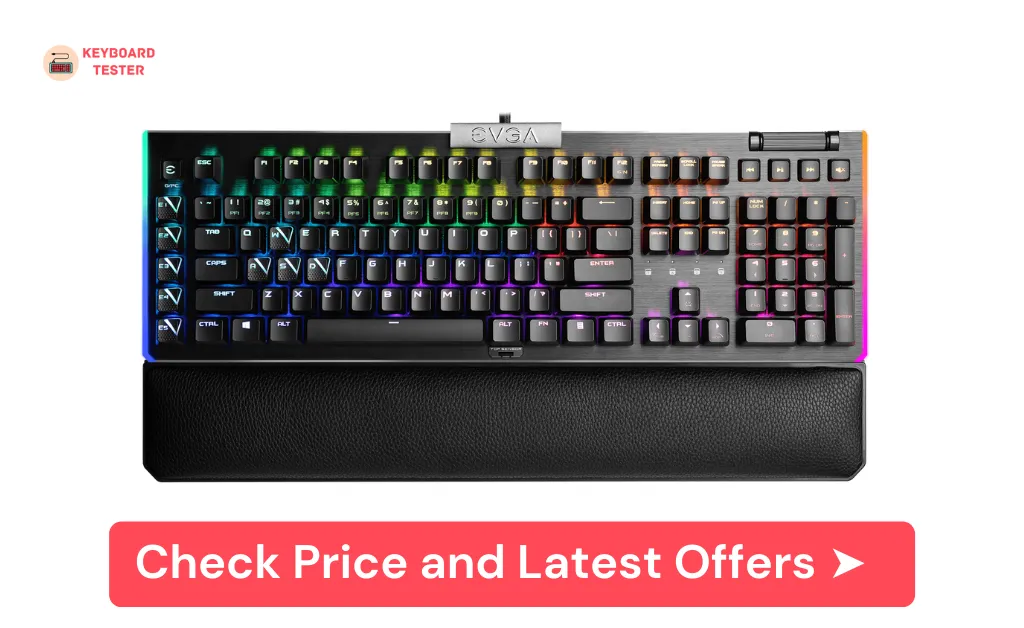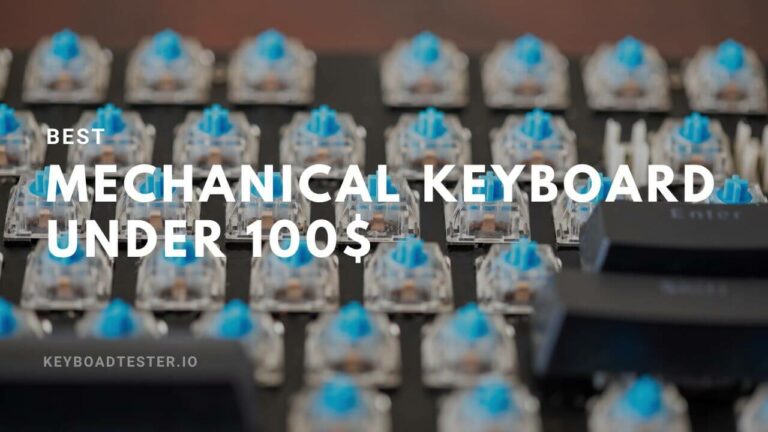Fastest Gaming Keyboard – Buying Guide 2023
As a gaming enthusiast, every millisecond counts when it comes to gaming performance.
Whether you’re playing a fast-paced shooter or a strategy game that demands quick reflexes, having a gaming keyboard that can keep up with your every move can make all the difference.
But how do decide which one’s the best?
Don’t worry. We have compiled a list of the fastest gaming keyboard to take your gaming to the next level.
Our Top Picks For Fastest Gaming Keyboard In 2023
1. SteelSeries Apex Pro TKL 2023 Gaming Keyboard – Overall Best
The SteelSeries Apex Pro TKL 2023 is a top-of-the-line mechanical gaming keyboard that is sure to impress even the most discerning gamers.
One of its most impressive features is the ability to program two different actions for the same key, which is perfect for gamers who need to switch between walking and sprinting with just a single keystroke.
But this keyboard is not just for gamers – it’s also a great choice for anyone who types a lot. The keystrokes are soft and smooth, making them a pleasure to use for extended periods of time.
One of the standout features of this keyboard is the ability to adjust key sensitivity using the OmniPoint magnetic sensors.
This allows for incredibly precise tuning of the keyboard to match your exact preferences, which can result in a noticeable improvement in your performance in games and when typing.
Features
- Adjustable actuation
- OLED screen displays useful information, such as settings and Discord messages
- RGB lighting
- PBT keycaps
- Tenkeyless design.

Why We Love This Product
- Customizable illumination for each key
- Durable keycaps
- Customization of key sensitivity for faster input
- Allows for more space on the desk for mouse movement

Why We Don’t Like This Product
- More expensive than some other gaming keyboards
- No wrist rest included, which may be uncomfortable for some users
- OLED screens may not be useful for all users and may be a distraction during gameplay.
2. Corsair K100 RGB Optical-Mechanical Gaming Keyboard
The Corsair K100 RGB Optical-Mechanical Gaming Keyboard is a feature-packed keyboard that is designed for serious gamers.
One of the standout features of the Corsair K100 is its programmable iCUE control wheel. This allows you to customize the keyboard’s backlighting, media controls, and other features using Corsair’s powerful iCUE software.
The iCUE control wheel is fully customizable, so you can set it up to perform specific actions in games and applications.
The wrist rest is held in place by two magnetic tabs on the bottom side of the keyboard, making it easy to remove and reattach as needed.
This is great for gamers who prefer to play without a wrist rest or who need to adjust the height of the keyboard to suit their preferences.
Features
- Corsair OPX RGB Optical-Mechanical Key switches
- AXON Hyper-Processing Technology
- 44-Zone RGB LightEdge
- Customizable control wheel
- Six programmable macro keys.

Why We Love This Product
- Fast and accurate inputs
- 4X faster throughput for a more responsive gaming experience
- Customizable illumination around the keyboard
- Easy adjustments to settings and volume
- Quick access to frequently used commands

Why We Don’t Like This Product
- More expensive than some other gaming keyboards
- Optical-mechanical switches may take some time to adjust to
- Some users may find the customizable control wheel to be unnecessary or difficult to use
3. SteelSeries Apex Pro Mini Wireless Mechanical Gaming Keyboard
This compact 60% keyboard packs all the features of a full-sized keyboard. Its compact and minimalistic design saves desk space and leaves more room for your gaming mouse.
Despite that, it still has all the capabilities of a full-sized keyboard and print function keys.
One of the standout features of this keyboard is the ability to program two different actions for the same key.
This is possible due to the OmniPoint magnetic sensors allowing precise key sensitivity adjustments. You can program a light touch for walking and a deeper press for sprinting, giving you an edge in games that require quick reactions.
Features
- Adjustable actuation
- Compact 60% form facto
- PBT keycaps
- Bluetooth 5.0 and 2.4GHz wireless connectivity options for versatile use
- Customizable RGB lighting.

Why We Love This Product
- Customized keystrokes for faster response times
- Saves desk space and is easier to transport
- Durability and high-quality feel
- Allows for a personalization of the keyboard’s look

Why We Don’t Like This Product
- More expensive than some other compact gaming keyboards
- The smaller form factor may take some time to adjust to
- No dedicated media keys may be inconvenient for some users
4. ROCCAT Vulcan Pro Linear Optical PC Gaming Keyboard
This is a top-of-the-line choice for gamers and professionals alike.
With ROCCAT’s Easy-Shift Plus technology, you can easily add a secondary function to compatible keys, giving you double the command power with just a press of a designated modifier key.
The keys are smooth and responsive, with a linear optical switch design perfect for rapid-fire gaming sessions.
The keyboard is designed with ease of use in mind, with a volume dial and backlit media buttons that allow you to adjust volume and mute on the fly or toggle over to lighting control to adjust brightness.
Features
- Linear optical switches
- Per-key RGB lighting
- Durable anodized aluminum top plate
- Detachable palm/wrist rest
- Low-profile keycaps

Why We Love This Product
- Fast and precise keystrokes
- Allows for customization of the keyboard’s look
- The top plate adds to the keyboard’s longevity
- Provides comfort during long gaming sessions
- Designed for quick response times

Why We Don’t Like This Product
- More expensive than some other full-size gaming keyboards
- Lack of tactile feedback on the linear switches may not be preferred by some users
- No dedicated media keys may be inconvenient for some users
5. EVGA Z20 RGB Optical Mechanical Gaming Keyboard
With its innovative TOF Proximity Range Sensor, the keyboard can instantly detect user movement and trigger wake or sleep modes.
This feature saves energy and adds to the keyboard’s overall convenience.
The EVGA Z20 also boasts Per key RGB Lighting with left and right RGB light bars, making it a striking addition to any setup.
With 14 pre-set lighting effects, customizable through the UNLEASH RGB software, users can create the perfect look for their gaming or work environment.
Features
- Optical, mechanical switches (linear)
- 100 million keystroke lifespan
- OLED display for system and performance monitoring
- Dedicated media controls
- USB pass-through port
- Magnetic detachable wrist rest
- N-key rollover and anti-ghosting
- Six programmable macro keys.

Why We Love This Product
- Fast response times
- Customizable RGB lighting adds a unique touch
- Built-in OLED display can be used to display game stats or other information
- Detachable magnetic wrist rest adds comfort during long gaming sessions

Why We Don’t Like This Product
- Optical, mechanical switches may take some time to get used to
- Limited software support compared to other gaming keyboards on the market
- Slightly more expensive compared to other optical, mechanical gaming keyboards
What Makes Keyboards Faster?
Speed is the name of the game when it comes to gaming keyboards.
But what exactly makes one keyboard faster than another? There are several factors to consider, including:

1. Low Response Rate
Response rate, or polling rate, refers to the frequency at which the keyboard sends information to the computer.
The higher the response rate, the faster the keyboard can transmit key presses and other input to the computer.
Most gaming keyboards have a response rate of at least 1000Hz, which means they can send input to the computer up to 1000 times per second. Some high-end gaming keyboards even have response rates of up to 8000Hz.
2. Latency
Latency refers to the delay between when you press a key on the keyboard and when the corresponding action occurs on the screen.
Low latency is essential for fast-paced games, where every millisecond can make a difference.
Most gaming keyboards today have a latency of less than 5ms, which is generally considered to be imperceptible to the human eye.
However, some high-end gaming keyboards can achieve even lower latencies, with some claiming to have latencies as low as 1ms or even lower.
To reduce latency, gaming keyboards often use mechanical switches. These are more responsive and durable than traditional rubber dome switches.
3. Wired Vs. Wireless
Wired keyboards typically offer faster response times and lower latency than wireless keyboards, as there is no need to transmit data wirelessly.
However, some high-end wireless gaming keyboards have latency as low as 1ms, which is virtually imperceptible to the human eye.
Wireless keyboards offer greater flexibility and freedom of movement, but they require batteries and can be more expensive than wired options.
What Gaming Keyboard Switches are the Fastest?
When it comes to gaming keyboards, the type of switch used can have a significant impact on speed and performance. There are several different types of switches available.
Each has its own unique characteristics that can affect how quickly and accurately the keyboard can register key presses.
Mechanical switches are generally considered to be the fastest and most responsive type of switch for gaming keyboards.

They use a physical mechanism to register key presses, which provides tactile feedback and a satisfying “click” sound.
Mechanical switches are available in various types, each with its unique feel and characteristics.
Some of the fastest mechanical switches for gaming keyboards include:
- Cherry MX Speed: These switches have a low actuation point of just 1.2mm, which means they register key presses faster than many other switches. They also have a short reset distance of 0.8mm, which allows for faster double-tapping and rapid fire.
- Kailh Speed: These switches have a similar design to Cherry MX Speed switches, with a low actuation point of 1.1mm and a short reset distance of 0.8mm. They also have a higher actuation force of 40g, which can make them ideal for gamers who prefer a more tactile feel.
- Razer Yellow: These switches are designed specifically for gaming, with a low actuation point of 1.2mm and a short reset distance of 0.2mm. They also have a relatively light actuation force of 45g, making them ideal for fast-paced games requiring quick reflexes.
It’s worth noting that while mechanical switches are generally considered the fastest type of switch for gaming keyboards, other types of switches are also available.
For example, optical switches use a beam of light to register key presses. This can provide even faster response times than mechanical switches.
However, optical switches can be more expensive and less widely available than mechanical switches.
Ultimately, the best switch for your gaming keyboard depends on your preferences and the games you like.
It’s important to try out different types of switches and find the one that feels most comfortable and responsive to you.
Frequently Ask Questions (FAQs)
Ques 1: What switches do pro gamers use?
Ans: Pro gamers often prefer mechanical switches for their gaming keyboards. They provide tactile feedback and are generally more durable than other types of switches. However, the type of switch can vary based on individual preferences and the type of game being played.
Some pro gamers prefer switches with a lower actuation force, which can allow for faster and more accurate key presses. Others prefer switches with a higher actuation force for a more tactile feel.
Ques 2: Which keyboard is best for gaming?
Ans: The best gaming keyboard will depend on individual preferences and the type of game being played. Mechanical keyboards are generally considered to be the best for gaming. They provide a tactile feel and are generally more durable than other types of keyboards.
Additionally, a low response rate and low latency keyboard can provide faster and more accurate input during gameplay.
Ultimately, choosing a keyboard that feels comfortable and responsive during gameplay and suits individual preferences is important.
Ques 3: Is RGB good for gaming?
Ans: RGB lighting can add an aesthetic element to a gaming keyboard but does not directly impact performance.
Some gamers may find RGB lighting distracting or unnecessary, while others may find it adds to the overall gaming experience.
Ultimately, the decision to use RGB lighting on a gaming keyboard comes down to individual preferences. A lot is decided by whether or not it enhances the overall gaming experience for the user.
What is the Fastest Gaming Keyboard?
A fast gaming keyboard can significantly enhance your gaming experience. When considering purchasing a gaming keyboard, there are several factors to consider.
After thoroughly researching and testing various keyboards, we have identified the two best ones. The EVGA Z20 is the fastest keyboard with the most features.
However, if you are on a budget, we recommend the SteelSeries Apex Pro TKL. But ultimately, the best gaming keyboard for you will depend on your individual preferences and budget.