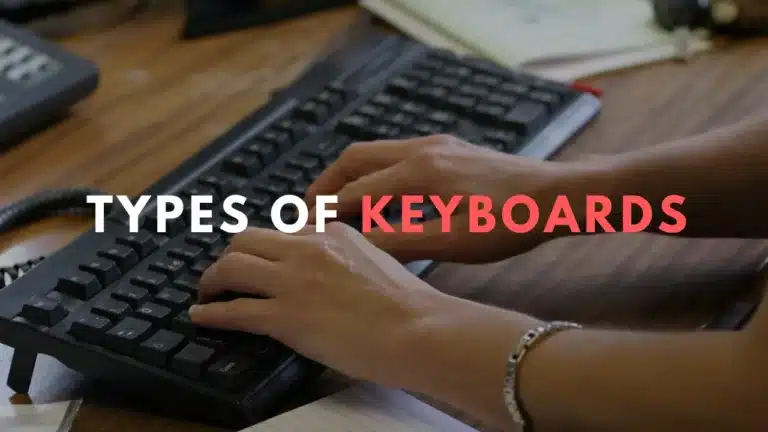Ableton Live 11 Keyboard Shortcuts & Hotkeys (List)
Are you an Ableton Live 11 user looking to streamline your workflow and increase productivity? Look no further! In this article, we have compiled a comprehensive list of the most popular keyboard shortcuts for Ableton Live 11.
By mastering these shortcuts, you can navigate the software with ease, saving time and energy during your creative process. Whether you’re a beginner or a seasoned user, implementing these keyboard shortcuts into your workflow will undoubtedly enhance your experience with Ableton Live 11.

What Is Ableton Live 11
Ableton Live 11 is a software music production and performance program that allows musicians, producers, and DJs to create, record, edit, and mix music.
It is designed for both studio production and live performances and offers a range of features such as virtual instruments, audio effects, MIDI sequencing, and audio recording.
Ableton Live 11 also includes innovative features such as comping for seamless audio recording, MPE support for expressive MIDI control, and new devices for creative sound design.
It is a popular choice for electronic music producers and performers due to its intuitive workflow and powerful performance capabilities.
Ableton Live 11 Keyboard Shortcuts & Hotkeys
- Command + S: Save
- Spacebar: Start/Stop Playback
- Command + Z: Undo
- Command + Shift + Z: Redo
- Command + D: Duplicate
- Command + C: Copy
- Command + V: Paste
- Command + X: Cut
- Command + E: Split
- Shift + Tab: Navigate to previous panel
- Tab: Navigate to next panel

Conclusion
In conclusion, mastering the keyword shortcuts in Ableton Live 11 can significantly increase your workflow efficiency and productivity.
By utilizing these shortcuts, you can navigate the software with ease, making it easier to create, edit, and mix your music.
Learning these shortcuts may take some time and practice, but the payoff in terms of time saved and overall workflow improvement is well worth the effort.
Whether you’re a beginner or an experienced user, incorporating these keyboard shortcuts into your music production process can undoubtedly elevate your creativity and efficiency in Ableton Live 11.