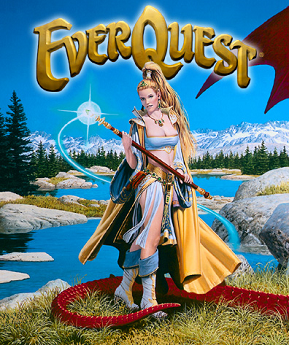Gmail Keyboard Shortcuts & Hotkeys (List)
Gmail is one of the most widely used email platforms, and mastering its keyboard shortcuts can greatly improve productivity and efficiency.
In this article, we will explore the most popular and useful keyboard shortcuts for Gmail, helping you to navigate the platform with ease and speed up your email management tasks.
Whether you’re a casual user or rely on Gmail for business purposes, knowing these shortcuts will make your email experience more seamless and effective.
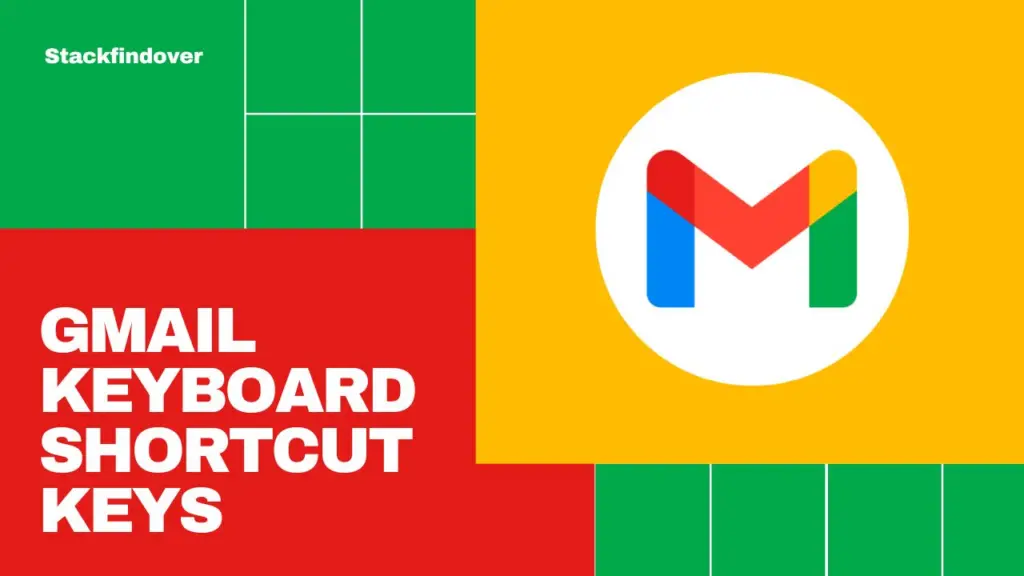
What Is Gmail
Gmail is a free email service provided by Google.
It allows users to send and receive emails, organize emails into folders, create a contact list, and access other Google services such as Google Drive and Google Calendar.
Gmail offers a large amount of storage space and is accessible on various devices, including computers, smartphones, and tablets.
Gmail Keyboard Shortcuts & Hotkeys
- Compose new email: C
- Send email: Ctrl + Enter
- Reply to email: R
- Reply all to email: A
- Forward email: F
- Search email: /
- Jump to older or newer conversation: K or J
- Go to inbox: G then I
- Go to sent emails: G then T
- Go to drafts: G then D

Conclusion
In conclusion, understanding the various keyword shortcuts in Gmail can significantly improve efficiency and productivity for users.
By mastering these shortcuts, users can navigate their inbox, compose and send emails, and manage their account with ease.
With a little practice, users can save valuable time and streamline their email management process.
Whether it’s marking messages as important, archiving old emails, or navigating through conversations, using these keyboard shortcuts can make a world of difference in how users interact with their email.
So, take the time to familiarize yourself with these shortcuts and consider incorporating them into your daily email routine for a more efficient and enjoyable Gmail experience.