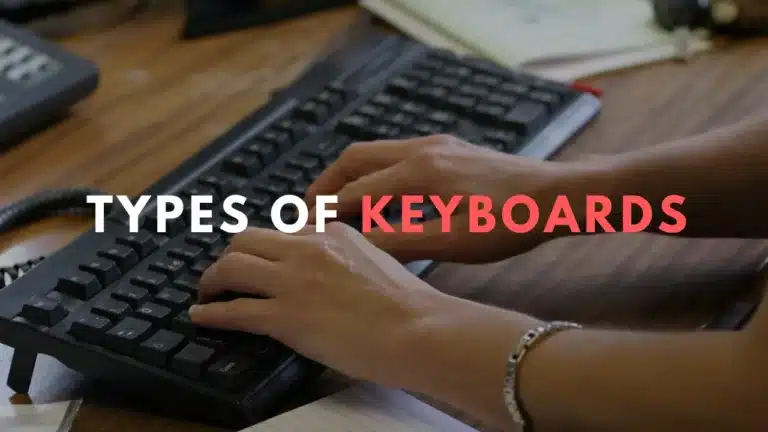Windows Keyboard Shortcuts & Hotkeys (List)
In the fast-paced world of today, efficiency is key. When it comes to navigating your computer, knowing keyboard shortcuts can save you precious time and streamline your workflow.
Windows is one of the most widely used operating systems, and understanding its most popular keyboard shortcuts can make a big difference in your productivity.
Whether you’re a seasoned professional or a casual user, having a list of these essential shortcuts at your fingertips can help you work smarter, not harder.
In this article, we’ll explore some of the most popular keyboard shortcuts for Windows, helping you unlock the full potential of your computer and become a more efficient user.

What Is Windows
Windows is a series of operating systems developed by Microsoft. It is designed to run on personal computers, laptops, and other devices.
Windows provides a graphical user interface, desktop management features, and support for a wide range of software applications. It is one of the most widely used operating systems in the world.
Windows Keyboard Shortcuts & Hotkeys
- Ctrl+C – Copy
- Ctrl+X – Cut
- Ctrl+V – Paste
- Ctrl+Z – Undo
- Ctrl+Y – Redo
- Ctrl+A – Select all
- Ctrl+S – Save
- Ctrl+P – Print
- Alt+F4 – Close the active window
- Windows Key+D – Show desktop
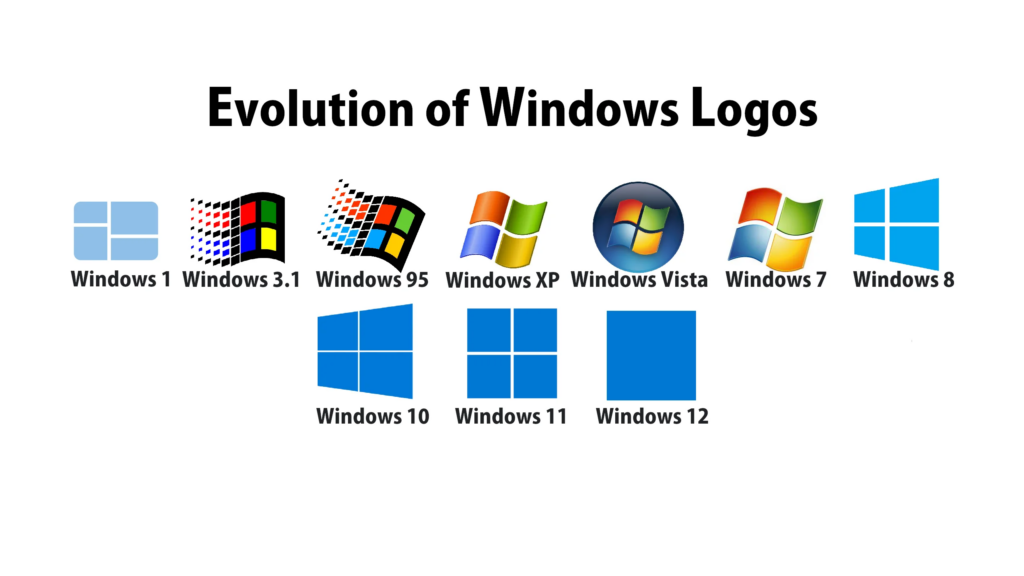
Conclusion
In conclusion, mastering keyword shortcuts in Windows can greatly increase productivity and efficiency for users.
By familiarizing oneself with these shortcuts, users can navigate their computer, access programs, and perform tasks with speed and ease.
Whether it’s for work or personal use, incorporating these keyboard shortcuts into one’s daily routine can make a significant difference in streamlining computer usage.
Therefore, taking the time to learn and practice these shortcuts is well worth the effort for anyone looking to optimize their Windows experience.