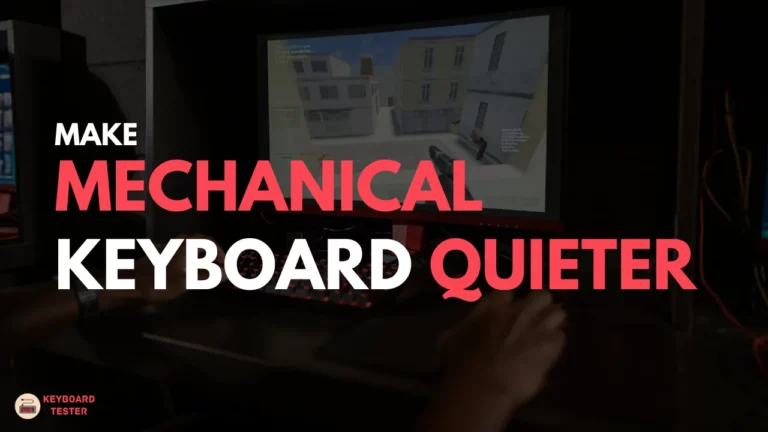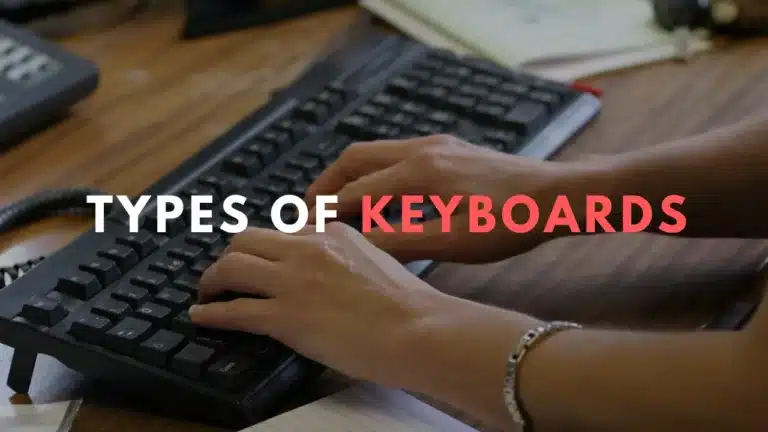60% Vs 65% Keyboards | The Complete Guide (2023)
Mechanical keyboards are the best option when it comes to gaming.
But for which size?
For a long time, I have preferred a 60% keyboard. However, I see many beginners mistaking 60% and 65% keyboards for tenkeyless keyboards.
So today, we will crack this myth once and for all.
60% and 65% keyboards are compact keyboards designed to have fewer keys than a standard full-sized keyboard.
However, even with their compact size, they retain all necessary keys for typing and gaming.
So, let’s dive into the nitty-gritty details without further delay.
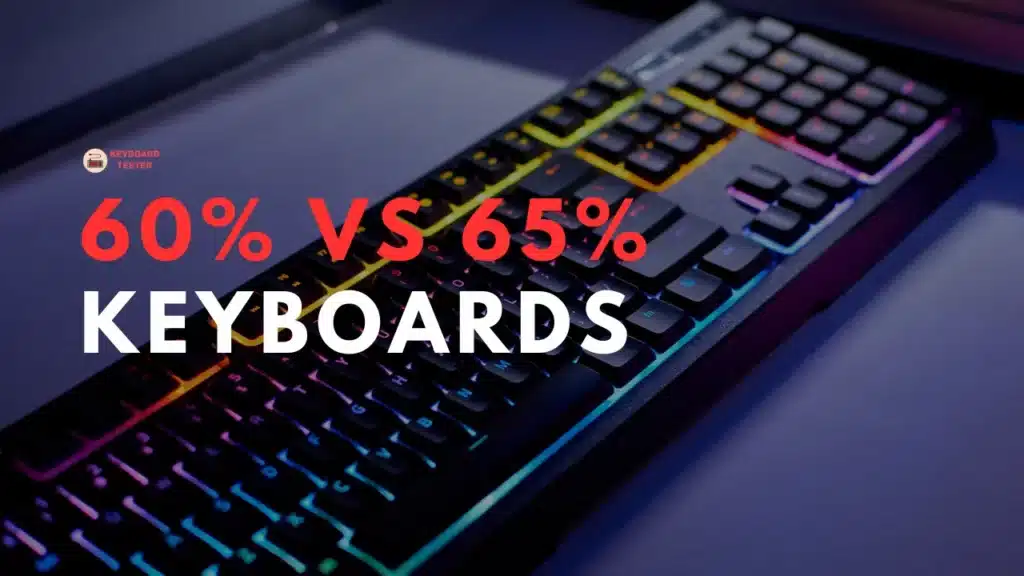
60% Vs 65% Keyboards: What is the difference?
| Particulars | 60% Keyboard | 65% Keyboard |
| Total Keys | 61 Keys | 66-68 Keys |
| Eliminated Keys | Home, Arrow keys, Number Pad, Cluster, and function keys | Function Keys, Number pad, Home Keys (a few keys) |
| Gaming | Not good for gaming because the arrow keys are missing. | Gives a great gaming performance. |
| Travel Friendly | Yes. The compact structure makes it easy to carry. | Yes. Compact and easy to carry. |
| Overall Performance | Gives a good performance. | Gives a great performance. |
The 60% Keyboard
In terms of coverage, the 60% keyboard overlaps 60% of a standard keyboard size. This gives access to the cluster of alpha-numeric keys.
Some of you might wonder: what is the point of going so minimalist?
Well, one look at the keyboard, and you’ll observe that the 60% size has no arrow keys.
Look closely, and you will find the F-row and navigation cluster missing. Now, all these functions are approachable, but not with the keys.
Which means you are giving up a lot to hold out this state of minimalism.

Special Functions That You Can Perform With 60% Keyboard
- Fn Key + numeric keys give the command for F1-F12 keys.
- I, J, K, and L act as arrow keys. I -Up Arrow, J-Left Arrow, K- Down Arrow, L- Right Arrow.
- Fn Key +Y works as Insert Button.
- Fn + H performs as a Scroll Lock.
- Pause Button- Fn + O.
- Fn + P performs as Page Up, and so on.
Let’s discuss the advantages/disadvantages of the 60% keyboard.
Advantages
The main highlight of 60% of keyboards is their size.
This compact keyboard is perfect for carrying and occupies less space. You can easily notice the amount of mouse area you get with a small keyboard.
Let us look at the perks of a 60% keyboard.
Size
The keyboard does not have a number pad or a navigation cluster.
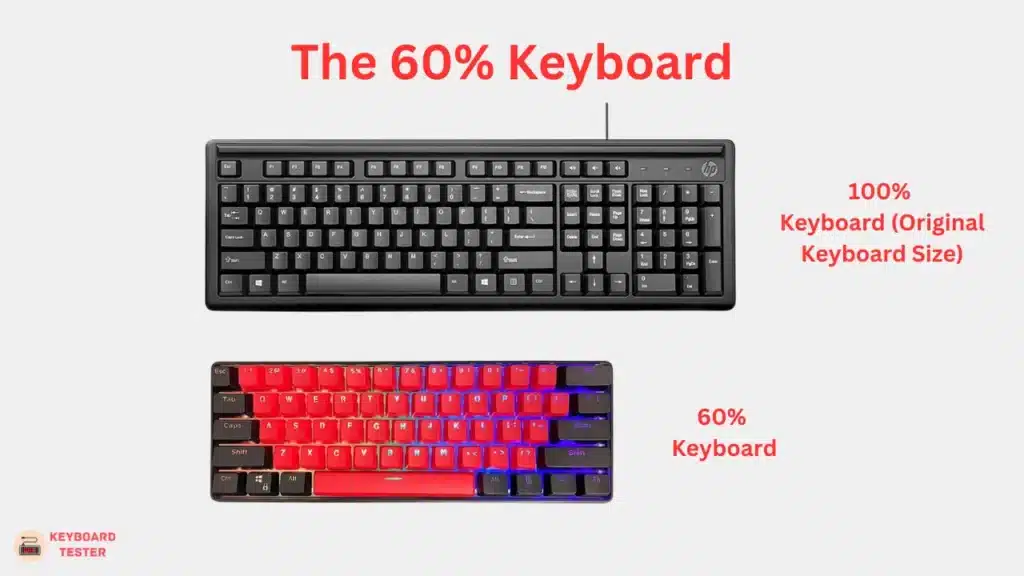
Removing those removes, you get about 15cm (approximately 6 inches) of flat space. This gives you ample space for the mouse without disturbing the keyboard.
With the excess space, you can place your hands comfortably close to each other.
Considerably adjusting your keyboard recovers some space for the mousepad. That’s because it is compatible with not-so-wide desks during LAN setups.
However, it cuts off the mouse space. But with 60% keyboard, this particular problem was solved. Due to its small size, the keyboard is easy to carry around. You may prefer a 60% keyboard over others if you type a lot.
Reason: It hardly takes up space and will make you feel comfortable.
A 60% keyboard brings with it standard layouts that can easily be customized.
The big plus point- they are compatible with every custom keyset. There are many 60% (only) keysets that are manufactured. This naturally saves money as they provide sufficient keys to fit in a 60% keyboard.
60% of keyboards also have a variety of custom cases. This is because they use a standard process of screw placements.
This gives you ample options to modify your keyboard as per your requirements. However, the best aspect is that 60% of keyboards are more economical than full-size keyboards.
Programmability
The 60% configuration gives a lot to achieve a minimal yet appealing appearance.
The keyboard creators have devised an easy solution to make up for that. Their keyboard concept includes a programmable layer.
The programmable layer provides many unique benefits. It allows you to make alterations and tune the layout to your taste. It generally takes the form of a PN key.
By customizing the PN key, you can alter the functions of each key. Practically all 60% keyboards come with this functionality. The layer can also be programmed in any way you want. And this all can be done with a small number of key presses.
So, without complex software, they can be modified to record simple macros with the help of the keyboard.
Disadvantages
As we know, the keyboard’s compact size makes up the main point of fascination.
But the compact size also builds the form factor’s greatest and only failure. The compact size clearly means you lose buttons specifically dedicated to the Function command.
Apart from the FN keys, you also lose the navigation buttons and the numpad. You can still access all the functions, but it will differ from a standard keyboard.
Arrow keys can also be accessed on a 60% keyboard. To emulate the keys on the keyboard, press and hold the Function key and a different key.
This will transfer the command of the arrow keys to some other keys. This requires the movement of your finger and can put them to the test. Continue to hold the Function keys to evaluate various functionalities.
Is it worth it to get one?
Do you want a keyboard with more room for the mouse?
If yes, then 60% keyboard is your answer. The 60% keyboard will give you an ergonomic gaming posture. And not to forget, you can easily customize the keyboard per your needs.
The 65% keyboard
People who cannot adapt to a 60% keyboard will appreciate the 65% keyboard.
The 65% keyboard has its pros and cons, but most things about the compact 60% keyboard apply here. This is because 65% keyboard is with arrow keys.

Advantages
Similar to 60% keyboard, 65% has a tenkeyless keyboard.
The plus point? 65% keyboards come with the F-row, including the navigation cluster.
However, you won’t locate any number pad in the 65% keyboard. Let us look in detail at the layout of a 65% keyboard.
Size
Since 65% keyboard is similar to 60% keyboard size, the advantages applied are the same. The keyboard has similar functions, designs, and additional space for a mouse.
Moreover, a 65% keyboard might be better when laptop hunting. The reason being it comes with a basic navigation cluster. This is an invaluable perk when regularly using a laptop.
Based on Arrow keys
A dedicated set of arrow keys is its primary advantage over 60% keyboards. The closeness of the arrow buttons to the alpha-numeric set might be disappointing.
After a while, however, it is easy enough to get comfortable with. Unable to get comfortable with the FN-PN jiggling?
Or are you getting in the way of your arrow buttons every time you are typing? Then the 65% is best suited for you.
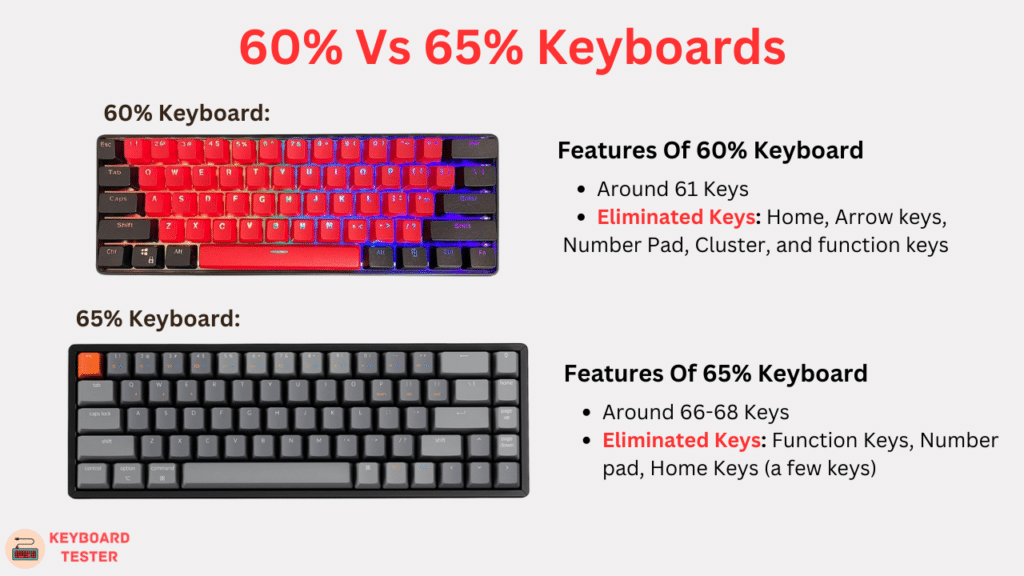
Disadvantages:
The 65% offers balance to fit well in the arrow buttons. This is one of the disadvantages in comparison to the 60% compact keyboard’s form factor.
The second drawback is that you don’t get many choices if you search for customization. Sizing up the arrow buttons simply suggests that the modifiers on the right side are squeezed.
This places the navigation cluster keys incorrectly on the rows. This will result in custom buttons either not fitting or looking funny if they somehow fit.
Some 65% prevent this by providing gaps around the key fits. But this makes the keyboard unpleasant and weird in appearance.
Choosing a 65% keyboard also means getting your hands on a custom case that fits will be a task. Some keyboards come with aluminum cases, making a great addition to your keyboard.
But usually, people are left with plastic cases that are shipped along with the keyboard.
Is it worth it to get one?
You should opt for the 65% keyboard if the arrow buttons are all that keep you from buying 60% compact keyboards.
Remember, further modifying the keyboard might be difficult. However, you can build your own keyboard easily according to your need and size.
Also, If you can’t carry out a command without arrow buttons?
A 65% keyboard is your ideal choice. If you are still unsatisfied, you can switch to keyboards with bigger layouts.
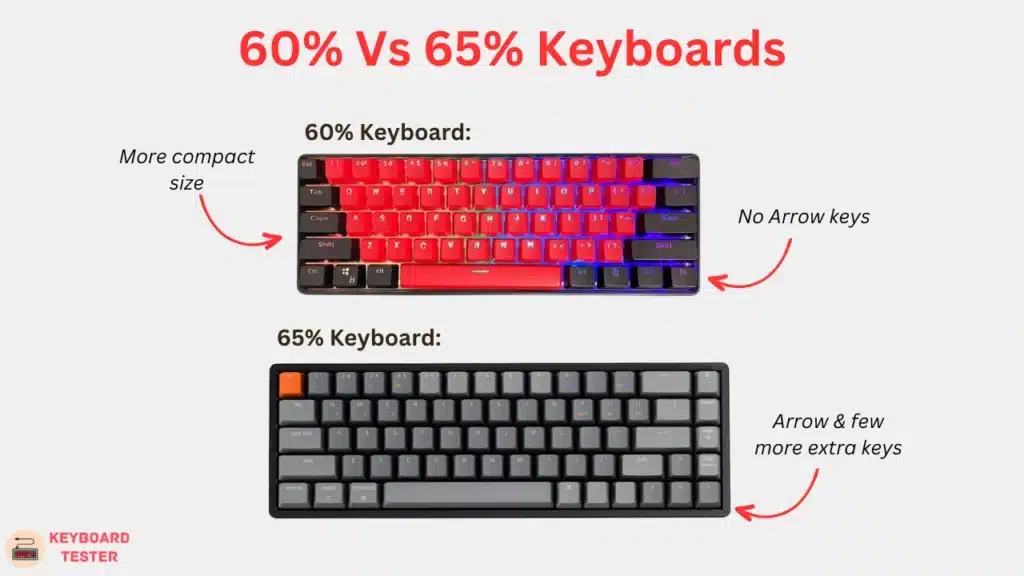
Which keyboard is the best – 60% Vs 65% Keyboards?
The debate about which keyboard is better comes down to personal preference.
However, a 60% keyboard is your call if you want a compact keyboard. It will take less space and can be adjusted anywhere.
But if space is not an issue, then you can consider a 65% keyboard. It comes with a standard keyboard layout and is easier to work with. If you don’t want to learn new shortcuts, sticking to 65% will be wiser.
Actually, both keyboards are the best in their field. So, the choice falls upon you and what you like better.
Conclusion
60-65% keyboards represent great performance for gamers.
So, whether you play Minecraft, MOBA or FPS games, do not worry about the key binds.
And now that very few games utilize the F-row, these keyboards can be a game changer. With ample space and a compact design, these keyboards are your way to go.
Frequently Asked Questions (FAQs)
Q1. Are 65% keyboards worth it?
Ans. If you like gaming, a 65% keyboard is worth it. With a compact size and various keys, you can enjoy both typing and gaming. If you want a keyboard that does not rattle or wobble, 65% is a must-have.
Q2. What is the downside of a 60% keyboard?
Ans. A chief drawback of a 60% keyboard is that no arrow keys exist. So, if you use a numpad, or the F keys/arrows for gaming, 60% might feel odd. Also, fewer keys mean fewer options for key mapping.
Q3. Are 60% keyboards better for typing?
Ans. Yes. The keys are placed close to each other, giving you a better typing experience. The layout for alphanumeric keys is similar to a full-size keyboard. So, if you are a speedy typist, you can type for hours without tiring.
Q4. Is 60% keyboard too small?
Ans. A 60% keyboard is compact and lacks several keys. So, if you are used to a full-size keyboard, the small size can become difficult.
Q5. Who uses a 60 percent keyboard?
Ans. Typists or gamers usually prefer the 60% keyboards. But 60% is for you if you seek a more ergonomic feel. If you have minimum use of the numpad, fn keys, or arrow keys, consider this minimal style of typing.