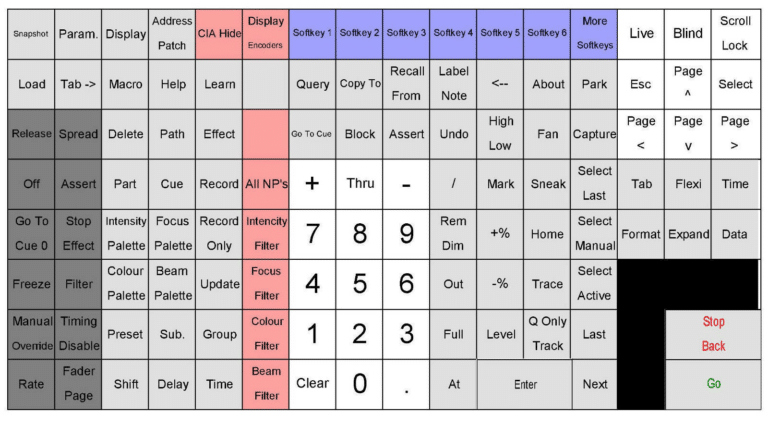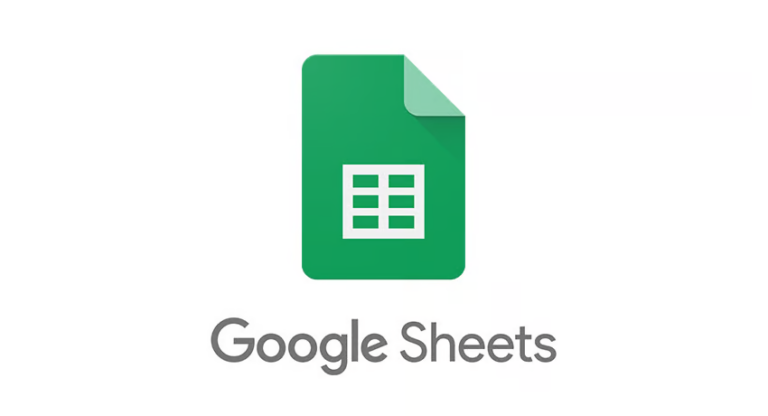Blender 2.7 Keyboard Shortcuts & Hotkeys (List)
Blender 2.7 is a powerful, open-source 3D creation software that offers a wide range of features for modeling, animation, and rendering.
Utilizing keyboard shortcuts in Blender 2.7 can significantly improve workflow efficiency and streamline the creative process for artists and designers.
In this article, we have compiled a list of the most popular and useful keyboard shortcuts for Blender 2.7, providing users with a comprehensive resource to enhance their proficiency and productivity within the software.
Whether you are a beginner or an experienced user, mastering these essential shortcuts is essential for maximizing your capabilities in Blender 2.7.

What Is Blender 2.7
Blender 2.7 is a previous version of the open-source 3D computer graphics software Blender. It was released as part of the 2.7x series and offered a range of features for modeling, animation, rendering, and more.
Blender 2.7 was known for its user-friendly interface and powerful capabilities, making it a popular choice for artists, designers, and animators. However, it has since been succeeded by newer versions of Blender with added features and improvements.
Blender 2.7 Keyboard Shortcuts & Hotkeys
- Ctrl + S – Save
- Ctrl + Z – Undo
- Shift + Ctrl + Z – Redo
- Tab – Toggle Object and Edit mode
- A – Select/Deselect all
- G – Grab/Move
- R – Rotate
- S – Scale
- X – Delete
- Shift + D – Duplicate
- Ctrl + D – Duplicate Object or Component
- E – Extrude
- O – Proportional Editing
- Ctrl + R – Loop Cut
- Alt + Right Click – Edge/Face Loop Select
- Ctrl + Tab – Toggle between Vertex, Edge, and Face select modes
- Shift + A – Add menu
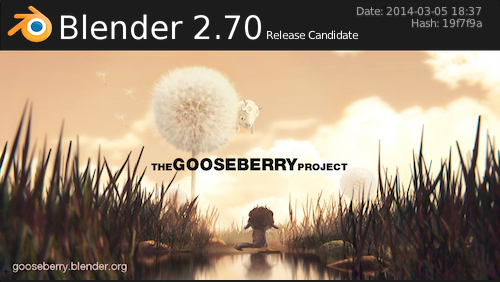
Conclusion
In conclusion, mastering keyword shortcuts in Blender 2.7 can significantly improve workflow efficiency and streamline the 3D modeling process.
By saving time and reducing the need to constantly switch between tools and menus, users can focus more on their creative vision and bring their projects to life with greater ease.
With some practice and dedication, harnessing the power of keyword shortcuts can take your Blender skills to the next level. So, don’t hesitate to start incorporating these time-saving tricks into your workflow and unlock the full potential of Blender 2.7.