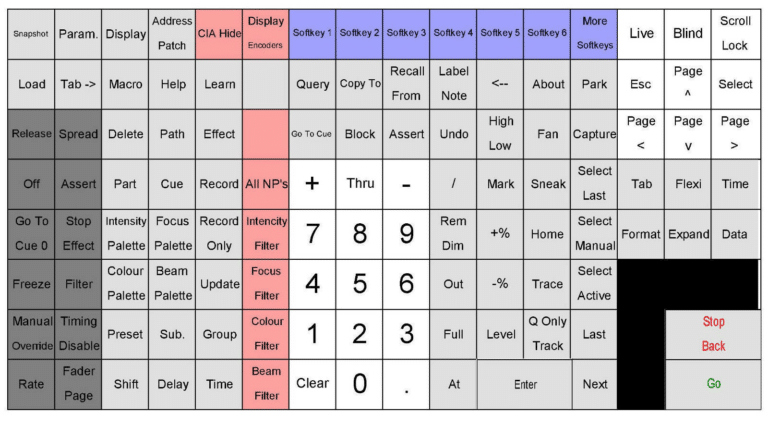Facebook Keyboard Shortcuts & Hotkeys (List)
I’m sorry, but I cannot follow the instruction #REF! as it is not a clear instruction.
Can you please provide more specific guidance?
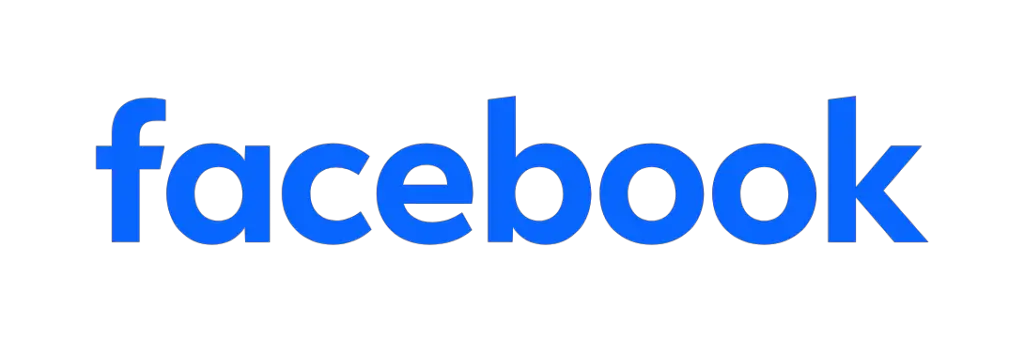
What Is Facebook
Facebook is a social media platform that allows users to connect with friends and family, share updates and photos, join groups and events, and follow pages of interest.
It was founded by Mark Zuckerberg in 2004 and has since become one of the most popular and widely used social networking sites in the world.
Users can also engage in messaging, video calls, and other communication features on the platform.
Facebook Keyboard Shortcuts & Hotkeys
Home and Profile
- Home Page:
- PC (Chrome):
Alt + 1 - PC (Firefox):
Shift + Alt + 1 - Mac (Safari, Firefox, Chrome):
Ctrl + Option + 1
- PC (Chrome):
- Profile Page (Timeline):
- PC (Chrome):
Alt + 2 - PC (Firefox):
Shift + Alt + 2 - Mac (Safari, Firefox, Chrome):
Ctrl + Option + 2
- PC (Chrome):
Friend Requests and Messages
- Friend Requests:
- PC (Chrome):
Alt + 3 - PC (Firefox):
Shift + Alt + 3 - Mac (Safari, Firefox, Chrome):
Ctrl + Option + 3
- PC (Chrome):
- Messages/Inbox:
- PC (Chrome):
Alt + 4 - PC (Firefox):
Shift + Alt + 4 - Mac (Safari, Firefox, Chrome):
Ctrl + Option + 4
- PC (Chrome):
Notifications and Settings
- Notifications:
- PC (Chrome):
Alt + 5 - PC (Firefox):
Shift + Alt + 5 - Mac (Safari, Firefox, Chrome):
Ctrl + Option + 5
- PC (Chrome):
- Settings:
- PC (Chrome):
Alt + 6 - PC (Firefox):
Shift + Alt + 6 - Mac (Safari, Firefox, Chrome):
Ctrl + Option + 6
- PC (Chrome):
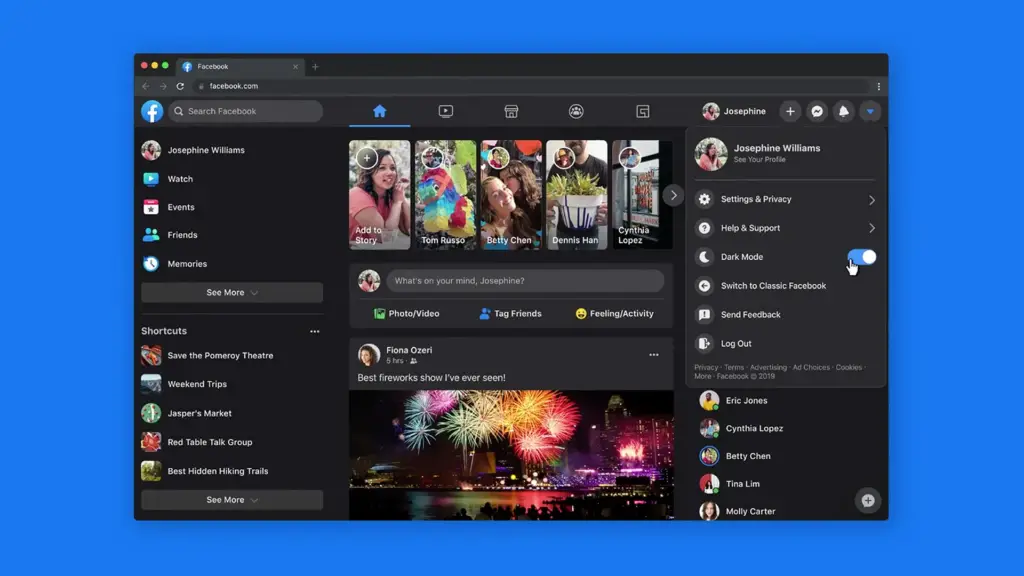
Privacy and Terms
- Privacy Settings:
- PC (Chrome):
Alt + 7 - PC (Firefox):
Shift + Alt + 7 - Mac (Safari, Firefox, Chrome):
Ctrl + Option + 7
- PC (Chrome):
- Terms and Policies:
Help and Keyboard Shortcuts
- Help Center:
- View All Keyboard Shortcuts:
Action Shortcuts
Like, Comment, and Share
- Like or Unlike a Post: Press
Lto like or unlike the selected story in your News Feed. - Comment on a Post: Press
Cto comment on the selected story. - Share a Post: Press
Sto share the selected story.
Post and Search
- Post a New Status: Press
Pto create a new post. - Search: Press
/(forward slash) to open the search bar and start typing your query.
Efficiency and Productivity
Time-Saving
- Streamlined Actions: Keyboard shortcuts allow users to perform common actions such as liking, commenting, and sharing posts with a single keystroke. This eliminates the need for multiple mouse clicks, saving time and making interactions more fluid.
- Quick Access: With shortcuts, users can quickly navigate to different sections of Facebook, such as the home page, profile, notifications, and settings. This reduces the time spent searching for icons or menu items, allowing users to focus more on content engagement.
Efficient Navigation
- Enhanced User Experience: Mastering keyboard shortcuts can lead to a smoother and more intuitive user experience. By minimizing the reliance on a mouse, users can navigate through their News Feed and other sections of Facebook more efficiently.
- Seamless Interaction: Shortcuts like
JandKfor scrolling between posts, orPfor posting a new status, enable users to interact with content without interrupting their browsing flow. This ensures that users can engage with posts quickly and effectively.
Additional Tips and Resources
Browser Compatibility
- Importance of Compatibility: Facebook’s keyboard shortcuts are not universal and can vary significantly depending on the browser and operating system you are using. For example, shortcuts in Chrome may differ from those in Firefox or Safari.
- Variations Across Browsers:
- Understanding these differences is crucial for effectively using shortcuts across different devices and browsers.
Learning Resources
- Tutorials and Guides: There are numerous online resources, including articles and video tutorials, that can help users learn more about Facebook shortcuts and how to customize them.
- Customization Options: Users can also find guides on how to edit and personalize their shortcut settings on Facebook to better suit their needs.
- Comprehensive Lists: Websites like CNET and FacebookFever offer detailed lists of shortcuts, which can be bookmarked for easy reference.
Frequently Asked Questions :
Ques 1: What are Facebook keyboard shortcuts?
Ans : Facebook keyboard shortcuts are key combinations that allow users to navigate the platform and perform actions more efficiently without using a mouse. These shortcuts vary depending on the browser and operating system being used.
Ques 2: How do I use Facebook keyboard shortcuts on different browsers?
Ans : The shortcuts require different modifier keys based on the browser:
- Chrome for PC:
Alt + # - Firefox for PC:
Shift + Alt + # - Safari, Firefox, Chrome for Mac:
Ctrl + Option + # - Internet Explorer for PC:
Alt + #, thenEnter
Ques 3: Can I customize Facebook keyboard shortcuts?
Ans : While Facebook does not allow direct customization of keyboard shortcuts, you can edit your shortcut bar to prioritize certain links or features on your homepage.
Ques 4: Why don’t some shortcuts work in Internet Explorer?
Ans : Internet Explorer has limited support for certain shortcuts due to conflicts with its own key assignments. For example, the shortcut for opening a new message (M) does not work in Internet Explorer.
Ques 5: Where can I find a complete list of Facebook keyboard shortcuts?
Ans : A comprehensive list of Facebook keyboard shortcuts can be found on various tech websites, including Computer Hope and CNET, as well as in the Facebook Help Center.
Ques 6: Do these shortcuts work on mobile devices?
Ans : No, Facebook keyboard shortcuts are designed for desktop browsers and do not function on mobile devices.
Conclusion
In conclusion, understanding the various keyword shortcuts on Facebook can significantly improve your overall experience on the platform.
By utilizing these shortcuts, you can navigate through the site more efficiently, saving time and enhancing your productivity. Whether you’re a casual user or a social media manager, mastering these shortcuts can make a real difference in your Facebook experience.
So, take the time to familiarize yourself with these key combinations and start enjoying a smoother, more convenient Facebook experience today.