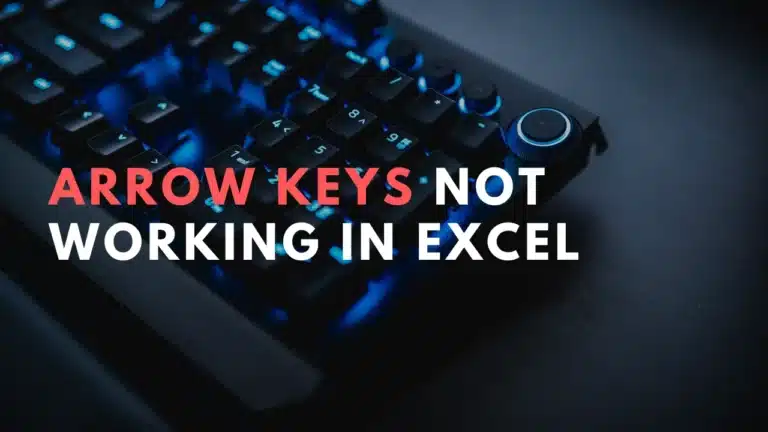Miro Keyboard Shortcuts & Hotkeys (List)
What Is Miro
Miro is an online collaborative whiteboard platform that enables teams to brainstorm, plan, and collaborate in real time. It allows users to create visual representations of their ideas, share documents, and collaborate with team members from anywhere in the world. Miro is used by businesses, designers, and educators to facilitate creativity and communication within their teams.
Miro Keyboard Shortcuts & Hotkeys
Here are some popular keyboard shortcuts for Miro: – Ctrl + B: Bold text – Ctrl + I: Italicize text – Ctrl + U: Underline text – Ctrl + C: Copy selected item – Ctrl + X: Cut selected item – Ctrl + V: Paste item – Ctrl + Z: Undo action – Ctrl + Y: Redo action – Ctrl + S: Save the board – Ctrl + A: Select all items on the board – Ctrl + D: Duplicate selected itemConclusion
In conclusion, mastering the keyword shortcuts of Miro can greatly enhance your productivity and efficiency when using the platform. By familiarizing yourself with these time-saving shortcuts, you can streamline your workflow, navigate the interface with ease, and collaborate more effectively with your team. Taking the time to learn and incorporate these shortcuts into your Miro usage will undoubtedly lead to a more seamless and enjoyable experience overall. So, why not start incorporating these shortcuts into your Miro workflow today and see the difference it can make for your productivity and collaboration efforts.