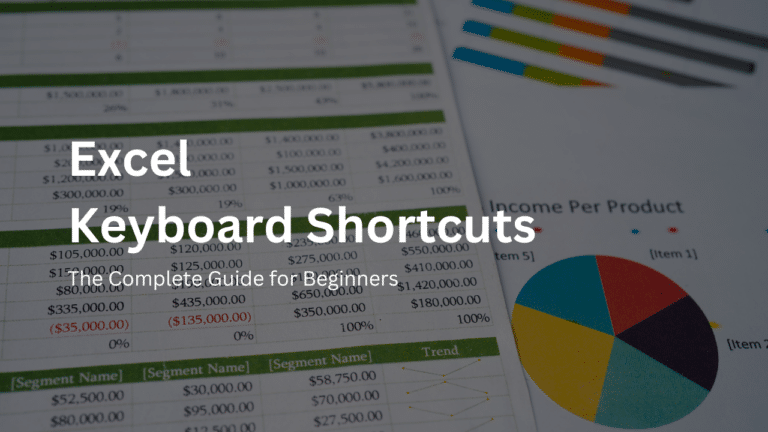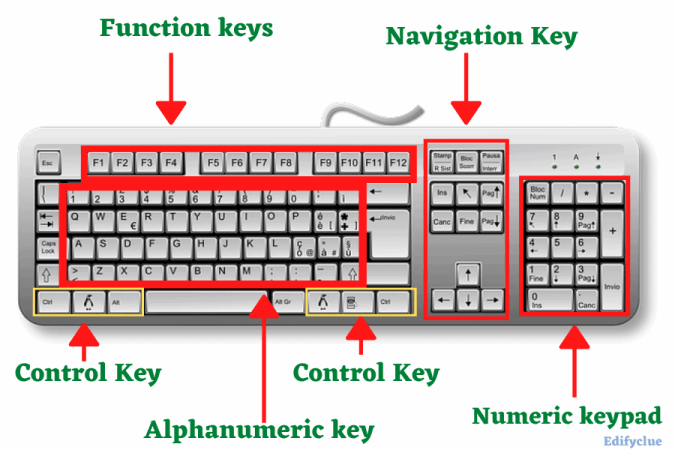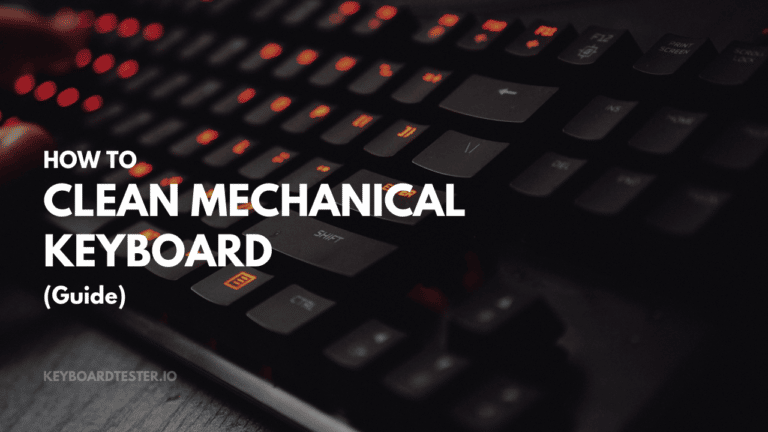Photoshop Elements 14 Keyboard Shortcuts & Hotkeys (List)
If you’re a Photoshop Elements 14 user, mastering keyboard shortcuts can greatly enhance your editing speed and efficiency.
In this article, we’ve compiled a list of the most popular keyboard shortcuts for Photoshop Elements 14 that are essential for any user looking to streamline their workflow.
Whether you’re a beginner or a seasoned pro, utilizing these shortcuts will undoubtedly take your editing skills to the next level.
Read on to discover how these keyboard shortcuts can revolutionize the way you use Photoshop Elements 14.

What Is Photoshop Elements 14
Photoshop Elements 14 is a photo editing software created by Adobe. It is designed for users who want to edit and enhance their photos but may not have the expertise or need for the full version of Adobe Photoshop.
Photoshop Elements 14 includes features such as easy-to-use editing tools, automatic organizing of photos, and the ability to create slideshows, photo books, and more. It is a popular choice for hobbyist and amateur photographers who want to improve the quality of their photos.
Photoshop Elements 14 Keyboard Shortcuts & Hotkeys
- Ctrl + N – New Document
- Ctrl + O – Open Document
- Ctrl + S – Save Document
- Ctrl + Alt + Z – Step Backward
- Ctrl + Shift + Z – Step Forward
- Ctrl + C – Copy
- Ctrl + V – Paste
- Ctrl + T – Free Transform
- Ctrl + D – Deselect
- Ctrl + E – Merge Layers
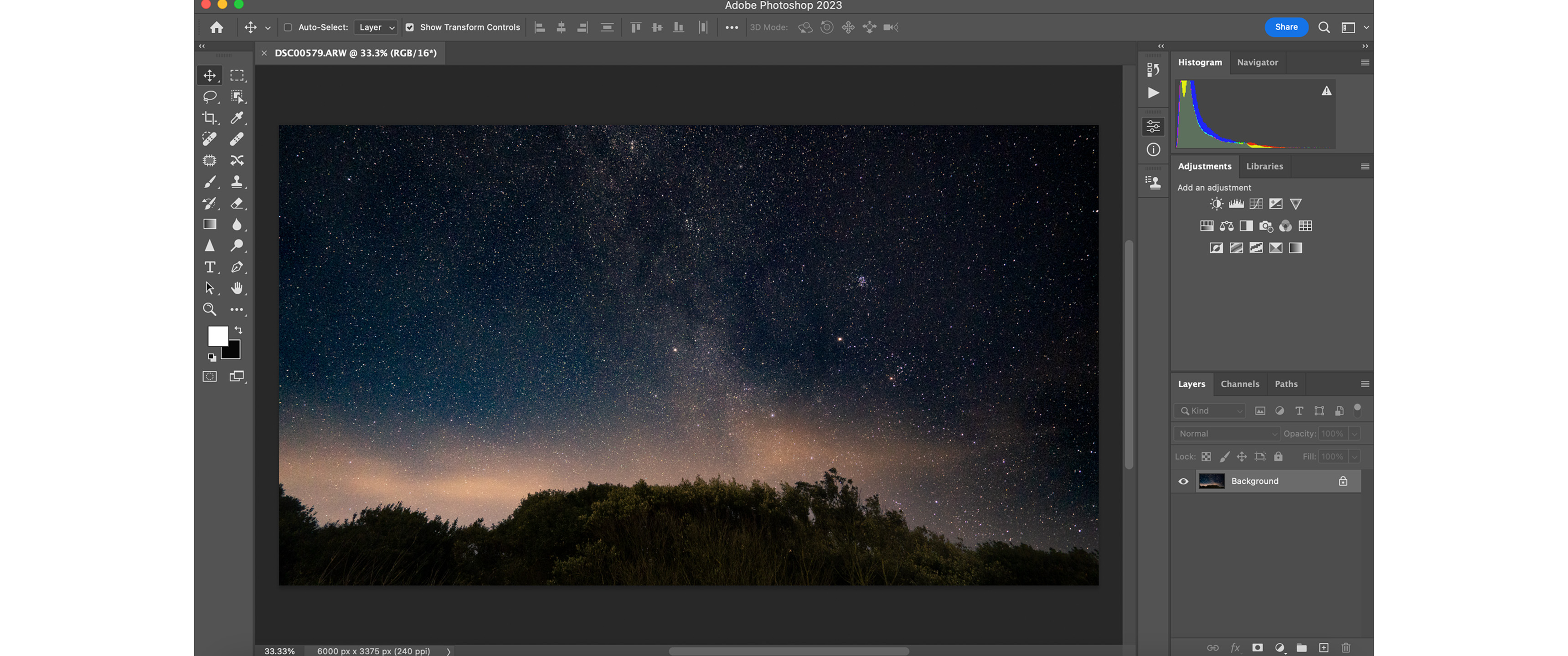
Conclusion
In conclusion, the keyword shortcuts in Photoshop Elements 14 can greatly enhance workflow efficiency and productivity for users. By mastering these shortcuts, users can quickly access and execute various commands, saving time and effort.
Additionally, the ability to customize and create personalized shortcuts provides a tailored experience that aligns with individual preferences and working habits.
By incorporating these shortcuts into daily use, users can streamline their editing process and achieve professional results with greater ease.
Overall, understanding and utilizing keyword shortcuts in Photoshop Elements 14 is an essential skill for any user looking to optimize their editing experience.