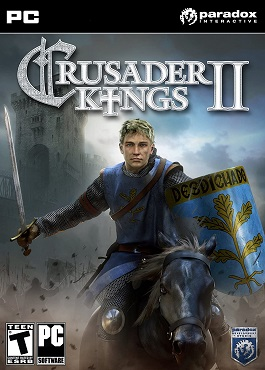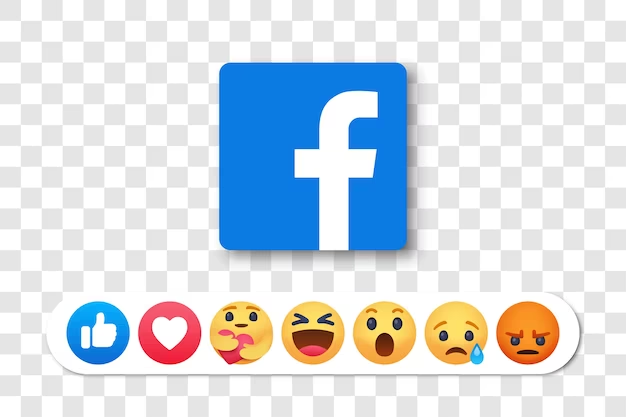Adobe Premiere Keyboard Shortcuts & Hotkeys (List)
Adobe Premiere is a powerful and widely used video editing software that offers a plethora of functions and tools to enhance the editing process. One of the key ways to boost productivity and efficiency within Adobe Premiere is by utilizing keyboard shortcuts.
By creating a list of the most popular keyboard shortcuts for Adobe Premiere, video editors can drastically expedite their workflow and streamline their editing process.
In this article, we will explore the essential keyboard shortcuts that every Adobe Premiere user should be familiar with, in order to maximize their editing capabilities and make the most out of this versatile software.

What Is Adobe Premiere
Adobe Premiere is a video editing software developed by Adobe Inc. It is used by professionals and amateurs to edit and produce videos for various platforms such as film, television, and online streaming.
Adobe Premiere offers a wide range of features and tools for editing, color correction, audio editing, and more, making it a popular choice for video editors.
Adobe Premiere Keyboard Shortcuts & Hotkeys
- Ctrl + S: Save project
- Ctrl + Z: Undo
- Ctrl + Y: Redo
- Ctrl + C: Copy
- Ctrl + V: Paste
- Ctrl + X: Cut
- Ctrl + A: Select all
- Ctrl + Shift + Z: Step forward through timeline
- Ctrl + K: Add edit
- Ctrl + Shift + K: Remove edit
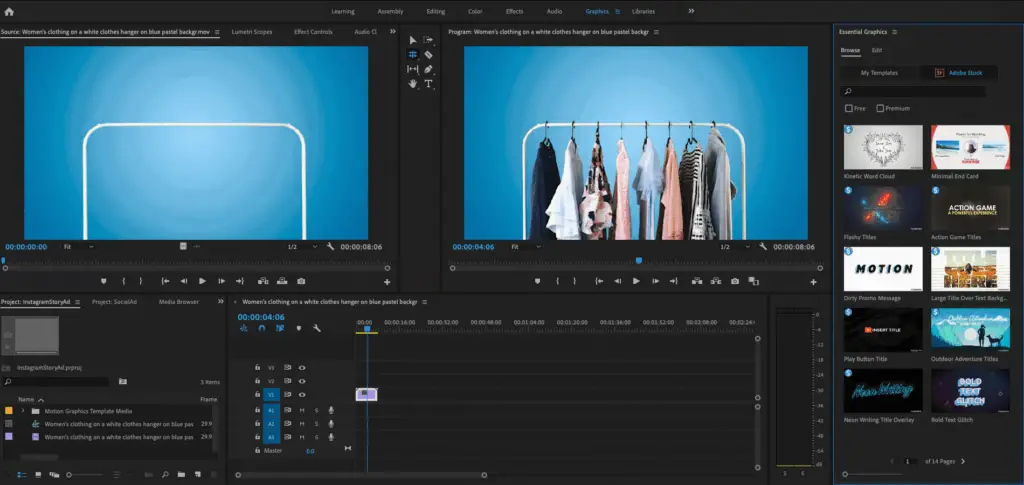
Conclusion
In conclusion, mastering the keyword shortcuts in Adobe Premiere can greatly improve efficiency and productivity for video editors. By learning and practicing these shortcuts, editors can streamline their workflow, saving valuable time and reducing the tediousness of repetitive tasks.
The ability to navigate through the software with ease and speed can lead to more polished and professional video projects. Therefore, investing time to familiarize oneself with these shortcuts is a highly beneficial endeavor for anyone looking to excel in the world of video editing.