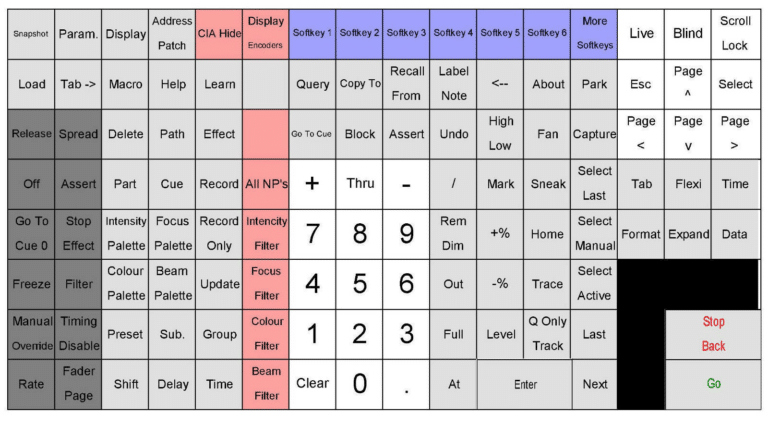Crusader Kings 2 Keyboard Shortcuts & Hotkeys (List)
If you’re a fan of Crusader Kings 2, then you know how important it is to have quick and efficient gameplay.
One way to achieve this is by using keyboard shortcuts.
In this article, we will provide you with a list of the most popular keyboard shortcuts for Crusader Kings 2.
These shortcuts will not only help you navigate the game more easily, but also improve your overall gaming experience.
So, whether you’re a beginner or a seasoned player, mastering these keyboard shortcuts will undoubtedly enhance your gameplay.
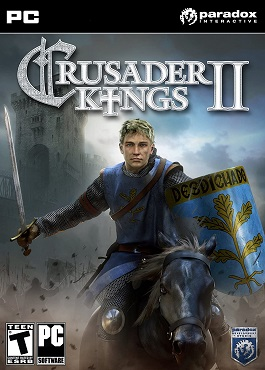
What Is Crusader Kings 2
Crusader Kings 2 is a grand strategy game developed by Paradox Development Studio and published by Paradox Interactive.
It was released in 2012 and is set in the Middle Ages, allowing players to control a dynasty and its members as they navigate the complexities of politics, war, and diplomacy in Europe, the Middle East, and North Africa.
The game combines elements of strategy, role-playing, and simulation, and has received critical acclaim for its depth and complexity.
Players can rise to power through various means, such as forging alliances, marrying off family members, waging war, and navigating the intricacies of medieval politics.
Crusader Kings 2 has a dedicated fan base and has spawned various expansions and mods, further expanding the game’s scope and replayability.
Crusader Kings 2 Keyboard Shortcuts & Hotkeys
- Space – Pause/Unpause game
- Tab – Switch map modes
- G – Open the title finder
- F – Open the find character interface
- C – Open the council interface
- B – Open the vassals interface
- V – Open the military interface
- N – Open the diplomacy interface
- M – Open the economy interface
- I – Open the technology interface

Conclusion
In conclusion, mastering the keyword shortcuts in Crusader Kings 2 can significantly enhance gameplay by streamlining navigation and facilitating quick access to important game features.
By familiarizing yourself with these shortcuts and incorporating them into your gaming experience, you can improve your overall strategy, efficiency, and enjoyment of this complex and engaging historical simulation game.
Whether you’re a beginner or a seasoned player, taking advantage of these time-saving shortcuts can make a substantial difference in your Crusader Kings 2 experience.