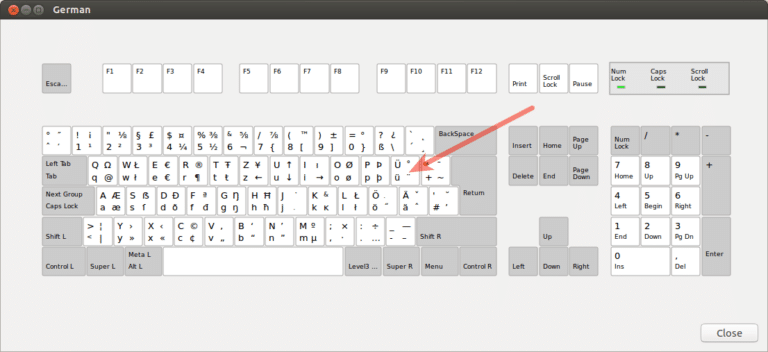Google Hangouts Keyboard Shortcuts & Hotkeys (List)
Are you looking to improve your productivity while using Google Hangouts? Knowing the most popular keyboard shortcuts can help you navigate the platform more efficiently.
From sending messages to muting your microphone, having a handy list of keyboard shortcuts at your fingertips can save you time and make your Hangouts experience seamless.
In this article, we’ll provide you with a comprehensive list of the most popular keyboard shortcuts for Google Hangouts, ensuring that you can optimize your workflow and make the most out of your Hangouts sessions.

What Is Google Hangouts
Google Hangouts is a communication platform developed by Google that allows users to have text chats, video calls, and voice calls with other users.
It can be accessed through a web browser, as a mobile app, or integrated into the Google Workspace productivity suite. Google Hangouts is often used for both personal and professional communication and collaboration.
Google Hangouts Keyboard Shortcuts & Hotkeys
- Ctrl + M: Start a new conversation
- Ctrl + Enter: Send the message
- Ctrl + /: Show keyboard shortcuts
- Ctrl + S: Focus on the conversation search box
- Ctrl + B: Go to the first conversation in the list
- Ctrl + F: Search within a conversation

Conclusion
In conclusion, understanding and utilizing the keyword shortcuts in Google Hangouts can greatly enhance efficiency and productivity in your communication and collaboration efforts.
By mastering these shortcuts, you can streamline your interactions, navigate the platform with ease, and ultimately save time and effort.
Whether you are using Hangouts for work or personal communication, incorporating these keyboard shortcuts into your routine can take your Hangouts experience to the next level.
So, take the time to familiarize yourself with these time-saving tricks and maximize your productivity in Google Hangouts.