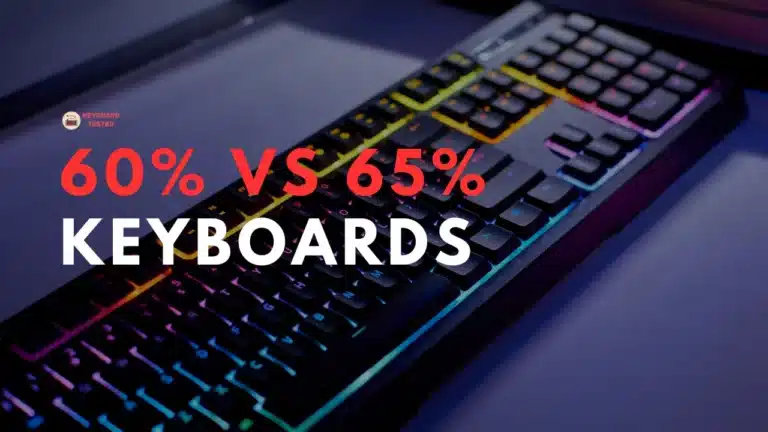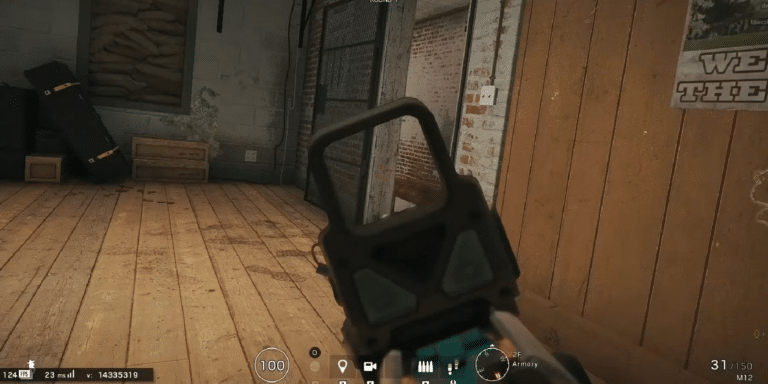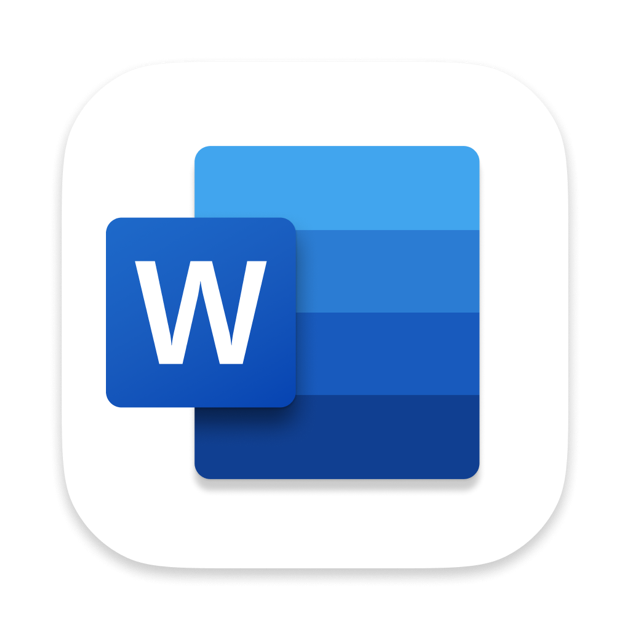Hearthstone Keyboard Shortcuts & Hotkeys (List)
Article: Hearthstone, a popular online collectible card game, has gained a massive following due to its strategic gameplay and immersive world.
For players looking to enhance their efficiency and improve their gaming experience, utilizing keyboard shortcuts can be a game-changer.
By creating a list of the most popular keyboard shortcuts for Hearthstone, players can streamline their actions and make quick, decisive moves during gameplay.
In this article, we will explore and highlight the top keyboard shortcuts that every Hearthstone player should know in order to maximize their gaming experience.

What Is Hearthstone
Hearthstone is a free-to-play digital collectible card game developed and published by Blizzard Entertainment. It is part of the Warcraft series and features characters, spells, and creatures from the Warcraft universe.
Players collect cards, build decks, and compete against each other in turn-based battles using strategy and tactics. Hearthstone has a large and active player base, with regular updates, expansions, and tournaments keeping the game fresh and engaging.
Benefits of Using Keyboard Shortcuts in Hearthstone
- Increased Efficiency: Keyboard shortcuts allow players to perform actions such as ending a turn or emoting with a single keystroke, reducing the time spent navigating through menus and clicking with a mouse.
- Improved Focus: By minimizing the need for mouse movements, players can maintain better focus on strategic elements of the game, such as planning their next move or analyzing the opponent’s strategy.
- Streamlined Gameplay: Quick access to actions like attacking with all available minions or conceding a game can streamline gameplay, making it smoother and more enjoyable.
- Enhanced Decision-Making: Faster execution of actions allows players to make quicker decisions, which is crucial in competitive settings where time is often limited.
Commonly Used Keyboard Shortcuts
While Hearthstone itself lacks built-in shortcuts, players can use third-party scripts like AutoHotkey to create custom hotkeys.
Some popular shortcuts include:
- End Turn: Middle-click, Ctrl+Space, or Ctrl+Enter
- Emotes: Various keys like F1-F6 for different emotes (e.g., “Greetings”, “Well Played”).
- Attack Commands: Ctrl+A to attack the enemy hero with all available minions.
Hearthstone Keyboard Shortcuts & Hotkeys
Popular Keyboard Shortcuts for Hearthstone
- ESC – Close Active Window
- Spacebar – End Turn
- 1-9 – Select Cards from Hand
- Z – Undo
- X – Redo
- H – Show or Hide Game History
- B – Open Friendly Emotes
- M – Open Enemy Emotes

Advanced Shortcuts and Third-Party Tools
Third-party tools are essential for Hearthstone players looking to enhance their gameplay experience by adding keyboard shortcuts that are not available in the game by default. These tools can automate repetitive tasks and make it easier to execute actions quickly, which is particularly useful for competitive play.
Hearthstone Hotkeys
Overview of the Tool:
Hearthstone Hotkeys is a tool that uses AutoHotkey scripts to provide additional hotkeys for Hearthstone. It allows players to perform common actions with simple keystrokes, enhancing gameplay efficiency and focus.
Functionalities:
- End Turn: Players can use hotkeys like Middle-click, Ctrl+Space, or Ctrl+Enter to end their turn, streamlining the process.
- Emotes: The tool offers hotkeys for emotes such as “Greetings,” “Well Played,” and “Thanks,” using keys like F1 through F6 or corresponding numpad keys.
- Targeting and Attacking: Players can use Ctrl+click to target the enemy hero or Ctrl+a to attack with all available minions.
- Concede Game: A hotkey (Ctrl+Esc) is available to quickly concede a game.
- Toggle Options: Experimental features like toggling “Sound in Background” can be controlled with hotkeys (e.g., Ctrl+m).
Tips for Using Shortcuts Effectively
Strategic Use of Shortcuts
Using shortcuts strategically in Hearthstone can greatly streamline gameplay and facilitate quicker decision-making. Here are some tips:
- Prioritize Common Actions: Identify the most frequent actions you perform, such as ending turns or using emotes, and assign shortcuts to these actions to save time.
- Maintain Focus: By reducing the need for mouse movements, shortcuts allow you to maintain better focus on the game board and your opponent’s moves, enhancing strategic planning.
- Speed Up Reactions: In fast-paced or timed matches, using shortcuts can help you react more quickly to changing game situations, giving you a competitive edge.
Customizing Shortcuts
Customizing shortcuts to fit individual player preferences can further enhance their effectiveness:
Test and Adjust: Experiment with different shortcut configurations to find what works best for you. Regularly adjust your setup as your playstyle evolves or as new strategies emerge.
Use Third-Party Tools: Tools like AutoHotkey allow players to create personalized shortcuts. This customization can include assigning specific keys to frequently used actions or creating complex macros for multi-step processes.
Tailor to Your Playstyle: Adjust shortcuts based on your playstyle. For example, if you frequently use certain cards or strategies, set up shortcuts that facilitate those actions.
FAQs :
Ques 1: What are the benefits of using keyboard shortcuts in Hearthstone?
Ans : Using keyboard shortcuts in Hearthstone can enhance gameplay efficiency by allowing players to perform actions more quickly and with fewer mouse clicks. This can improve focus on strategy and streamline repetitive tasks, making the game experience smoother and more enjoyable.
Ques 2: Are there any built-in keyboard shortcuts in Hearthstone?
Ans : Hearthstone itself does not have many built-in keyboard shortcuts. However, players can use third-party tools like AutoHotkey scripts to create custom shortcuts for various actions, such as ending a turn or using emotes.
Ques 3: What is Hearthstone Hotkeys, and how does it work?
Ans : Hearthstone Hotkeys is a tool that provides additional hotkeys for Hearthstone using AutoHotkey scripts. It allows players to execute common actions quickly, such as ending a turn with the spacebar or using hotkeys for emotes, enhancing gameplay efficiency.
Ques 4: Can using third-party tools like Hearthstone Hotkeys cause issues?
Ans : While third-party tools can be beneficial, they may occasionally cause issues, such as overriding other functions or causing conflicts with other software. It is important to configure these tools carefully and ensure they do not interfere with other applications.
Ques 5: How can I customize keyboard shortcuts for Hearthstone?
Ans : To customize keyboard shortcuts for Hearthstone, players can use AutoHotkey scripts to create specific hotkeys tailored to their preferences. This involves downloading the AutoHotkey software and writing scripts that assign desired actions to specific keys.
Ques 6: Are there any risks associated with using third-party keyboard shortcut tools in Hearthstone?
Ans : While generally safe when used responsibly, there is always a risk that third-party tools could be flagged by game security systems if they are perceived as automation or cheating tools. It’s crucial to use reputable tools and adhere to the game’s terms of service to avoid potential issues.
Conclusion
In conclusion, mastering keyword shortcuts in Hearthstone can greatly improve your gameplay experience.
By learning and implementing these shortcuts, players can increase their efficiency, make quicker decisions, and ultimately enhance their overall performance in the game.
Whether you’re a beginner or a seasoned veteran, taking the time to familiarize yourself with these keyboard commands can make a significant difference in your ability to navigate the game and stay ahead of the competition.
So, next time you log into Hearthstone, remember to utilize these keyword shortcuts to elevate your gaming experience to the next level.