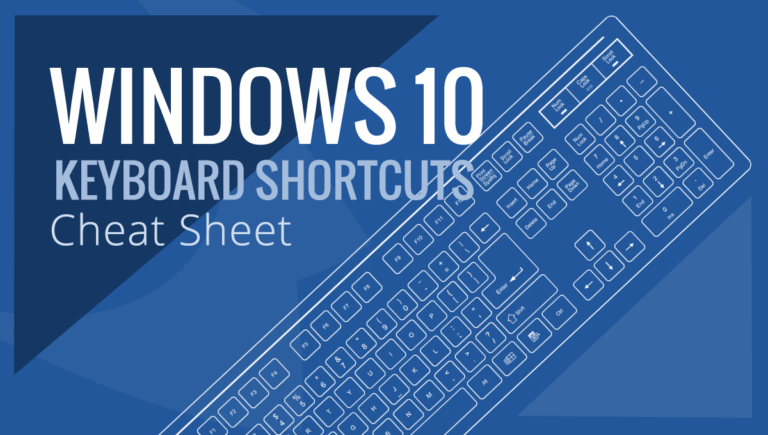I3 Keyboard Shortcuts & Hotkeys (List)
If you’re an i3 user looking to streamline your workflow and increase productivity, mastering keyboard shortcuts is essential.
This article will provide you with a comprehensive list of the most popular keyboard shortcuts for i3, a tiling window manager known for its efficiency and customization options.
By incorporating these shortcuts into your daily usage, you’ll be able to navigate through your workspace, manage windows, and execute commands with ease, ultimately saving time and enhancing your overall computing experience.

What Is I3
i3 is a dynamic tiling window manager for X11. It is designed to be fast, efficient, and customizable, allowing users to manage their windows and workspaces easily.
i3 uses a simple and minimalistic approach, making it popular among users who prefer a lightweight and efficient window manager.
It also allows for easy keyboard navigation and configuration, making it a popular choice for power users and tinkerers.
I3 Keyboard Shortcuts & Hotkeys
- Mod+Enter – Open a new terminal window
- Mod+D – Open the dmenu (application launcher)
- Mod+Shift+E – Exit i3
- Mod+Shift+R – Reload the configuration file
- Mod+Shift+Q – Close the focused window
- Mod+Shift+1-9 – Move the focused window to a specific workspace

Conclusion
In conclusion, the keyword shortcuts of i3 provide a convenient and efficient way to navigate and manage windows in the i3 window manager.
By utilizing these shortcuts, users can streamline their workflow and increase productivity. With the ability to customize and personalize shortcuts, i3 offers a highly adaptable and user-friendly experience.
Overall, the keyword shortcuts of i3 are a valuable tool for anyone looking to optimize their desktop environment and make the most of their computing experience.