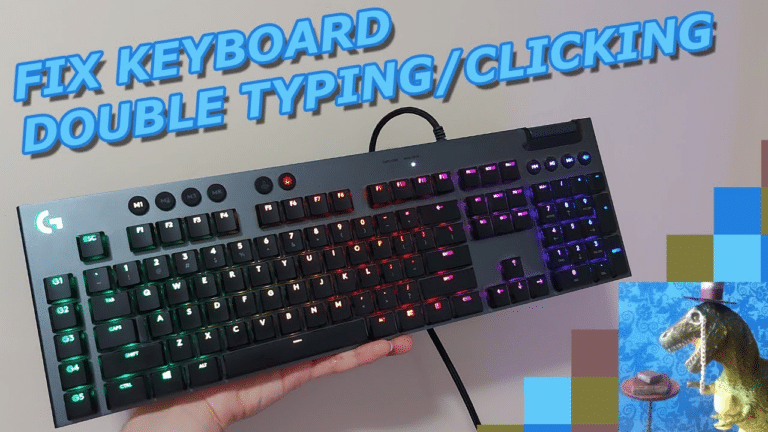Open Office Keyboard Shortcuts & Hotkeys (List)
Open Office is a widely used software suite that offers a variety of applications for word processing, spreadsheets, presentations, and more.
One of the key features that sets Open Office apart is its extensive list of keyboard shortcuts, which can greatly enhance productivity and efficiency for users.
In this article, we will explore the most popular keyboard shortcuts for Open Office, allowing users to navigate the software with ease and speed up their workflow.
Whether you’re a beginner looking to learn the basics or a seasoned user seeking to master advanced shortcuts, this comprehensive list will help you take full advantage of Open Office’s capabilities.

What Is Open Office
Open Office is a free and open-source office software suite that includes word processing, spreadsheet, presentation, and database applications.
It is designed as an alternative to Microsoft Office and is compatible with a wide variety of file formats. Open Office is available for Windows, macOS, and Linux operating systems.
It is maintained and developed by Apache Software Foundation.
Open Office Keyboard Shortcuts & Hotkeys
- Ctrl + A – Select all
- Ctrl + C – Copy
- Ctrl + X – Cut
- Ctrl + V – Paste
- Ctrl + S – Save
- Ctrl + P – Print
- Ctrl + Z – Undo
- Ctrl + Y – Redo
- Ctrl + F – Find
- Ctrl + N – New document

Conclusion
In conclusion, the keyword shortcuts in Open Office provide a convenient and efficient way to navigate and utilize the software.
By memorizing and utilizing these shortcuts, users can save time, increase productivity, and have a more streamlined experience with Open Office.
Incorporating these shortcuts into your daily workflow can greatly enhance your overall experience with the software and improve your efficiency and proficiency in completing tasks.
Overall, understanding and implementing the keyword shortcuts in Open Office can lead to a more seamless and enjoyable user experience.