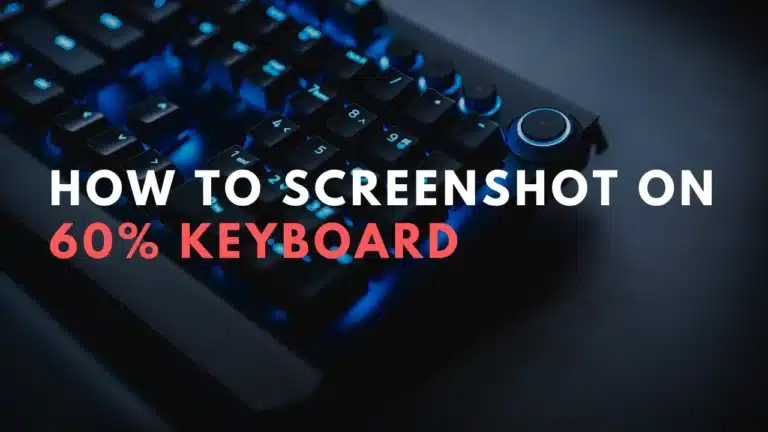Arcgis Keyboard Shortcuts & Hotkeys (List)
Are you looking to streamline your workflow in ArcGIS? Mastering keyboard shortcuts can help you navigate the software more efficiently, saving time and improving productivity.
In this article, we have compiled a comprehensive list of the most popular keyboard shortcuts for ArcGIS, allowing you to quickly access essential tools and commands with ease.
Whether you are a beginner or an experienced ArcGIS user, mastering these shortcuts will significantly enhance your user experience and make you more proficient in using the software.

What Is Arcgis
ArcGIS is a geographic information system (GIS) software created by Esri. It allows users to create, analyze, and visualize geographic data in order to make informed decisions.
ArcGIS includes a variety of tools for mapping, spatial analysis, and data management, and is used in a wide range of industries such as urban planning, natural resource management, public health, and more.
Benefits of Using Keyboard Shortcuts
- Increased Speed: Keyboard shortcuts allow users to perform tasks more quickly than navigating through menus with a mouse. This is particularly beneficial for repetitive tasks, reducing the time spent on each action.
- Improved Workflow: By minimizing the need to switch between keyboard and mouse, shortcuts streamline workflows. This can help maintain focus and reduce interruptions, leading to more efficient task completion.
- Enhanced Precision: Shortcuts can provide more precise control over certain functions, such as zooming or panning, which can be critical in detailed mapping and analysis tasks.
- Customization and Flexibility: ArcGIS allows users to customize shortcuts, tailoring them to specific needs and frequently used functions. This personalization can further enhance efficiency by aligning the toolset with the user’s workflow.
Capabilities of ArcGIS
- Data Management and Analysis: ArcGIS allows users to manage and analyze geographical information through various tools that support spatial analysis, data transformation, and geoprocessing. It provides capabilities for both 2D and 3D mapping, enabling complex visualizations and spatial data management.
- Visualization: The software supports the creation of detailed maps and models, including 3D renderings. It offers tools for smart mapping, multi-attribute symbology, and flexible labeling to create visually appealing maps.
- Integration and Sharing: ArcGIS facilitates the integration of maps, apps, data, and people within organizations. It supports sharing maps across different platforms, enhancing collaboration and accessibility.
- Real-Time Data: Users can incorporate real-time geographical data into their analyses, such as traffic information or environmental conditions. This capability supports dynamic decision-making processes.
Applications of ArcGIS
ArcGIS is utilized in a wide range of fields including:
- Government: Local and state governments use ArcGIS for urban planning, resource management, and public safety.
- Business: Companies leverage ArcGIS for market analysis, logistics optimization, and site selection.
- Academia: Researchers use the platform for environmental studies, social science research, and historical mapping.
- Media: Journalists use ArcGIS to create compelling visual stories with geographic data.
Arcgis Keyboard Shortcuts & Hotkeys
- Ctrl + C = Copy
- Ctrl + V = Paste
- Ctrl + Z = Undo
- Ctrl + Y = Redo
- Ctrl + S = Save
- Ctrl + N = New
- Ctrl + O = Open
- Ctrl + F = Find
- Ctrl + H = Replace
- Ctrl + A = Select All

FAQs :
Ques 1. What are keyboard shortcuts in ArcGIS?
Ans : Keyboard shortcuts in ArcGIS are key combinations that allow users to perform tasks quickly without the need for a mouse. These shortcuts can enhance productivity by streamlining navigation and editing processes within the software.
Ques 2. How can I customize keyboard shortcuts in ArcGIS Pro?
Ans : ArcGIS Pro allows users to customize keyboard shortcuts by setting up custom accelerators for specific commands. This can be done by accessing the ribbon options and assigning preferred key combinations to frequently used tools.
Ques 3. Are there different keyboard shortcuts for ArcGIS Desktop and ArcGIS Pro?
Ans : Yes, there are different sets of keyboard shortcuts for ArcGIS Desktop and ArcGIS Pro. Each version of the software has its own unique set of shortcuts tailored to its interface and functionalities.
Ques 4. How can I access a list of all available keyboard shortcuts in ArcGIS Pro?
Ans : Esri provides an official list of keyboard shortcuts for ArcGIS Pro, which is organized by functional area. This list can be accessed online or downloaded as a PDF for easy reference.
Ques 5. Can I use keyboard shortcuts to navigate maps in ArcGIS?
Ans : Yes, there are specific keyboard shortcuts designed for map navigation in ArcGIS, such as using arrow keys for panning or specific keys for zooming in and out.
Ques 6. Do keyboard shortcuts differ between Windows and MacOS for ArcGIS Maps for Adobe Creative Cloud?
Ans : Yes, some keyboard shortcuts may differ between Windows and MacOS when using ArcGIS Maps for Adobe Creative Cloud. It is important to refer to the specific shortcut list for each operating system.
Ques 7. Are there any tips for effectively using keyboard shortcuts in ArcGIS?
Ans : To effectively use keyboard shortcuts, it is recommended to familiarize yourself with the most commonly used ones, customize them according to your workflow, and keep a printed list handy for quick reference during tasks.
Conclusion
In conclusion, the keyword shortcuts of ArcGIS are a valuable tool for increasing productivity and efficiency in GIS tasks. By utilizing these shortcuts, users can streamline their workflows, reduce repetitive actions, and navigate the software with greater ease.
Whether it’s creating maps, analyzing spatial data, or managing geodatabases, these shortcuts can help users save time and focus on the more important aspects of their work.
With a little practice and familiarization with the shortcuts, users can expect to see a significant improvement in their ArcGIS experience. Overall, the keyword shortcuts are a powerful feature that every ArcGIS user should take advantage of to maximize their productivity.