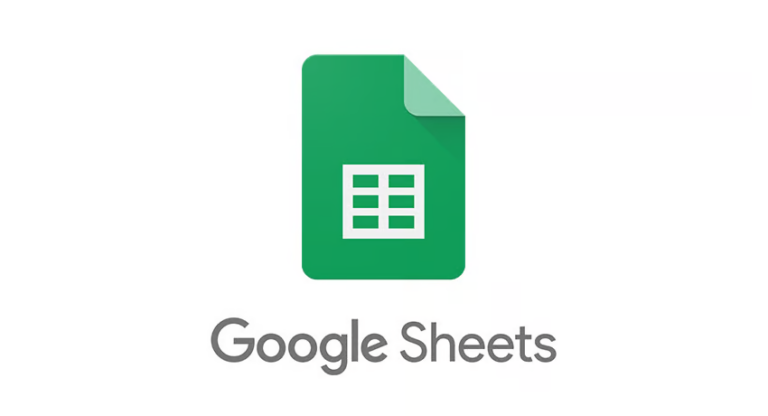Davinci Resolve 14 Keyboard Shortcuts & Hotkeys (List)
If you’re looking to maximize your efficiency while using DaVinci Resolve 14, mastering keyboard shortcuts is essential.
By creating a list of the most popular keyboard shortcuts for this powerful video editing software, you can streamline your workflow and save valuable time.
In this article, we’ll cover the top keyboard shortcuts that every DaVinci Resolve user should know, helping you navigate the interface, edit footage, and apply effects with ease.
Whether you’re a beginner or a seasoned pro, these shortcuts will help you work more efficiently and improve your productivity.

What Is Davinci Resolve 14
DaVinci Resolve 14 is a professional video editing and color grading software developed by Blackmagic Design. It is widely used in the film and television industry for its advanced features and capabilities.
The software allows users to edit, color correct, and add visual effects to their videos, making it a comprehensive post-production tool.
DaVinci Resolve 14 also includes a powerful audio editing and mixing feature, making it a complete solution for media professionals.
Davinci Resolve 14 Keyboard Shortcuts & Hotkeys
- General
Command + S – Save project
Command + Z – Undo
Command + Shift + Z – Redo
Command + C – Copy
Command + X – Cut
Command + V – Paste - Editing
Command + B – Blade mode (Split clip)
Option + Drag – Duplicate clip
Command + D – Add edit (Ripple delete)
Control + T – Add transition - Color Correction
Option + S – Solo node
Option + D – Disable node
Command + D – Delete node
Command + G – Group selected nodes - Playback
Spacebar – Play/pause
J/K/L – Rewind/play/forward (multiple presses for speed)
Shift + Spacebar – Jump to start of timeline

Conclusion
In conclusion, the keyword shortcuts in DaVinci Resolve 14 are a powerful tool that can significantly improve workflow efficiency for video editors.
By utilizing these shortcuts, editors can save time and effort, allowing them to focus more on the creative aspects of their projects.
Whether it’s navigating the interface, performing specific editing functions, or accessing various tools, the keyword shortcuts provide a seamless and streamlined editing experience.
It’s clear that mastering these shortcuts can greatly enhance the overall editing process in DaVinci Resolve 14, making it an indispensable skill for any video editor.