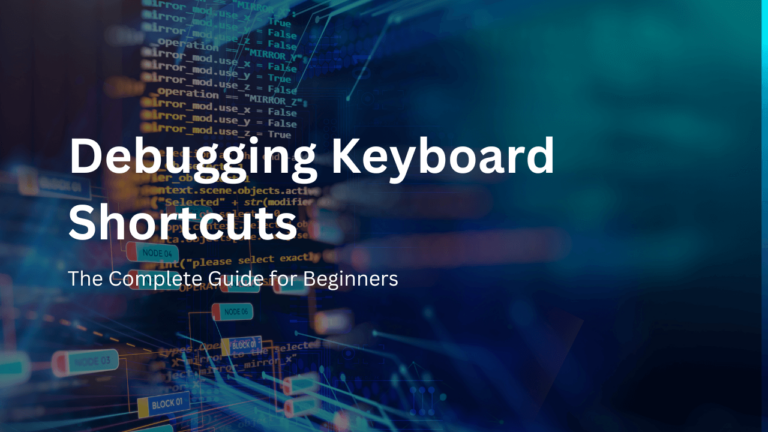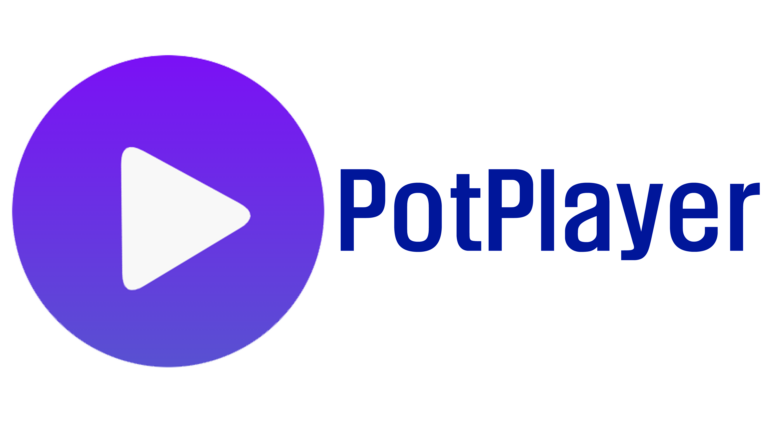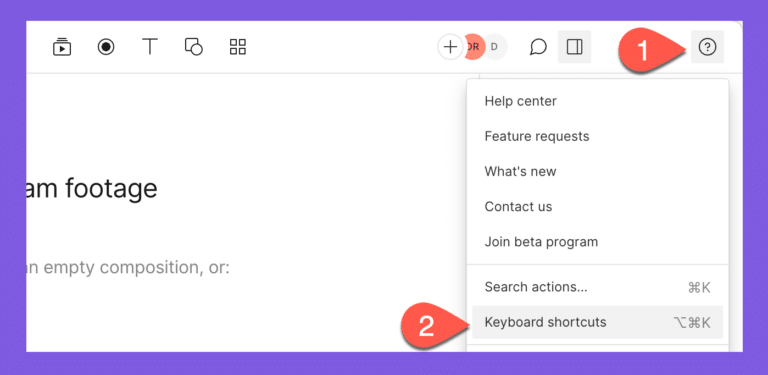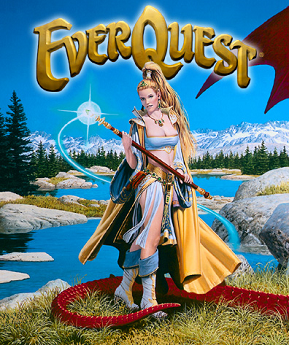Citrix Keyboard Shortcuts & Hotkeys (List)
Keyboard shortcuts are an essential tool for maximizing productivity and efficiency when navigating through Citrix.
By familiarizing yourself with the most popular keyboard shortcuts, you can streamline your workflow and perform tasks with ease.
In this article, we will compile a comprehensive list of the most commonly used keyboard shortcuts for Citrix, allowing you to enhance your experience and operate seamlessly within the platform.
Whether you’re a seasoned Citrix user or just starting out, mastering these shortcuts is sure to elevate your user experience and improve overall performance.
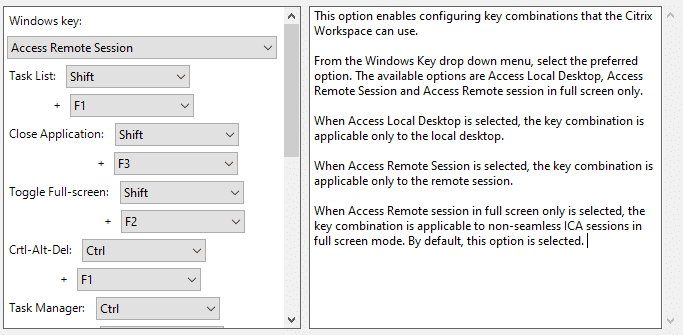
What Is Citrix
Citrix is a company that provides technology solutions for remote work, virtualization, and networking.
Their products include virtual desktop infrastructure (VDI), application delivery, and secure remote access to digital workspaces. Citrix helps businesses and organizations enable employees to work from anywhere, on any device, securely and efficiently.
Citrix Keyboard Shortcuts & Hotkeys
- Ctrl + Alt + Del: Displays the Windows Security screen
- Shift + F2: Toggles the command and local keys
- Ctrl + F3: Toggles between window and full-screen mode
- Ctrl + F1: Opens the ICA session information
- Ctrl + F2: Activates the Windows key
Conclusion
In conclusion, understanding and utilizing keyword shortcuts in Citrix can greatly enhance productivity and efficiency for users.
By familiarizing oneself with these shortcuts and incorporating them into daily tasks, individuals can streamline their workflow, minimize errors, and ultimately save time.
Whether navigating through applications, managing windows, or executing commands, knowing the right shortcuts can make a significant difference. By implementing these time-saving techniques, users can take full advantage of the Citrix platform and maximize their productivity.