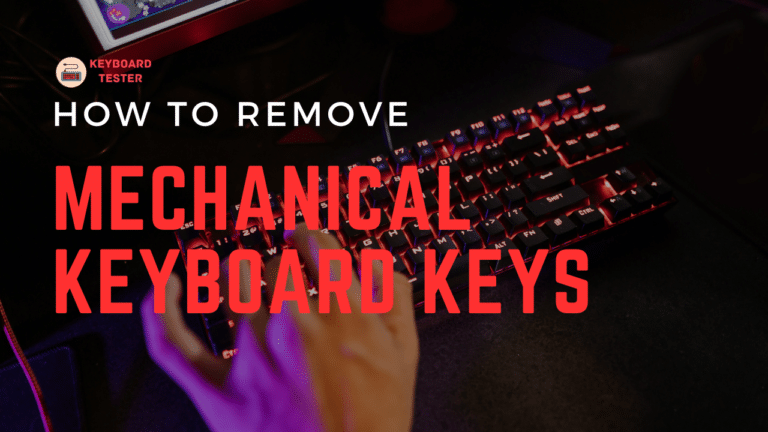Procreate Keyboard Shortcuts & Hotkeys (List)
Procreate is a powerful digital art app that has gained immense popularity among artists and designers. One of the key features that makes Procreate so appealing is its extensive range of keyboard shortcuts, which can greatly improve workflow efficiency.
Whether you’re a seasoned Procreate user or just getting started, mastering these shortcuts can save you valuable time and make your creative process smoother.
In this article, we’ll explore the most popular keyboard shortcuts for Procreate, helping you take your digital art skills to the next level.
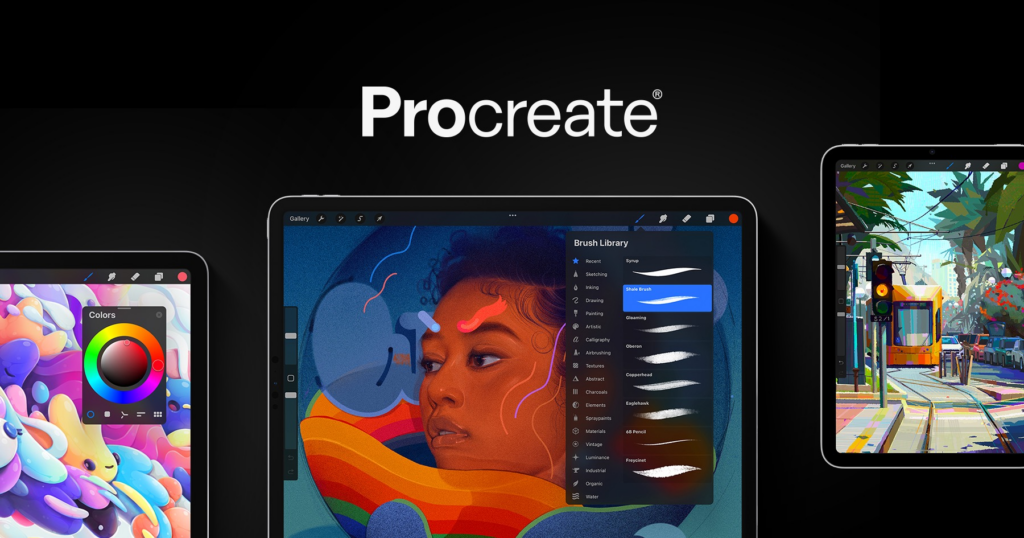
What Is Procreate
Procreate is a digital art and design app that allows users to create drawings, paintings, and illustrations on their iPad.
It provides a wide range of features such as customizable brushes, layers, and advanced drawing tools, making it a popular choice for professional artists and hobbyists alike.
Procreate also offers the ability to record and playback the creation process, making it a versatile tool for creating digital art. Overall, Procreate is a powerful and user-friendly app for creating digital artwork on the iPad.

Conclusion
In conclusion, mastering the keyword shortcuts of Procreate can greatly improve the efficiency and speed of your digital artwork creation.
By memorizing and implementing these shortcuts, artists can streamline their workflow and focus more on the creative process rather than navigating through menus.
Whether it’s for sketching, coloring, or adding effects, knowing the right shortcuts can make a significant difference in your Procreate experience.
So take some time to practice and incorporate these shortcuts into your workflow and see the difference it can make in your digital art creation.