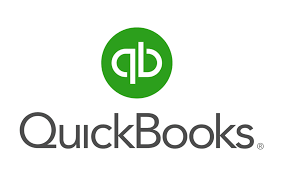How To Remove Mechanical Keyboard Keys?
Mechanical keyboards are famous for their tactile and responsive typing experience.
Over time, dirt and debris can accumulate under the keycaps, leading to sticky or unresponsive keys.
So, regular cleaning of the keyboard is quite necessary. However, to do that, removing the keycaps of a mechanical keyboard without damaging them is important.
Here I’ll explain to you how to remove mechanical keyboard keys without breaking or damaging the keys or switches.

Ways To Remove Mechanical Keyboard Keys
Well, Turning off your computer or laptop and unplugging your keyboard before attempting to remove any of the keys is important.
If you do not have a keycap puller, you can use alternative tools such as a screwdriver, butter knife, or a bent paperclip to remove the keys.
However, it is important to apply light force to avoid damaging the keyboard switches.
1. Using A Keycap Puller
Here are the steps to remove keys from a mechanical keyboard using a keycap puller:
- Step 1: Position the keycap puller around the keycap with the legs of the puller in the notches on either side of the keycap.

- Step 2: Gently pull up on the keycap puller until the keycap pops off the switch. Be careful not to apply too much force, or you may damage the switch.

- Step 3: Repeat the process for any other keycaps you want to remove.
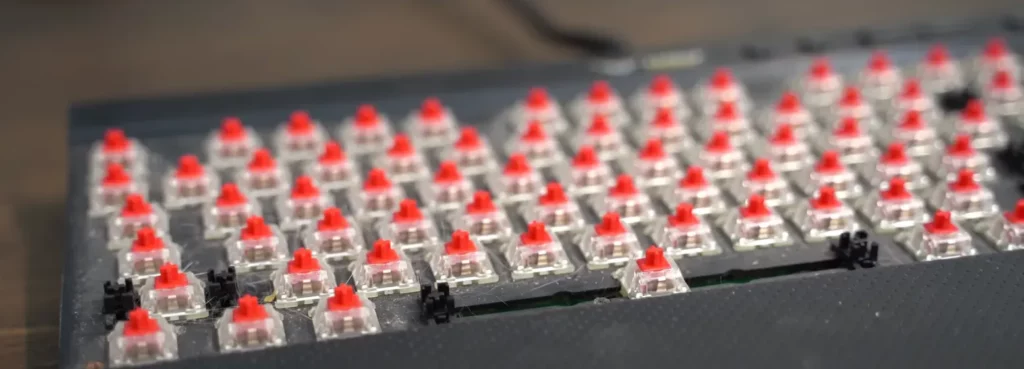
- Step 4: After removing all the desired keycaps, clean them using a mild soap solution and a soft cloth. Avoid using harsh chemicals or abrasive materials, which can damage the keycaps.

- Step 5: Make sure that the keycaps are clean and dry. Reattach them to the keyboard switches by aligning the stem of each keycap with the switch and pressing down until you hear a click.
- Step 6: Finally, plug your keyboard back into your computer or laptop and power it on.
2. Using Household Items
While a keycap puller is recommended for removing mechanical keyboard keys, you can use household tools in a pinch.
Here are the steps to remove mechanical keyboard keys using household tools:
- Step 1: Find a thin, flat-edge tool, such as a butter knife, coin, or bent paperclip.
- Step 2: Slide the tool underneath the keycap and gently pry it up. Be careful not to apply too much force, or you may damage the switch.
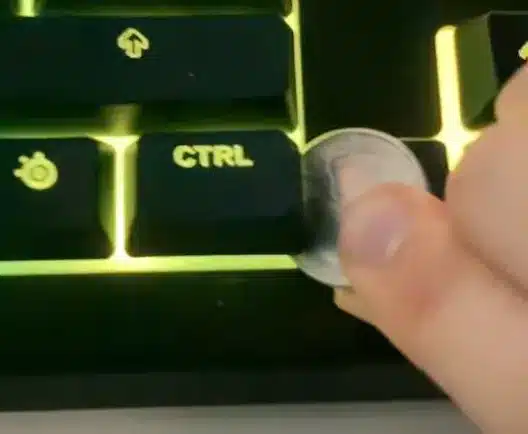
- Step 3: If the keycap is still stuck, try using another tool to pry it up from a different angle.
- Step 4: Repeat the process for any other keycaps you want to remove.
- Step 5: After removing all the desired keycaps, clean them using a mild soap solution and a soft cloth. Avoid using harsh chemicals or abrasive materials, which can damage the keycaps.
- Step 6: Make sure that the keycaps are clean and dry. Reattach them to the keyboard switches by aligning the stem of each keycap with the switch and pressing down until you hear a click.
- Step 7: Finally, plug your keyboard back into your computer or laptop and power it on.
Cleaning and Replacing keys on Mechanical Keyboard
Cleaning a mechanical keyboard or replacing keys is a simple process.
It can help prolong the lifespan of your keyboard and ensure it functions properly.
- To begin, power off your computer or laptop and unplug your keyboard from the computer.
- Next, remove the keycaps using a keycap puller or household tool, and clean them with a mild soap solution and a soft cloth.
- Avoid using harsh chemicals or abrasive materials, which can damage the keycaps.
- If the keyboard switches are dirty, you can blow out any debris with compressed air.
- When replacing the keycaps, align the stem of each keycap with the switch and press down until you hear a click.
- Finally, plug your keyboard back into your computer or laptop and power it on. By following these steps, you can keep your mechanical keyboard clean and functioning properly for years to come.
Frequently Asked Questions (FAQ)
Ques 1: Is it safe to remove keys from a mechanical keyboard?
Ans: Yes, removing keys from a mechanical keyboard is safe if you do it correctly.
When removing keycaps, be sure to use light force and avoid pulling or twisting the keycaps excessively.
If you don’t have a keycap puller, you can use household tools like a flathead screwdriver or paperclip to remove the keycaps.
Ques 2: Can you remove keys without a keycap puller?
Ans: Yes, you can remove keys from a keyboard without a keycap puller, although it can be more challenging.
Household tools like a flathead screwdriver, butter knife, or paper clip can be used to remove the keycaps.
Insert the tool under the keycap and apply light force to pry it off. Be careful not to twist or pull the keycap excessively, as this can damage the switch.
Conclusion
By following these steps, you can prolong the lifespan of your mechanical keyboard. It will ensure a comfortable typing experience.
Don’t be intimidated by the thought of removing the keycaps.
With a little bit of care and attention, you can keep your mechanical keyboard in top condition for years to come.