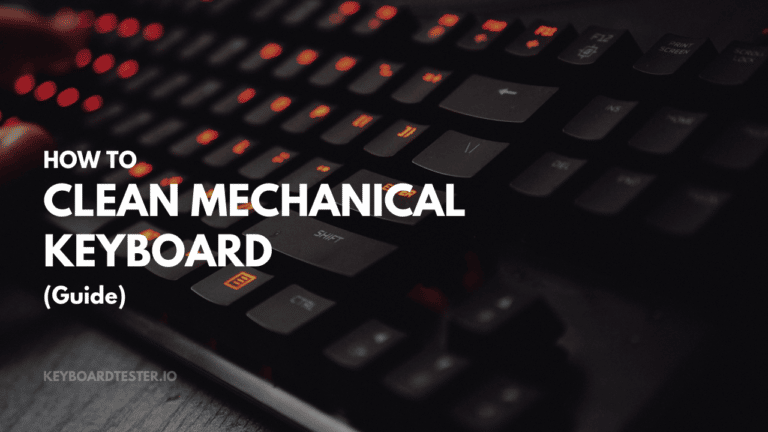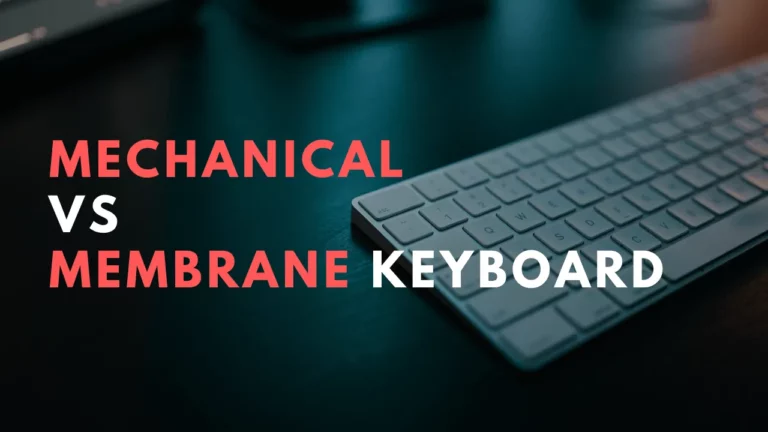Vimeo Keyboard Shortcuts & Hotkeys (List)
If you’re a frequent user of Vimeo, mastering keyboard shortcuts can greatly enhance your viewing and navigation experience.
From playing and pausing videos to adjusting the volume and skipping ahead, knowing the most popular keyboard shortcuts can save you time and make navigating the platform a breeze.
In this article, we’ll create a comprehensive list of the most popular keyboard shortcuts for Vimeo, allowing you to easily access and utilize these time-saving commands to take your Vimeo experience to the next level.

What Is Vimeo
Vimeo is a video hosting platform where users can upload, share, and view high-quality videos.
It is often used by filmmakers, artists, and other creators to showcase their work in a professional, polished environment.
Vimeo also offers a variety of tools and features for video management, distribution, and customization. It is known for its ad-free viewing experience and focus on high-quality content.
Vimeo Keyboard Shortcuts & Hotkeys
- Spacebar: Play/pause video
- Up/Down arrows: Increase/decrease volume
- Left/Right arrows: Rewind/fast forward video
- M: Mute/unmute video
- F: Enter/exit fullscreen mode
- C: Toggle captions on/off

Conclusion
In conclusion, Vimeo’s keyword shortcuts are a valuable tool for content creators and viewers alike.
By utilizing these shortcuts, users can navigate the platform more efficiently and quickly access the content they are looking for.
Whether it’s searching for videos, adding tags, or organizing their own videos, these keyboard shortcuts can save time and streamline the Vimeo experience.
With a little practice, users can take full advantage of these shortcuts and enhance their overall Vimeo experience.