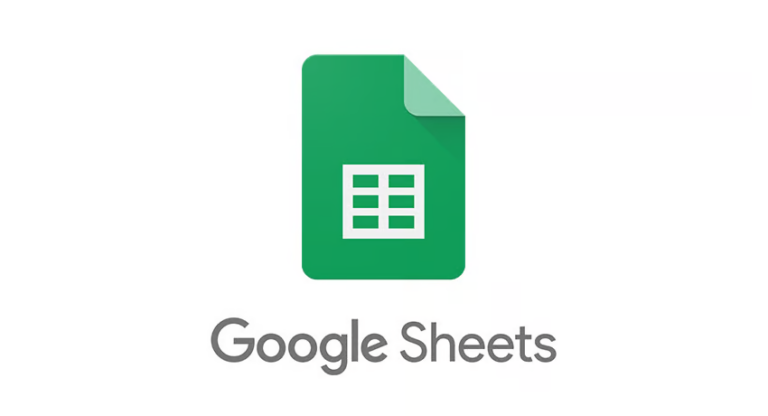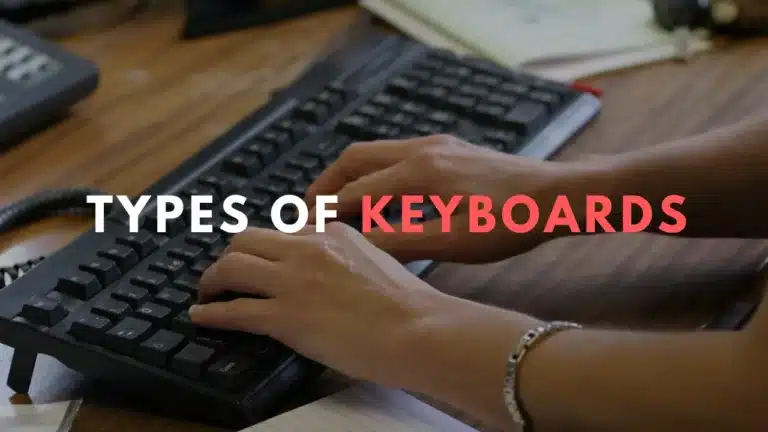Sketchbook Pro 7 Keyboard Shortcuts & Hotkeys (List)
When it comes to maximizing efficiency in digital art creation, mastering keyboard shortcuts is essential.
Sketchbook Pro 7 offers a plethora of shortcuts that can streamline the design process and improve productivity.
In this article, we will explore the most popular and useful keyboard shortcuts for Sketchbook Pro 7, helping artists and designers harness the full potential of this powerful software.
Whether you are a beginner or a seasoned user, incorporating these shortcuts into your workflow can significantly enhance your digital art experience.
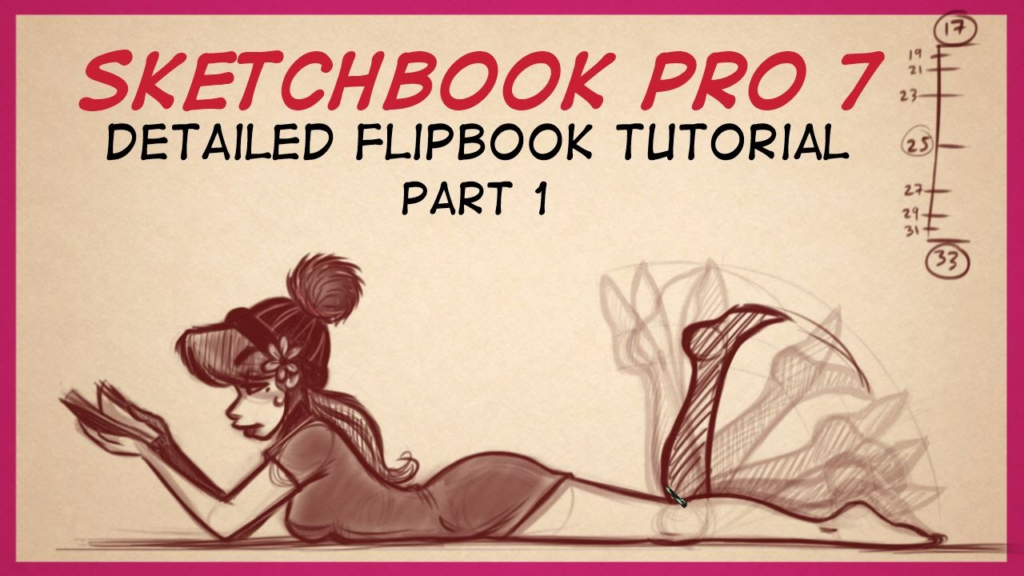
What Is Sketchbook Pro 7
Sketchbook Pro 7 is a digital drawing and painting software developed by Autodesk. It is designed for artists, illustrators, and designers, and features a wide range of tools and brushes for creating digital artwork.
The software includes features such as layers, customizable brushes, rulers, and symmetry tools, allowing users to create detailed and expressive drawings and paintings. Sketchbook Pro 7 is available for both desktop and mobile platforms, making it a versatile tool for artists on the go.
Sketchbook Pro 7 Keyboard Shortcuts & Hotkeys
- Command/Ctrl + N : New file
- Command/Ctrl + O : Open file
- Command/Ctrl + S : Save file
- Command/Ctrl + Z : Undo
- Command/Ctrl + Shift + Z : Redo
- Command/Ctrl + X : Cut
- Command/Ctrl + C : Copy
- Command/Ctrl + V : Paste
- Command/Ctrl + T : Transform
- Spacebar : Pan canvas
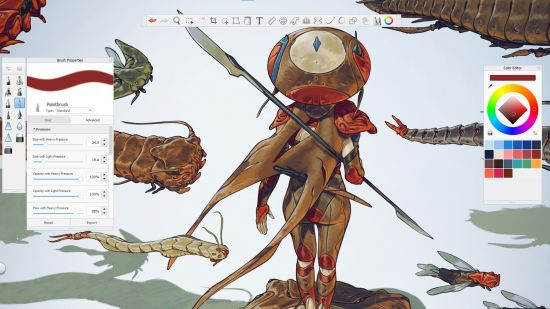
Conclusion
In conclusion, mastering the keyword shortcuts in SketchBook Pro 7 is a valuable way to increase productivity and efficiency for digital artists and designers.
By incorporating these shortcuts into your workflow, you can save time, reduce repetitive tasks, and streamline your creative process. With practice and familiarization, using keyboard shortcuts can become second nature and greatly enhance your overall experience with the software.
So, take the time to learn and implement these valuable tools, and watch as your productivity and creativity flourish in SketchBook Pro 7.