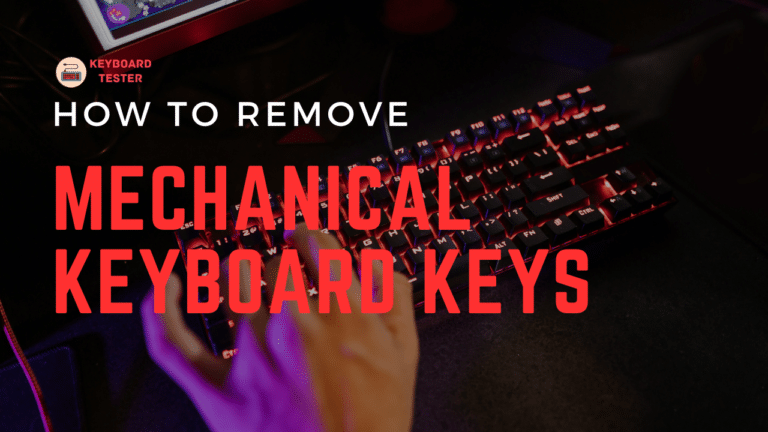Vscode Keyboard Shortcuts & Hotkeys (List)
Are you looking to boost your productivity as a programmer or developer using Visual Studio Code? Understanding and leveraging keyboard shortcuts can greatly improve your efficiency and speed up your workflow.
In this article, we’ll explore the most popular and essential keyboard shortcuts for Visual Studio Code, allowing you to navigate, edit, and debug your code with ease.
Whether you’re a seasoned user or just getting started with VS Code, mastering these shortcuts will take your coding experience to the next level.

What Is Vscode
VSCode, or Visual Studio Code, is a free and open-source code editor developed by Microsoft.
It is lightweight, highly customizable, and supports various programming languages and extensions, making it a popular choice among developers for writing and editing code.
Additionally, it offers features such as debugging, syntax highlighting, and intelligent code completion to enhance the coding experience.
Vscode Keyboard Shortcuts & Hotkeys
- Ctrl + P – Quick Open
- Ctrl + ` – Toggle Integrated Terminal
- Ctrl + B – Toggle Sidebar
- Ctrl + Shift + E – Explorer
- Ctrl + Shift + F – Search
- Ctrl + Shift + G – Source Control
- Ctrl + Shift + D – Debug
- Ctrl + Shift + X – Extensions
- Ctrl + Shift + V – Markdown Preview
- Ctrl + Shift + N – New Window/Instance
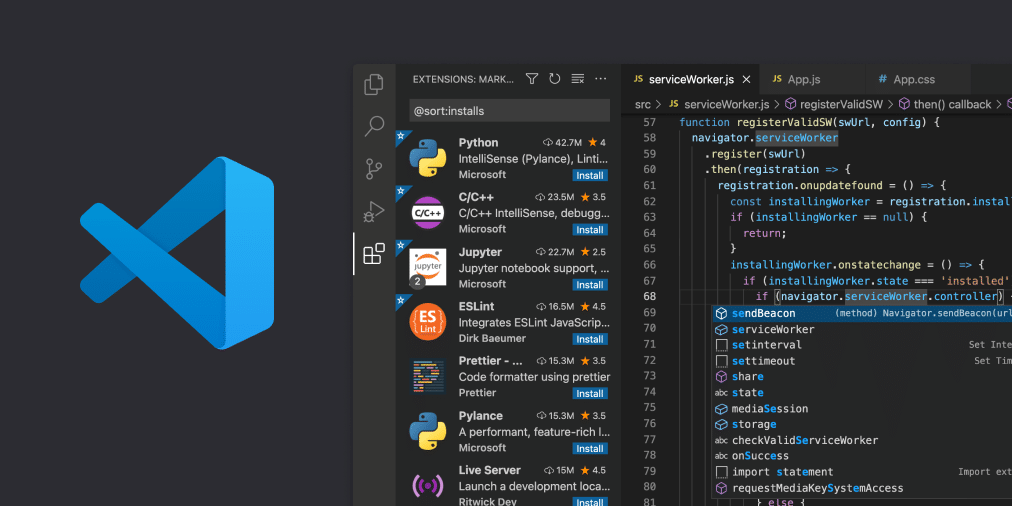
Conclusion
In conclusion, understanding the keyword shortcuts in VSCode can greatly enhance your productivity and efficiency as a developer.
By incorporating these shortcuts into your workflow, you can save time, minimize distractions, and focus on the task at hand.
Whether it’s navigating through code, managing files, or adjusting settings, utilizing these shortcuts can make a significant difference in your overall coding experience.
So take the time to familiarize yourself with these invaluable shortcuts and incorporate them into your daily coding routine. Your future self will thank you for it.