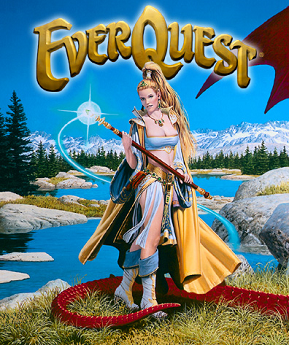Optimizing Keyboard Input: How JavaScript Date and Time Functions Improve Accuracy in Web Apps
Web applications depend heavily on accurate user input to deliver seamless experiences. Among the most crucial types of input is date and time, which play a key role in scheduling events, logging activities, and tracking transactions. When users manually enter date and time data via a keyboard, it is susceptible to error, which can lead to data corruption, incorrect processing, and ultimately a poor user experience.
JavaScript, the most commonly used programming language for web development, provides a set of date and time functions that help streamline input processes, minimize user errors, and ensure consistent formatting. These functions improve the accuracy of web apps by offering automated solutions to validate, parse, and format date and time entries, allowing developers to optimize keyboard input and ensure the reliability of their applications.
Photo by Markus Spiske on Pexels
The Challenges of Manual Date and Time Input
Manually entering date and time data can be problematic for a number of reasons:
- Human Error: Users frequently make mistakes when entering dates and times via keyboard, either through typographical errors or confusion over formats. This could range from entering a non-existent date like “April 31st” to using incorrect separators or formats (e.g., writing a date in MM/DD/YYYY instead of DD/MM/YYYY).
- Inconsistent Formats: Dates are formatted differently depending on the user’s location. In the US, the month usually comes first, while in many other countries, the day is placed first. Time formats also differ, with some regions using a 12-hour clock, while others use a 24-hour system.
- Time Zones: Managing time zones is another challenge. When users from various regions input data, maintaining the correct time zone across locations can be difficult, especially if the system does not handle time zone conversions automatically.
- Accessibility: Some users with disabilities may find it difficult to input data through a keyboard, and complex date or time entries can exacerbate this problem.
These issues underscore the importance of providing a robust mechanism for handling date and time input in web applications. JavaScript’s built-in functions offer solutions that address these challenges and ensure accuracy.
How JavaScript Date and Time Functions Improve Input Accuracy
JavaScript simplifies date and time handling by providing functions that automate the formatting, parsing, and validation of data, helping to eliminate common errors and ensuring that input is consistent.
1. Automated Formatting
One of the major advantages of JavaScript’s date and time functions is their ability to automatically format inputs. Users can enter dates and times in a variety of formats, and JavaScript can standardize this input into a consistent structure. This automation reduces the burden on the user to adhere to specific formatting rules, thereby minimizing errors.
Developers can also ensure that date and time data is formatted according to the user’s locale. For instance, a user in the US may see dates formatted in the MM/DD/YYYY style, while a user in Europe may see DD/MM/YYYY. This flexibility allows for a more user-friendly interface without sacrificing consistency.
2. Input Validation
Validating date and time inputs is another crucial aspect of improving input accuracy. JavaScript date functions offer a way to validate the data as it’s entered, ensuring that invalid dates like “February 30th” or nonsensical times are flagged for correction. This immediate feedback prevents incorrect data from being processed, improving the overall quality of the input.
Validation also ensures that formatting errors are caught before they can cause problems further down the line. This not only helps users avoid mistakes but also reduces the likelihood of data corruption in the system.
3. Handling Time Zones
Time zones are notoriously tricky to manage in global web applications, where users from various regions input time-related data. JavaScript provides mechanisms to handle time zones effectively, ensuring that all time data is standardized and converted accurately based on the user’s location.
By using JavaScript functions to adjust time entries for different time zones, developers can ensure that events, schedules, and timestamps are consistent across all users. This is especially important for apps that deal with international meetings, travel booking, or global financial transactions.
4. User-Friendly Interfaces for Input
JavaScript also offers a way to optimize date and time input by integrating intuitive, user-friendly input fields such as date pickers and time selectors. Rather than typing dates or times manually, users can select them from a visual interface, greatly reducing the potential for error.
These input fields allow users to pick dates or times using simple point-and-click actions. This reduces the reliance on keyboard input, lowering the chances of typographical errors and ensuring that the data entered is valid and formatted correctly.
This is particularly beneficial for mobile users, as manual typing of dates and times on mobile devices can be cumbersome and error-prone. By offering touch-friendly interfaces, JavaScript improves the user experience across all devices.
5. Simplifying Time Calculations
In web applications where scheduling, event tracking, or time calculations are essential (such as calendars or booking systems), JavaScript provides a straightforward way to handle these tasks. JavaScript’s date and time functions allow developers to perform calculations like determining the time elapsed between two events or scheduling reminders for future activities.
By handling these calculations programmatically, developers can ensure that time-related data is accurate and reliable. This is especially important in applications that require precision, such as billing systems, time tracking apps, or systems that manage deadlines.
Benefits of JavaScript Date and Time Functions for Web App Developers
For developers, the use of JavaScript’s date and time functions offers numerous benefits:
- Reduced Complexity: Handling date and time manually in web apps can quickly become complex due to different time zones, formatting variations, and user errors. JavaScript date and time functions simplify this process by offering standardized solutions that reduce the complexity involved in managing input.
- Consistency Across Applications: JavaScript ensures that date and time inputs are consistent across different browsers and devices, helping developers maintain uniform behavior across their applications.
- Improved Data Integrity: By validating input and handling errors before they’re processed, JavaScript helps protect the integrity of the data being entered into the system. This minimizes the risk of faulty data making its way into databases, which could lead to operational problems.
- Enhanced User Experience: Providing automated validation, formatting, and user-friendly input methods improves the overall experience for end users. This makes the application easier to use and more accessible, especially for users who may be less familiar with the correct date or time formats.
- Future-Proofing: As web applications evolve, JavaScript’s date and time functions ensure that they can handle future developments like changes in regional formatting or the introduction of new devices. This adaptability allows developers to future-proof their apps against potential disruptions.
The ability to optimize keyboard input through JavaScript’s date and time functions is crucial for modern web applications. By automating the formatting, validation, and processing of date and time data, developers can reduce user errors, improve data accuracy, and create a more seamless user experience.
In a digital world where even small mistakes in data entry can lead to significant issues, leveraging the power of JavaScript’s date and time functions is essential for ensuring reliable, high-quality input. These functions streamline the input process, ensure consistency, and improve the accessibility of web apps for users around the world.