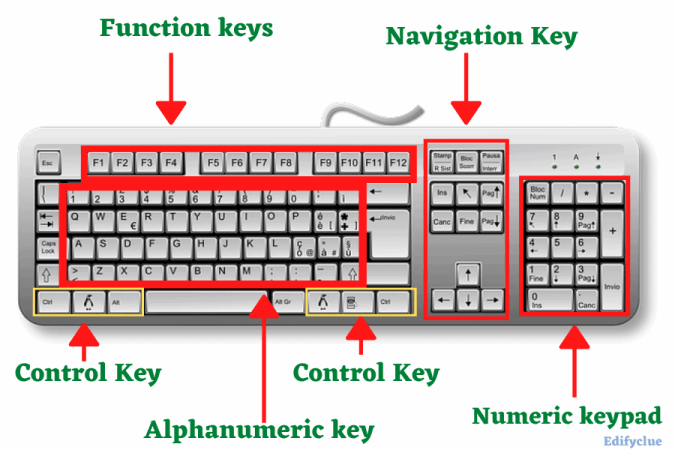The Ultimate Guide to Picking a Keyboard for Your Creator Friend
Looking for the perfect gift for your content-creating friend? A high-quality keyboard can be a game-changer for productivity, comfort, and creative flow. Whether they edit videos, design graphics, or write scripts, the right keyboard makes all the difference.
In this article, we’ll walk you through the top features to look for in a keyboard that matches their style, workflow, and creative needs.
Know Their Content Style and Setup Needs
As per Sprout Social, short-form videos stand out as the most engaging content on social media due to their ability to deliver information quickly. Approximately 66% of consumers consider short-form videos more captivating than social media posts.
Before picking a keyboard, you must understand your creator friend’s content style. Are they into video editing, graphic design, podcasts, game playing, or writing? Each style has unique demands. Video editors may need programmable keys for shortcuts, while writers prefer quiet mechanical keys for long typing sessions.
Streamers could benefit from RGB backlighting and macro functionality. Consider their setup, too. Do they work on the go or have a full desktop rig? Matching the keyboard to their workflow ensures a thoughtful, practical gift.
Match the Aesthetic and Vibe
A keyboard isn’t just functional; it’s part of a creator’s workspace aesthetic. Matching the keyboard to their vibe shows you get them. Are they into minimalist setups, bold RGB lighting, retro themes, or clean white desk gear?
Keyboards come in various designs, colors, and lighting styles to complement any look. Consider their content’s tone and personality, playful, edgy, elegant, or techy, and choose a keyboard that fits in size and vibe.
As per Keyboard University, keyboards are generally available in sizes that are often referred to in percentages. For instance, 100%, 75%, 40%, etc., which use a standard full-size layout as the reference point. The right-sized keyboard adds aesthetic, inspiration, and comfort to their creative space.
How important is backlighting or RGB for content creators who film desk setups?
Backlighting or RGB is important for creators who film desk setups, as it enhances visual appeal and adds personality. It creates mood lighting that looks great on camera. RGB effects can also reflect their brand or aesthetic. For some, it’s a key part of their content’s vibe.
Don’t Ignore Ergonomics and Comfort
A well-designed keyboard can make long hours of typing or content creation more comfortable and prevent strain and injury. Look for adjustable heights, split designs, and cushioned wrist rests to support healthy posture and hand positioning.
Keyboards with low-key switches offer quieter keystrokes and reduce physical and auditory stress. Prioritizing comfort will help your friend stay productive and healthy over time.
As your friend spends long hours curating content and engaging online, it’s important to discuss digital well-being. For instance, Instagram addiction is a growing concern, with lawsuits accusing the platform of fostering compulsive use, especially among youth, states TruLaw.
The Instagram lawsuit claims the platform’s design exploits user psychology, encouraging endless scrolling and content consumption. Gifting an ergonomic keyboard can be an effective way to encourage healthier habits, promote better posture, and reduce strain during long online sessions.
Can an external keyboard help prevent strain from constant content creation?
Yes, an external keyboard can significantly reduce strain during long content-creation sessions. It allows for better hand positioning and posture, especially compared to laptop keyboards. Ergonomic models with cushioned wrist support or split designs promote comfort. Choosing the right keyboard can help prevent repetitive stress injuries over time.
Wireless vs Wired for Influencer Flexibility
When choosing between wireless and wired keyboards for a content creator, flexibility is key.
According to KeyChron, wireless keyboards make it simple to switch between devices without the hassle of unplugging cables. This is ideal for those using multiple screens or gadgets. Most connect via Bluetooth or a USB receiver, with Bluetooth models often compatible with phones, tablets, and PCs. With a typical range of 30 to 100 feet, you can work comfortably from the couch or move freely during presentations.
However, wired keyboards ensure a stable connection and zero input lag for real-time tasks like streaming or editing. Consider their workflow; if mobility and a sleek look matter more, go wireless. However, if precision and reliability are priorities, a wired option may be the better fit.
How can I ensure low-latency performance with a wireless keyboard?
To ensure low-latency performance with a wireless keyboard, choose models that use Bluetooth 5.0 or proprietary 2.4GHz wireless connections. These offer faster response times and stable connectivity. Look for keyboards designed for gaming or professional use, as they often prioritize low latency. Keeping the keyboard charged also helps maintain performance.
Top Picks for Creator-Approved Keyboards
When it comes to creator-approved keyboards, a few stand out for their blend of performance, comfort, and style.
As per Maximize Market Research, popular players like Logitech, HP, Dell, Microsoft, Asus, Lenovo, etc., are operating in the global wireless keyboard market. Logitech launched a variety of new colors for many products, such as the K580/K585 Slim Multi-Device Wireless Keyboards.
The Logitech MX Keys is a top choice for writers and editors, offering quiet typing and smart backlighting. For mechanical fans, the Keychron K2 combines wireless freedom with tactile satisfaction. Streamers and gamers might prefer the Razer Huntsman Mini for its compact design and vibrant RGB.
Each of these options caters to different creative workflows while delivering reliability and a satisfying user experience.
The Perfect Keyboard Is a Thoughtful Gift
Choosing the right keyboard for your creator friend shows you understand their needs, style, and workflow. From aesthetics and ergonomics to performance and flexibility, every detail makes a difference in their creative space.
With this guide, you’re well-equipped to pick a keyboard that supports their passion and productivity, making your gift practical and personal. It’s more than a tool; it’s a boost to their creative journey.