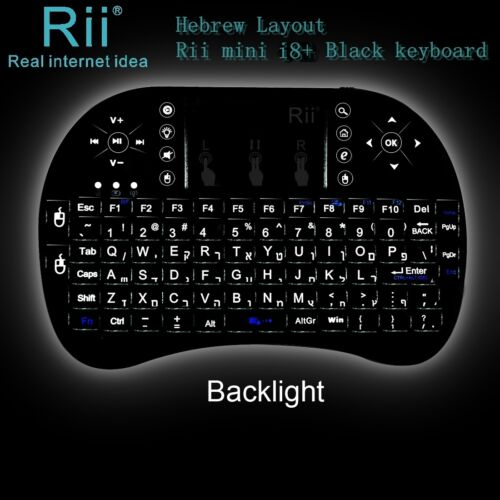Facebook Emoji Keyboard Shortcuts & Hotkeys (List)
Are you tired of scrolling through countless emoji options on Facebook? Save time and effort by utilizing keyboard shortcuts for the most popular Facebook emojis.
In this article, we will provide a comprehensive list of the most commonly used keyboard shortcuts for accessing emojis on Facebook, allowing you to express yourself more efficiently while navigating the platform.
Whether you’re a social media manager, a frequent Facebook user, or simply looking to streamline your emoji usage, implementing these shortcuts will enhance your overall Facebook experience while optimizing your time online.
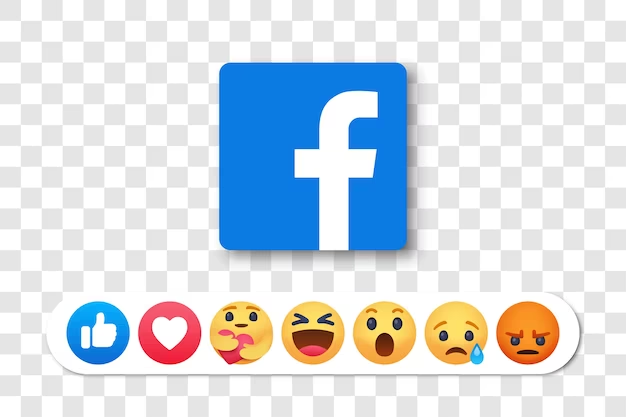
What Is Facebook Emoji
Facebook emoji are small digital images or icons that can be used to express an emotion, idea, or concept in a Facebook post or comment.
They are a way for users to convey their feelings without using words and are often used to add a visual element to a conversation.
Facebook offers a wide range of emoji, including smiley faces, hearts, animals, and more, to help users express themselves in a fun and creative way.
Facebook Emoji Keyboard Shortcuts & Hotkeys
- Press colon (:) and start typing the emoji name to see options
- Type (y) for thumbs up
- Type (x) for thumbs down
- Type (:) for smiley face
- Type (<3) for heart emoji
- Type ({3) for broken heart emoji
- Type (p) for emoji sticking out tongue
- Type (o) for shocked emoji
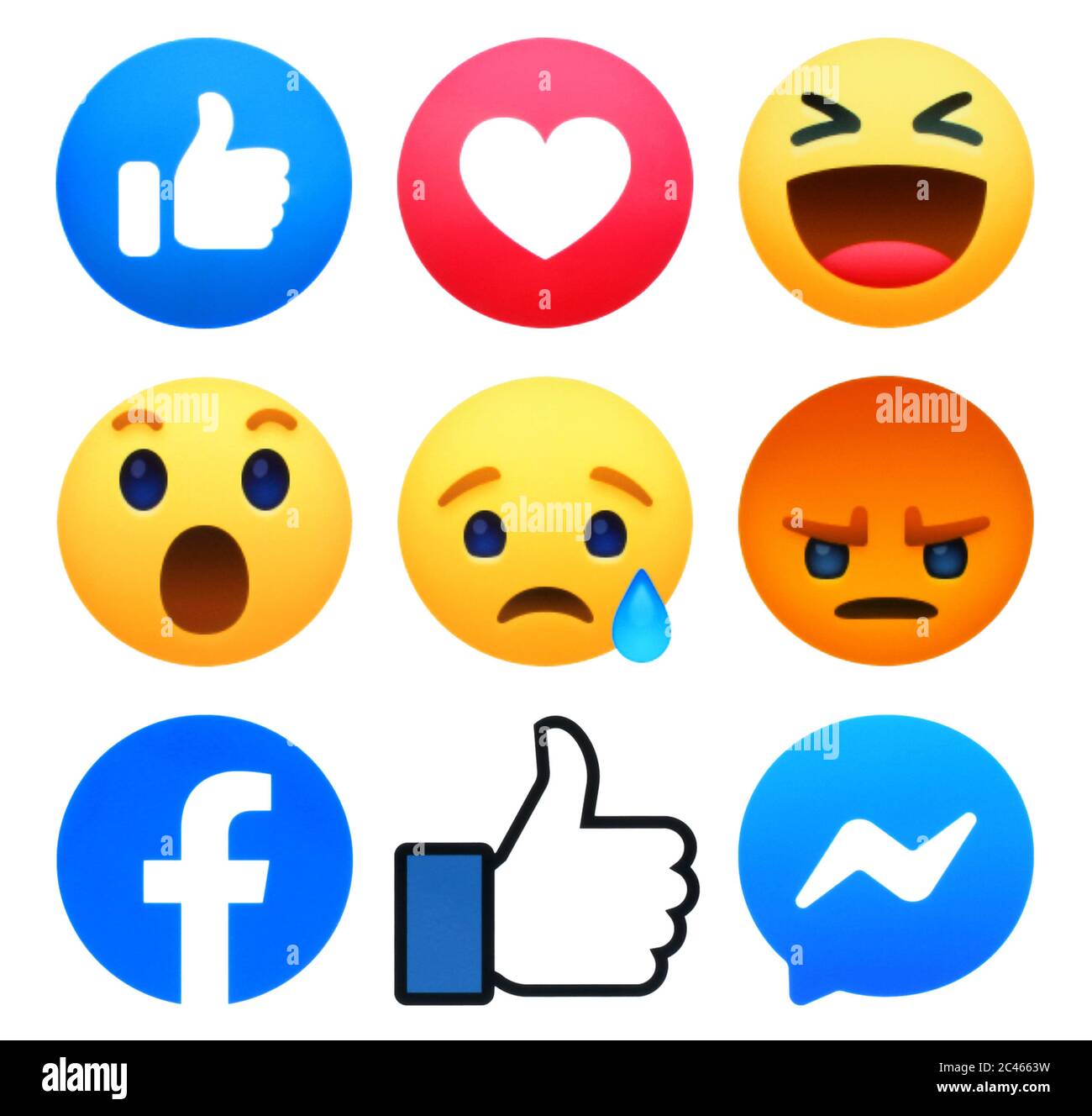
Conclusion
In conclusion, understanding the keyword shortcuts for Facebook emojis can greatly enhance your communication on the platform.
By using these shortcuts, you can quickly add emotion and context to your messages and posts without having to search for the perfect emoji.
This can save time and make your interactions on Facebook more engaging and expressive. So, take advantage of these shortcuts and make your Facebook experience even more enjoyable and emotive.