Matlab Keyboard Shortcuts & Hotkeys (List)
If you’re a MATLAB user looking to improve your workflow and productivity, mastering keyboard shortcuts is essential.
By utilizing the most popular keyboard shortcuts, you can navigate through the MATLAB interface, automate tasks, and access frequently used functions with ease.
In this article, we’ll provide a comprehensive list of the most popular keyboard shortcuts in MATLAB, along with tips on how to integrate them into your daily workflow.
Whether you’re a beginner or an experienced MATLAB user, these keyboard shortcuts will help you streamline your work and become more efficient in using the software.

What Is Matlab
MATLAB is a high-level programming language and interactive environment used for numerical computation, visualization, and algorithm development. It allows users to analyze data, develop algorithms, and create models and applications.
MATLAB is widely used in engineering, science, and mathematics for tasks such as data analysis, simulation, and signal processing. It also has a variety of toolboxes and functions that make it a powerful tool for various applications.
Matlab Keyboard Shortcuts & Hotkeys
Popular Keyboard Shortcuts in MATLAB
Ctrl + D – Debugging
Ctrl + Enter – Run selection or current line
Ctrl + S – Save current file
Ctrl + Z – Undo
Ctrl + Y – Redo
Ctrl + C – Copy
Ctrl + V – Paste
Ctrl + X – Cut
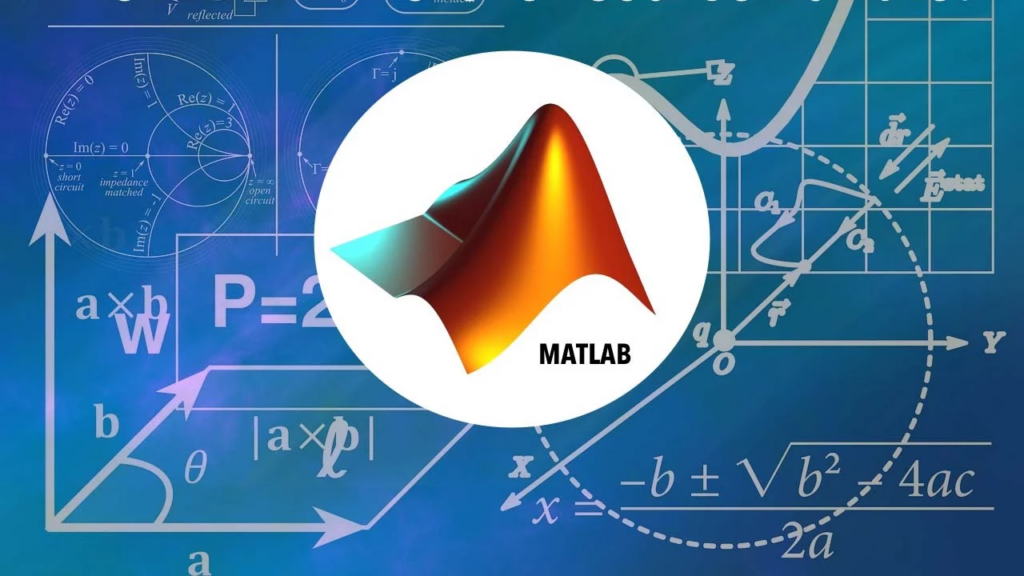
Conclusion
In conclusion, mastering the keyword shortcuts of MATLAB is an essential skill for improving productivity and efficiency in programming.
By utilizing these shortcuts, users can save valuable time and effort, leading to a smoother workflow and increased focus on problem-solving and creativity.
Whether you are a beginner or an experienced programmer, investing time in learning and incorporating these shortcuts into your coding practice will undoubtedly enhance your overall programming experience with MATLAB.





