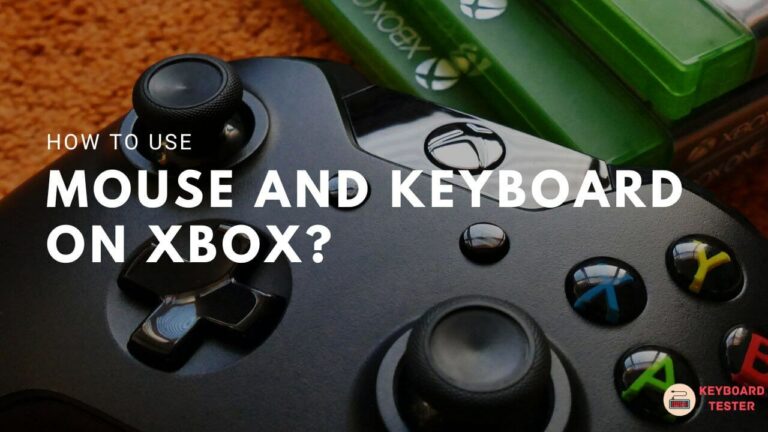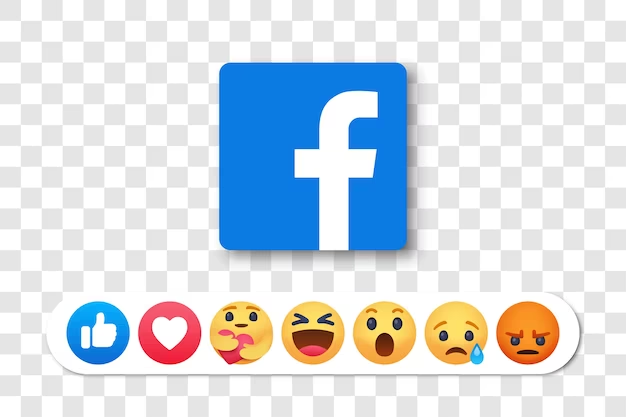Word Mac Keyboard Shortcuts & Hotkeys (List)
When it comes to maximizing productivity and efficiency while using Word on a Mac, knowing the most popular keyboard shortcuts is essential.
In this article, we will provide a comprehensive list of the top keyboard shortcuts that can streamline your workflow, saving you time and effort.
Whether you’re a seasoned Word user or just getting started, mastering these shortcuts will undoubtedly enhance your editing and formatting experience.
Keep reading to discover the essential shortcuts that every Mac user should know.

What Is Word Mac
Word for Mac is a word processing application developed by Microsoft for use on Apple Macintosh computers.
It is a part of the Microsoft Office suite of productivity software and allows users to create, edit, and format documents using a variety of tools and features.
Word for Mac is compatible with other Microsoft Office applications and allows for seamless integration with other Office files.
Word Mac Keyboard Shortcuts & Hotkeys
- Command + S – Save
- Command + C – Copy
- Command + V – Paste
- Command + X – Cut
- Command + Z – Undo
- Command + Y – Redo
- Command + A – Select All
- Command + F – Find
- Command + G – Find Next
- Command + H – Replace
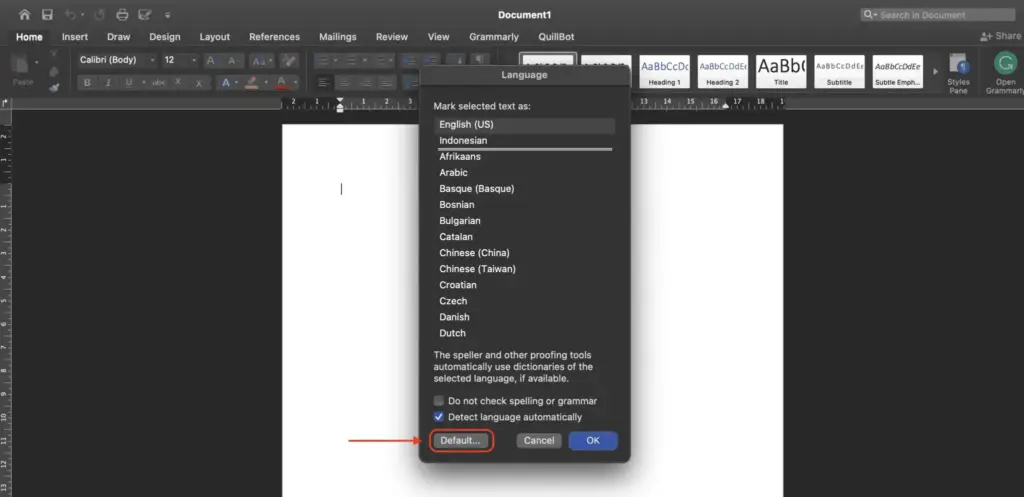
Conclusion
In conclusion, understanding the keyword shortcuts available in Word for Mac can greatly enhance productivity and efficiency for users.
By utilizing these shortcuts, users can save time and effort when navigating through the program and performing various tasks.
Whether it’s formatting text, navigating through a document, or using different functions, knowing these shortcuts can make working in Word for Mac a much more seamless and enjoyable experience.
By incorporating these shortcuts into your workflow, you can take full advantage of the features Word for Mac has to offer, making your writing and editing process more streamlined and productive.