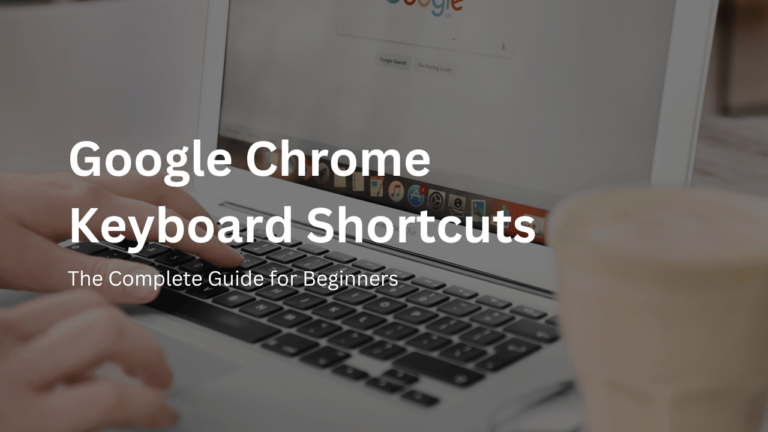Project Management Software For Keyboard-Centric Teams
In today’s evolving work environments, project management software has become important for improving team efficiency and communication. For keyboard-centric teams, choosing software that supports fast, seamless navigation through keyboard shortcuts is critical for optimizing productivity.
The global project management software market is expected to grow significantly, reaching $9.81 billion by 2026, driven by increased demand for cloud-based solutions and enhanced collaboration tools.
Statistics show that organizations using project management software save 28 times more money than those without it, as well as completing 66% of projects within their original budgets.
Teams using these tools save an average of 498 hours per year, further boosting efficiency. Communication also improves by 52%, which is key for the success of 90% of projects requiring teamwork.
As more companies recognize the value of project management tools, particularly those that prioritize streamlined workflows for keyboard-centric teams, adoption rates are set to rise in the coming years.
Project Management Software Tailored For Keyboard-Centric Teams
For teams that work predominantly through keyboards, project management software must provide keyboard shortcuts, seamless navigation, and a clutter-free interface to enhance productivity.
We explore six project management tools that offer unique advantages for keyboard-centric teams, making it easier for them to focus, streamline their workflow, and increase efficiency.
Linear
Linear is known for its keyboard-centric interface, which makes it a popular choice among agile development teams.
It is designed to offer rapid navigation, eliminating the need for a mouse. Users can assign tasks, create subtasks, and shift between different projects all through keyboard commands.
Features:
- A command-line interface to execute actions without leaving the keyboard.
- Advanced issue triage for tracking project bugs and performance issues.
- Real-time collaboration with built-in shortcuts for swift navigation across tasks.
- For teams looking for speed and precision, Linear’s minimalistic yet powerful UI creates a fluid working environment that reduces distractions and maximizes efficiency
Checkvist
Checkvist is specifically built for those who prefer using the keyboard for managing to-do lists and outlines.
Its keyboard-first design ensures that users can perform nearly all actions without touching a mouse, from creating lists to navigating complex task hierarchies.
Features:
- A minimal text-based interface, ideal for those managing large sets of data.
- Full support for hierarchical lists, which helps teams organize tasks into parent-child relationships.
- Customizable keyboard shortcuts that make it easy to navigate between lists and subtasks.
- Checkvist’s focus on simplicity and functionality makes it a great choice for teams that handle large, detailed project plans
Clickup
ClickUp is a feature-packed project management tool designed with a variety of customization options, including strong support for keyboard navigation.
This software allows teams to streamline task assignment, set due dates, and generate real-time reports without ever touching the mouse.
Features:
- Time tracking, task management, and reporting functions that can all be navigated via keyboard commands.
- An easy-to-access Command Palette to quickly execute functions like task creation, file attachment, and timeline adjustments.
- Keyboard shortcuts for project organization, from shifting tasks to different priorities to updating statuses
ClickUp’s extensive customization makes it ideal for teams seeking to build a personalized and highly efficient project management environment.
Trello With Kanban Boards
Trello, known for its Kanban board-style project management, supports keyboard shortcuts that allow teams to interact with cards, lists, and projects swiftly.
While Trello is visual, keyboard commands ensure that users can move through the interface seamlessly, reducing the need for mouse interaction.
Features:
- Keyboard-driven board navigation to open, move, and assign tasks effortlessly.
- Automation of repetitive tasks using the Butler feature, accessible via keyboard commands.
- Integration with tools like Slack, GitHub, and Google Drive, enhancing collaboration
For visual thinkers who prefer a combination of keyboard efficiency and project visibility, Trello is a versatile solution that marries these features.
Wrike
Wrike offers a dynamic project management platform with support for keyboard navigation.
This makes it suitable for teams managing complex, multi-stakeholder projects that require precision and real-time updates.
Features:
- Task and project creation, prioritization, and status updates all accessible via keyboard shortcuts.
- The ability to generate reports, view Gantt charts, and assign tasks in real time without leaving the keyboard.
- Real-time collaboration features for enhanced team communication and transparency
Wrike’s flexibility and keyboard-centric controls provide a powerful tool for project managers juggling multiple priorities and stakeholders.
Photo by Louise Viallesoubranne on Unsplash
Asana
Asana is a well-rounded project management tool that integrates task automation, time tracking, and advanced reporting features, all accessible via keyboard shortcuts. Its clean interface allows teams to manage projects with minimal clicks.
Features:
- Task automation and tracking managed through shortcuts, enhancing speed and reducing redundant work.
- Integration with third-party apps like Slack and Google Calendar to keep all team activities centralized.
- Real-time reporting and team workload management, allowing project leaders to make quick adjustments
.
For teams seeking a balance between automation and keyboard efficiency, Asana offers a suite of tools that enhance collaboration and project tracking.
Photo by Louise Viallesoubranne on Unsplash
Wrapping Up
As more teams transition to digital-first environments, choosing the right project management software becomes critical for maintaining productivity and efficiency. Keyboard-centric tools like Linear, Checkvist, and Wrike offer seamless keyboard navigation, allowing teams to minimize distractions and maximize their workflow.
Features like real-time collaboration, customizable shortcuts, and automation make these platforms invaluable for handling complex projects with precision.
As Henry Ford once said, “Coming together is a beginning; keeping together is progress; working together is success.” With the right project management software tailored for keyboard-centric teams, organizations can work together more effectively, streamline their operations, and ultimately achieve greater success.
As the demand for these tools rises, staying ahead of the curve with the best software options will be key to thriving in the evolving digital landscape.