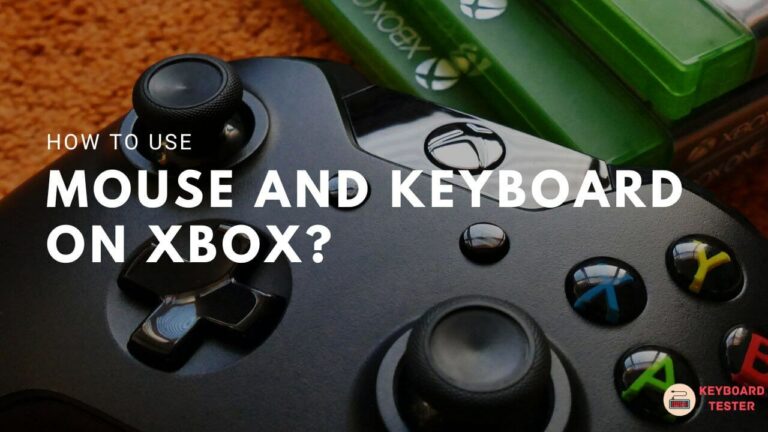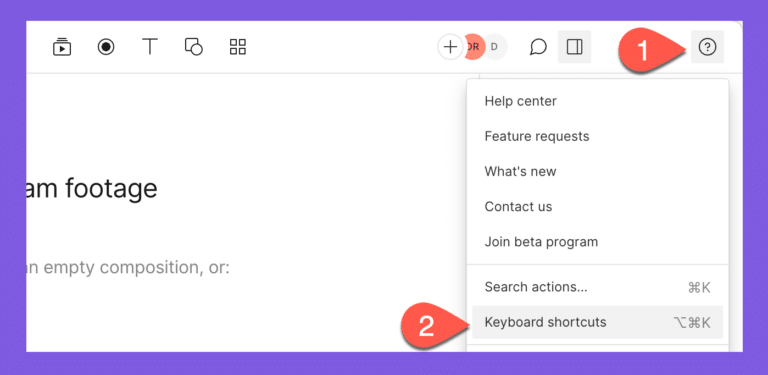Bluebeam Keyboard Shortcuts & Hotkeys (List)
Bluebeam is a powerful software that streamlines the process of creating, editing, and collaborating on PDFs and other document types.
Utilizing keyboard shortcuts can greatly enhance productivity within the platform, making tasks quicker and more efficient.
In this article, we will explore the most popular keyboard shortcuts for Bluebeam, providing users with a comprehensive list of time-saving techniques to optimize their workflow.
Whether you’re a beginner looking to streamline your experience or an experienced user seeking to increase efficiency, mastering these shortcuts will undoubtedly elevate your Bluebeam experience.

What Is Bluebeam
Bluebeam is a software company that specializes in creating innovative solutions for the design, construction, and infrastructure industries.
Their flagship product, Bluebeam Revu, is a powerful PDF editing and collaboration tool that allows users to markup, edit, and manage digital documents with ease.
Bluebeam’s software is commonly used by architects, engineers, contractors, and other professionals in the industry to streamline their workflows and improve productivity.
Bluebeam Keyboard Shortcuts & Hotkeys
Here are some popular keyboard shortcuts for Bluebeam:
1. Ctrl + 1 – Show or hide the Tool Chest
2. Ctrl + 2 – Show or hide the Markups List
3. Ctrl + 3 – Show or hide the Thumbnails tab
4. Ctrl + E – Open the Edit menu
5. Ctrl + S – Save the current document
6. Ctrl + P – Print the current document
7. Ctrl + F – Activate the search function
8. Ctrl + Z – Undo the last action
9. Ctrl + Y – Redo the last action
10. Ctrl + Shift + H – Show or hide all toolbars
Note: This list is not exhaustive, and there are many more keyboard shortcuts available in Bluebeam.
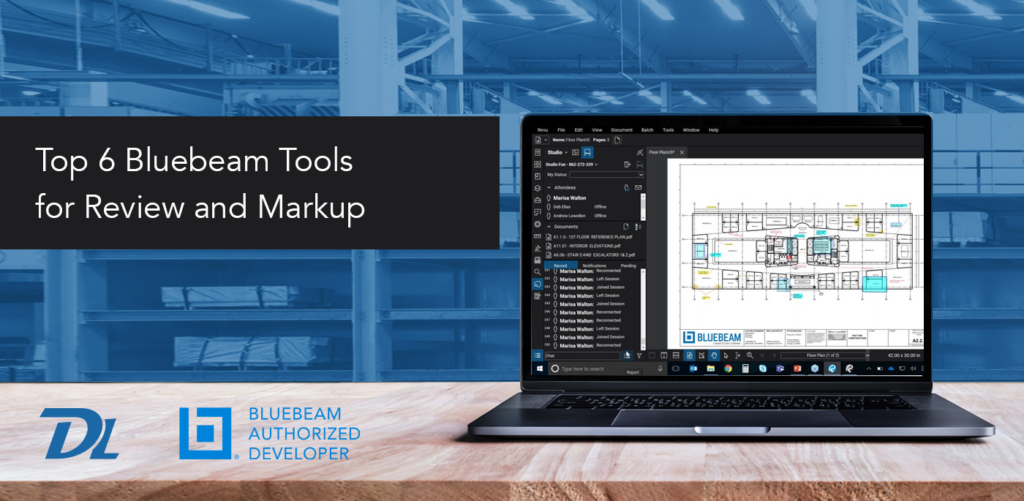
Conclusion
In conclusion, understanding and utilizing keyword shortcuts in Bluebeam can greatly enhance productivity and efficiency in the workplace.
By familiarizing oneself with the various shortcuts available, users can streamline their workflow and complete tasks more quickly and accurately.
Additionally, the customizable nature of the shortcuts allows for personalized and tailored use, further improving the user experience.
Overall, by taking advantage of these valuable tools, Bluebeam users can significantly improve their efficiency and effectiveness in their daily work.