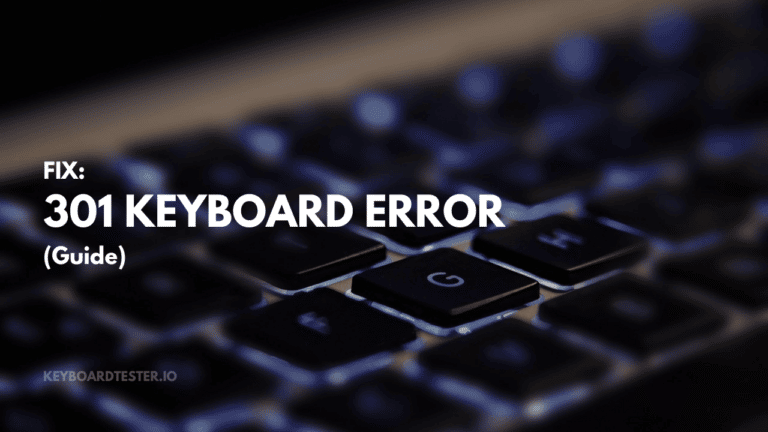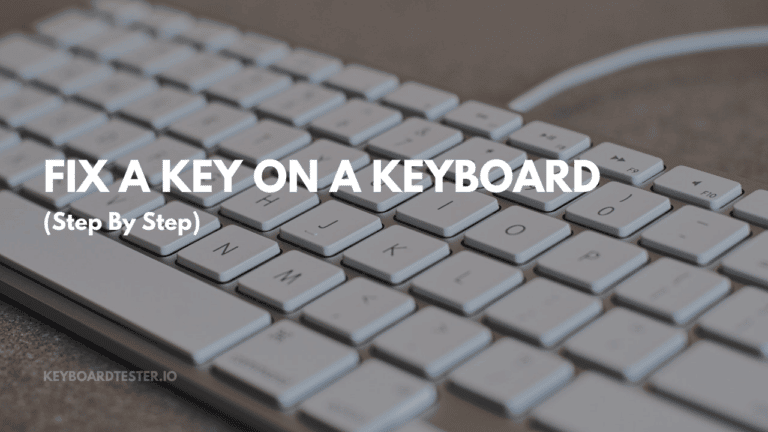Brave Keyboard Shortcuts & Hotkeys (List)
In today’s fast-paced digital world, efficiency is key, and keyboard shortcuts are a great way to increase productivity and streamline your web browsing experience.
Brave, a popular web browser known for its speed and privacy features, offers a range of keyboard shortcuts that can help users navigate the internet with ease.
In this article, we’ll explore the most popular keyboard shortcuts for Brave, empowering you to take full advantage of its features and make your browsing experience even more efficient.
Whether you’re a seasoned Brave user or just getting started, mastering these keyboard shortcuts will undoubtedly enhance your web browsing experience.

What Is Brave
Brave is a web browser that focuses on privacy and security. It blocks advertisements, trackers, and other elements that may compromise a user’s privacy while browsing the internet.
Brave also offers features such as built-in HTTPS Everywhere, script blocking, and fingerprinting prevention.
Additionally, it has a built-in cryptocurrency wallet and rewards system, allowing users to earn Basic Attention Tokens (BAT) by viewing privacy-respecting ads.
Overall, Brave aims to provide a faster, safer, and more private browsing experience for its users.
Brave Keyboard Shortcuts & Hotkeys
- Ctrl + T – Open a new tab
- Ctrl + W – Close the current tab
- Ctrl + Shift + T – Reopen the last closed tab
- Ctrl + Tab – Switch to the next tab
- Ctrl + Shift + Tab – Switch to the previous tab
- Ctrl + L – Highlight the URL bar
- Ctrl + D – Bookmark the current page
- Ctrl + Shift + N – Open a new incognito window
![Brave Browser copy keyboard shortcut not working on Mac [Fix]](https://droidwin.com/wp-content/uploads/2023/03/Brave-Browser-copy-keyboard-shortcut-not-working-on-Mac.jpg)
Conclusion
In conclusion, Brave’s keyword shortcuts provide a convenient and efficient way for users to navigate and control their browsing experience.
Whether it’s quickly searching the web, managing tabs, or controlling privacy settings, these shortcuts offer a seamless and customizable browsing experience.
By mastering these keyboard shortcuts, users can enhance their productivity and streamline their interactions with the Brave browser, ultimately making for a more enjoyable and efficient browsing experience.