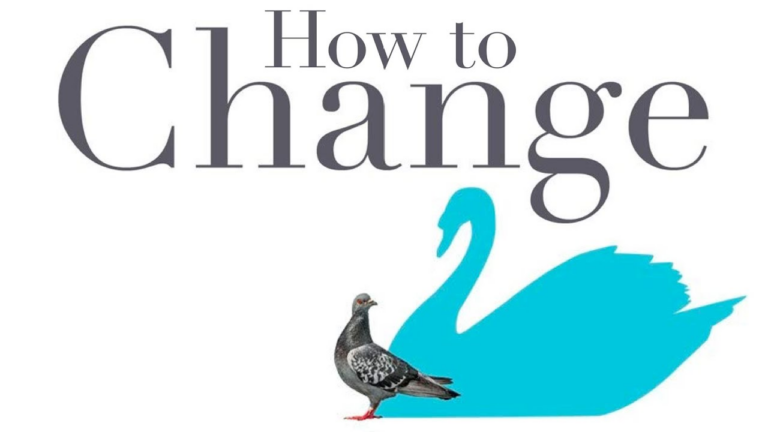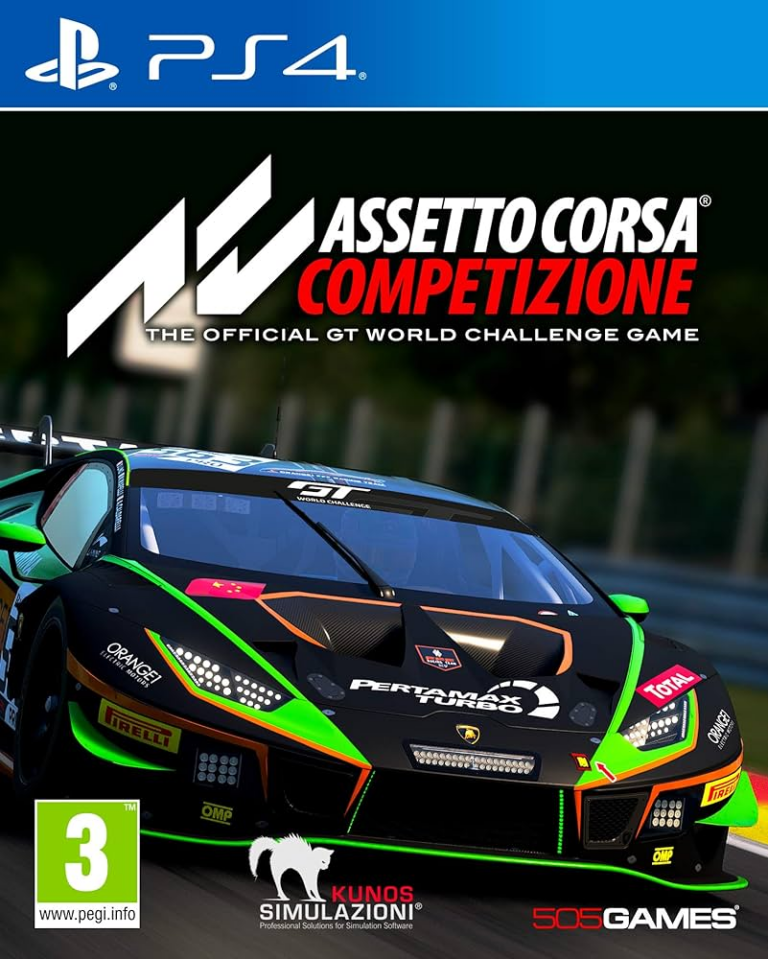Spotify Keyboard Shortcuts & Hotkeys (List)
If you’re a frequent user of Spotify, you probably know that using keyboard shortcuts can greatly enhance your navigation and user experience.
From play and pause to adjusting volume and shuffling your playlists, keyboard shortcuts can save you time and make your music streaming even more enjoyable.
In this article, we’ll explore some of the most popular and useful keyboard shortcuts for Spotify, helping you become a more efficient and savvy user of the platform.
Whether you’re a casual listener or a die-hard music aficionado, mastering these shortcuts will take your Spotify experience to the next level.

What Is Spotify
Spotify is a digital music streaming service that gives users access to millions of songs, podcasts, and videos from artists all over the world. Using Spotify, users can create and share playlists, listen to music offline, and discover new music based on their personal preferences.
The platform is available on various devices, including smartphones, tablets, computers, and smart speakers. Users can choose between a free, ad-supported version or a premium subscription, which offers additional features such as ad-free listening and offline playback.
Spotify Keyboard Shortcuts & Hotkeys
- Play/pause: Space
- Next track: Ctrl + → (Windows/Linux) or ⌘ + → (Mac)
- Previous track: Ctrl + ← (Windows/Linux) or ⌘ + ← (Mac)
- Volume up: Ctrl + ↑ (Windows/Linux) or ⌘ + ↑ (Mac)
- Volume down: Ctrl + ↓ (Windows/Linux) or ⌘ + ↓ (Mac)
- Shuffle: Ctrl + S (Windows/Linux) or ⌘ + S (Mac)
- Repeat: Ctrl + R (Windows/Linux) or ⌘ + R (Mac)
- Search: Ctrl + L (Windows/Linux) or ⌘ + L (Mac)

Conclusion
In conclusion, Spotify’s keyword shortcuts offer a convenient and efficient way for users to navigate and control their music experience. Whether it’s skipping to the next track, adjusting the volume, or creating a new playlist, these shortcuts make it easy to stay in control without interrupting the flow of your music.
By taking advantage of these time-saving features, users can enhance their overall Spotify experience and make the most of their music listening time.
So, next time you’re jamming out to your favorite playlist, don’t forget to utilize these handy keyboard shortcuts for a seamless and enjoyable music experience.