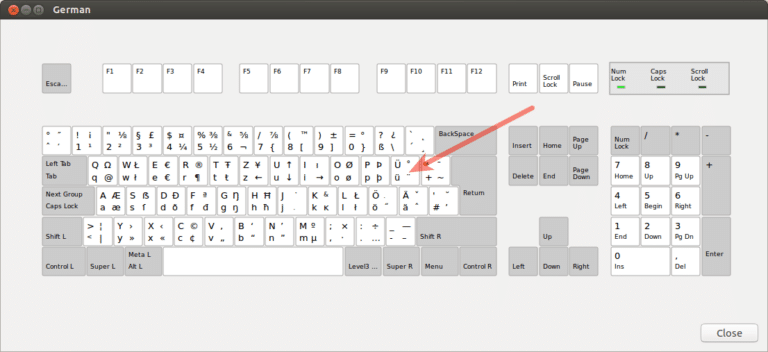Starcraft 2 Keyboard Shortcuts & Hotkeys (List)
It looks like the instruction you provided is a reference to a Java object’s memory address. However, it is not clear what specific action you want to accomplish with this object.
Can you please provide more context or detail about what you would like to do with the object represented by [Ljava.lang.Object;@6afc7f7a? This will help me to provide the appropriate assistance.

What Is Starcraft 2
Starcraft 2 is a real-time strategy (RTS) game developed and published by Blizzard Entertainment. It is the sequel to the original Starcraft game and is set in a fictional sci-fi universe.
The game revolves around three unique and powerful species, the Terrans, Zerg, and Protoss, each with their own distinct units, abilities, and playstyles.
Players must gather resources, build bases, and army units, and engage in strategic battles to defeat their opponents. Starcraft 2 is known for its complex and deep gameplay, as well as its competitive multiplayer scene.
Benefits of Using Starcraft 2
Improving Efficiency and Gameplay
Utilizing keyboard shortcuts allows players to streamline their actions, which is crucial for effective micro and macro management.
- Streamlining Actions: Shortcuts reduce the need for repetitive mouse movements, allowing players to execute commands more quickly. This is particularly important in managing multiple units and buildings simultaneously.
- Micro and Macro Management: Efficient use of shortcuts enables better control over individual units (micro) and overall resource and production management (macro). For example, screen hotkeys can drastically reduce the time spent on edge-scrolling, allowing players to focus more on strategic decisions rather than navigation.
Enhancing Competitive Performance
Mastering keyboard shortcuts can lead to a more rewarding and successful experience in competitive play.
- Speed and Precision: Shortcuts allow for faster response times, which is critical in high-stakes matches where every second counts. Players can react more swiftly to threats such as enemy drops or harassment.
- Strategic Advantage: By minimizing wasted time, players can allocate more attention to strategic planning and execution. This includes managing resources effectively, expanding bases efficiently, and deploying units strategically across the map.
Starcraft 2 Keyboard Shortcuts & Hotkeys
- Ctrl + Number – Set control group
- Number – Recall control group
- Alt + Number – Add control group
- Ctrl + Click – Select all of the same type
- Shift + Click – Add to current selection
- Ctrl + Shift + Click – Remove from current selection
- Space – Center on current selection
- B – Build
- V – Build Advanced
- R – Gather resources
- S – Stop current action

Tips for Learning and Integrating Shortcuts
Practical Tips for Memorizing Shortcuts
Memorizing shortcuts is a crucial step in improving your efficiency in StarCraft 2. Here are some strategies to help with this process:
- Consistent Practice : Regularly practice using shortcuts during gameplay to build muscle memory. The more you use them, the more instinctive they become.
- Focus on Key Shortcuts : Start by learning the most frequently used shortcuts, such as those for selecting idle workers (
F1) or setting control groups (CTRL + [number]), before moving on to more complex ones. - Use Training Tools : Utilize hotkey trainer maps available in the arcade mode to practice and reinforce your knowledge of building, spell, and upgrade shortcuts.
Integrating Shortcuts into Your Gameplay
Once you’ve memorized the shortcuts, it’s important to integrate them seamlessly into your gameplay:
- Gradual Integration : Introduce new shortcuts gradually into your gameplay. Focus on mastering a few at a time rather than overwhelming yourself with too many changes at once.
- Customize Hotkey Layout : Consider customizing your hotkey layout to better suit your playstyle. Some players find alternative layouts, like the Grid hotkey setup, more intuitive and easier to learn5.
- Practice in Low-pressure Environments : Start by practicing against AI opponents or in custom games without pressure to win. This allows you to focus on integrating shortcuts without the stress of competitive play.
Frequently Asked Questions :
Q1. How can I customize my hotkeys in StarCraft 2?
To customize your hotkeys, go to the game’s options menu, select the “Hotkeys” tab, and adjust the settings according to your preferences. You can create custom profiles for different races or strategies.
Q2. What are some essential hotkeys for beginners?
Beginners should start with basic hotkeys such as F1 for selecting idle workers, F2 for selecting all army units, and using CTRL + [number] to set control groups. These shortcuts help streamline basic gameplay functions.
Q3. How can I improve my efficiency with hotkeys?
Improving efficiency with hotkeys involves consistent practice and gradually integrating new shortcuts into your gameplay. Watching professional players and using training tools can also provide insights into effective hotkey usage.
Q4. What should I do if my keyboard shortcuts stop working?
If your shortcuts stop working, check for any recent changes in game settings or updates that might have affected your configuration. You may need to reset or reconfigure your hotkey settings through the options menu.
Q5. Are there any tools or resources to help learn StarCraft 2 hotkeys?
Yes, there are various resources available such as online guides, tutorial videos, and community forums where players share tips and strategies for mastering hotkeys. Additionally, some players use custom maps designed to help practice hotkey usage.
Conclusion
In conclusion, understanding and utilizing keyword shortcuts in Starcraft 2 can greatly enhance a player’s efficiency and overall gameplay experience.
By memorizing and practicing these shortcuts, players can streamline their actions, improve their micro and macro management, and ultimately become more competitive in the game.
Whether it’s using hotkeys for unit production, building placement, or army control, mastering these shortcuts is essential for any player looking to excel in Starcraft 2.
Taking the time to learn and integrate these shortcuts into your gameplay will undoubtedly lead to a more rewarding and successful experience in the highly competitive world of Starcraft 2.