PS2 Emulator For PC Download Latest (Free)
Emulating classic gaming consoles on modern PCs has become increasingly popular, allowing gamers to relive their favorite titles with enhanced features.
One of the most beloved consoles, the PlayStation 2 (PS2), can be emulated on a PC using various software solutions.
This article delves into the world of PS2 Emulator For PC, focusing on their benefits, features, and how to get started.
What is a PS2 Emulator?
A PS2 emulator is a software application that mimics the hardware and software environment of the PlayStation 2 console, enabling users to play PS2 games on their PCs.
By translating the PS2’s machine code into a format that a PC can understand, these emulators recreate the gaming experience of the original console.
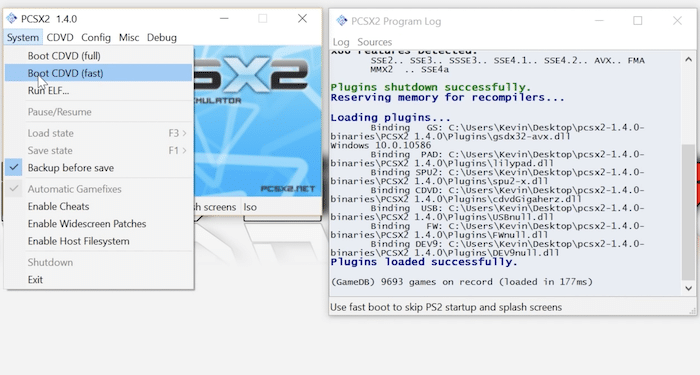
Why Use a PS2 Emulator For PC?
Using a PS2 emulator on a PC offers several advantages:
- Enhanced Graphics: Emulators can upscale the resolution and apply various graphical enhancements, making games look better than they did on the original hardware.
- Convenience: Play your favorite PS2 games without needing the physical console or discs.
- Customization: Emulators offer extensive customization options for controls, graphics, and performance settings.
- Save States: Save your game progress at any point, not just at designated save points.
Overview of Popular PS2 Emulators
1. PCSX2: The Leading PS2 Emulator
PCSX2 is the most popular and widely used PS2 emulator. It is open-source and supports a vast library of PS2 games with high compatibility and performance.
PCSX2 offers numerous features, including enhanced graphics, customizable controls, and support for save states and cheat codes.
2. Play!: An Easy-to-Use Alternative
Play! is another PS2 emulator known for its simplicity and ease of use.
While it may not offer as many features or the same level of compatibility as PCSX2, it is a good option for those looking for a straightforward emulation experience.
Features of PS2 Emulators
1. Enhanced Graphics and Resolutions
PS2 emulators can significantly improve the visual quality of games. They support higher resolutions, anti-aliasing, texture filtering, and other graphical enhancements that make games look better than they did on the original console.
2. Customizable Controls and Settings
Emulators allow users to customize their control schemes, making it possible to use modern controllers or even keyboard and mouse setups. This flexibility ensures a comfortable and personalized gaming experience.
3. Compatibility with Modern Controllers
Most PS2 emulators support a wide range of modern controllers, including Xbox and PlayStation controllers, as well as generic USB gamepads. This compatibility ensures that players can use their preferred input devices.
4. Save States and Memory Cards
Emulators offer the ability to save game states at any point, allowing players to resume from exactly where they left off. Additionally, they support virtual memory cards, which can be shared and backed up easily.
5. Patching and Cheat Code Support
Many emulators support patching systems and cheat codes, enabling players to modify their games for various enhancements or to bypass difficult sections.
System Requirements
1. Minimum and Recommended System Requirements
To run a PS2 emulator smoothly, your PC needs to meet certain hardware requirements. For PCSX2, the minimum requirements include an Intel or AMD CPU with AVX2 support, a DirectX 11 or OpenGL 4 compatible GPU, and at least 8 GB of RAM.
Recommended specifications include a more powerful CPU, such as an Intel i7, and a GPU with higher performance capabilities.
2. Compatibility with Windows, Linux, and macOS
PCSX2 supports multiple operating systems, including Windows, Linux, and macOS. This cross-platform compatibility ensures that users can enjoy PS2 emulation regardless of their preferred OS.
How to Download and Install a PS2 Emulator
1. Step-by-Step Guide to Downloading PCSX2
- Download the Emulator: Visit the official PCSX2 website and download the latest stable or nightly build for your operating system19.
- Extract the Files: Use a tool like 7-Zip to extract the downloaded files to a folder on your PC1519.
2. Installing the BIOS File
- Obtain the BIOS: You need a BIOS dump from a legitimately-owned PS2 console. This file is essential for the emulator to function.
- Load the BIOS: In the PCSX2 setup, navigate to the BIOS configuration and load the BIOS file from your directory41519.
3. Configuring the Emulator for Optimal Performance
- Initial Configuration and Setup: Follow the on-screen instructions to complete the initial setup, including selecting your preferred language and configuring basic settings41519.
- Adjusting Graphics Settings: Customize the graphics settings to balance performance and visual quality. Options include resolution, rendering systems, and texture filtering415.
- Customizing Controller Settings: Map your controller buttons to match the PS2 layout or your personal preferences415.
Setting Up and Configuring the Emulator
1. Initial Configuration and Setup
After installing PCSX2, you will need to configure it for the first time. This includes setting up the BIOS, adjusting the graphics settings, and configuring the control.
2. Adjusting Graphics Settings for Better Performance
PCSX2 offers a range of graphics settings that can be adjusted to improve performance or enhance visual quality. These include resolution scaling, anti-aliasing, and texture filtering
3. Customizing Controller Settings
You can customize the controller settings to use any compatible gamepad or even a keyboard and mouse. This allows for a more comfortable and personalized gaming experience
4. Managing Game Libraries and Cover Images
PCSX2 allows you to organize your game library and add cover images for a more visually appealing interface. This can be done through the emulator’s settings or by using third-party tools
How to Load and Play PS2 Games
- Using ISO Files: Load game ISO files directly from your hard drive for faster access and convenience415.
- Using Physical Discs: Insert your PS2 game discs into your PC’s DVD drive and load them through the emulator4.
Troubleshooting Common Issues
Common issues with PS2 emulation include graphical glitches, performance slowdowns, and compatibility problems.
These can often be resolved by adjusting the emulator’s settings or using specific patches and fixes
Advanced Features and Tips
1. Using Speedhacks for Better Performance
PCSX2 includes various speedhacks that can improve performance on lower-end systems. These hacks adjust the emulator’s internal settings to reduce the load on your CPU and GPU
2. Recording Gameplay with Built-in Tools
PCSX2 has built-in tools for recording gameplay, allowing you to capture and share your gaming experiences in high quality.
3. Applying Texture Filters and Shaders
Enhance the visual quality of your games by applying texture filters and shaders. These options can be found in the emulator’s graphics settings
Keeping Your Emulator Up to Date
1. Importance of Regular Updates
Regular updates to the emulator ensure that you have the latest features, bug fixes, and compatibility improvements. Staying up to date can significantly enhance your emulation experience.
2. How to Check for and Install Updates
Check the official PCSX2 website or GitHub repository for the latest updates. Download and install the new versions to keep your emulator current.
Legal Considerations
1. Legality of Emulators and BIOS Files
While emulators themselves are legal, using them requires a BIOS file from a legitimately-owned PS2 console. Downloading BIOS files from the internet is illegal and violates copyright laws.
2. Where to Find Legal PS2 Game ROMs
To stay within legal boundaries, you should only use ROMs of games that you own. There are no legal sources for downloading PS2 game ROMs, so you must create your own backups from your physical discs.
Alternatives to PCSX2
Overview of Other PS2 Emulators
While PCSX2 is the most popular PS2 emulator, there are other options available, such as Play! and PS2emu. Each emulator has its own strengths and weaknesses.
Pros and Cons of Each Alternative
- Play!: Easy to use but lacks the advanced features and compatibility of PCSX2.
- PS2emu: Another alternative with decent compatibility but not as feature-rich as PCSX2.
Community and Support
1. Online Forums and Communities
There are numerous online forums and communities dedicated to PS2 emulation. These platforms are great for seeking help, sharing tips, and staying updated on the latest developments.
2. Official Documentation and Guides
The official PCSX2 website and GitHub repository offer extensive documentation and guides to help you get started and troubleshoot any issues.
3. Contributing to Emulator Development
PCSX2 is an open-source project, and contributions from the community are welcome. Whether you’re a developer, tester, or translator, there are many ways to get involved and support the project.
Conclusion
Using a PS2 emulator on your PC allows you to relive the classic gaming experience with enhanced features and convenience.
With tools like PCSX2, you can enjoy your favorite PS2 games with improved graphics, customizable controls, and modern conveniences.
Emulating PS2 games is a great way to preserve and enjoy these classic titles, and with the right setup, you can achieve a gaming experience that surpasses the original console.





