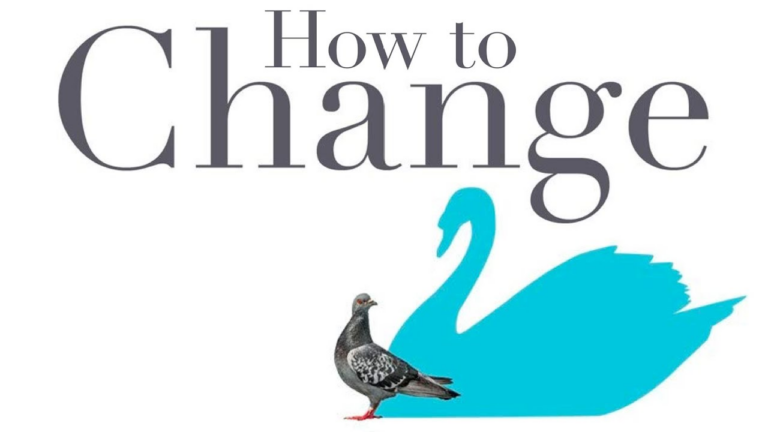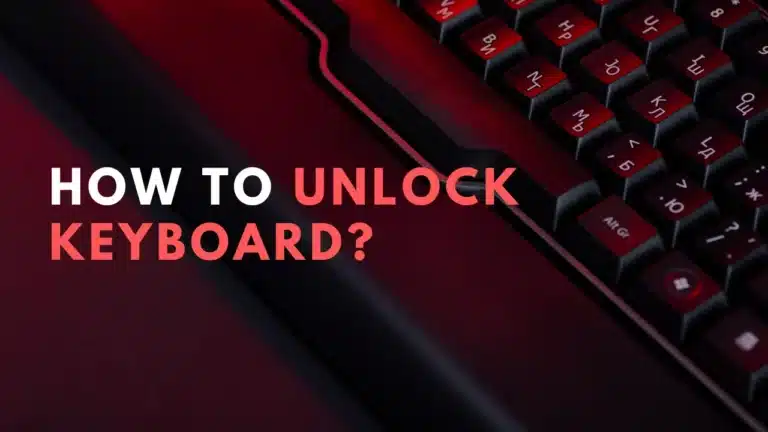Why Is My Keyboard Double Typing? How Should I Fix It?
One of the most annoying things to happen while composing any document is finding the same keys being pressed twice on the keyboard.
This is called keyboard double typing, and it can occur due to various causes. Regardless of the cause, the fact that it wastes your time and lowers your productivity cannot be denied.
If this keyboard issue troubles you, this article is exactly what you need. Keep reading to find out some good solutions to fix it.
Not only that, but we will also give you some great tips on enhancing your writing skills once your keyboard starts working correctly.
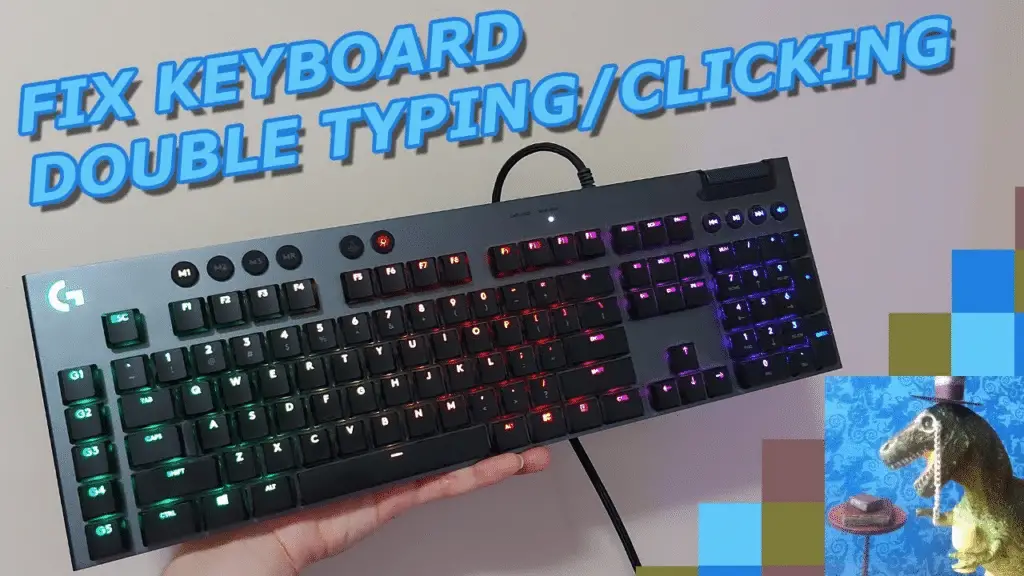
What Is Double Typing on Keyboard and Why Does It Occur?
Keyboard double typing is when a keyboard types several letters without your command. It activates unwanted keyboard shortcuts and fills your writing with mistakes.
Naturally, if you are in the middle of composing an important work document, this issue can ruin your hard work. So, addressing it promptly is critical. Learning about its causes will help you troubleshoot the issue correctly.
Here are some major causes of double typing.
- Glitches in your Windows system.
- A problem with the keyboard setting.
- Applications interfering with your keyboard driver.
- Misconfigured repeat rates for the keyboard inputs.
- There is dirt settled underneath the keyboard keys.
- Corrupt keyboard drivers.
How to Troubleshoot Keyboard Double Typing?
Now that you are aware of the causes, here are some effective fixes for this issue.
1. Enable Filter Key
If you are troubled by keyboard double typing, try enabling the filter key feature. It will prevent Windows from registering double keystrokes.
- Launch ‘Settings’ and navigate to ‘Accessibility.’
- Go to ‘Keyboard’ and tap the ‘Filter Keys’ slider.
- Now, tap ‘Filter Keys.’ It will open other settings.
- Turn on the option ‘Ignore unintended keystrokes.’
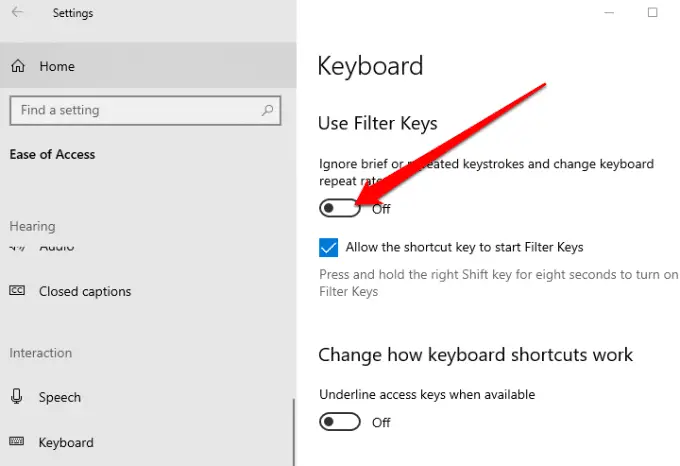
2. Use the Built-in Troubleshooting Utility in Windows
You can fix many hardware and software glitches causing your keyboard to double type through this utility. Use these points to run the Windows Troubleshooter.
- Open ‘Settings’ and head to ‘System.’
- Go to ‘Troubleshoot’ followed by ‘Other Troubleshooters.’
- Tap ‘Run’ beside ‘Keyboard.’
- A troubleshooter will launch and diagnose the issue. It will also fix it.
2. Clean the Keys
Sometimes, keyboard keys accumulate much dirt underneath them. This causes problems with mechanical keyboards.
So, it’s best to clean the switches or the rubber membranes of these keys. Ensure to disconnect the keyboard from your system before cleaning the keys.
These techniques will be adequate to fix the glitch causing keyboard double typing.
However, if you still cannot resolve the problem, it may point to an underlying hardware or software issue. In such a case, you must take your keyboard for repair or replacement to a professional.
4. Improve Your Writing Skills
The techniques above are sufficient to resolve the problem of keyboard double typing. You can now use it to quickly and accurately type the needed document.
If this document is an important business letter or a marketing copy, you must have good writing skills to communicate well.
A properly working keyboard will undoubtedly help you in this process. Now that it is no longer double typing, you’ll be able to compose a document free of spelling errors.
However, that is only one part of creating well-written documents. Learning a few ways to improve your writing skills will ensure you convey your ideas well.
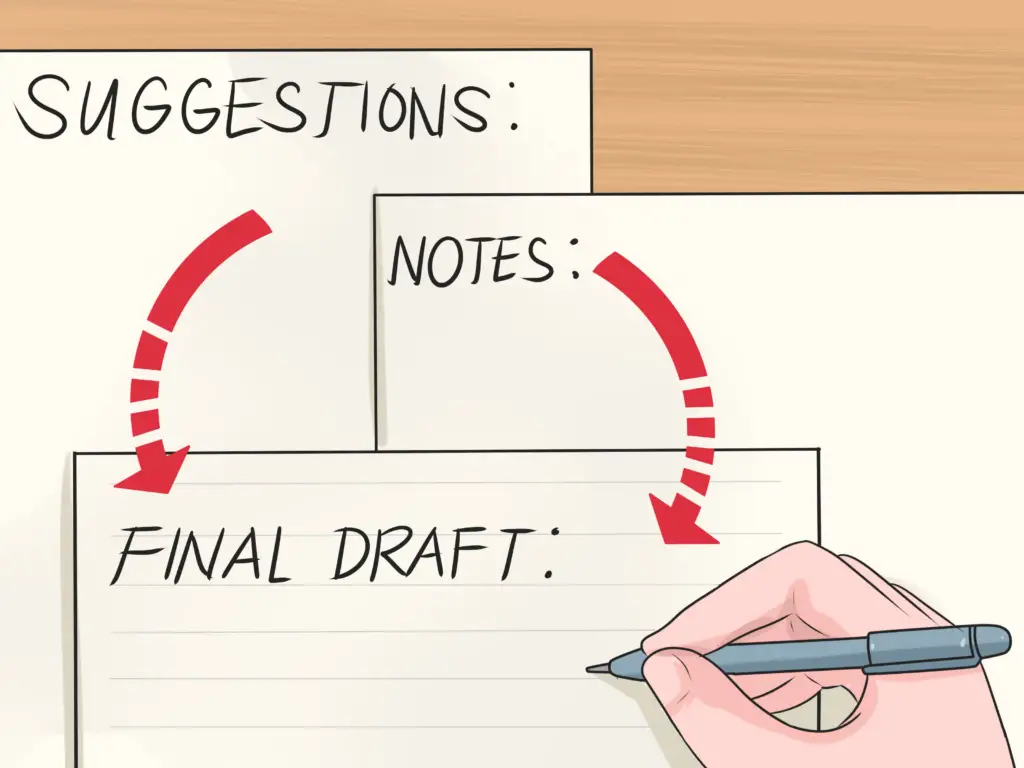
3 Ways to Improve Your Writing Skills
Writing is similar to other skills in the sense that you can get better at it with practice. Here are some effective ways to improve it.
1. Learn Grammar Rules and the Basics of Spellings
Grammar is the basis of good writing. When you know the proper rules of structuring a sentence and punctuation, you can communicate well.
Learning spelling basics will make your work look more professional and credible.
To gain a good grasp of grammar and spelling and enhance your writing skills, you can take online courses. They familiarize you with essential elements of English grammar, such as writing with active verbs and using the right punctuation.
Thus, you develop the skills to write clearly and logically. Many courses also give you writing assignments at the end. So you can strengthen your grammar concepts more easily.
2. Make a Habit of Reading
Reading exposes you to diverse writing styles. You unconsciously learn grammar, punctuation, and style. So, whenever you are working on any assignment, ask for its examples.
Go through some successful pieces of writers, and then try to frame your sentences. It will also make you understand sentence structure, word choice, and how various parts of writing flow.
3. Always Create an Outline
To make your writing flow smoothly, outline what you decide to write. Create a simple framework of the sections you will include in a specific order.
Also, write a few sentences for every section so you know what it will cover. An outline prevents you from feeling lost while writing.
Final Words
Hopefully, this article has given you the insight to resolve the common problem of keyboard double typing.
Use the fixes mentioned above to quickly eliminate the issue and get back to writing.
We have also mentioned the key techniques to help you become a better writer. Follow them consistently for the best results.