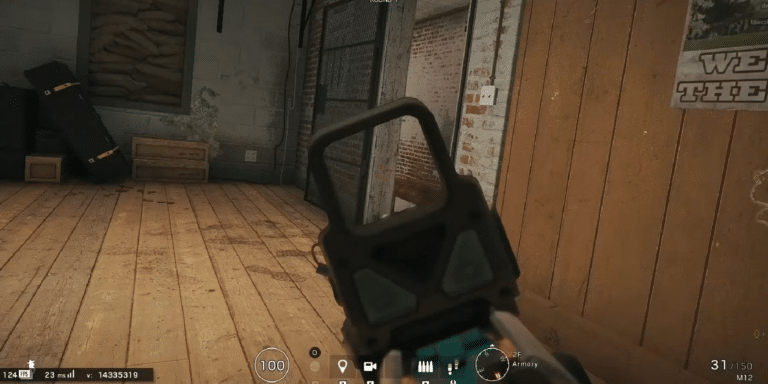Google Earth Keyboard Shortcuts & Hotkeys (List)
Google Earth is a powerful tool for exploring the world from the comfort of your own home. To enhance your user experience and streamline your navigation, mastering keyboard shortcuts can be a game-changer.
In this article, we have compiled a list of the most popular and useful keyboard shortcuts for Google Earth, allowing you to quickly zoom, rotate, and navigate the globe with ease.
Whether you’re a frequent user or just getting started, incorporating these shortcuts into your workflow will save you time and enhance your overall experience with this incredible mapping tool.

What Is Google Earth
Google Earth is a computer program that provides a virtual globe, map and geographical information system.
It allows users to explore geographic locations, view satellite imagery, maps, terrain, 3D buildings, and even explore the outer space.
Users can also create and share their own maps and stories using Google Earth. The program is available on desktop computers as well as on mobile devices.
Google Earth Keyboard Shortcuts & Hotkeys
- Zoom in: Ctrl + + (Windows) or Cmd + + (Mac)
- Zoom out: Ctrl + – (Windows) or Cmd + – (Mac)
- Rotate view: Ctrl + click and drag (Windows) or Cmd + click and drag (Mac)
- Tilt view: Shift + click and drag (Windows) or Shift + click and drag (Mac)
- Reset tilt and rotation: R
- Full screen: F11 (Windows) or Command + Ctrl + F (Mac)
- Toggle sidebar: Ctrl + B (Windows) or Command + Ctrl + B (Mac)
- Search: Ctrl + F (Windows) or Command + Ctrl + F (Mac)
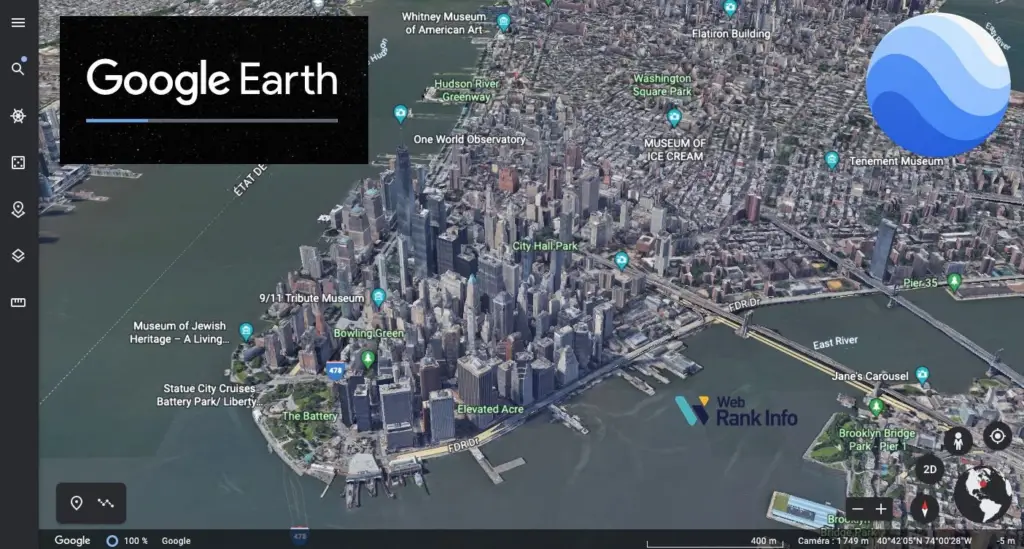
Conclusion
In conclusion, Google Earth offers a variety of keyboard shortcuts to enhance the user experience and increase efficiency.
These shortcuts allow users to navigate the globe, zoom in and out, and access various features with ease and speed.
By familiarizing themselves with these shortcuts, users can maximize their productivity and make the most of their Google Earth experience.
Whether for personal use or professional purposes, mastering these keyboard shortcuts can significantly improve the way users interact with the platform, making exploration and information-seeking a seamless and enjoyable process.