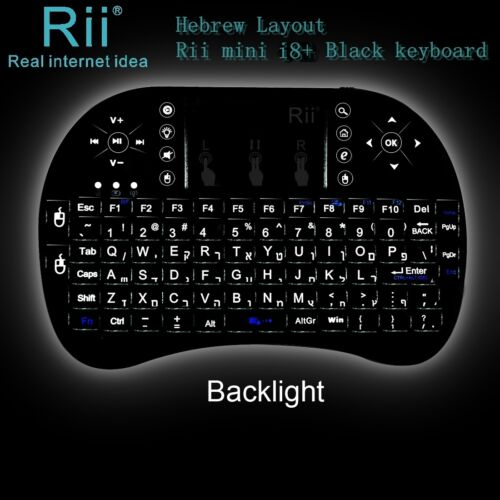MPV Keyboard Shortcuts & Hotkeys (List)
MPV is a versatile and powerful media player that offers a wide range of keyboard shortcuts to enhance the user experience.
To make the most of this feature-rich software, it’s essential to familiarize yourself with the most popular keyboard shortcuts that can help you navigate through your media files effortlessly.
From controlling playback to adjusting volume and manipulating the video settings, knowing these shortcuts can significantly improve your efficiency and productivity while using MPV.
In this article, we’ll provide a comprehensive list of the most popular keyboard shortcuts for MPV, allowing you to optimize your media playback experience and streamline your workflow.

What Is MPV
MPV is a free and open-source media player for Windows, macOS, and Linux. It is designed to be a simple and lightweight player that can handle a wide variety of audio and video formats.
MPV is known for its high-quality playback and customizable user interface, making it a popular choice for media enthusiasts.
It also has a command-line interface for advanced users and can be extended with scripting and plugins. Overall, MPV is a versatile and powerful media player that is suitable for both casual and advanced users.
MPV Keyboard Shortcuts & Hotkeys
- p – Toggle pause
- f – Toggle fullscreen
- m – Mute audio
- Arrow keys – Seek forward or backward
- 1-9 – Adjust playback speed
- q – Quit

Conclusion
In conclusion, mpv is a powerful media player that offers a wide range of keyboard shortcuts to enhance the user experience.
By utilizing these shortcuts, users can easily navigate through their media files, adjust playback settings, and customize their viewing experience.
Whether you are a casual viewer or a power user, mastering these keyboard shortcuts can greatly improve your efficiency and enjoyment while using mpv. So why not give them a try and see how they can streamline your media playback experience?